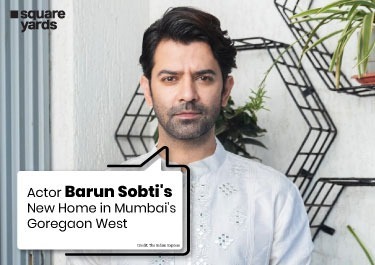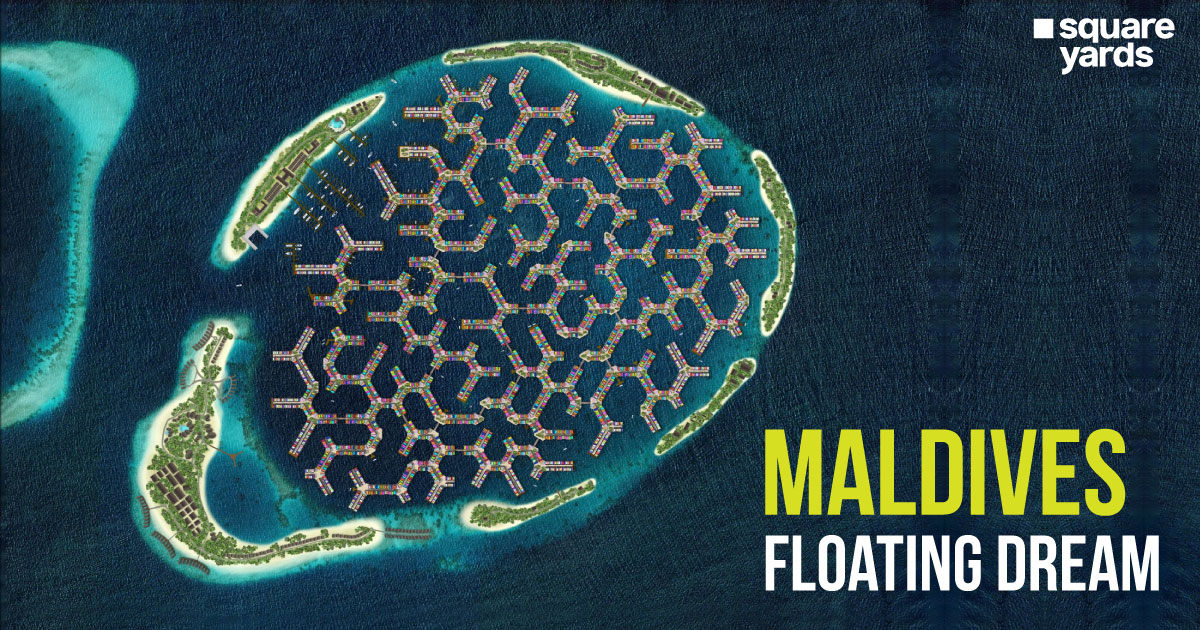The Director of Estate is welcoming all of its stakeholders or allottees to the newly launched website which can be assessed using the web address www.esampada.mohua.gov.in. The Estate Directorate has also launched a Sampada Mobile App which was made available to users on December 25, 2020. You can easily get to know the details of the website and app through this article. One can download the app and avail of all of its services by logging in to the portal by using their registered mobile number or email id and enter the necessary particulars for availing of such services.
Aim of E-Sampada Portal
One of the main objectives of the E-Sampada Website and its app to use is to provide transparency and accountability for ensuring that the citizens of Chandigarh do not face difficulty in using the same. The Estate Directorate and MoHUA are offering a single window for both E-Sampada App and Sampada portal for various services.
Their services also include the allotment of more than one lakh residential government accommodation, various office spaces which are allotted to all the organizations of government in around forty-five office complexes in around 28 cities, it has a booking of around 1,176 homerooms for holiday and also have venues such as 5, Ashoka Road for certain social functions and others. Various government employees who are in service under the Union Government and who are based in Chandigarh can apply for different government quarters using the GPRA or General Pool Residential Accommodation through the E-Awas portal for Chandigarh. The eligible officers need to apply for this housing in Chandigarh by registering their accounts on the website. As of now, around 10,400 houses have already been allotted through the E-Awas portal in the city of Chandigarh, as compared to 11,960 available accommodations.
More about E-Sampada Portal
The union government has already launched the E-Sampada website on Dec 25 2020 which is the good governance day in India marking the birth anniversary of then PM Atal Bihari Vajpayee. This E-Sampada website facilitates the government’s endeavour in offering ‘One Nation One System’. The link for accessing the website is https://esampada.mohua.gov.in/signin. As of now four such websites of the Estate Directorate have been combined into one that is as follows:-
● holidayhomes.nic.in
● estates.gov.in
● eawas.nic.in
● gpra.nic.in
Such a merger has paved the way for various services which are on one platform through E-Sampada in India.
How can one register on the E-Awas portal of Chandigarh?
Below mentioned is a complete process of registering for the E-Awas portal of Chandigarh:-
STEP 1: Go to the official website: https://esampada.mohua.gov.in/signin/
STEP 2: At the web page, select the “Login” link for opening the MoHUA E-Sampada Website Login page or Sign In.
MoHUA E-Sampada Web Portal Login
STEP 3: All applicants need to click on the button that says “Don’t have an account? Register Here” for filling up the E-Sampada Chandigarh Registration Form Online.
STEP 4: A person needs to enter their name, the city posted, date of birth, e-mail ID, address, mobile number, and verify their details and after which they need to click on the “Submit” button.
The eligibility conditions for applying for the quarters of government in Chandigarh
● One must have an official status, which is one must work either in the public sector or an autonomous organization.
● The person’s salary must come from a fund from which all the staff and officers are paid daily, that is, from the Consolidated Fund of India.
● If any of the staff or officers are somewhat eligible for any of the residential accommodation from another pool.
The entitlements for different types of accommodation for residential complexes
| Residence Type | Basic pay/Grade pay (in Rs) |
| I | 1,300, 1,400, 1,600, 1,650 and 1,800 |
| II | 1,900, 2,000, 2,400 and 2,800 |
| III | 4,200, 4,600 and 4,800 |
| IV | 5,400 to 6,600 |
| IV (SPL) | 6,600 |
| V-A (D-II) | 7,600 and 8000 |
| V-B (D-I) | 8,700 and 8,900 |
| VI-A (C-II) | 10,000 |
| VI-B (C-I) | 67,000 to 74,999 |
| VII | 75,000 to 79,999 |
| VIII | 80,000 and above |
List of Services at E-Sampada Portal
All the services which are present at the E-Sampada Portal include various residential government accommodation, touring officers hostels, holiday homes, venue booking, and office space bookings such as Vigyan Bhawan and 5 Ashoka Road.
Residential Accommodation of Government
The Director of Estate helps in administering allotment of the various Government Residential Accommodation for officers of the various eligible offices of the Indian Government. There is an allotment process that is fully automated and is done through the process of an online application of the allotment. The various residential accommodation offered through General Pool Residential Accommodation are:-
● No Demand Certificate or Clearance
● Regularization of Accommodation
● Actions were taken against subletting
● Retention of Accommodation
● Accommodation allotment temporarily such as marriage purpose and others
Such accommodation is allotted according to the applicant’s eligibility. There are multiple factors through which eligibility gets affected such as
● Date of the applicant’s promotion
● The level of the pay
● The eligibility of your pool (Part III of the CGGPRA Rules, 2017)
● Government Service Joining Date
Stepwise process for applying for accommodation in Chandigarh
All the employees of the government who reside in Chandigarh need to apply for the house allotment online. One can follow the step by step process, for applying for the accommodation of the government:
● Step 1: Go to the E-Sampada website and choose the ‘Government Residential Accommodation’ option.
● Step 2: Use your official email ID or registered mobile number.
● Step 3: After you are logged in, you would be easily able to fill the DE-II form and after this, you need to follow the process as written.
One can also apply for the Chandigarh GPRA allotment by following the stepwise process after you have registered for the E-Awas portal:
● Step 1: Once you have completed the online registration on the E-Awas portal, choose the ‘Login’ button using the menu. The person would get redirected to the new page.
● Step 2: Login using your ID and password generated earlier. If you are logging in for the first time, you must change the password generated by the system.
● Step 3: Enter the various details that are provided to the applicant using the online application form.
● Step 4: After verification one can find the quarters by entering the different categories for which one is eligible. One has to be very careful while choosing their category, as this online application may get rejected if one enters the wrong category.
● Step 5: Enter your choice and submit the application and also get a printout of the application. You need to submit this printout to the concerned department that you are currently working for and get it verified and signed through the department head.
● Step 6: Once approved by the HoD, one needs to submit their application to the Chandigarh Administration’s House Allotment Committee.
How can the applicant save the bid for the accommodation on the e-Awas portal?
One needs to follow the stepwise procedure for bidding in for the E-Awas portal:
Step 1: After it is approved by the House Allotment Committee, the applicant would be able to check their application number which is activated on their account.
Step 2: Choose the number of applications for a bidding process and the applicant needs to fill up 3 choices of their proposed accommodation. For each of the sectors, choose their floor and sector.
Step 3: After selection, submit the application post-checking the various choices thoroughly. You can also edit this if necessary or can submit this bid. After the bid is submitted, the applicant cannot change it. One can follow this bidding process until the applicant is allotted accommodation. This process of bidding is open to everyone between the 1st and 8th of every month.
Live Tracking of Applications
The central government aids the living for Government of India for all departments and offices for all the services which can be made available online under a single-window along with full tracking of all the applications. Such information which utilizes delivery of service and assets would allow optimum use of the resources. This process of automation would reduce human intervention and lead to greater transparency.
The E-Sampada allows the users some special features such as a personalized dashboard, real-time status, and service usage archive for all the license duties or fees. This system is user-friendly and also device responsive. All the users would have a visual experience of these services and would be able to give feedback online.
Online Complaint-Filing at E-Sampada App / E-Sampada Portal
If users residing anywhere in India have any complaint regarding E-Sampada App/Portal, they are given the facility to file their complaints online along with submitting the relative documents and then appear for hearing virtually. This process reduces the administrative cost considerably and saves both resources and time by minimizing visits to the Directorate of Estate. Also, the facility of Chatbot has been given for enhanced user experience.
Advantages of E-Sampada Portal / App
E-Sampada App as well as E-Sampada Portal enables its candidates to take advantage of all its services online across India. Thus all benefits are available online. In other words, this facility is completely cashless and paperless thereby reducing the cost of administration and no wastage of paper.
● About 40 locations having 1,09,474 (Government) Residential Accommodation
● About 28 locations having 45 office complexes with 1.25 crore square feet Office Space Allotment
● 62 locations having 1,176 Suits/Holiday Home Rooms
● Vigyan Bhawan booking facility
● Venue booking for social functions
NIC has developed the new Mobile App and Web Portal.
How to Download E-Sampada Mobile App from Google Play Store
To boost transparency and accountability while availing different types of Estate Services, e.g., no dues certificate, retention, and allotment of houses, regularization, etc. the E-Sampada portal has been provided by the Government of India to simplify processes and also bringing about uniformity in the entire system across India. It is a crucial step for bringing e-governance. Along with the web portal of E-Sampada, the now Modi Government has also provided E-Sampada Mobile App. Anybody and everybody who uses smartphones can easily download the E-Sampada App through the Google play store.
You Might Also Like
Frequently Asked Questions (FAQs)
How can one cancel an application for the E-Awas Chandigarh online?
One can cancel all such applications if they are not submitted and those applications which are not forwarded to the concerned department by the Chandigarh Administration’s House Allotment Committee. For such a cancellation, one needs to login into the account and choose the application and click the ‘Cancel’ button
How can one track application status on the E-Awas Chandigarh?
One can check the status of the application by choosing the ‘Application History’ button in their account. One could track their application using ID, application date, applicant name, and also their status of the application
State the details of the Chandigarh House Allotment Committee.
The HAC of Chandigarh could be contacted through the below-mentioned address: Address: Govt. Press Building, 2nd floor, Sector-18, Chandigarh Telephone: 2700194, 2748211
Are central government employees eligible for a quarter under the General Pool?
Yes, central government employees are eligible for a quarter under the General Pool if they fulfill eligibility conditions
Can one apply for the government quarters above one’s category or pay grade?
No, they cannot apply for the government quarters above one’s category or pay grade.