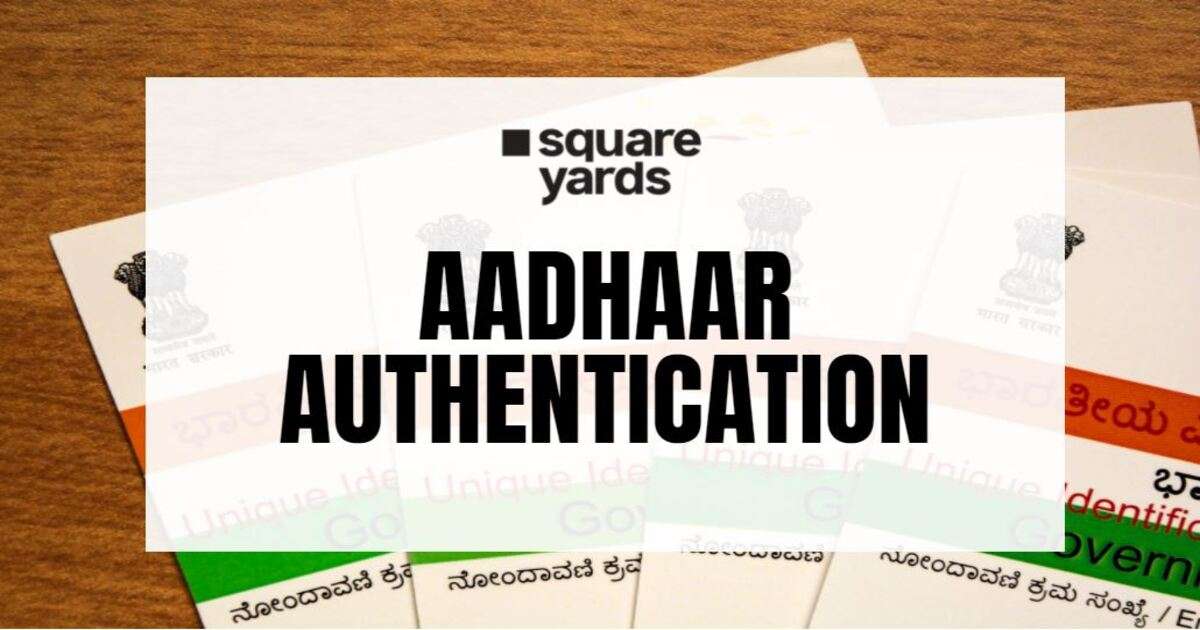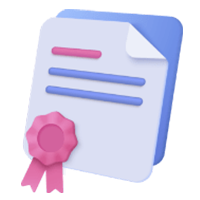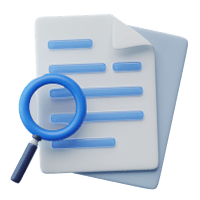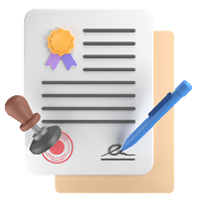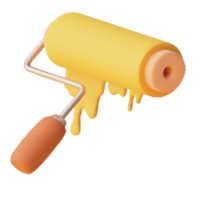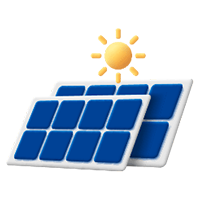When Aadhaar came into the picture, it only had one big aim: to turn identity verification into an easier than ever process. The objective was to prevail accuracy and ensure that the individuals who need services like subsidies and other benefits receive them without fail. And every cross-check is done and be dealt with by Aadhaar authentication. This process is devised to verify your Aadhaar number and its information. While you might have an idea about this process, let’s section will tell you more about it and how it works.
Table of Contents
- What is Aadhaar Card Authentication?
- When is Aadhar Authentication Required?
- How does Aadhaar Authentication Work?
- Benefits of Aadhaar Authentication
- Modes of Aadhaar Authentication
- How to Check Aadhaar Authentication History?
- How to Solve Aadhaar Authentication Error?
- What to Do if Aadhaar Card is Not Active?
- FAQ’s about Aadhaar Authentication History
What is Aadhaar Card Authentication?
Aadhaar authentication refers to a process using which the Aadhaar number with the biometric information (Iris or Fingerprint) or demographic information such as an individual’s name, date of birth and gender etc., is submitted to the Central Identities Data Repository (CIDR) of UIDAI. This process is carried out to verify the identity of the citizen. UIDAI then confirms if the details that have been submitted are correct or there’s any lack. The verification is done based on the information available with it.
UIDAI’s Central Identities Data Repository (CIDR) inspects if the data provided is the same as the information available with the CIDR. Aadhaar authentication blinks either a ‘yes’ or a ‘no’ in response. It must be noted that no individual’s personal information appears as a response in this entire process, ensuring every detail is safe and secure.
When is Aadhar Authentication Required?
Aadhaar authentication is used to avail several services. Varied government schemes such as PDS, NREGA, etc., use this process to verify details of their beneficiaries. Many private service providers such as telecom operators and banks also incorporate Aadhaar authentication to perform verification of their customers. This authentication is usually performed when benefits are delivered to the individual. Some also carry this out at the time of subscribing to the service.
How does Aadhaar Authentication Work?
Aadhaar authentication services can be availed by the individuals when they place a request for it, and UIDAI provides this service. In this process, those who seek to utilise the service have to raise the request electronically and send for authentication to the authority.
The authority then scrutinises the individual’s information to ensure that it matches the one available with the CIDR. In response, it displays a ‘Yes’ if the information matches and when there is dissimilarity, it flashes a ‘No’. On top of everything, the personal information provided by the individual is kept secure.
Benefits of Aadhaar Authentication
The Aadhaar authentication process is equally beneficial for both parties, citizens, and the government. It has simplified everything to ease compared to the traditional methods that operate offline. Thanks to this method, things have now become fleet-footed within a few clicks from identification to fetching services.
Let’s take a look at all the advantages of Aadhaar authentication service-
- Aadhaar serves the purpose of a Proof of Address document. It is obtained for several reasons, including opening a new account with a public or private sector bank, applying for an LPG connection, a passport, or the purpose of a child’s admission to a school.
- The Aadhaar Authentication also gives you a hand in verifying the financial transactions performed through the Unified Payment Interface (also known as UPI), which are based on mobile apps.
- The BHIM app also uses Aadhaar authentication to uphold the payments and transactions between merchants and individuals.
- The service provider can easily identify the beneficiaries whenever required, thanks to the Aadhaar authentication. It helps ensure that the beneficiary can avail of particular benefits and services.
Don’t Miss Out!
Latest Documents on Aadhaar Card
| Aadhaar Update | How to Update Aadhaar Card |
| Aadhaar Download | How to Download Aadhaar Card Online |
| Link Aadhar with Mobile | How to Link Aadhar with Mobile Number |
| SSUP | UIDAI Aadhaar Self Service Update Portal |
| Aadhaar Card Lost | How to Get Lost Aadhar Card |
| Aadhaar Generation | Aadhaar Generation & Issue |
| Aadhaar Status | How to Check Aadhaar Card Status |
| Aadhaar | Get e Aadhaar Card |
| eshram Aadhaar Link | How to Link Aadhaar with e-shram Card? |
| Jan Aadhaar | Get Jan Aadhaar Card |
| PVC Aadhaar | Get PVC Aadhaar Card |
| Aadhar Password | Get E-Aadhaar PDF Password |
| Aadhaar Link Ration | How to Link Aadhaar Card to Ration Card |
Modes of Aadhaar Authentication
Here are the modes through which Aadhaar authentication is generally carried out-
Authentication based on OTP
OTP or One time Password is a PIN that can be used only once to complete the login process or any transaction across the Internet. This pin only stays valid for some time. In an OTP-based Aadhaar authentication, you can easily verify and validate your identity and avail yourself of the Aadhaar-linked services.
Demographic Authentication
Individuals’ basic details such as their name, address, gender, and DOB come under the demographic information. You must provide this information when you apply for the Aadhaar card. You find this information already linked with your number when you receive the card. In the case of demographic authentication, it is made sure that the information linked with the Aadhaar number matches with the information mentioned in the CIDR.
Authentication based on Biometric
In this authentication mode, the person is uniquely identified based on evaluating one or more of his distinctive biological qualities. These physical traits can be in the form of fingerprints of the person, their voice waves, retina and iris patterns or DNA. The service agents and other entities make use of the fingerprints or iris patterns of the individual to authenticate their identities. In this case, the Aadhaar number and the Aadhaar biometric details provided by the individual are matched with the information in the CIDR.
Multi-Factor Authentication
Multi-factor authentication is a mode that uses a combination of two or more ways to fulfil authentication. The person who requests a multi-factor authentication can opt for a variety of any of the modes of Aadhaar authentication.
How to Check Aadhaar Authentication History?
Below mentioned are the steps to check your Aadhaar Authentication history online-
Step 1- First of all, head to the official UIDAI website.
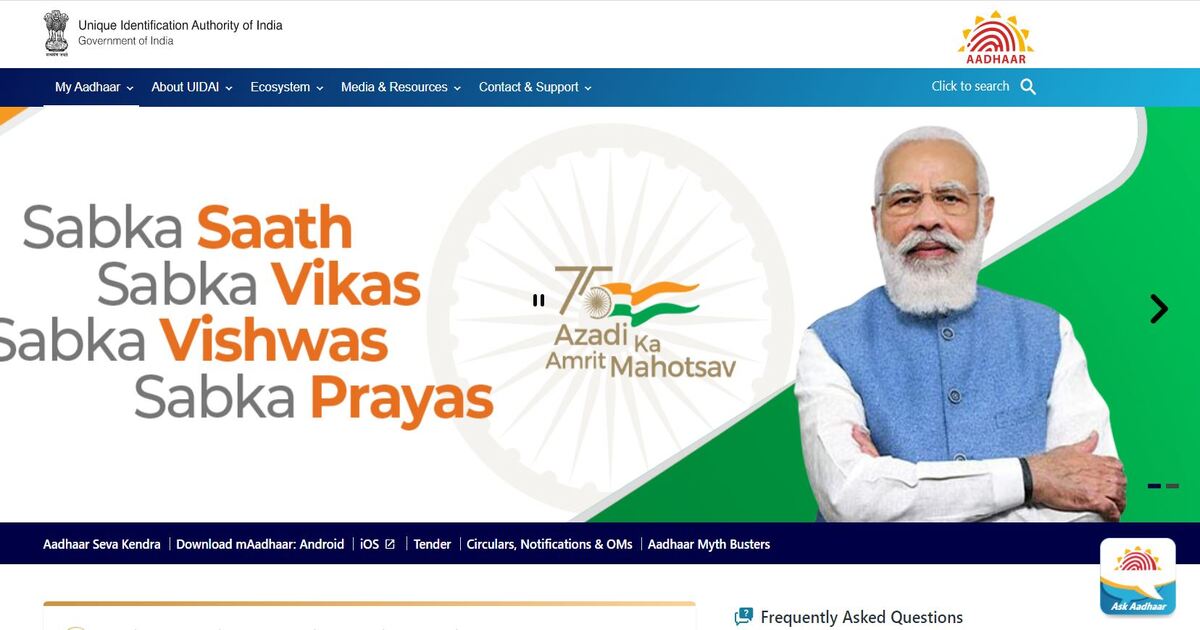
Step 2- Now, you will be redirected to a new page to check your Aadhaar Authentication History.
Step 3- In the next step of this process, you will be required to input your 12-digit Aadhaar card number and a security code.
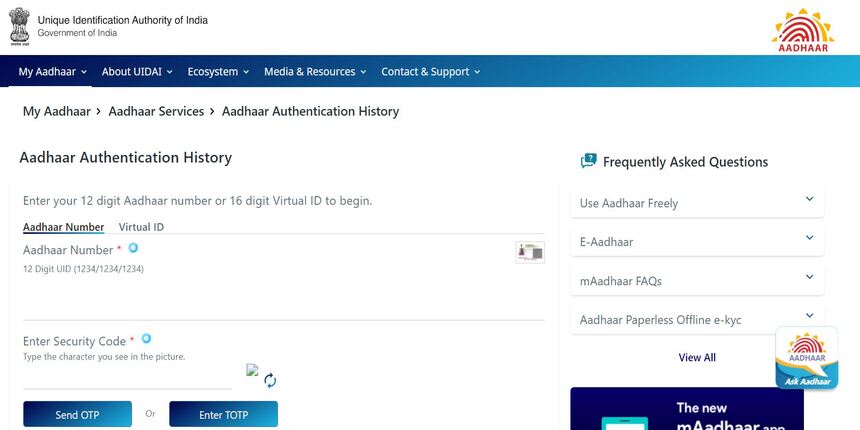
Step 4- Hit the “Generate OTP” button.
Step 5- An OTP will be sent to your registered mobile number.
Step 6- You now have to choose the type, date and the number of records you want to view.
Step 7- Once you have selected the options, enter the OTP you received on your number and hit the “Submit” button.
Step 8- You will see the details on the screen.
How to Solve Aadhaar Authentication Error?
If in any case you are getting an error during Aadhaar authentication on the EPFO portal, then the individual should check whether their Aadhaar card is verified or not. Given below are the steps to check whether the Aadhaar card is verified or not:
Step 1: Visit the official UIDAI portal.
Step 2: On the homepage, click on the “Verify Aadhar” option under the “Aadhaar Online Services” tab on the right side of the page.
Step 3: After clicking on the Aadhaar Verification link, the following fields will be displayed that you will be required to fill to check whether your card is active or not:
- Aadhaar Number: Here you are required to enter your Aadhaar number.
- Enter Security Code: On this field, the user is required to verify the captcha code.
Step 4: Once you have filled both fields, click on ‘Verify’. If the Aadhaar number exists, then you will see a message saying “Aadhaar Number 12345XXXXXX65 Exists!”.
What to Do if Aadhaar Card is Not Active?
If you are still getting the error message even after following all the above given steps, then you should visit the nearest Aadhaar enrollment center as soon as possible. You will have to provide a valid ID and address proof and your Aadhaar card will be activated.
Final Word
The Aadhaar authentication is undoubtedly one of the fastest ways to verify an individual’s identity, given the advanced features it deploys, its speed and secure methods, accuracy and most of all – reliability. With time, myAadhaar is exploring new potentials for improvement and scope of being of more use for the country’s citizens.
FAQ’s about Aadhaar Authentication History
Q1. How can I open my Aadhar card authentication history?
The official website of UIDAI hosts the service for individuals for checking the Aadhaar authentication history. Users can check the history of authentication with their VID or Aadhaar number.
Q2. What is the password for the Aadhaar authentication history?
Users need to enter the password to check their Aadhaar authentication history. The password is the first four letters of their name, which must be capital and the year of birth (YYYY).
Q3. Is Aadhaar authentication is mandatory for GST registration?
Aaadhar authentication for taxpayers has been made compulsory to claim GST refunds. CBIC, the Central Board of Indirect Taxes and Customs, has developed the GST rules, including the Aadhaar authentication of taxpayers for GST refunds claim.
Q4. What if my Aadhaar authentication fails?
If your Aadhaar authentication fails, then you can retry using your fingerprints. If the verification process fails repeatedly, you can reach out to the Aadhaar updation centre and update your biometric details.