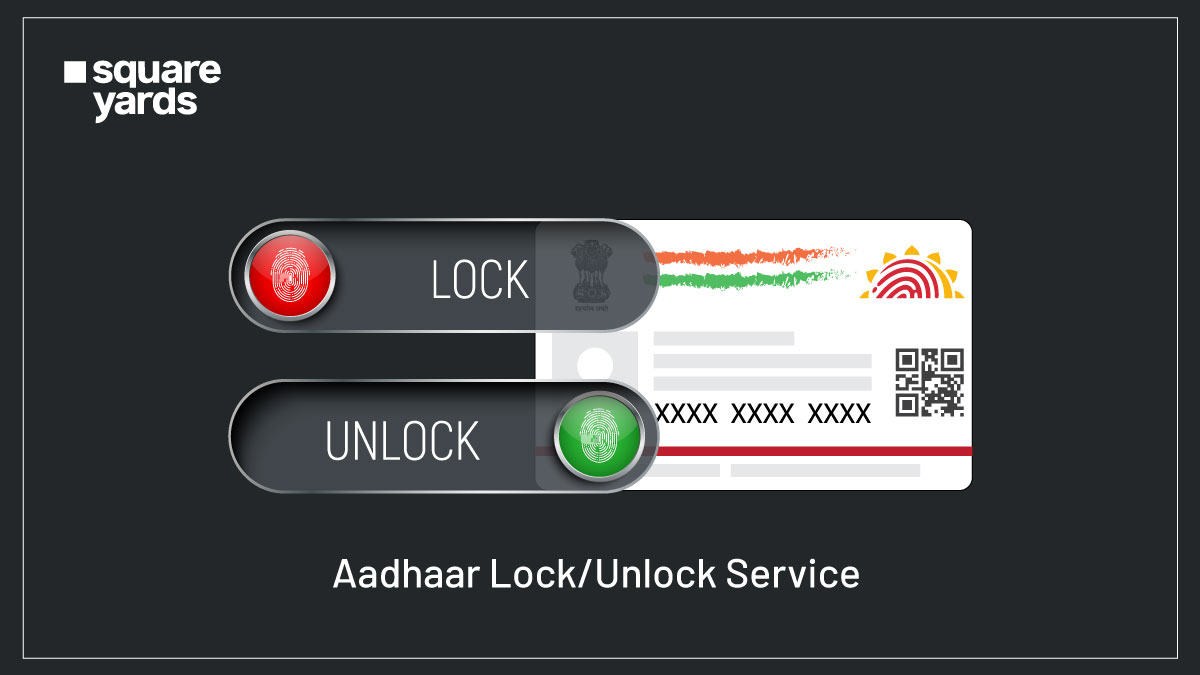UIDAI and its Aadhaar Card have become one of the most important tools in authenticating and availing various schemes in India. The world’s largest biometric-based identity card has single-handedly eliminated the trouble of submitting multiple documents just to get any simple service done. However, as Uncle Ben correctly quoted, “with great power, comes great responsibility”, it is not surprising that Aadhaar lock and unlock services have undergone their set of discrepancies. The government had to formulate much-needed policies and protective measures in order to curb the misuse of this Unique Identification of citizens.
One of the effective measures came in the form of the Aadhaar Lock and Unlock service. This was launched by the UIDAI in which cardholders can lock their Aadhaar number temporarily. This in turn proved to be an effective way to curb the misuse of aadhaar card informational exploitation.
Table of contents
What is Aadhaar Lock and Unlock Service?
Aadhaar Lock and Unlock Service maintain the confidentiality of the Aadhaar number as well as biometrics including fingerprints and iris scans. Users can choose to lock their Aadhaar number biometric data briefly to prevent anyone from using it. Similarly, once the need arises, users can unlock back their Aadhaar number again and enable its usability. There is a simple process involved in locking and unlocking the Aadhaar number. There are some pre-requisite steps as well without which users cannot complete their lock and unlock process.
This article discusses the complete process to lock and unlock aadhaar biometric data online and other relevant information related to it.
Steps to Lock Aadhaar Number Online
If anyone wishes to secure their aadhaar number by locking it using the aadhaar lock service can refer to the steps given below.
Locate the Lock Aadhaar option
- Head over to the Official website of UIDAI – uidai(dot)gov(dot)in
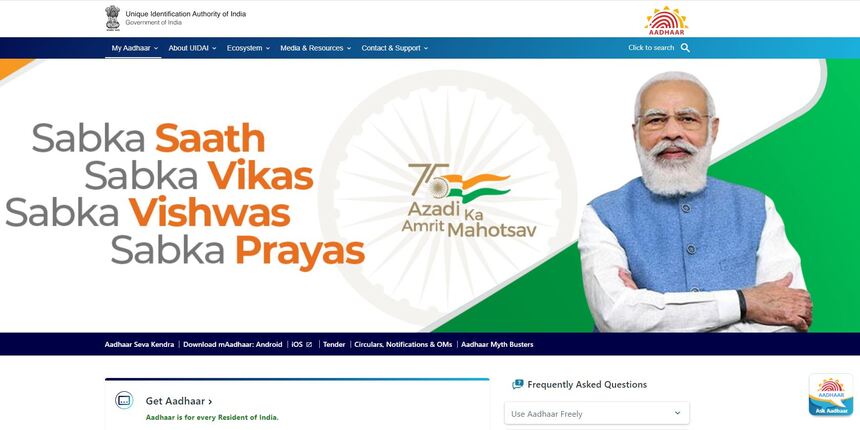
- Locate My Aadhaar from the menu
- When you hover over My Aadhaar, multiple options will appear
- You can find “Aadhaar Lock and Unlock Services” under the subheading “Aadhaar Services”
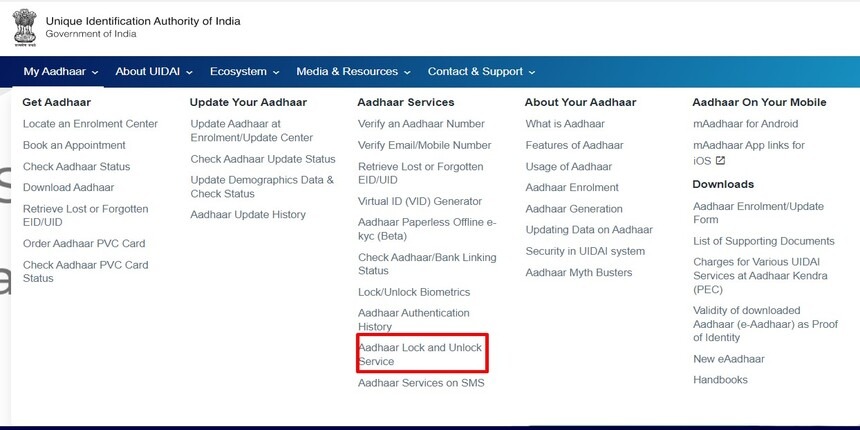
- Click on the option “Aadhaar Lock and Unlock Services”
- It will redirect you to a new page
Disclaimer
- There will be a brief disclaimer regarding using the lock and unlocking services.
- It includes not being able to perform any authentication using an Aadhaar number.
- If a user needs to perform authentication, they must create a virtual ID or VID.
- VID is a temporary 16-digit number that expires every time user tried to create a new VID.
- It is to be noted that VID is an essential instrument to lock or unlock a unique identification number.
Enter Your Information
- Head over to the secure UID Authentication channel
- Select the Lock UID option
- Here users must enter information such as Aadhaar number, full name, pin code, and security code.
- Once input is entered, click on send OTP.
- An OTP will be prompted to the user’s registered mobile number
- Enter the OTP within the time frame given.
- A count down will be initiated and displayed on the screen.
The Aadhaar number is thus locked until it is needed to be unlocked.
Don’t Miss Out!
Latest Documents on Aadhaar Card
| Aadhaar Details Update | Aadhar Update – Change Name, Address, Mobile No. & DOB |
| AePS | Aadhaar Enabled Payment System |
| Blue Aadhaar | How to Download Blue Aadhar Card? |
| mAadhar | Download mAadhaar app |
| Aadhar PVC | Download PVC Aadhaar Card |
| eshram Aadhaar Link | How to Link Aadhar to eshram Card? |
| Masked Aadhar | How to Download Masked Aadhaar |
| Aadhaar Card Lost | How to Reterice Lost EID & UID Aadhaar Number? |
| WBPDS | How to Link Aadhaar with WBPDS? |
| Jan Aadhaar | Get Jan Aadhaar Card |
| NPS Aadhaar Link | How to Link aadhaar with NPS Account? |
Steps to Unlock Aadhaar Number Online
The steps to Unlock the aadhaar number are a bit similar to the locking process. Users can refer to the following procedure.
- Locate and click on the “Aadhaar Lock and Unlock Service” under the “My Aadhaar” menu option. It will take users to a new window.
- Scroll through the ‘Note’ section and head to the secure UID authentication channel.
- Select the option Unlock UID
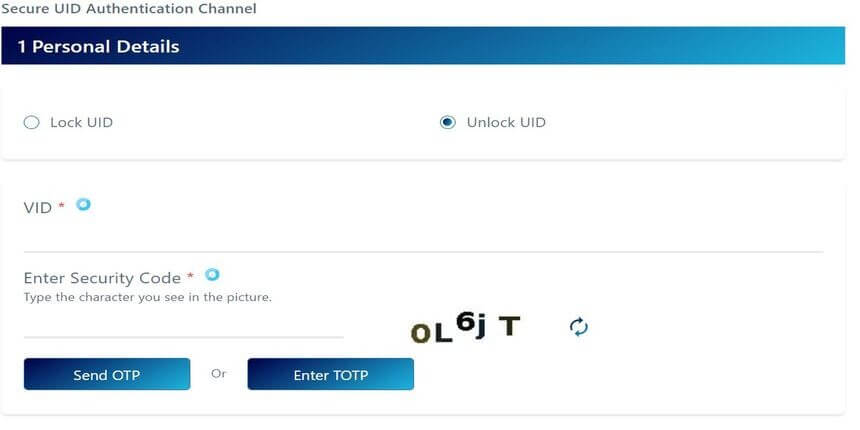
- Here you will be required to create a Virtual ID to be entered along with the security code.
- An OTP will be generated.
- Post-verification of OTP, your Aadhaar number will be unlocked.
How to Generate VID?
Virtual Identification or VID generation is essential for Aadhaar locking and unlocking feature. It is a temporary 16-digit sequence of numbers associated with a user’s aadhaar number. The expiration period is until a new VID is created, which is based on the user’s registered mobile number as a one-time password. Moreover, there are various benefits of having a VID, including opening a bank account and enjoying the benefits of government schemes.
The process of generation of a Virtual ID is straightforward.
- Users will have to go to the official website
- Under the “My Aadhaar” section in the menu, locate and click on “Virtual ID (VID) Generator.”
- The action will redirect users to the Login page of “Aadhaar SSUP Portal”
- Log in with the Aadhaar Number and captcha, after which an OTP will be generated.
- Enter the OTP and access the user dashboard
- Click on the VID Generator option
- It will prompt the user to have a Virtual ID sent on their registered mobile number.
Aadhaar Biometric Lock/Unlock
Not only can an aadhaar user lock or unlock their Aadhaar number, but also their biometric. Users can lock/unlock Aadhaar biometrics, including the fingerprint and the iris scan. It will enable users to temporarily paralyse their biometric data, which cannot be used for authentication purposes. However, if the user needs to perform authentication, they need to either unlock their biometric or generate a Virtual ID. Whatever the case may be, it is essential for the users to link Aadhaar with their phone numbers.
To lock/unlock Aadhaar Biometrics, users can follow the steps given below:
- Go to the official website – uidai[dot]gov[dot]in
- Hover over “My Aadhaar” from the menu
- Locate “lock/unlock biometric” under Aadhaar service. It takes users to another page
- Owing to potential authentication denial, cardholders are warned about the careful use of this feature once the lock is engaged.
- Users will be required to check the declaration, which says that you understand the lock feature will be engaged, and you shall not perform authentication unless biometrics are unlocked.
- Again, this will take users to the information input section, where cardholders have to enter their Aadhaar number and decode the captcha verification.
- Click on ‘Enter OTP’
- This will prompt a One-time Password to the cardholder’s registered mobile number.
- Once the OTP is verified, the biometric lock/unlock feature is active.
Lock/Unlock Your Aadhaar via SMS Service
In case a user feels overwhelmed with all the steps required to lock/unlock their Aadhaar online, they can also make use of the old-fashioned SMS services. The procedure is easy, but care needs to be taken while doing so. The steps as shown below:
- Send an SMS to 1947 by typing GETOTP [SPACE] last 4 digits of your Aadhaar number.
- Again send another SMS to 1947 by typing LOCKUID [SPACE] last 4 digits of your Aadhaar number [SPACE] OTP received earlier.
- A confirmation SMS will be sent to your phone number stating the status of your Aadhaar number
If the user wants to unlock their Aadhaar number again via SMS service, they need to follow the steps given below:
- Here a Virtual ID is essential to complete the action.
- To generate VID, users can send an SMS to 1947 by typing GVID [SPACE] last 4 digits of the Aadhaar number.
- Once the VID is generated, users are required to generate an OTP.
- This can be done by sending an SMS to 1947 by typing GETOTP [SPACE] last 6 digits of the Virtual ID.
- After receiving the OTP, residents will have to send another SMS to 1947 by typing UNLOCKUID [SPACE] last 6 digits of Virtual ID [SPACE] 6 digits of OTP.
- After verification, residents will receive an SMS confirmation from UIDAI stating their Aadhaar number unlock status.
FAQ’s about Aadhar Lock and Unlock
Q1. What happens when I lock my Aadhaar card?
Once the Aadhaar number is locked, users will not be able to make any authentication for biometrics or demographic update. In case, there is a need to use the Aadhaar number, users can either create a temporary Virtual ID or unlock back their Aadhaar number. In either case, Virtual ID generation is mandatory.
Q2. What is the password to unlock Aadhaar card PDF?
e-Aadhaar Card PDF is a digital document deemed as valid as a physical Aadhaar Card. Users can unlock the e-Aadhaar pdf by entering the first 4 letters of their name along with their birth year. Note that there is no space between the characters and letters need to be in capital format. For example, if your name is Tintin and your birth year is 2022, then the password will be TINT2022.
Q3. How can I check if my Aadhaar biometric is locked?
To check if your Aadhaar biometric is locked or unlocked, you can do this simple hack. Download the Aadhaar mobile app known as the mAadhaar app from the play store. When you try to access your Aadhaar number, you will get a blocking message which reads “Biometrics Locked” along with an option saying “click to unlock”.
Q4. How can I check my biometric status?
The biometric status of a user can be checked by accessing the official website of UIDAI. The requirements will include Aadhaar Number, Security Code, and a One-Time Password sent to the registered mobile number. Also, the Aadhaar biometric status can be checked from the mAadhaar Mobile App.