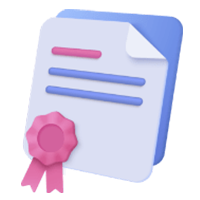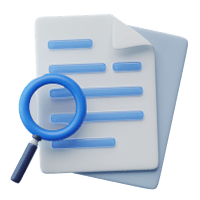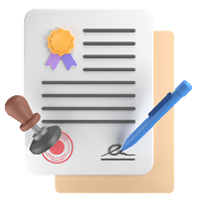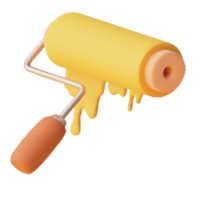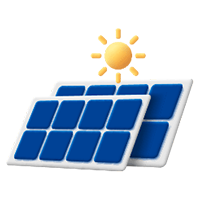Aadhaar is a government-issued identification card that serves as an unique identity for every Indian resident. It is a 12-digit identification number that is unique to each Aadhaar holder and stores all their personal, biometric and demographic information. In order to obtain an Aadhaar Card, applicants need to provide proof of identity, DOB and address.
Well, the process of applying for a new aadhar card is simple and secure both online and offline. You can either apply for an Aadhaar Card online or visit a nearby Aadhaar Enrolment Centre. Applying online is quicker and allows you to track your application status in real-time. If you choose to apply offline, you must fill out a form at the Enrolment Centre and submit all your supporting documents.
So, if you are searching for detailed information on how to apply for an Aadhar Card then you’ve come to the right place! In this article, we’ll cover the process for applying for an Aadhar Card online and offline, from start to finish.
Table of Contents
- How to Apply for an Aadhaar Card?
- How to Get a New Aadhaar Card?
- Eligibility for An Aadhaar Card
- Documents Required for Aadhaar Card Application
- How to Check the Status of an Aadhaar Card?
- Download Your Aadhar Card in 3 Simple Ways
- Things to Keep in Mind During Aadhaar Card Registration
- FAQ’s about Apply for Aadhaar Card
How to Apply for an Aadhaar Card?
Getting an Aadhaar card is an easy and hassle-free process. All you’ve to do is follow the right steps, and you’ll be able to get an Aadhar card in a quick and seamless manner. In the following subheads, we will discuss the steps necessary to apply for an Aadhar Card both online and offline.
Apply Aadhar Card: Online Process
Follow the steps below to apply Aadhaar card online:
Step 1: Visit the official portal of UIDAI.
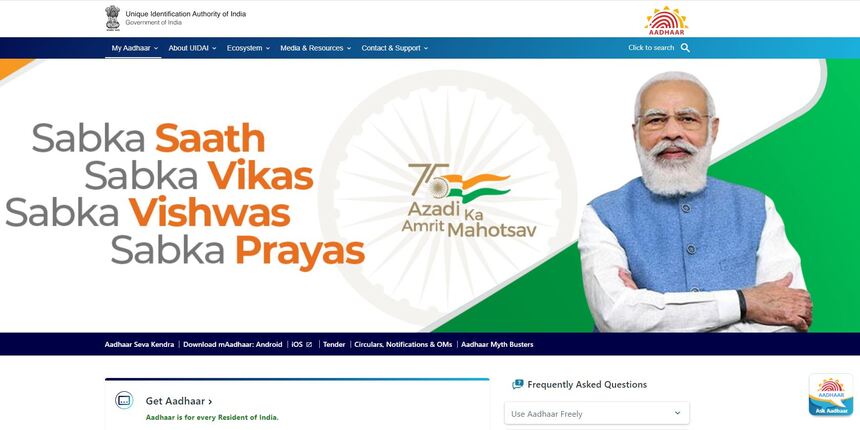
Step 2: Navigate to the ‘Get Aadhaar‘ tab and choose ‘Locate an Enrolment Centre’ under the section ‘My Aadhaar’.
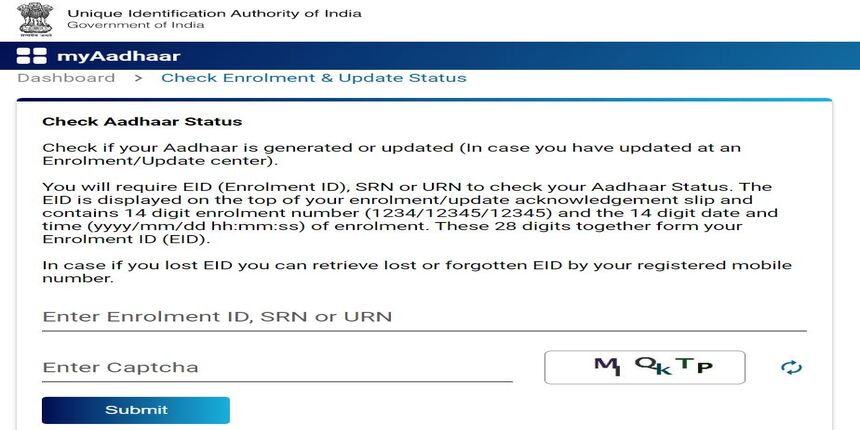
Step 3: You’ll now be redirected to a new webpage with multiple options on the screen: State, ZIP Code, and Search Box.
Step 4: Tap on any option as per your requirement, fill out the form and enter the captcha code. You can now locate a nearby centre.
Step 5: Go to the nearby Aadhaar Enrolment Center with all the needed documents published on the UIDAI portal.
Step 6: Fill out the enrollment form with correct details and provide your biometric information, such as an iris scan, fingerprints, and other personal information, to the Aadhaar official.
Step 7: Submit the Aadhaar enrolment form, and don’t forget to collect your acknowledgement slip.
Once your Aadhaar Card has been verified successfully, it’ll be sent to the given address, and you should receive it within 90 days.
Aadhar Card Apply: Offline Process
Applying for an Aadhaar Card offline is easy and quick. Here is a step wise guide on how you can do it!
Step 1: Initially, go to the UIDAI website and feed all the required details such as State/Locality/Pincode/District in order to find the closest Aadhaar Enrolment Centre.
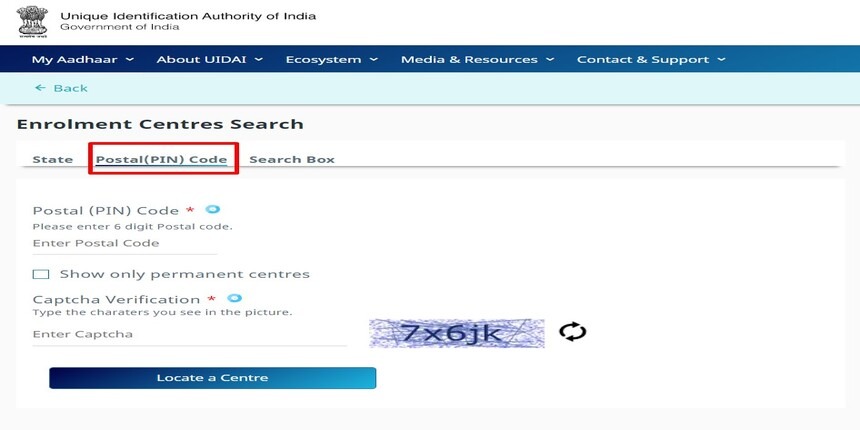
Step 2: Visit the nearest Enrolment Centre, and don’t forget to carry the original copies of your documents that acts as a Proof of Identity, Proof of Date of Birth and Proof of Address.
Step 3: At the Enrolment Centre, fill out the Enrolment Form with accurate information.
Step 4: Submit the completed enrolment form and the required supporting documents.
NOTE: Your biometric information fingerprint and iris scans and a photo will be taken.
Step 5: The representative will give you an acknowledgement slip to confirm your enrollment. It will include a 14-digit enrolment number that you can use to check the status of your Aadhar card application.
Step 6: After verifying the provided information, your Aadhaar card will be posted by mail to your address. Remember that, it may take around 3 months (90 days) to arrive.
How to Get a New Aadhaar Card?
Are you hunting for accurate information on ‘Process of new aadhar card apply’? If yes, then we have an answer for you!
In order to apply for a new Aadhar Card, one needs to visit the closest Aadhaar Enrolment Centre and fill the enrolment form. This form is to be accompanied by various documents that serve as proof of identity, birth and address. After submitting the form, one must provide their biometrics for identification. After making the necessary payment the application is submitted and the Aadhar Card is processed after verification of details provided.
Once all the information has been verified, the Aadhar Card will be generated.
Eligibility for An Aadhaar Card
The eligibility criteria for Aadhaar Card application is as follows:
- Any resident of India, including infants and minors, are eligible to register or apply for an Aadhaar card. For children below the age of 5 years, a special card known as the Baal Aadhaar card is available.
- Non-resident Indians (NRIs) and foreigners staying in India for a period of more than 12 months (1 year) are eligible to apply for an Aadhaar card. It is proposed by authorities that non-resident Indians with valid Indian passports can receive their Aadhaar card on arrival to India without waiting for the mandatory period of 180 days.
Documents Required for Aadhaar Card Application
The table below lists all the documents that you can use as a proof of identity, address and birth at the time of your Aadhaar Card application.
| Proof of Identity | PAN Card, Freedom Fighter Photo Card, ,NREGA Job Card,, Certificate of Identity with a photo issued by Gazetted Officer or Tehsildar on Letterhead, CGHS/ECHS Photo Card, Address Card with Photo and Name issued by Department of Posts Passport, PDS/Ration card, Voter ID Card, Driving License, Arms License, Photo Bank ATM Card, Photo Credit Card, Pensioner Photo Card, Kissan Photo Passbook, Government Photo ID Cards/ Service Photo Identity Card issued by PSU |
| Proof of Address | Ration Card, Service Photo Identity Card issued by PSU, Government Photo ID Cards, Voter ID, Post Office Account Statement/Passbook, Signed Letter with a Photo issued by Registered Company on Letterhead, Signed Letter with a Photo from Bank on Letterhead, NREGA Job Card, Kisan Passbook, Freedom Fighter Card, Pensioner Card, CGHS/ECHS Card, Certificate of Address with a Photo issued by MLA, MP or Gazetted Officer or Tehsildar on Letterhead, Vehicle Registration Certificate, Passport, Bank Statement or Passbook, Driving License, Water Bill, Telephone Bill, Electricity Bill, Property Tax Receipt, Credit Card Statement, Gas Connection Bill (not older than 3 months old), Insurance Policy, Address Card with a Photo issued by Department of Posts, Certificate of Address issued by Village Panchayat Head, Arms License, Lease/Rent Agreement/Registered Sale, Address Card with a Photo issued by Department of Posts, Handicapped Medical Certificate issued by respective UT/ State Governments/ Administrations, Caste and Domicile Certificate with a Photo issued by State Government, Passport of Spouse, Parents Passports (in case of Minor), Signed Letter with a Photo issued by Recognized Educational Instruction on Letterhead |
| Proof of Birth | SSLC Passport, Birth Certificate issued by Group A Gazetted Officer on Letterhead |
How to Check the Status of an Aadhaar Card?
To track your Aadhaar card status, you must have your Aadhaar enrolment ID ready. This 28-digit numerical figure is found on the Aadhaar enrolment acknowledgement slip, given to you when applying. Once you have it, follow the steps mentioned below:
Step 1: Go to My aadhaar and enter the first 14 digits of your enrolment ID. Providing the last 14 is optional.
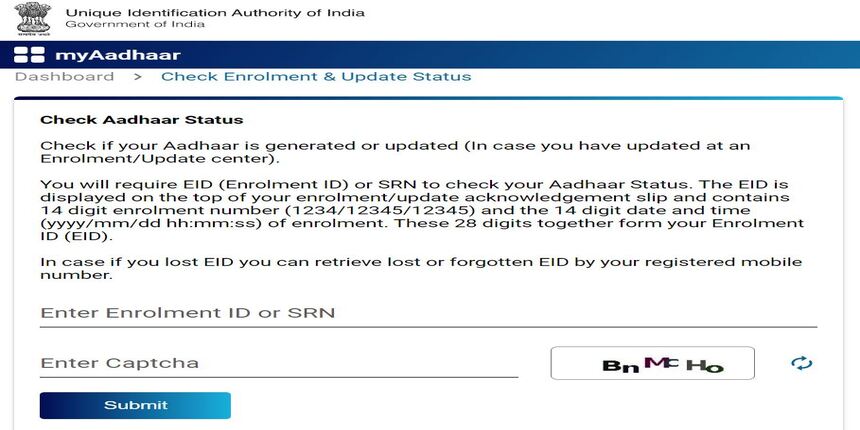
Step 2: Enter the captcha code and hit the ‘Submit’. button The page that follows will reveal your Aadhaar Card application status.
This is how you can track the status of your Aadhaar application!
Don’t miss It
Latest Documents on Aadhaar Card
| AePS | Aadhaar Enable Payment System |
| Link Aadhar to PM Kisan | How to Link Aadhaar to PM Kisan |
| Aadhaar Documents | Documents Requires for Aadhar Card |
| mAadhaar | Download mAadhaar app |
| eshram Aadhaar Link | How to Link Aadhaar with e-shram Card? |
| Udyog Aadhar | What is Udyog Aadhaar? |
| NSEIT Exam | How to Apply for NSEIT Aadhaar Exam? |
| eaadhaar | Eaadhar Download, Benefits & Check E-Aadhar Status |
| Aadhaar Biometric Update | How to Update Aadhar in Biometric? |
| NPCI Aadhaar Link | How to Link Aadhar to NPCI? |
| Jan Aadhar Card | How to Download Jan Aadhar Card? |
Download Your Aadhar Card in 3 Simple Ways
If you ever find yourself in the situation where you have lost your Aadhar card or do not have it with you when you need it, you can quickly and easily download your Aadhar card in PDF form from UIDAI’s official website. The online download option of your Aadhaar card is easy to use and free and can be accessed to get your Aadhaar card at any time.
Using Aadhaar Number
The steps to download Aadhaar Card using Aadhaar Number are listed below:
Step 1: Visit the official Aadhaar website.
Step 2: Navigate to ‘My Aadhaar‘ option and click on the ‘Download Aadhaar‘ option, or directly visit https://uidai[dot]gov[dot]in/.
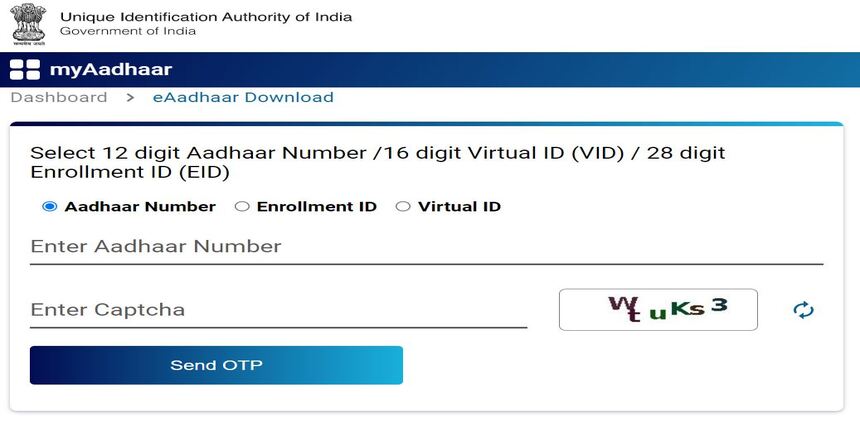
Step 3: Select the ‘Aadhaar Number’ option and type your 12-digit Aadhaar number.
NOTE: Opt for ‘Masked Aadhaar’ if you do not wish to display a full Aadhaar number.
Step 4: Submit the Captcha Verification Code and tap on the ‘Send OTP’ button.
Step 5: In the highlighted space, enter the OTP you received on the registered mobile number.
Step 6: Complete the ‘Quick survey’ and click the ‘Verify and Download’ option to download your Aadhaar Card.
Your password-protected Aadhaar copy in PDF format will be downloaded. You can enter the given password to view the downloaded Aadhaar PDF.
Using VID (Virtual ID)
Here’s how you can download your Aadhaar using VID:
Step 1: Visit the official UIDAI online portal.
Step 2: Now, go to ‘My Aadhaar’ and select ‘Download Aadhaar’.
Step 3: Choose the option of ‘VID’ and enter your Virtual ID, full name, pin code, and security code in the space provided.
Step 4: Type the captcha and tap on ‘Send OTP’.
Step 5: Enter the OTP received to your registered mobile number.
Step 6: Complete the ‘Take the Quick Survey’ and hit the ‘Verify and Download’ button.
That’s all! Your Aadhaar will now be downloaded.
Using Enrolment ID
The steps to download Aadhar using Enrolment ID are as follows:
Step 1: Visit the UIDAI website.
Step 2: Select ‘Download Aadhar’ option from the ‘My Aadhaar’ section.
Step 3: Choose the ‘Enrolment ID’ option.
Step 4: Enter the 28-digit Enrolment ID number.
Step 5: Provide the captcha details.
Step 6: Select the ‘Send OTP’ option and enter the OTP you’ve received on your registered number.
Step 7: Hit the ‘Verify and Download’ button to complete the process.
Your Aadhar Card will now be downloaded in a password-protected form. You can access the same by entering the password.
Things to Keep in Mind During Aadhaar Card Registration
Mentioned-below are a few things that one should keep in mind while registering for Aadhar Card both online and offline:
- If you’re registering a child for a Baal Aadhaar card, then the biometrics are not required, and you must provide your own Aadhaar number.
- When applying, carry original copies of the necessary documentation as these will be scanned and then returned.
- Remember to collect your acknowledgement slip once the application is complete, as this includes an enrolment ID which can be used to track the status of the Aadhaar card online.
- Always review your Aadhaar enrolment form to ensure the information you entered is accurate before submitting it.
Conclusion
The Aadhaar card is a very necessary document for every Indian citizen to have, and the application process is as straightforward as possible. This guide has gone into detail about the different steps required for a new Aadhar Card application process. From the preliminary paperwork to the final downloading of the card, this guide has provided a thorough look at the entire process. So, we hope you can apply for an Aadhaar Card online or offline without any hassle.
FAQ’s about Apply for Aadhaar Card
Q1. Can I apply or register for an Aadhar card online?
You can easily apply for an Aadhar online by visiting the official UIDAI (Unique Identification Authority of India) website.
Q2. What is the minimum age for an Aadhar card?
There is no minimum age requirement for an Aadhar card application. Even newborn babies and children aged 5 or younger are eligible to enrol for the same. All they need is valid documentation, such as a birth certificate, and an Aadhaar card will be issued.
Q3. Is Aadhaar Card Free of Cost?
Yes, Aadhar apply is free of cost, and you do not need to pay any fee at the Aadhar Enrolment Centre.
Q4. For how many years an Aadhaar Card is valid?
The Aadhaar card is valid for a lifetime and does not expire until you die. Once issued, it will be valid for the remaining duration of your life.