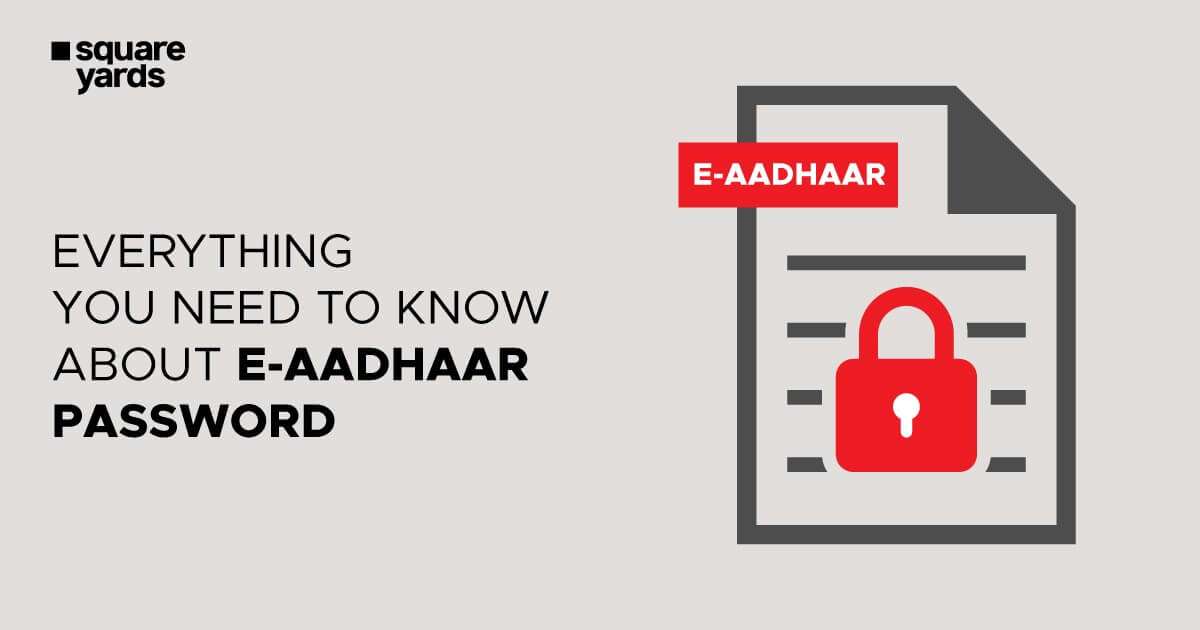Whether it is the date to file an income tax return, or you are purchasing a new house or booking a flight, an Aadhaar number is required at such stages. At times when you don’t have the physical copy of an Aadhaar card, you can always count on your Aadhaar card to carry out procedures. In order to access it, you need to be aware of your Aadhaar password. What’s that? To know more, keep scrolling.
What is an Aadhaar Card Password?
An Aadhaar password is an eight digit-alphanumeric sequence where the first four letters of your name are in Capital block letters, and the other 4 are your birth year. UIDAI provides an alternative to the original aadhaar card so that you can easily access it. After receiving OTP on the registered mobile number, you can download the PDF of the Aadhaar.
For example:- If your name is KAMINI and your date of birth is 18/01/1998, then the password will be KAMI1998.
The piece below contains information about the Aadhaar password, how to open the pdf with the e Aadhaar password, etc., smoothly.
Why is an Aadhaar Password Required?
The importance of passwords gets the limelight when you want to secure confidential information from unauthorised access. Stronger passwords create a protective circle around your information.
The reason for getting an aadhaar card password is the same as a pdf document available online, making it more prone to hackers. So, to make the aadhaar card information more secure, eaadhar password is generated. Each 12- digit numeric value of Aadhaar has a distinct Aadhaar password attached to it, making it difficult to get tracked or used in unwanted ways.
Benefits of an Aadhaar Card
How important is it to have an Aadhaar card? Isn’t the physical copy just enough?
Well, an eadhar card is the digitised type of Aadhaar card, which means that you can use it at any given hour. An Aadhaar scrubs the requirement of carrying the physical copy of your Aadhaar all the time. Since the digital one is password protected, it becomes safer for you to have it.
Additionally, an Aadhaar is stored virtually, which means that it cannot be mishandled or misplaced. This document is a universal ID containing proof of your identity and also proof of address. It is digitally recognised and is as worthwhile as the Aadhaar card.
So, an Aadhaar card is essential because it proves to be of a great hand in circumstances when-
- The individual loses/misplaced their original Aadhaar card
- The Aadhaar card is destroyed
- The individual doesn’t want to carry the physical copy of their Aadhaar card everywhere
How to Change Aadhaar Card Password?
The provision of changing the Aadhaar password for a pdf is not available for safety reasons. Wherever there is still an issue, you can contact the nearest Aadhaar enrollment centre and mention your queries.
Why Does an Aadhaar Card have a Password?
An Aadhaar card comprises sensitive and personal information about the individual, which can effortlessly be downloaded on the online platform by anyone who wishes to do so. Now, this isn’t really security satisfaction anyone would want. Therefore, an Aadhaar is secured with a password that must be entered by the user every time they access the file. This helps make sure that no personal information of the user is at the play.
Don’t Miss Out!
Latest Documents on Aadhaar Card
| WBPDS | How to Link Aadhaar with WBPDS? |
| Aadhaar Download | How to Download Aadhaar Card Online |
| AePS | Aadhar Enabled Payment System |
| Aadhaar Name Change | How to Change Name in Aadhaar? |
| PM Kisan Link Aadhar | How to Link Aadhaar with PM Kisan |
| Aadhaar Status | How to Check Aadhaar Card Status |
| Masked Aadhaar | Download Masked Aadhaar Card |
| My Aadhaar | A Complete Information about myAadhaar |
| Jan Aadhaar | Get Jan Aadhaar Card |
| Aadhaar Search by Name | How to Find Aadhaar with Name? |
| Baal Aadhaar Card | How to Download Baal Aadhaar Card? |
Things become easier when you have an Aadhaar card. All you need to do is enter the password to unlock the information.
As you download your Aadhaar card, you realise that the file is in PDF format, and it is asking you to enter a password. Know that this PDF file is protected with an Aadhaar card password for all security reasons.
Follow the Below-Mentioned Steps to Access the Aadhaar card File:
Step 1: As you begin, you have to double-click the PDF file in order to open it.
Step 2: You will find this password-protected file displaying a little window in which you will have to enter your password.
Step 3: Firstly, you need to mention the first four letters of your first name in the block (note that you have to enter the name as it is mentioned in your Aadhaar Card). After that, you will enter the four digits of your year of birth in the YYYY format.
It will look like this- WXYZ1990
Let’s check some more understandable (and human-type) Aadhaar password examples.
Aadhaar Card Password Examples
Explained below are some examples of the Aadhaar password which will help you bring forth yours:
- Aadhaar Password Example 1:
Name of the cardholder: ABHISHEK SHARMA
Year of Birth: 1994
Aadhaar password will be: ABHI1994
- Aadhaar Password Example 2:
Name of the cardholder: AMAN VERMA
Year of Birth: 1996
Aadhaar password will be: AMAN1996
- Aadhaar Password Example 3:
Name of the cardholder: RAJ
Year of Birth: 1990
Aadhaar password will be: RAJ1990
- Aadhaar Password Example 4:
Name of the cardholder: A.S. KUMAR
Year of Birth: 1889
Aadhaar password will be: A.S.1889
How to Check the Status of an Aadhaar Card Online?
Aadhaar number has a significant role across a multitude of procedures and formalities such as ITR filing, applying for a passport, getting a loan or even a new mobile number etc. which makes it important for you to have it. If you applied for one and want to check your Aadhaar status, here are the steps you need to follow-
Step 1: Go to the official UIDAI Aadhaar portal.
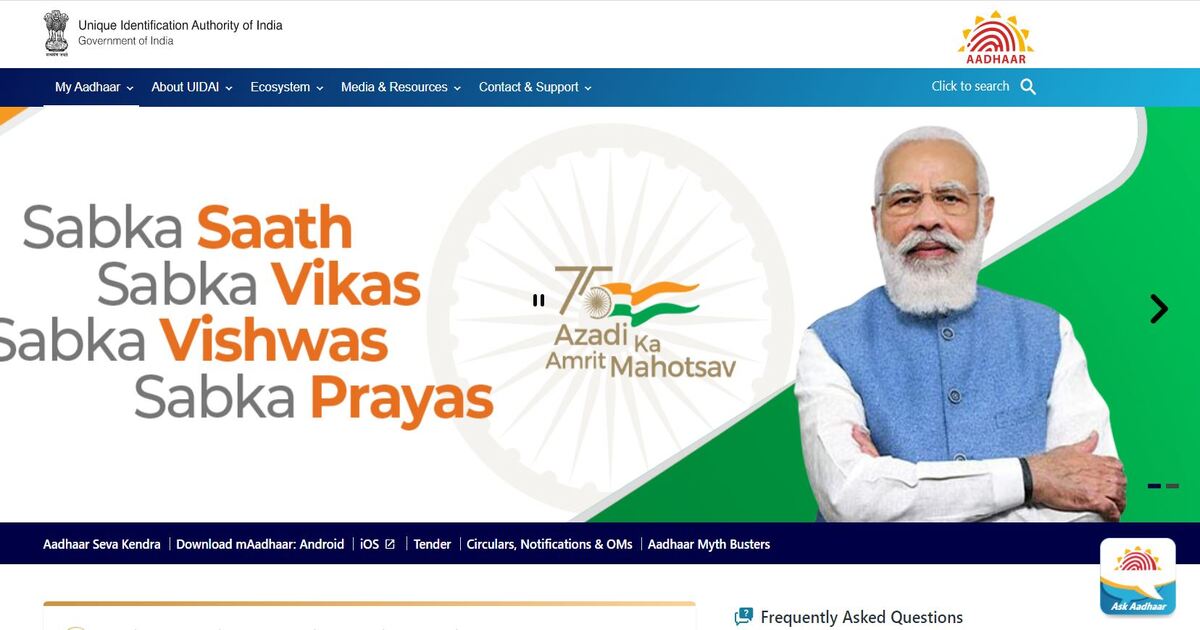
Step 2: Now, enter your enrollment ID along with the date as well as the time (in DD/ MM/ YYYY and HH/ MM/ SS format).
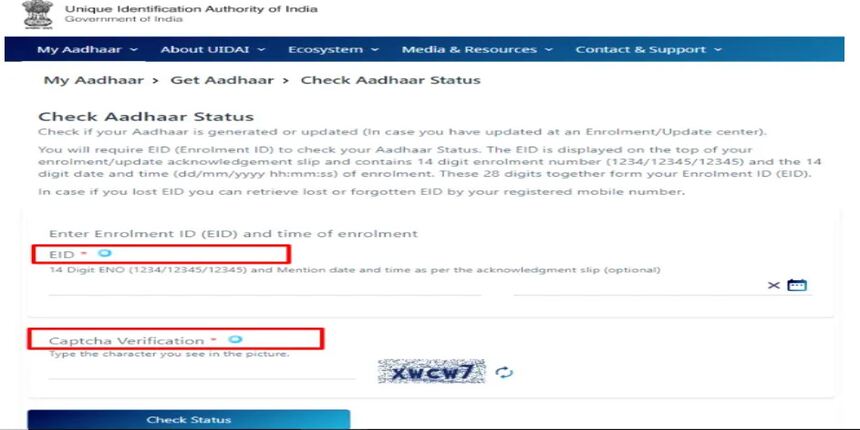
Step 3: Mention the Captcha security code for verification.
Step 4: Hit the “check status” button.
Now you will be able to view the status of your Aadhaar application.
Adhaar Card Password Remover
If you want to remove your Aadhaar card password, follow the steps highlighted below:-
- First, you must launch CloudXtra PDF Unlocker and choose the Files option.
- Now, tap on Open and click on the pdf file Aadhaar Card.
- Now, you have to get the details of your Aadhaar card in a pdf file and enter your password once.
- After this, click Unlock PDF to remove the password from the pdf.
- Last;y, you must create a PDF file of the unlocked Aadhaar Card.
You can check the PDF by opening it. If it opens without a password, then the password is successfully removed.
What to do If Adhaar Card Password Not Working?
If, for some reason, your Aadhaar card password is not working or you have forgotten it, enable the option of downloading your Aadhaar online on the official UIDAI website. UIDAI has made the Aadhaar password in the format of the 8-alphanumeric sequence using your name and birth year, which is easily memorable.
Final Thoughts
An Aadhaar document has indeed made things more convenient. Since procedures can be easily carried out digitally, it is best to use your Aadhaar for important purposes. The best part is that you can download it from the UIDAI website in the form of a PDF file and use your Aadhaar password. That’s it. You are good to go.
FAQ’s about Aadhaar Card Password
Q1. What is the password of the Aadhaar Card PDF?
Your Aadhaar card password is the combination of the first four letters of your name as well as the year of birth. For example, if your name is KRITI and your year of birth is 1991, your Aadhaar password will be KRIT1991.
Q2. How do I know if my Aadhar card password is active or inactive?
You can check if your Aadhaar card is active or inactive on the official website of UIDAI under the “Aadhaar Services” tab by clicking the “Verify Aadhaar Number” option.
Q3. What is Aadhaar Lock/ Unlock?
UIDAI has brought a feature of locking and unlocking your Aadhaar Number in which if you lock your Aadhaar Number, then Authentication using the Aadhaar number will be disabled. This feature serves the purpose of strengthening security.
Q4. How to generate a password to open Aadhaar Card?
To open your Aadhaar file, you need to enter the first four letters of your first name and the year of birth. For instance, your name is Avinash, and you were born in 1997, then your Aadhaar password will be AVIN1997.