Have you been looking for ways to update your Aadhaar Card online? If so, you are at the right place. We can provide you with all the information on the Aadhaar update that you might need. But before we begin sharing the details, we want you to know that the Aadhaar Card update is not as complicated as people think. It is a quick process that only requires you to follow some simple steps.
The best thing about updating an Aadhaar Card is that there is no one way to do it. You can choose from a wide range of methods whether it is online or offline. In this article, we will explain all the methods so you can choose which one suits you best. It covers everything from Aadhar Card address change, mobile number change to name change and other related aspects.
The Aadhaar Card is a 12-digit unique identification number which is a vital document offering proof of identity and address alike. An Aadhaar Card is also crucial for getting several government benefits and subsidies. The Aadhaar Card should however be updated for avoiding any delays or hassles later on. Just follow the given steps for updating your address, date of birth, name, email address and mobile phone number – both offline and online.
Updation of Aadhaar Card at Enrollment Centre
You can always get the Aadhaar correction done at your nearest enrollment centre. The centre will help you out with the Aadhaar card update such as the Aadhaar Card address update or Aadhaar Card address change, whichever is your specific requirement. You can also get your Aadhaar card name change done at the enrollment centre. Visiting the Aadhaar Seva Kendra is the first step of the procedure followed by subsidiary steps like the following-
- Fill up the form for Aadhaar correction; it is available online at uidai[dot]gov[dot]in/images/aadhaar_enrolment_correction_form_version_2.1.pdf
- Ensure that you only enter details that are accurate and correct.
- Obtain self-attested copies for proof that validates the Aadhaar card update request.
- The form has to be submitted along with other essential documents.
- You can get all the details including the biometric data, mobile phone number and image updated at the enrolment centre.
- A charge of ₹50 has to be paid for any demographic changes in your Aadhaar card and ₹100 for biometric change.
- Aadhaar Card mobile number update or change can also be done at the enrollment centre.
- Aside from an enrollment centre, you can also visit a bank, post office, BSNL centre or a state government office for updating the Aadhaar Card.
UIDAI Aadhar Card Update Online – All the Information
You can get your Aadhar Card update online without any hassles. All you have to do is visit the UIDAI login or Aadhaar self-service update portal for Aadhaar card correction online. These portals allow you to get any kind of Aadhar Card correction such as Aadhaar card address change or mobile number change done.
No more searching how to change addresses in Aadhaar Card. Simply visit the official UIDAI self-service update portal and click on Update your address online. Keep note of the following steps:
- If you have a valid address proof, click on Proceed to Update Address on the screen.
- When a new window opens, enter the 12 digit Aadhaar number and then on Send OTP or Enter TOTP.
- You will receive an OTP on the mobile number registered in the UIDAI database. So make sure that number is active.
- Once you get the OTP, enter it into the portal to access your Aadhaar account. Alternatively, you can opt for the TOTP feature for authentication purposes.
- The next window will give you a choice between updating your address using Address Proof or through a Secret Code. Simply choose the option you prefer.
- Type the residential address in the Proof of Address section and then click on Preview.
- If you want to modify the address, click on the Modify option. If not, then click on the declaration check box and then the Submit button.
- Select the type of document that you want to submit as proof of address for verification purposes. Then upload the scanned copy of that document and click on the Submit button.
- Your Aadhaar Card update request will be accepted by the portal and you will soon receive a 14 digital URN (Update Request Number).
- You will be able to use this URN to check your Aadhaar update status later.
- Upon updating, you will be able to download and print the new Aadhaar Card.
Aadhar Card Address Update Minus Document Proof
There is more than one way to update your address via the UIDAI portal. When you visit the Update Address Online section, you will notice that there is an option to update your address without any documentation. Not many people are aware of this feature but yes it is possible to change your address without submitting any documents. The government introduced this feature keeping in mind that people may not always have the necessary documents with them.
For Aadhaar card address update online minus documents, you can use the authentication method which requires the consent of the address verifier. This could be a member of your family, your landlord or a friend who allows you to use their address as proof. To get more details on the same, you may request an Address Validation Letter from them. But before you proceed with the request, remember the following points:
- Your Aadhaar address will be updated after you send the validation letter. Once all the details of the verifier are confirmed, you will receive a secret code via post. You will be able to update your Aadhaar Address using this code only.
- It is mandatory for both the resident (you) and the address verifier to update or link their mobile numbers with the Aadhaar card.
- If you do not get the address verifier’s consent within the deadline for some reason, the request will be marked invalid. You will have to restart the request procedure.
Here’s the step by step guide you need to follow:
- Visit the self-service portal- https://ssup[dot]uidai[dot]gov[dot]in/ssup/login.html
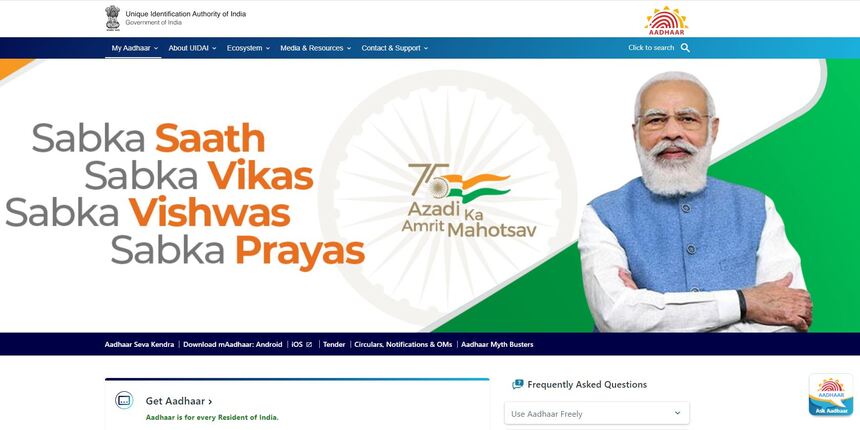
- Choose the Proceed to Update Aadhaar option.
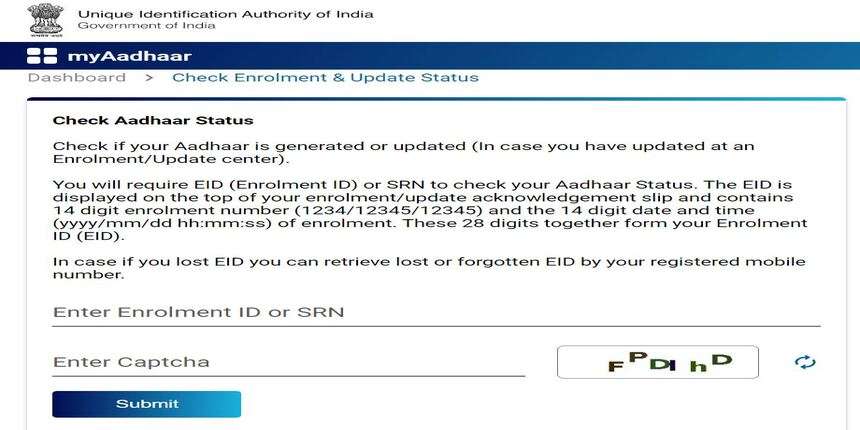
- Enter your Aadhaar number, captcha verification code and click on the Send OTP button.
- Type in the six-digit OTP that you receive on your registered mobile number and then click on Login.
- Now enter the Address Verifier’s Aadhaar Number.
- The verifier will receive an SMS with a link. Clicking on this link will allow them to grant their consent for your Aadhar Address update.
- The verifier will receive another SMS for OTP verification after they click on the link.
- Complete the Aadhaar update process using the OTP, filling out the captcha code and SRN (Service Request Number).
- Login using the SRN to preview the address and edit it in the local language if required followed by clicking on the Save button. Click on the checkbox for declaration and then on the Submit button.
- You will receive the Address validation Letter along with the Secret Code by post at the verifier’s address.
- After which you will have to log in to the Online Address Update Portal and select the option that says Update Address via Secret Code.
- Type the Secret Code, review the new address and submit your final request.
You will then receive the URN (Update Request Number) which you will be able to use for checking your request status in the future.
Don’t Miss Out!
Latest Documents on Aadhaar Card
| Aadhaar | Get Aadhaar Card Information |
| Aadhaar Download | How to Download Aadhaar Card Online |
| Bhuvan Aadhaar Portal | What is Bhuvan Aadhaar Portal? |
| Aadhaar Status | How to Check Aadhaar Card Status |
| e Aadhaar | Get e Aadhaar Card |
| Aadhaar Verification | Aadhaar Card Verification Online |
| Jan Aadhaar | Get Jan Aadhaar Card |
| NPS Aadhaar Link | How to Link Aadhaar With NPS? |
| WBPDS | How to Link Aadhaar with WBPDS? |
| eSign Aadhaar | How to Validate Signature in Aadhaar? |
| PM Kisan Aadhaar Link | How to Link Aadhaar with PM Kisan? |
Aadhaar Update Online – What Details Can You Change?
Not all Aadhaar updates can be done using Aadhaar online services. Before availing this service, make sure you understand what details can be changed and what cannot. Carefully understand these details before requesting Aadhaar correction online.
For instance, if you want to change your address, you can visit the SSUP or self-service UIDAI portal which is ssup[dot]uidai[dot]gov[dot]in/ssup/login[dot]html. However, there are some aspects of your details such as your name, mobile number, address, email ID, date of birth or gender that may require you to visit the enrollment centre.Let’s discuss all these aspects one by one.
Aadhaar Address Correction Process
Please follow every step and avoid skipping any to ensure a successful change in your Aadhaar card.
- Go to Aadhaar SSUP and click on Proceed to Update Aadhaar.
- You can log in to the portal using your Aadhaar number or via a captcha code.
- Select Send OTP or choose the TOTP feature for authentication.
- After logging in, either click on the Update Address via Address Proof or choose the option that says Update Address via Secret Code.
- Fill out all the details that you need to correct and enter the complete address. Any issues with regards to the pin code or other related information should be reported at the UIDAI Contact Centre. You can also write to them at help@uidai[dot]gov[dot]in
- You may add your parent, guardian or spouse’s name as a part of your address. Make sure you enter details in the dedicated boxes only.
- Attach an original coloured copy of your address proof
- Before submitting your request, preview the data in English or your preferred local language.
- Click on the Submit button and wait for the URN to arrive. Use the same to track your Aadhaar update status.
The Alternative to Aadhar Card Name Update Online
If you are unable to process the request for Aadhaar Card name correction online request, make use of the following steps:
- Go to an authorised Aadhaar Enrollment Centre
- Complete the Aadhaar update form by entering your current mobile number
- Your request will be processed and registered at the centre
- Submit a service fee of ₹50 and get an acknowledgement receipt containing the URN
Change in Aadhar Card Mobile Number
While it is easy to place a request for an Aadhaar card mobile number update online, some instances require you to visit the enrollment centre. If that is the case with you, these are the steps you need to keep in mind:
- Go to your nearest Enrollment Centre
- Fill out all the details in the Aadhaar Update form
- Make sure you enter an active/your current mobile phone number
- Then enter the old mobile number that you want to replace your current mobile number with
- You don’t have to provide any proof for this update. Your request will be immediately registered.
- Pay the service fee of ₹50 and get an acknowledgement slip containing the URN.
Aadhaar Card DOB Correction – Offline Process
The offline process of Aadhaar card DOB correction is as simple as the Aadhaar card DOB update online. You just need to follow these steps:
- Go to your nearest authorised Aadhaar Enrollment Centre
- Complete all the fields in the Aadhaar Update form including the correct Date of Birth
- Submit your Date of Birth proof
- Complete biometrics for identity authentication
- After biometrics, pay a service fee of ₹50.
- Get the acknowledgement slip that contains the URN.
- Your Date of Birth will be updated within 3 months (90 days) of placing a request.
How to Update an Aadhaar Card via Post?
Most people are familiar with the process of visiting the Enrollment Centre to get their Aadhaar card updated. But did you know that it can be done via post too? Here are the steps:
- Download the Aadhaar Update or Correction Form online
- Fill out all the details that need to change
- Get photocopies of all the essential documents for change validation
- Send the form along with the self-attested copy of documents to:
UIDAI, Post Box No. 10, Chhindwara, Madhya Pradesh- 480001, India
Or
UIDAI, Post Box No. 99, Banjara Hills, Hyderabad-500034, India
Documents You Need for Aadhar Updation Online & Offline
You need to attach or submit specific documents to get your Aadhaar card updated. Whether you want to request an Aadhaar card DOB correction or an Aadhaar card address change online, you will require submitting certain documents on the UIDAI website. These documents, however, differ on the kind of change you request. They include:
- Voter ID Card
- PAN Card
- Driving Licence
- Passport
- Ration Card/PDS Photo Card
- Service photo card of PSU (PSU-issued Service Photo ID)//Photo Identification from Recognized Educational Institution or NREGS Job Card
- Marriage Certificate
- Photo Credit Card/Photo Passbook of Kisan/Photo Bank ATM Card/Photo Card of CGHS//Photo Card of Freedom Fighter/Photo Card of Pensioner
- Leal Certificate of Name Change Approval
- ECHS Photo Card
- Residing Address Card
- Identity Certificate with photo on letterhead from Gazetted Officer or Tehsildar
- A Disability Identification Card or Handicapped Medical Certificate
- Passbook and Bank Statement
- Electricity bill (Last 3 months)
- Landline bill (Last 3 months)
- Insurance Policy
- Income Tax Assessment Order
- Department of Post Address and Photo Card
- Caste and Domicile Certificate
- Registered agreement for lease/sale/rent of residential address of the applicant
- Partner/Spouse Passport
- Parents’ Passport for minors
- SSLC Book or Certificate
- Passport of applicant
- Date of Birth Certificate issued by Gazetted Officer or Tehsildar
You will have to select documents that apply to your service request. Make sure you submit the right documents only after going through the specified requirements. Submission of wrong documents will result in the rejection of your request.
Remember to fill in the details in English or your preferred local language. While filling in the details, bear in mind to use capital letters in the form. Don’t leave any option black and submit only self-attested copies of the documents. The updated Aadhaar Card will be sent to your registered address.
FAQs about Updating Aadhaar Details
Q1. How do I update my Aadhaar Card?
There are two main ways to update your Aadhaar card. You can either choose the online method (use self-service UIDAI portal) or the offline method (visit an Enrollment Center)
Q2. How can I link my mobile number with my Aadhaar Card?
You can visit the Aadhaar Enrollment Center and submit the form after stating your mobile phone number. You can also update your mobile number in Aadhaar online via the self-service portal.
Q3. How do I change my Aadhaar card address online?
For Aadhaar address correction, you have to go to the SSUP or self-service UIDAI portal and click Update your address online. Enter all details, validate with mobile phone OTP or TOTP feature and then choose to update with address proof or secret code. Upload proof of documentation and click on Submit. A 14 digit URN will be generated which you need to keep safe.
Q4. How many days will it take to change the address in Aadhaar?
The new card arrives within 90 days of you placing a request to update your Aadhaar address online or offline. You can track the status online using the URN. Once updated, you can download e-Aadhaar online without any hassle.
Q5. How do I update my mobile number on the Aadhaar card online?
To change your Aadhaar card mobile number online, you need to go to the official UIDAI website. Here, you require entering the phone number you want to update and adding the captcha code. After that, you need to click on the Sent OTP button and enter that OTP on the required field. Finally, click on Submit.
Q7. What documents are essential for an Aadhaar update?
The documents that you submit for an Aadhaar update depend on the type of change you request. Common documents include Passport, Passbook, Bank Statement, Voter ID, Driving Licence, Ration Card and Electricity Bill. Read the requirements of the specific Aadhaar update carefully before submitting these documents.
Q6. How can I change my name on my Aadhaar Card online?
You cannot place the request for the Aadhaar name correction online. To change your name, you will have to visit the Aadhaar Enrollment centre. The same is valid if you wish to update your biometric information such as fingerprints or photographs.






































