UIDAI, the Unique Identification Authority of India, is a statutory authority that issues UID numbers, also known as Aadhaar, to Indian citizens. Aadhaar Card is an easy, verifiable, cost-effective and authentic identity proof. Today, in this article, we will learn about UIDAI Aadhaar services and how these services work. Keep scrolling!
Table of contents
- What is UIDAI Aadhaar?
- UIDAI Aadhaar Services
- The Primary Objective of Issuing Aadhaar Number
- Online Booking of an Appointment for Availing Aadhaar Services
- How to Check UIDAI Aadhaar Card Status?
- Aadhaar Ecosystem
- Work Opportunities with UIDAI
- How to Download e-Aadhaar Card without OTP or Registered Mobile Number
- Don’t Miss Out!
- How to Download an e-Aadhaar Card with Virtual ID (VID)?
- How to Change or Update the Address of Your Aadhaar Card?
- How to Check the Authentication History of Aadhaar Online?
- Aadhaar Card QR Code Generator Online
- How to Get a QR Code?
- Paperless Aadhaar e-KYC
- How to Unlock Aadhaar Biometric Data Online?
- There is a Need to Create a Virtual ID to Lock and Unlock Biometric Data
- Is There a Need to Generate OTP for All Aadhaar SMS Services?
- What Do You Need to Know About the Order Aadhaar PVC Card?
- What is the Difference between the Aadhaar ID and the Aadhaar virtual ID?
- FAQ’s about Aadhaar Online Services
What is UIDAI Aadhaar?
Let us begin by getting a firm grasp on the subject of the UIDAI Aadhaar and comprehend what the UIDAI Aadhaar card refers to. A UIDAI Aadhaar card is typically a piece of documentation designed and issued by the Government of India to its citizens. The UIDAI Aadhaar essentially acts as an attestation for your citizenship. In the following article, we will be discussing the importance of Aadhaar, what purpose it serves and the various Aadhaar online services provided to the citizens of India.
UIDAI Aadhaar Services
The existence of online Aadhaar services has made the process easier and you can conveniently access these UIDAI online services from the comfort of your home. Following are the various services offered:
- Verifying Aadhaar Number – This Aadhaar card service will allow the service provider as well as the Aadhaar number holder to confirm the validity of the Aadhaar number.
- Verifying Email/Mobile Number– It is to be noted that the personal contact number of the Aadhaar card holder is fundamental in accessing the Aadhaar card online service. The contact details are also required to enjoy Aadhaar enabled benefits. This service is dedicated to the verification of your registered mobile number as well as your email.
- Locking/Unlocking Biometrics- Aadhaar holders enjoy the authority to lock their biometric details, which in turn helps them to maintain their identity. This way, you can safely protect your biometric authentication.
- Bank Account Linking – Aadhaar holders are provided with the facility to check if their bank account linking with Aadhaar is done or not. This can be done by visiting the UIDAI official site.
- Aadhaar Authentication History – This service allows all Aadhaar holders to review the details of any authentication they may have made in the past.
- Offline Verification of Aadhaar Data – This is a secure service that can be accessed by all Aadhaar holders who wish to verify their Aadhaar details in offline mode.
- Virtual ID Generation – Aadhaar holders are allowed to generate a 16-digit virtual Identification number.
The Primary Objective of Issuing Aadhaar Number
For identification, the Aadhaar system was introduced in January 2009. An Aadhaar card is essentially a document of identification that comprises a 12-digit unique identification number (UIN).
This identification system offers single-source identity verification throughout the country for all its citizens. You need to have an Aadhaar number if you wish to avail of every government subsidy that you may be eligible for.
Online Booking of an Appointment for Availing Aadhaar Services
The process for the online booking of an appointment for Aadhaar services is explained in the following steps.
For Booking an Appointment via the UIDAI website, you can refer to the following steps.
Step 1- First, you need to visit the official UIDAI website.
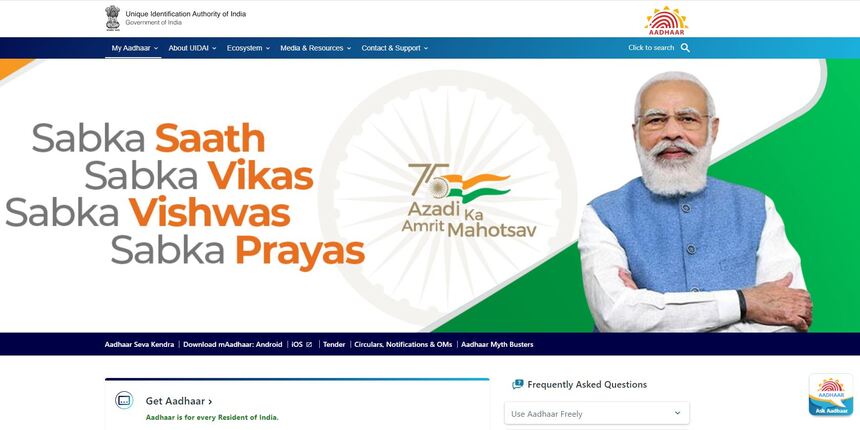
Step 2- On the UIDAI home page, you will find a drop-down menu called “My Aadhaar”. Under this menu, you will find the option for “Book an Appointment”.
Step 3- Once you click on “Book an Appointment”, you will be automatically redirected to a page that will display all the facilities that you can avail of after booking your appointment. Here, you will be asked to select your current location. You can proceed by selecting the city that you are currently residing in.
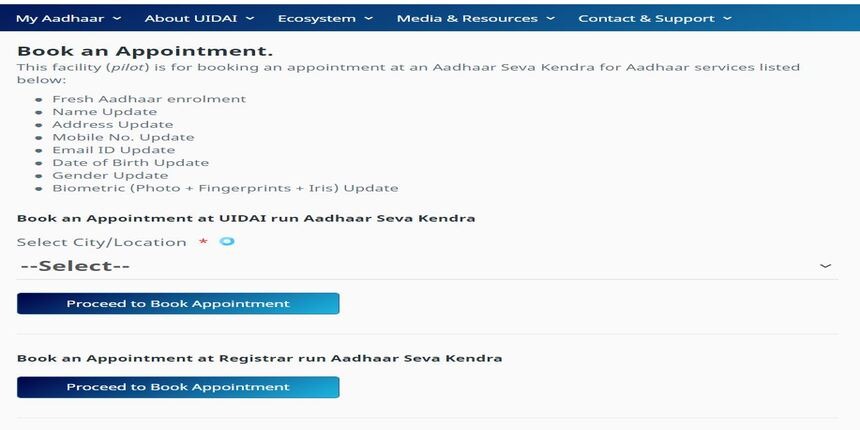
Step 4- After selecting your centre, you will be asked to provide your registered mobile number. Next, you need to enter the captcha code and then click on the “Get OTP” option.
Step 5- Post successful Aadhaar verification of your registered mobile number, you will be redirected to a page that will display a form asking for your details. You need to provide the required details and then proceed by submitting the form.
This essentially confirms your appointment. You can further manage your appointment details by accessing the “Manage Appointment” option.
Now, for booking an appointment via a registrar, you can refer to the following steps:
Step 1- Follow the mobile number authentication steps as explained in the process above.
Step 2- Post successful verification of your registered mobile number, you will be automatically redirected to a page displaying a form. You need to fill out the form with the required details and proceed by submitting it.
This will confirm your appointment.
How to Check UIDAI Aadhaar Card Status?
Once you have successfully enrolled for your Aadhaar, you can check the status of your Aadhaar proceedings online. You can refer to the following steps to check your Aadhaar card status.
Step 1- First, you need to visit the UIDAI official site.
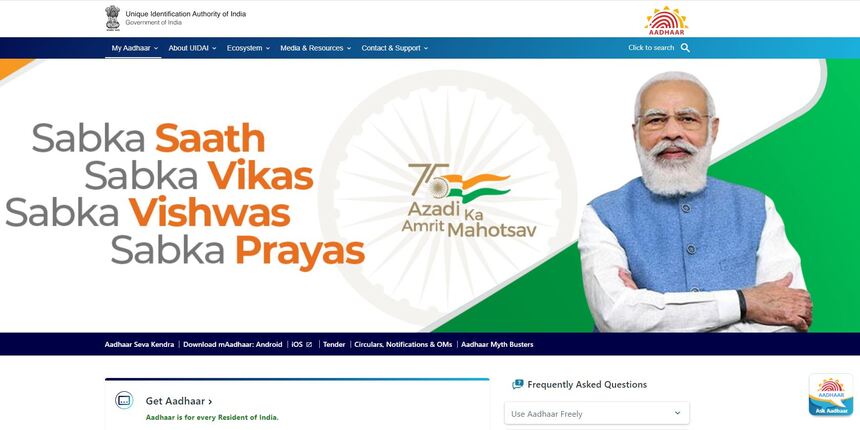
Step 2- Next, you will see a drop-down menu called “My Aadhaar”. Under this menu, you will find the option called “Check Aadhaar Status” under the “Get Aadhaar” tab.
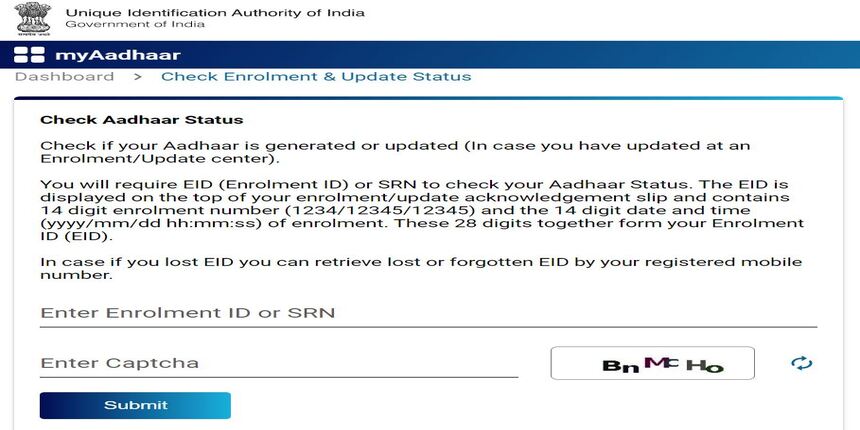
Step 3- Once you click on “Check Aadhaar Status”, you will be redirected to a page that will ask for your Enrolment ID. This Enrolment ID is provided to you at the time of enrolment. You will need to enter the required enrolment ID as well as the captcha code and proceed by clicking on “Check Status”.
Aadhaar Ecosystem
The UIDAI ecosystem is originally a structure of closely-knit agencies that form the groundwork for UIDAI enrolment and authentication. Separate networks exist for both enrollment and authentication purposes.
The enrolment ecosystem mainly comprises enrolment agencies and registrars. Here, a Registrar is a body that is certified and accredited by the Unique Identification Authority of India. It is responsible for the enrolling of individuals. Enrolment agencies are in turn delegated by Registrars to gather demographic and biometric information of these individuals during the process of enrolment.
The authentication ecosystem is a network that is used by the Unique Identification Authority of India for prompt authentication of individuals. The UIDAI authentication ecosystem is a network that is capable of conducting tens of millions of authentication activities regularly.
Work Opportunities with UIDAI
The UIDAI invites applications for several posts and designations at the UIDAI headquarters and regional offices. It also encourages professionals from technological fields to work in the UIDAI ecosystem.
The Unique Identification Authority of India also has its specific guidelines for volunteers and sabbaticals that can be accessed by visiting the UIDAI official site.
How to Download e-Aadhaar Card without OTP or Registered Mobile Number
You cannot download the Aadhaar card online without OTP or the registered mobile number. Check the below-mentioned steps to get an Aadhaar Card if you have not registered your mobile number yet.
Step 1: Go to the nearest Aadhaar centre.
Step 2: At the centre, provide all necessary biometric details such as a thumbprint, IRIS scan and more.
Step 3: Take your identity proof along. Carry PAN and ID proof both.
Step 4: You will receive a printout of the Aadhaar at the centre. You will be charged Rs 50 for a normal paper and Rs 100 for the PVC version.
Don’t Miss Out!
Latest Documents on Aadhaar Card
| Link Aadhar with Mobile | How to Link Aadhar with Mobile Number |
| mAadhaar | How to Download mAadhaar |
| Baal Aadhaar Card | How to Download Baal Aadhaar Card? |
| eshram Aadhaar Link | How to Link Aadhaar With Eshram Card? |
| Aadhaar Status | How to Check Aadhaar Card Status |
| Blue Aadhaar | How to Download Blue Aadhaar Card? |
| Aeps | Aadhaar Enable Payment System |
| Jan Aadhaar | Get Jan Aadhaar Card |
| Baal Aadhaar Card | How to Download Baal Aadhaar Card? |
| Masked Aadhar | How to Download Masked Aadhaar Card? |
| NPS Aadhaar Link | How to Link Aadhaar with NPS Account? |
How to Download an e-Aadhaar Card with Virtual ID (VID)?
Now, you can easily download the Aadhaar number using the Virtual ID. This is a recently added feature on the UIDAI’s portal. Below are the steps to download an Aadhaar card through the virtual ID:
Step 1: Visit the online portal of UIDAI.
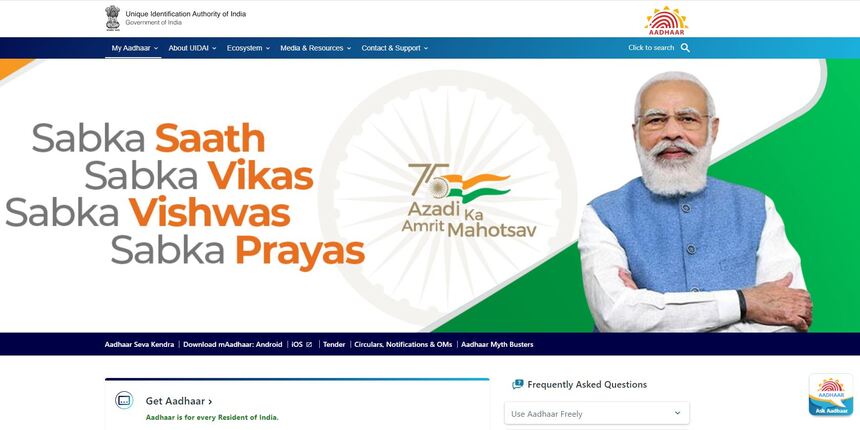
Step 2: Go to the “My Aadhaar” section and click on the “Download Aadhaar” option.
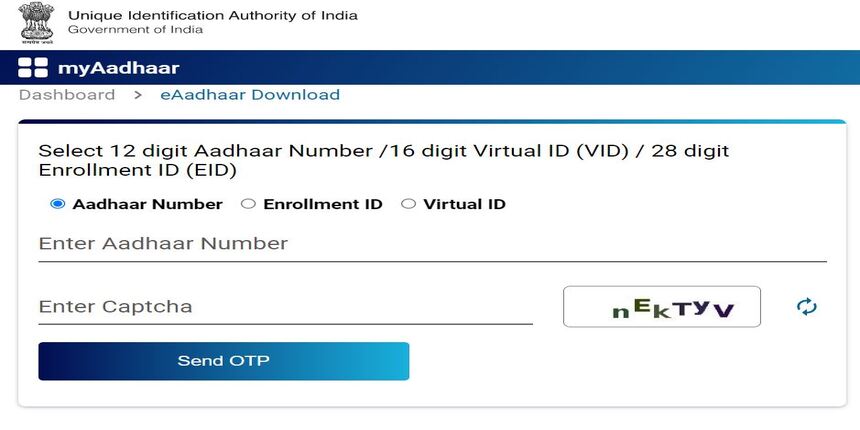
Step 3: Choose the VID option
Step 4: Fill in your virtual ID and security code. Click on the “Send OTP” option to generate the four-digit OTP.
Step 5: Now, your Aadhaar card will be downloaded to your system
Step 6: Enter the 8-digit Aadhaar card password to access it. It comprises your name’s first four letters and the “year of birth”.
How to Change or Update the Address of Your Aadhaar Card?
To change your name, gender, date of birth, mobile number, address and email ID of your Aadhaar card, follow the below-mentioned steps of the online address update process:
Step 1: Go to the “Aadhaar Self Service Update Portal”.
Step 2: Click on the “Proceed to Update Address” option in case you have valid address proof. Visit the UIDAI’s website and visit the “Aadhaar Self Service Update Portal”.
Step 3: Those who do not have a valid address proof can log in using their 12-digit Aadhaar number and the Captcha Verification code.
Step 4: Click on the “Send OTP button” to receive OTP on your registered mobile number.
Step 5: Otherwise, the TOTP feature can also be used for authentication
Step 6: Now click on the “Login Button”
Step 7: Once logged in, click on the “Update Address via Address Proof’ or ‘Update Address Via Secret Code’ option
Step 8: Enter all details that you need to change or correct and fill in the complete address.
Step 9: Upload the scanned copies of your POA documents in their original colour.
- Contact the UIDAI contact centre in case of any issues related to pin code, state, town, city, district or post office
- Choose the address correction option if you wish to include your Parents/Spouse/Guardian’s name as part of the address. Choose the suitable box in C/o details and fill in the person’s name in the following field. You can update C/o details as a part of the address update.
- Enter the complete address. You need to upload all PoA even if there is a need for an update or correction in C/o details.
Step 10: View the data you entered in English as well as local language
Step 11: Submit your request now. Do not miss out to note your “Update Request Number (URN)”. This will help you track the status of your Aadhaar Update.
How to Check the Authentication History of Aadhaar Online?
Steps to follow for checking the authentication history of your Aadhaar:
- Visit the official portal of UIDAI.
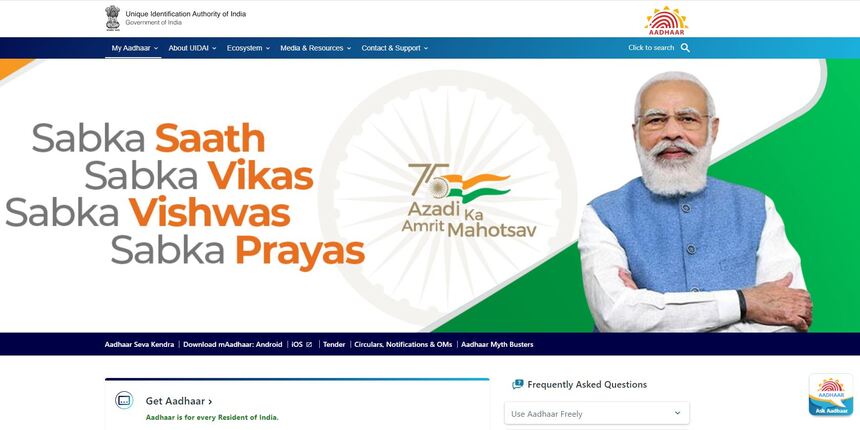
- Go to the ‘Aadhaar Services’ section.
- Search for the link for ‘Aadhaar Authentication History’.
- Click on the link. It will take you to a different page of the website.
- Fill in your 12-digit UID or 16-digit VID in the first box.
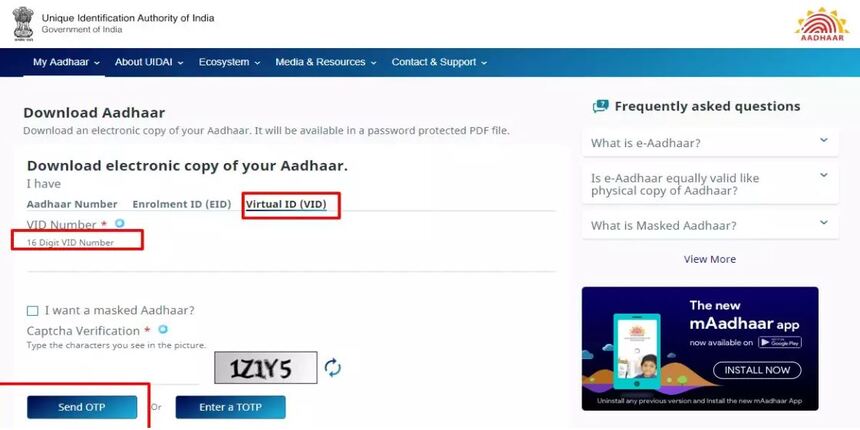
- In the next box, fill in the security code. In case you are not able to read the code, click on the ‘Try Another’ button to generate a new security code.
- Click on the ‘Send OTP’ button now.
- You will receive the OTP on your registered mobile number.
- This will redirect you to another page of the website.
- Select the ‘Authentication Type’ – OTP / Biometric / Demographic / Demographic & Biometric / Demographic & OTP / Biometric & OTP.
- Choose the date range. Select the ‘From Date’ and the ‘To Date’ option.
- Write in the number of records. The maximum number of records to check the authentication history stands at 50.
Aadhaar Card QR Code Generator Online
Earlier, QR Code on e-Aadhaar and Aadhaar print-letter comprise just the demographic information of the Aadhaar number holder. However, the new Secure QR Code reader beta introduced by UIDAI comprises both demographics and photographs of the Aadhaar number holder. Since it is signed digitally by UIDAI, the information in the QR Code is tamper-proof and secure.
You can read the new signed secure QR code with the use of UIDAI’s custom application. It can be validated against the digital signatures on UIDAI in real-time. Thus, if someone attempts any fraud on Aadhaar, it can easily be detected with the use of a QR Code scanner.
You can read the Aadhaar QR Code on e-Aadhaar, Aadhaar Letter and m-Aadhaar using mobile Apps.
The present’s identity can be verified by scanning the Secure QR Code on the Aadhaar/ e-Aadhaar.
Secure QR code is a visual code that comprises demographics as well as photograph of the Aadhaar card holder. It is digitally signed by UIDAI.
How to Get a QR Code?
If you have the Aadhaar card’s old copy and wish to use offline verification, you may present e-Aadhaar/ m-Aadhaar by visiting the website of UIDAI.
You can get or generate a new secure QR code on e-Aadhaar, m-Aadhaar, etc.
The secure QR code can be read or validated on Windows Client using Handheld Scanner Device, Android-based Application and IOS-based Application.
Paperless Aadhaar e-KYC
Paperless Aadhaar Offline e-KYC is a secure document any Aadhaar holder can use for offline identification verification.
You can create a 4-character ‘Share Code’ after entering Aadhaar/VID. A ZIP file comprising the Aadhaar Paperless Offline e-KYC of the resident – it is password protected with the help of the same share code. The resident can download the file to his/her device or desktop.
You will have to share the ZIP file, the registered mobile number and the share code with the service provider to avail of the service.
How to Unlock Aadhaar Biometric Data Online?
Check the below-mentioned steps to unlock Aadhaar biometric data online:
Step 1: Go to the UIDAI website and select “Aadhaar Lock and Unlock Service” under the section “My Aadhaar” and “Aadhaar Services”
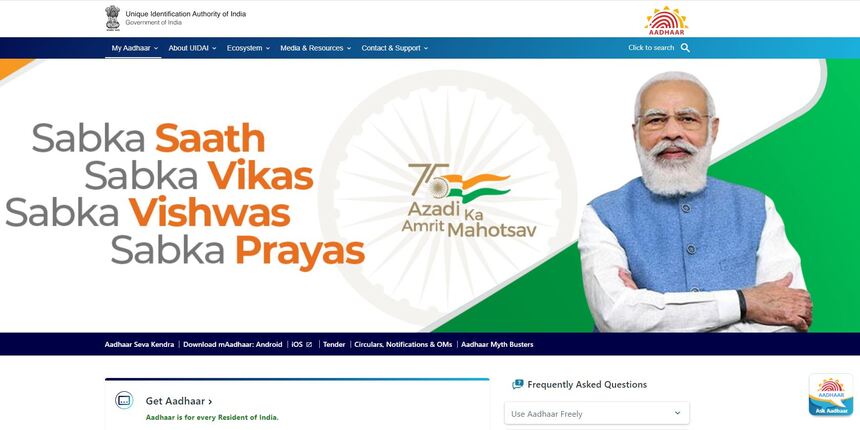
Step 2: Fill in the 12-digit Aadhaar number or 16-digit Virtual ID number
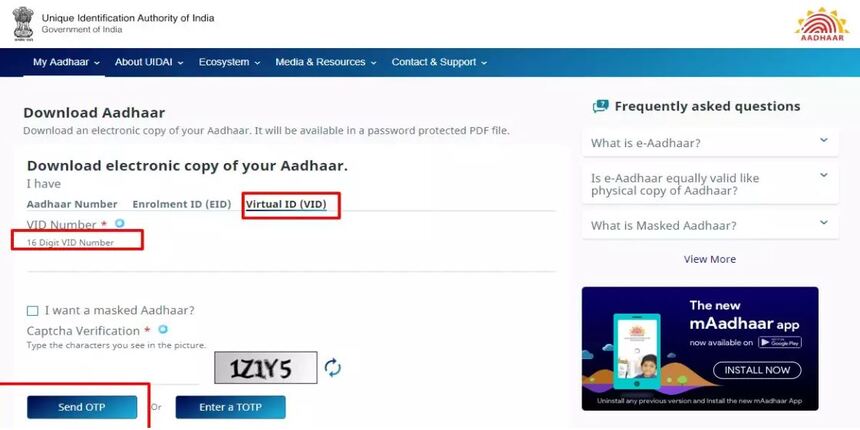
Step 3: Fill in the Verification Captcha
Step 4: Click on the “Send OTP” button
Step 5: Enter OTP and click on the “Submit” button
There is a Need to Create a Virtual ID to Lock and Unlock Biometric Data
Below are the steps to create a virtual ID.
Step 1: Visit the UIDAI website, go to the section of “My Aadhaar” and “Aadhaar Services” and click on the Virtual ID (VID) Generator button
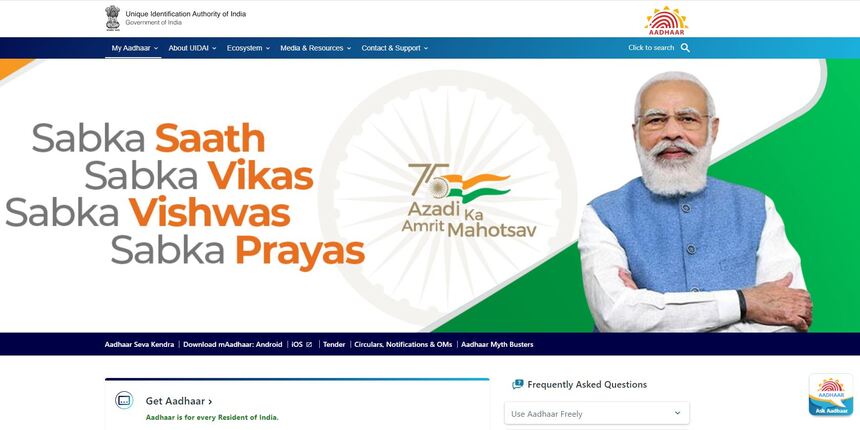
Step 2: Fill in the 12-digit Aadhaar number
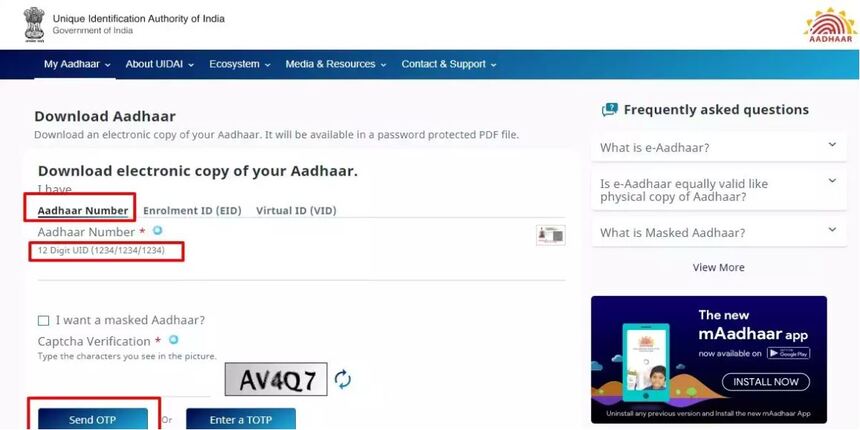
Step 3: Fill in the verification CAPTCHA
Step 4: Click on the “Send OTP” button
Step 5: Enter OTP and click on the “Submit” button
You will receive the 16-digit virtual ID as a text message on your registered mobile number. This 16-digit VID number is temporary, reversible and linked with the Aadhaar number. You can use it in the replacement of the Aadhaar number for e-KYC authentication. The process of VID authentication is just like the process of Aadhaar number authentication. But you cannot derive your Aadhaar number from the VID.
Is There a Need to Generate OTP for All Aadhaar SMS Services?
It is a pressing priority to generate OTP for Aadhaar SMS services, Aadhaar locking and unlocking, and Biometric locking and unlocking function. However, there is no need for an OTP for VID Generation and Retrieval function.
Write an SMS by typing GETOTPLAST 4 or 8-Digit Aadhaar Number. For instance, GETOTP 1234.
What Do You Need to Know About the Order Aadhaar PVC Card?
UIDAI has launched the new service of Order Aadhaar PVC Card online that helps the Aadhaar holder to print their Aadhaar details on the PVC card. You will have to pay the nominal charges of Rs 50 for the Aadhaar PVC card. The charges are inclusive of GST and speed post charges. In addition, if you have not registered your mobile number, you still can apply for the PVC card with your alternate or non-registered number.
What is the Difference between the Aadhaar ID and the Aadhaar virtual ID?
UIDAI issues a circular stating Virtual ID – it is a 16-digit number that is linked to your Aadhaar number. This virtual ID can be provided instead of an Aadhaar number to any organisation that asks for your Aadhaar number for your authentication. It is a random 16-digit number along with the user’s biometrics that would provide limited information about you, such as name, address and photograph that is required for any verification.
This will give you an option to not share your Aadhaar number during your authentication time. The VID is revocable and would be valid once at any given time. Since Aadhaar numbers can be leaked and used to discover your demographic information, however, in this case, VID comes to the rescue.
FAQ’s about Aadhaar Online Services
Q1. How can I Download an Aadhaar card with Face Authentication?
Follow the steps to download an Aadhaar Card with face authentication: First and foremost, visit the official UIDAI website. On the UIDAI home page, you will find the option of “Get an Aadhaar Card”. On selecting this option, you will be directed to a page that will allow you to choose the option of “Face authentication”. Before proceeding further, you will be asked to enter your registered mobile number and the captcha code. Now, you will need to verify your face for the authentication. Next, click on “OK” and this will allow your device to click a picture of you and submit it to the UIDAI automatically.
Q2. What is Aadhaar Virtual ID/VID?
Aadhaar Virtual ID/VID is a random 16-digit number that is temporary, reversible and linked with the Aadhaar number. It is used in the replacement of the Aadhaar number for e-KYC and authentication. The VID is valid once at a given time until a new VID is generated. You can generate VID on the UIDAI website.
Q3. How long does it take to update the address in Aadhaar online?
Once you have made a request on the UIDAI website and it has been updated, it will be processed and the updated, new Aadhaar card will be delivered to your address. It can take up to 90 days for the delivery of the new Aadhaar card.
Q4. How can I open my Aadhaar card authentication history?
You can check your Aadhaar card authentication history on the website of UIDAI with your Aadhaar number/Virtual ID and by following the steps as discussed above.
Q5. How can I upload my paperless offline e-KYC?
Paperless offline e-KYC is a document that you can use for offline identification verification. Follow steps to upload paperless offline e-KYC: First of all, go to the URL https://resident[dot]uidai[dot]gov[dot]in//offlineaadhaar. Fill in your Aadhaar number or Virtual ID along with the “Security Code”. Click on “Send OTP” or Fill in TOTP. You will receive the OTP on your registered number. Visit your m-Aadhaar mobile application of UIDAI for attaining TOTP. Enter the OTP or TOTP along with a code. The shared code will be the password for the ZIP file. Click on the “Download” button to download the file.
Q6. How can I unlock my Aadhaar card biometrics?
You need to create a Virtual ID for the Aadhaar biometric lock / unlock process. Check the aforementioned steps to unlock Aadhaar card biometrics.
Q7. How can I check my biometric status on my Aadhaar card?
You need to go to the website of UIDAI and log in to your account. Use your Aadhaar and OTP to login and now you can check your biometric status. On the other hand, you can also use your mAadhaar app to check the status of your Aadhaar biometrics.
Q8. How can I get a PVC Aadhaar card?
You can order your PVC Aadhaar card online through the UIDAI portal. It requires you to fill in your Aadhaar number, VID or Enrolment ID and pay a nominal charge of Rs 50. It will be delivered to your address via speed post.






































