Aadhaar Card is a 12-digit unique number issued to every citizen of the country by UIDAI or Unique Identification Authority of India. It serves as an identity proof and an address proof and functions as a single identification document. However, an Aadhaar Card cannot be used as a substitute for a PAN card, driving license, passport, etc.
Now you will not have to spend hours spending in queues to apply for a new Aadhaar card or to make any changes to your existing one. The UIDAI or Unique Identification Authority of India has launched the Aadhaar card online appointment system. You just need to go to the official website of the UIDAI and book an online appointment for Aadhaar enrolment. Though it is easy to update your details like name, gender, address, language and date of birth online, you need to visit an Aadhaar Enrolment centre to update your mobile number, Aadhar biometric details and other information.
In this article, we shed more light on Aadhaar Card online appointments:
Table of contents
- Book an Appointment for Aadhaar Enrolment
- Steps to Getting Aadhaar Enrolment Online
- What are the Criteria for the Enrolment of Aadhaar?
- List of Documents Accepted for Aadhaar Enrolment
- How to Find the Nearest Aadhaar Enrolment Centre or Aadhaar Seva Kendra?
- Aadhaar Appointment Status Check / Aadhar Card Appointment Tracking Status
- FAQ’s about Aadhaar Appointment
Book an Appointment for Aadhaar Enrolment
You need to book an appointment at a nearby Aadhaar Enrolment Centre to get your Aadhaar number generated. Earlier, people used to go to one of the enrolment centres to generate their Aadhaar number and face inconvenience while waiting in the queues. However, now you do not have to stand in queues since you can book a UIDAI appointment online to enrol for the Aadhaar card.
Below are the steps to follow to book an appointment for Aadhaar enrolment:
- Go to the official website of UIDAI and choose the city where you wish to book an appointment. The UIDAI offers online Aadhaar appointment booking available across 114 centres in 53 cities.
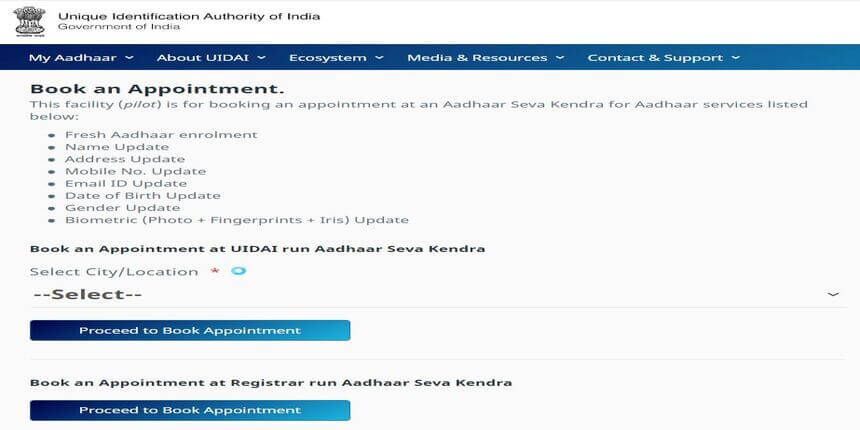
- Now you need to enter your mobile number to receive an OTP.
- Then, submit details like Aadhaar number, and name, and choose the language and Aadhaar centre of your choice.
- Once you have selected the date and time, you will get an appointment booking number.
Steps to Getting Aadhaar Enrolment Online
Once you have booked an appointment online, the next step is to go to the enrolment centre to submit your biometric and demographic details. Check below for the steps to be followed for the same:
- Go to the Aadhaar Enrolment Centre after the confirmation of your appointment.
- Provide all the required details and check the duly filled form twice for correction.
- Submit biometric details including fingerprints of all your fingers, an iris scan of the eyes, and a photograph.
You will get an acknowledgement slip when all your documents and biometric details are checked. The slip will comprise a 14-digit enrolment number and a stamp of a 14-digit date-time on it. This will help you track the status of your Aadhaar enrolment application.
What are the Criteria for the Enrolment of Aadhaar?
You need to meet three criteria for Aadhaar card enrolment:
- Document-Based: In case the applicant has the requisite documents, their application form must comprise documents such as POI or Proof of Identity and POA or Proof of Address.
- Head of the Family: In case you do not provide the personal identification documents, the HOF or Head of the Family may provide particular documents to introduce family members – the documents that establish POR or Proof of Relationship.
- Introducer’s Reference: In case you do not provide documents like a valid POI or Proof of Identity and a POA or Proof of Address, the reference of an introducer can be used. The introducer is appointed by the Registrar that should have an Aadhaar card.
List of Documents Accepted for Aadhaar Enrolment
Here is the list of documents accepted for Aadhaar Enrolment:
POI or Proof of Identity
- PAN Card
- Passport
- Ration Card
- Driving License
- Arms License
- Voter ID
- Government ID
- School or College ID
- Debit or Credit Card with a Photo
POA or Proof of Address
- PAN Card
- Passport
- Ration Card
- Voter ID
- Arms License
- Government ID
- Bank Statement or Passbook
POR or Proof of Relationship
- Passport
- Ration Card
- CGHS or ECHS photo card
- MNREGA Job Card
- Marriage Certificate with Address
- Pensioner Photo Card
Proof of Date of Birth
- PAN Card
- Passport
- Government ID
- Birth Certificate
- SSC Mark Sheet
You need to provide the original copies of the documents you are submitting. Once scanned, these documents will be returned. Printed photocopies are not required.
Don’t Miss Out!
Latest Documents on Aadhaar Card
| Aadhaar Password | How to Get eAadhaar Password |
| Link Aadhar to PM Kisan | How to Link Aadhaar to PM Kisan |
| esign Aadhaar Card | How can I Validate e-Sign or Digitally Signature in eAadhaar? |
| mAadhaar | Download mAadhaar app |
| WBPDS | How to Link Aadhaar with WBPDS? |
| Aadhar Card Lost | How to Recover Lost Aadhaar UID & EID Number |
| Masked Aadhar | How to Download Masked Aadhaar |
| My Aadhaar | Comprehensive Guide about My Aadhaar |
| Blue Aadhar Card | How to Download Blue Aadhaar Card? |
| Aadhaar VID | Hpw to Generate Aadhar Virtual ID |
| Bhuvan Aadhaar Portal | What is Bhuvan Aadhaar Portal? |
UIDAI or Unique Identification Authority of India gives citizens an option to cancel or reschedule their Aadhaar enrolment online appointment through its official website. However, you need to have your token number that was provided during the time of appointment booking.
Steps for the Cancellation of Appointment
You need to follow the below steps to cancel the online appointment of your Aadhaar card:
- Go to the official website of online appointments – appointments[dot]uidai[dot]gov[dot]in
- Provide the token ID you received while booking your initial UIDAI Aadhaar appointment.
- Enter the mobile number you used while booking your appointment.
- Click on the “cancel appointment” button to cancel the appointment.
- When you cancel the appointment, you will automatically receive an SMS mentioning that the appointment made against the previous token id has been cancelled.
Steps for the Rescheduling of Appointment
You need to follow the below steps to reschedule the online appointment of your Aadhaar card:
- Go to the official website of online appointments – appointments[dot]uidai[dot]gov[dot]in
- Provide the token ID you received while booking your initial Aadhaar appointment.
- Enter the mobile number you used while booking your appointment.
- Click on the “reschedule appointment” button to reschedule the appointment.
- Enter the details of your preferred enrolment centre and location that also contain the date and time of appointment.
- Enter the Aadhar verification code.
- Click on the button – “fix appointment” to confirm.
- When you will fix the appointment, you will also receive an SMS stating the details of your rescheduled appointment.
How to Find the Nearest Aadhaar Enrolment Center or Aadhaar Seva Kendra?
Go to the official website of UIDAI or Unique Identification Authority of India and search for an Aadhaar Enrolment Centre near you. Follow these steps to find the centre:
- Look by “State” or “Pin Code” of your current location.
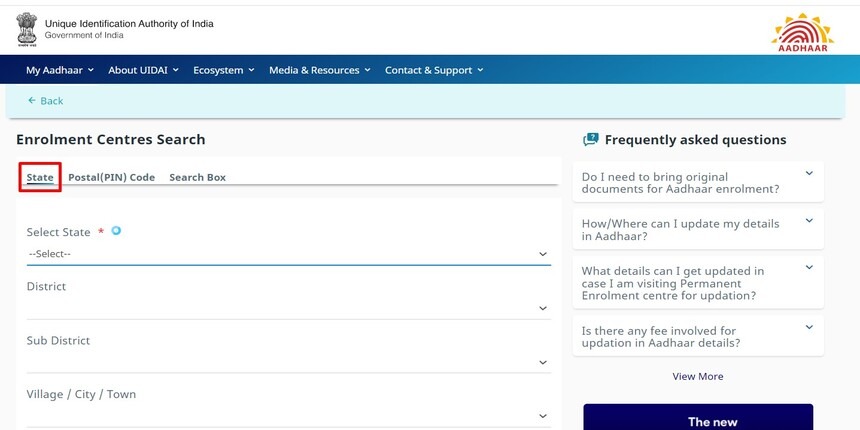
- Select the nearest Aadhaar Enrolment Centre suitable for you.
UIDAI or Unique Identification Authority of India also provide other alternatives like collaboration with several public or private sector banks to offer you a convenient and hassle-free Aadhaar Enrolment process.
Aadhaar Appointment Status Check / Aadhar Card Appointment Tracking Status
Below are the steps to check your UIDAI Aadhaar appointment tracking status:
- Visit the official website of UIDAI or the Unique Identification Authority of India (uidai.gov.in).
- Then go to Navigate to Resident Portal.
- Now click on the tab – “Check Your Aadhaar Status” and enter all the required information to know about your Aadhaar card status.
FAQ’s about Aadhaar Appointment
Q1. Can I book an Aadhaar appointment online?
Yes, you can book an Aadhaar appointment online through the official website of UIDAI or the Unique Identification Authority of India.
Q2. How can I get an Aadhar card appointment online?
You need to visit the official website of UIDAI (appointments.uidai.gov.in) to book an appointment online. Once you are here, you need to fill out the application form for the Enrolment request along with all the necessary details. After submitting the form, you will get an option to book your appointment with the enrolment centre.
Q3. Is Aadhaar enrolment free?
Yes, enrolling for Aadhaar is completely free. You can visit any approved Aadhaar Enrolment Centre across India with your identity and address proof.
Q4. Do we need to carry original documents for Aadhaar Enrolment?
Yes, you need to carry your original documents for Aadhaar Enrolment.
Q5. Can we book an online appointment to update our Aadhaar Card details?
Yes, you can book an online appointment to update your Aadhaar card details through the official website of UIDAI.
Q6. Is it necessary to book an appointment for an Aadhaar update?
Yes, it is necessary to book an online appointment to make any changes at Aadhaar Seva Kendra.
Q7. Can I update my Aadhar card without an appointment?
No. You need to personally visit the nearest Aadhaar Permanent Enrolment centre to make all Biometric updates including photographs.






































