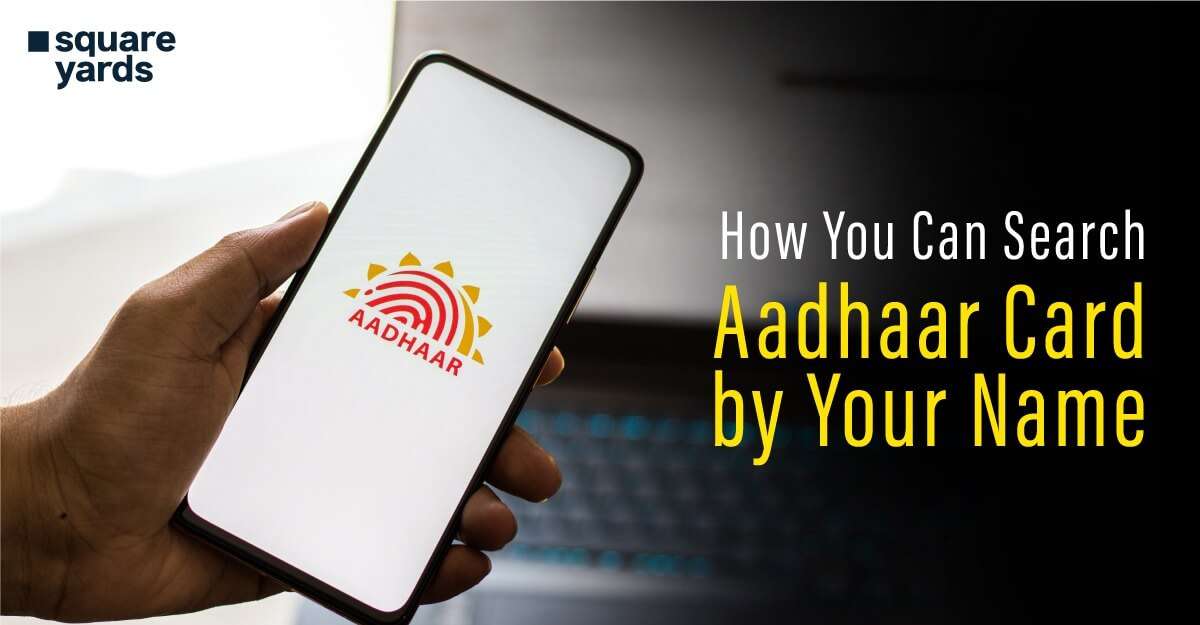As the name suggests, Aadhaar Card has become an important part of everyone’s daily life. If it’s about interlinking a bank account or PAN Card with Aadhaar Card, it becomes completely relevant and important. There might be a case where you don’t have your Aadhaar Card with you. This might be a case where you have either lost it or want to download it in e-pdf form. You need a name or Enrolment ID to find an Aadhaar Card by name.
The piece below covers necessary information regarding Aadhaar Card Search by name and its importance in a cumulative manner.
Table of contents
Importance of Linking Aadhar Card
In the current era, it is mandatory to have an Aadhaar Card, as it is referred to as a ‘Basic Identity Card’. It is issued to people belonging to all age groups. It is also made compulsory to link Aadhaar Card with all the other documents like PAN Card, Bank accounts etc. As it is easily accessible online, carrying it physically is not a requirement.
The value of an Aadhaar Card as an ID Card stays the same for a senior citizen or a person aged 18 years. Thus, a unique identification number is issued to each individual for identification.
Search Aadhar Card (Aadhaar ID/Enrollment ID) by Name Online
If you want to search Aadhar by name, then below are the steps mentioned for your convenience:-
- Visit the official website of UIDAI.
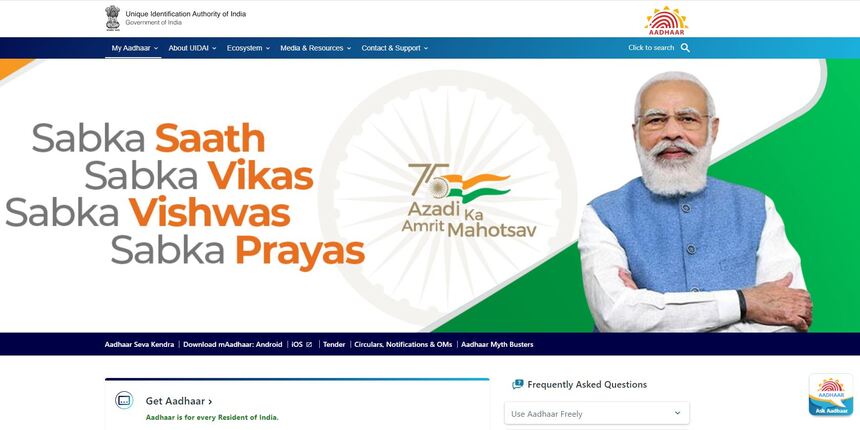
- Click on the tab ‘My Aadhaar’ on the main menu.
- Now, select the option of Retrieve Forgotten or Lost EID/ UID from the drop-down menu.
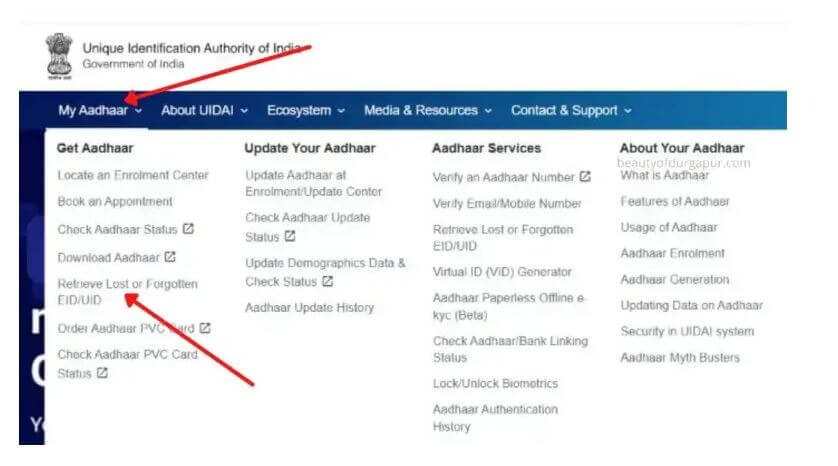
- Now, you’ll be redirected to a new tab.
- The new tab will have two options: Aadhaar Number and Enrolment ID.
- Choose the one you are searching for and enter your name.
- Now, enter your Email ID or phone number linked with the Aadhaar Card you used earlier while filling out the application.
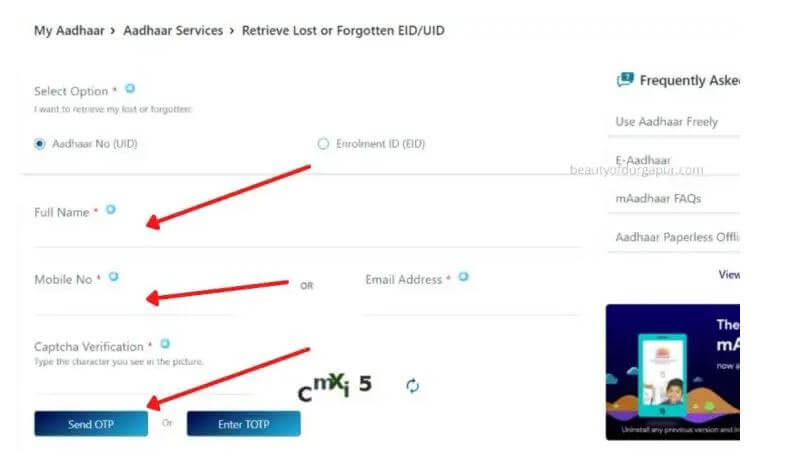
- Finally, you must enter the Captcha in the mentioned box and select Send OTP.
- After entering the OTP, click on Login.
- You’ll then receive your Aadhaar Number or Enrolment ID on the registered mobile number via an SMS.
As you’ll follow the steps mentioned above, the availability of your Aadhaar Card number or Enrolment ID in case it’s missing or got lost or not with you at that moment becomes easy. You can use any of these to check the status of your new Aadhaar Card or get your details corrected in the application.
Don’t miss it!
Latest Documents on Aadhaar Card
| eAadhaar | Eaadhar Download, Benefits & Check UIDAI E-Aadhar Status |
| Masked Aadhaar | How to Download Masked Aadhaar Card? |
| Aadhar Appointment | How to Book Appointment for Aadhaar? |
| WBPDS | How to Link Aadhaar with WBPDS? |
| eSign Aadhaar | How to Validate esign Aadhaar? |
| PM Kisan Aadhaar Link | How to Link Aadhaar with PM Kisan? |
| Jan Aadhaar | How to Download Jan Aadhar Card? |
| Aadhaar VID | How to Generate Aadhaar Virtual ID? |
| PVC Aadhaar Card | How to Download PVC Aadhaar Card? |
| AePS | Aadhaar Enabled Payment System |
| maadhaar | How to Download maadhaar App? |
| SSUP UIDAI | Aadhaar Self Service Update Portal |
Download Duplicate Aadhaar Card Search by Name
If you have not received an Aadhaar Card number or cannot access the Aadhaar Card due to some reasons, you can check out the Duplicate Aadhaar Card search by name.
But what if you have forgotten your Aadhaar Card number and have not received the Aadhaar Card? No need to worry. You can easily download a duplicate Aadhaar Card by using the enrolment number. You must fill in the asked credentials correctly in the particular dialogue box.
How to Achieve Duplicate Aadhaar Card Search by Name?
Below are the steps to easily achieve duplicate Aadhaar Card search by name:-
- Visit the official website of UIDAI.
- Click on the Download Aadhaar option visible on the screen.
- A dialogue box will appear on the screen; enter your 14 digits enrolment number correctly.
- Now, enter details like name, pincode, captcha etc. and request an OTP, which you’ll receive on the registered mobile number.
- At last, enter the OTP and select the option ‘Download Aadhaar’.
The duplicate Aadhaar Card will be downloaded on the device you are using.
FAQ’s about Aadhar Search by Name
Q1. How to search for my Aadhar card by name?
After visiting the official website of UIDAI, select the option Retrieve Lost or Forgotten EID/ UID option if you want to search for an Aadhaar Card by name using a UID number.
Q2. How to search for my Enrollment ID number by name?
You have to visit the official website of UIDAI and select the Retrieve Lost or Forgotten EID/ UID option if you want to search the Enrolment ID number by your name.