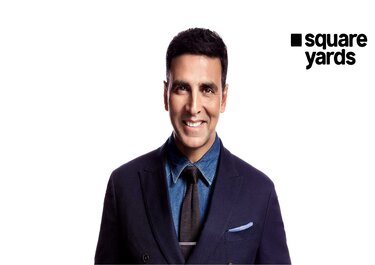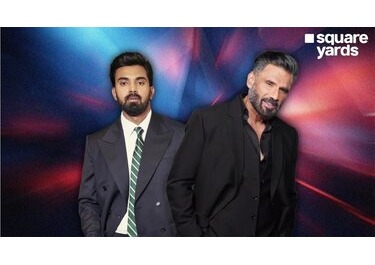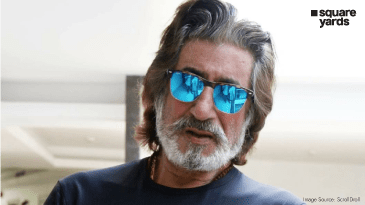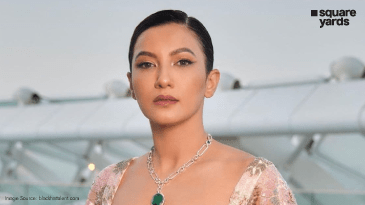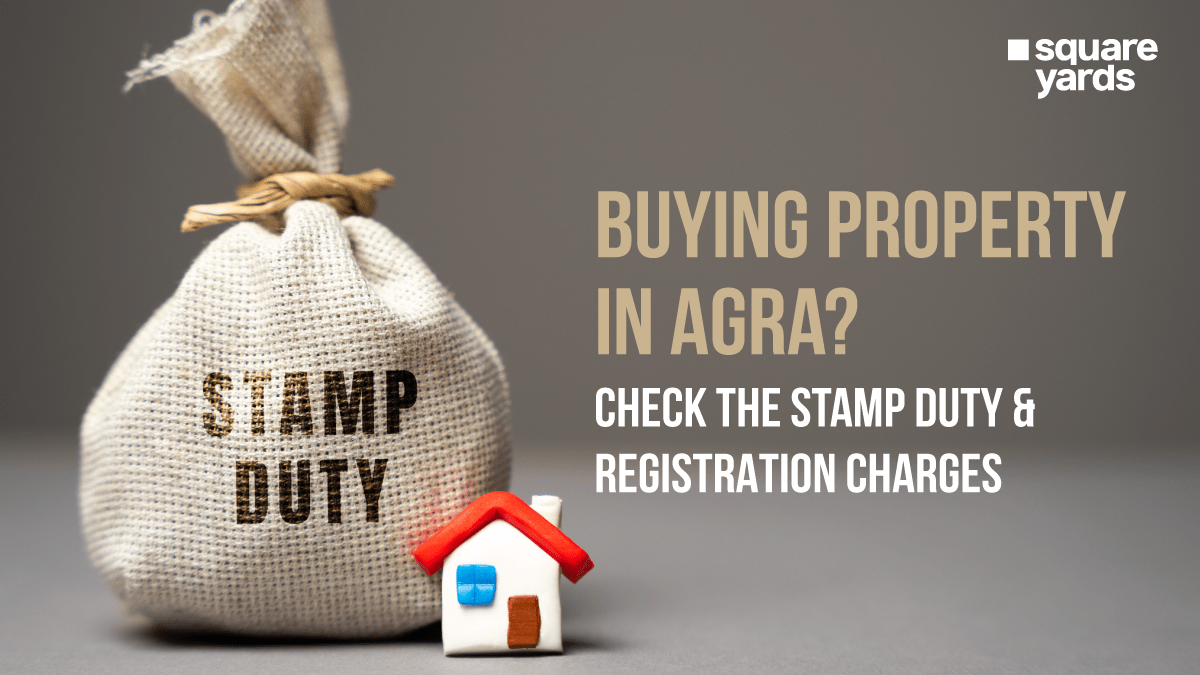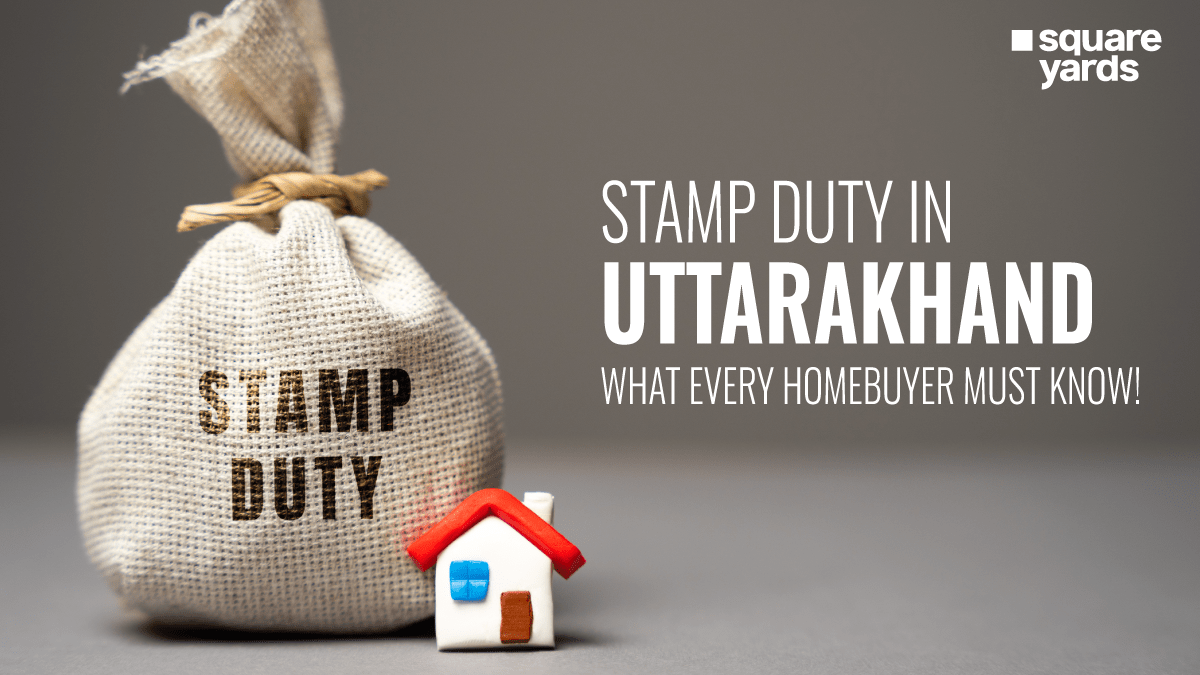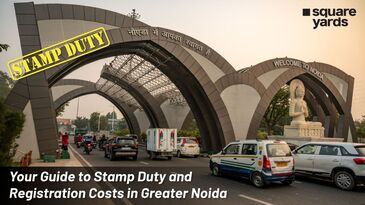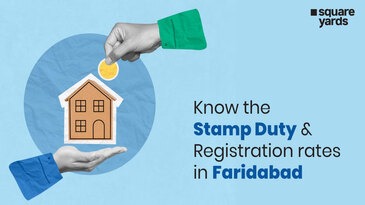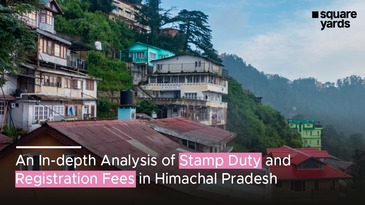Paying tax through an online portal and digitization of the entire tax process is an excellent initiative from Kerala. Apart from paying Sanchaya online property tax, an individual can also pay the fees and building taxes online. Now, you can get to know your property tax details and get the ownership certificate with a click.
Table of contents
Sanchaya – Online Property Tax
An excellent initiative by the Government of Kerala to bring a unified platform to collect fees and taxes from the state’s residents. Sanchaya online service is a feather added to the crown apart from holding a 100% literacy rate and 100% mobile density rate in the state already. The excellent e-governance system regulates
- Revenue and
- License System
In Kerala. This article will give a complete overview of Sanchaya LSG services.
What is Sanchaya?
Sanchaya online services is an online application developed for the Government that facilitates revenue collection through
- Taxes
- Fees
The public is a part of the Local Self Government (LSG) computerization system that helps the people of Kerala with a one-stop solution for tax and fee payment for various requirements from the Government.
You can pay
- Property Tax
- Professional Tax
- Rent on Land
- Rent on building
- Procure License
- Advertisement Tax
Sanchaya quick pay services do not stop here. You can also pay utility bills through the online portal. As such, you can also
- Book halls
- Book an Ambulance
- Book Vehicles
- Book Crematorium
- Pay for the Water Bill
Procedure for Paying Kerala Property Tax
To use Sanchaya Online Services through the application, we must register ourselves in the portal. Let us learn how to register and then proceed further to pay property tax.
Step By Step Procedure to Register
Step 1: Visit the website https://sanchaya.lsgkerala.gov.in/
You will find various options
- Sanchaya Citizen Login
- Online Statistics
- Official Login
- Dashboard
- E-Payment Enabled Institutions
Step 2: You must select the ‘Citizen Login’ Option and click that.
As you click that, it takes you to the home page of the payment portal.
Step 3: here, select ‘Login for Online Payment’
As you click that, it will ask you for the username and password. We do not have it, so
Step 4: Click on ‘New User Registration
You must take it to the registration page. Fill in all the details, including the captcha.
Step 5: Click ‘Submit’
You will receive a ‘Thank You’ message. Further, it will advise you to check your email for the registration code.
Step 6: Get to your email inbox and open the email received with the Code for registration.
The email will also have the registration link along with a captcha
Step 7: Click on the registration link. Enter the registration code and the captcha on the page it directs you.
Now, you are good to go. You can log in to Sanchaya Online Quick Pay and make the required payment.
Once you log in now, you will be able to do the following services. Let us see that before we get on to the step-by-step process of paying the Sanchaya building tax.
Property Tax
- Enroll A Building: This is the link used exclusively to list down the properties already existing under the Local Self Government building tax.
- Manage Building List: This link lists and connects all the buildings available under various LSGs across the state.
- Online Payment: This is the place where you can make the payment. Firstly, you will find the list of properties for which the tax to be paid shall be listed. Secondly, it also has the pending tax to be paid to the LSG.
Further, you can also view and act on certain other requisites.
Reports
It is the place where you can generate reports for the transactions made. You can also see your login history. Any Sanchaya online Tax transaction you make can be viewed, and you can download the receipts too.
Rent
You can pay rent for the properties that you have rented out from the LSGs.
Finally, in the settings section, you can
- Modify your profile
- Register your Mobile Number
- Change your password
Step By Step Process to Pay Property Tax Through Sanchaya
Step 1: Visit the website https://sanchaya.lsgkerala.gov.in/
Step 2: Click in Citizen Login and use the username and password to login into the payment section
It will redirect you to the online Local Government Institutions Page
Step 3: Choose the District you belong to
Step 4: Simultaneously, the left side of the screen has three local bodies mentioned
Corporation | Municipality | Grama Panchayat. Select the right local body and click on Search
The screen becomes populated with the list based on the local body selected
Step 5: Select the appropriate option from the list
If you are clicking on Property tax plinth area, then follow from step 6 else follow from Step 6A
Step 6 is for making the payment for land tax
Step 6: Click on ‘Property tax Plinth Area’ or Property tax e-payment’ to make Sanchaya Online Payment.
As you do this, the page will direct you to enter the ward year and ward number.
Step 6 A is to make the payment for building tax
Step 6A: Click on Property Tax e-payment
As you do this, the page will direct you to enter the ward year and ward number.
Step 7: Enter the ward year and ward number in the respective fields
The page will display the list of properties listed under the ward number
You will also find your name in the list, and you can select the same.
Step 8: Click on your name.
The property tax details shown on the right side of the screen
At the bottom of the same side, you will find two options to be clicked
- Demand Tax
- Pay Online
Step 9: Click on Pay online to reach the payment gateway to make the Sanchaya Online
Tax Payment.
The payment gateway gives you various options to make the payment
- Credit Card
- Debit Card
- Net Banking
- Other e-wallet services
You can select the appropriate one suitable for you and make the payment instantly.
Once the payment is successful, you will receive the payment confirmation, and the Sanchaya e payment receipt is sent to the registered email address.
Sanchaya – The revenue and license systems for Local Governments in Kerala
Sanchaya Revenue and License is almost the same way you must pay for the license through the portal.
Visit the below-mentioned link and select the appropriate fields from the drop-down menu
Click on Search to find the license details and make the payment for the same if required.
Kerala Building Tax Rules
The one-time Sanchaya building Tax imposed by the Kerala government is recently restructured following the criticism raised over the 200 to 250 percent hike in the taxes for the Village Panchayats. The building tax rates are mentioned below.
Houses
- Be it Village Panchayats or Corporations or the Municipalities, if a house spans less than 100 square meters, there is no building tax levied from the property owners.
- 100 to 150 Square meters
- A house in Village Panchayat shall be entitled to a tax amount of INR 1,950/-
- A house in a Municipality shall be entitled to a tax amount of INR 3,500/-
- A house in a Corporation shall be entitled to a tax amount of INR 5,200/-
- 150 to 200 Square meters
- A house in Village Panchayat shall be entitled to a tax amount of INR 3,900/-
- A house in a Municipality shall be entitled to a tax amount of INR 7,000/-
- A house in a Corporation shall be entitled to a tax amount of INR 10,500/-
- 200 to 250 Square meters
- A house in Village Panchayat shall be entitled to a tax amount of INR 7,800/-
- A house in a Municipality shall be entitled to a tax amount of INR 14,000/-
- A house in a Corporation shall be entitled to a tax amount of INR 21,000/-
- Over 250 meters
- A house in Village Panchayat shall be entitled to a tax amount of INR 7,800/- + INR 1,560 per additional 10 square meters.
- A house in a Municipality shall be entitled to a tax amount of INR 14,000/- + INR 3,100 per additional 10 square meters.
- A house in a Corporation shall be entitled to a tax amount of INR 21,000/- + INR 3,900 per additional 10 square meters.
Other Buildings
- Be it Village Panchayats or Corporations or the Municipalities, if a building spans less than 50 square meters, there is no building tax levied from the property owners.
- 50 to 75 Square meters
- A building in Village Panchayat shall be entitled to a tax amount of INR 1,950/-
- A building in a Municipality shall be entitled to a tax amount of INR 3,900/-
- A building in a Corporation shall be entitled to a tax amount of INR 7,800/-
- 75 to 100 Square meters
- A building in Village Panchayat shall be entitled to a tax amount of INR 2,925/-
- A building in a Municipality shall be entitled to a tax amount of INR 5,800/-
- A building in a Corporation shall be entitled to a tax amount of INR 11,700/-
- 100 to 150 Square meters
- A building in Village Panchayat shall be entitled to a tax amount of INR 5,850/-
- A building in a Municipality shall be entitled to a tax amount of INR 11,700/-
- A building in a Corporation shall be entitled to a tax amount of INR 23,000/-
- 150 to 200 Square meters
- A building in Village Panchayat shall be entitled to a tax amount of INR 11,700/-
- A building in a Municipality shall be entitled to a tax amount of INR 23,400/-
- A building in a Corporation shall be entitled to a tax amount of INR 46,800/-
- 200 to 250 Square meters
- A building in Village Panchayat shall be entitled to a tax amount of INR 23,400/-
- A building in a Municipality shall be entitled to a tax amount of INR 46,800/-
- A building in a Corporation shall be entitled to a tax amount of INR 70,000/-
- Over 250 Square meters
- A building in Village Panchayat shall be entitled to a tax amount of INR 23,400/- + INR 2,340 per additional 10 square meters.
- A building in a Municipality shall be entitled to a tax amount of INR 46,800/- + INR 4,600 per additional 10 square meters.
- A building in a Corporation shall be entitled to a tax amount of INR 70,000/- + INR 5,800 per additional 10 square meters.
You Might Also Like
Frequently Asked Questions (FAQ’s)
What is Sanchaya Kerala?
The property tax is calculated based on plinth area and a slab rate for village panchayats; municipalities and corporations vary in the slab rates
Can I pay property tax online in Kerala?
Of course, Sanchaya Online services is the online payment portal for tax payments.
What is property tax in Kerala?
The property tax is the tax levied on the property in village panchayat, municipalities, or corporations. The property can be land or a building. Further, the building is categorized as houses and commercial buildings.