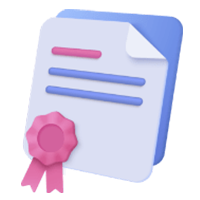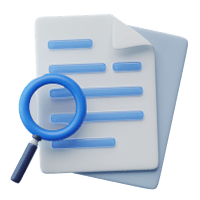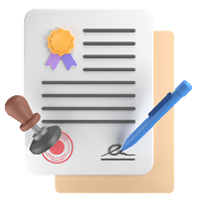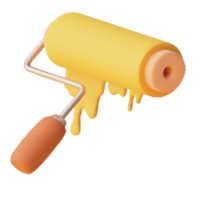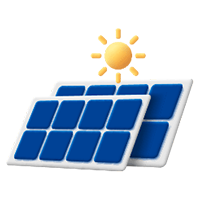As one of India’s leading private sector banks, Axis Bank offers various services and products. With a focus on customer convenience, the institution provides online services that allow customers to easily access their accounts, transfer funds, pay bills, and open investments in many financial schemes. These services are available 24/7, making banking simple and hassle-free. With cutting-edge technology and a commitment to customer satisfaction, Axis Bank’s online services are a reliable and secure way to manage your finances from anywhere, at any time.
Methods to Check Axis Bank Account Balance
There are several methods by which one can perform the Axis bank balance check; some of the ways are listed below:-
Internet Banking– Axis Bank balance enquiry can be done simply by logging in to the bank’s internet banking portal using their username and password.
Mobile Banking– Axis Bank’s mobile banking app lets account holders view their balance, transaction history, and other account details.
SMS Banking– To simplify the procedure, customers can check their account balance by sending an SMS to the designated number with the keyword “BAL”, followed by a space and their 14-digit account number.
Missed Call Banking– Giving a missed call to the designated number to receive their account balance via SMS on their registered mobile number is also a viable option for a less complicated and quick update regarding the Axis bank balance check.
Passbook– Axis Bank account holders can also check their account balance by updating their passbook at any branch.
ATM– Customers can visit any Axis Bank ATM to check their account balance by inserting their debit card and entering their PIN.
How to Check Axis Bank Balance Through Mobile Banking
Doing an Axis Bank balance check isn’t that difficult; follow the steps given below to make your search straight forward:-
- Install the Axis Mobile app on your smartphone from the Google Play Store or Apple App Store.
- Log in to the app using your Internet banking credentials or create a new account if you haven’t already.
- Once logged in, you’ll be taken to the app’s home screen. Here, you’ll see the balance of your primary account displayed prominently.
- To view the balance of other accounts with Axis Bank, tap on the ‘Accounts‘ tab at the bottom of the screen.
- Select the account whose balance you want to check from the displayed account list.
- The account details, including the balance, will be displayed on the screen.
- You can also check your account balance using the ‘Quick Balance‘ feature of the Axis Mobile app. To enable this feature, go to the ‘Services‘ section of the app and select ‘Quick Balance.’ Follow the on-screen instructions to set up this feature.
- After enabling it, you can efficiently conduct an Axis Bank balance check by swiping down on the app’s home screen without logging out.
How to Check Axis Bank Balance Through Internet Banking
Here are the steps for Axis Bank balance check through Internet Banking:-
- Open the Axis Bank website on your web browser.
- Click on the “Login” button at the top right corner of the website.
- Select the “Internet Banking” option from the drop-down menu.
- Enter your Login ID, Password, and Security Code in the required fields and click on “Log in.”
- After logging in, click the “Accounts” tab from the menu.
- Select the account for which you want to check the balance.
- The account balance will be displayed on the screen.
- You can also view your account statement, transaction history, and other details through Internet Banking.
- Make sure to log out of your Internet Banking session after checking your account balance to ensure the security of your account.
How to Check Axis Bank Balance Through SMS Banking
Mobile Banking has made everything about banking straightforward; services like Axis Bank balance enquiry, PAN number updation, recharge of DTH, Prepaid Mobile, Data Card and more can be done through SMS banking.
Customers can avail of this service by sending an SMS from their registered mobile number to Axis Bank Balance Enquiry numbers:-
| 5616 1600 or +91-8691000002 |
Follow the steps below to perform an Axis Bank balance check through SMS Banking:-
- Ensure that your mobile number is registered with the bank.
- Send an SMS from your registered mobile number to the number provided by the bank.
- The message format should be in the following format – “BAL <space> <last four digits of your account number>”.
- Send the message to the number provided by the bank for SMS banking.
- You will receive a message containing your account balance.
How to Check Axis Bank Balance Through Missed Call Banking
This is an Axis Bank balance enquiry facility that customers can use without an internet connection. The toll-free AXIS Dial feature can assist you with phone recharge, Axis Bank balance check and get mini bank account statement with the help of your phone number. This service is available in both Hindi and English and is free of cost.
Here is how to conduct an Axis Bank balance check through missed call:-
| Services Offered By SBI on Call | Phone Numbers |
| Account Balance | 1800 4195 959 |
| Mini Statement | 1800 4196 969 |
| Account Balance in Hindi | 1800 4195 858 |
| Mini Statement in Hindi | 1800 4196 868 |
| Mobile Recharge | 08049 33 6262 |
| To de-register from Axis Bank | 9073 91 9191 |
Tips for Ensuring Accurate Axis Bank Balance Enquiry
When using online banking services, there are specific pointers that one must keep in mind to ensure an accurate Axis Bank balance enquiry.
- Use the official Axis Bank mobile app or Internet Banking portal to check your balance.
- Ensure you enter the correct login credentials to access your account.
- Double-check the account number before making any balance enquiry.
- Avoid using third-party apps or websites to check your account balance, as they may not be reliable.
- Verify the balance displayed on the app or Internet Banking portal with your latest transaction records to ensure accuracy.
- If you have doubts or discrepancies in your account balance, contact Axis Bank customer support immediately.
- Keep your login credentials and personal information secure to prevent unauthorised access to your account.
- Regularly monitor your account activity to detect any unauthorised dealings or suspicious activity.
Conclusion
Axis Bank provides numerous options for its customer to check their account balance, which includes online banking, mobile banking, missed calls or SMS or paying a visit to your nearest branch of Axis Bank. Altogether, Axis Bank’s balance enquiry check services provide a hassle-free and efficient and convenient way for customers, helping them manage their finances and stay on top of their transactions and axis bank balance enquiry.
You May Also Like
Frequently Asked Questions (FAQ’s):-
Q1. Can we make an Axis Bank balance enquiry via text?
Ans: Yes, This is one of the fasted and most convenient ways of checking one’s balance. You can get your account details on your mobile device by sending an SMS with the required keywords.
Q2. How can I check my balance at Axis Bank?
Ans: There are several modes through which you can do Axis bank balance check. The traditional and favoured way is visiting the bank branch and updating your passbook. Some other more convenient ways include via SMS, Missed calls, Online Banking, Mobile app or the ATM.