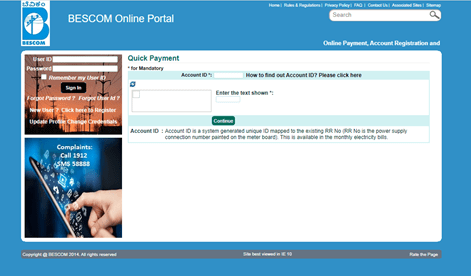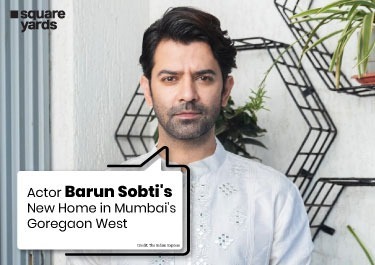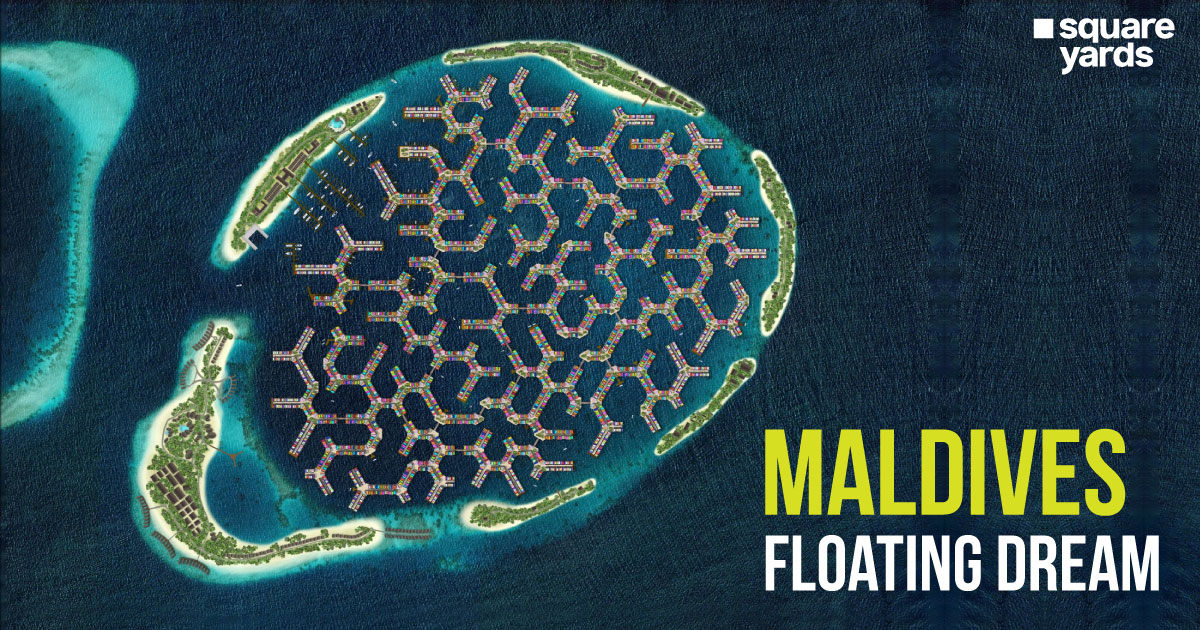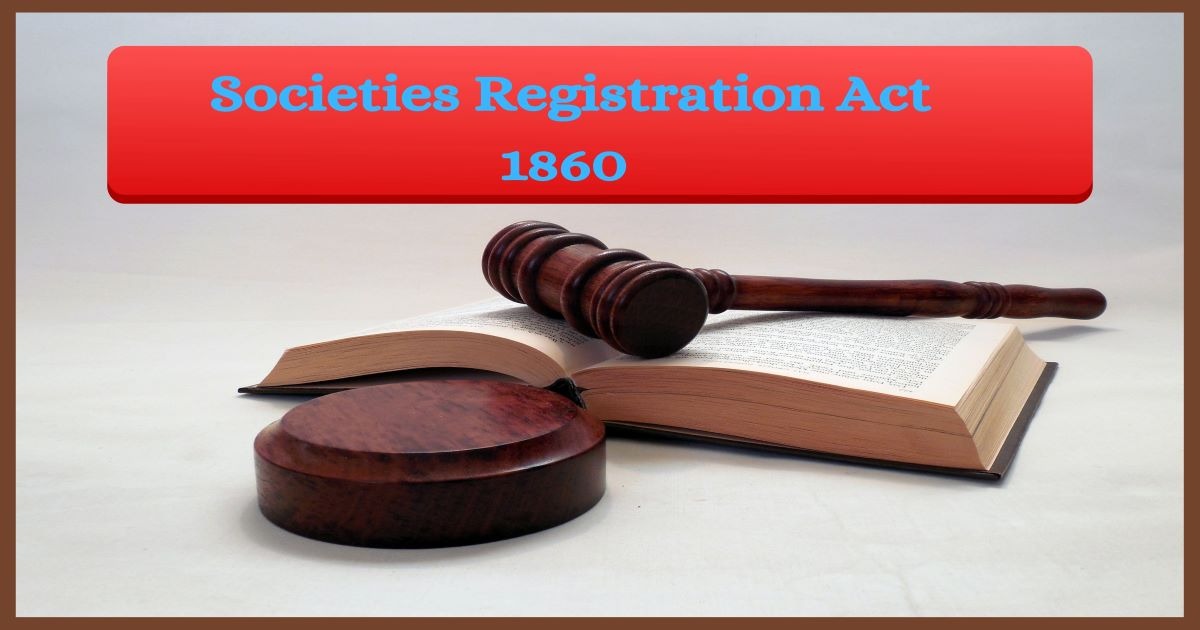Bescom Bill Online has made the lives of the people of Karnataka and Bangalore a bit easy as people don’t have to stand in long ques to submit their electricity bills. The whole procedure has become extremely easy and flexible.
How to Download & Pay BESCOM Bill Online?
The online procedure of anything is very simple, easy and time-saving. With just a click of the mouse you are exposed to the World, be it searching anything, filling up a form, job interviews, playing games, everything has become virtual. That’s why people enjoy this digitalization, just by sitting at home, one can do whatever they want. Similarly, the online electricity bill payment procedure has been made easy by BESCOM, so that everyone can access it. Now, we have discussed the options, but most of you would be having a few questions in your mind, like, how can I download my electricity bill, how to get Bescom duplicate electricity bill online, how to download & pay BESCOM bill online, how can I download BESCOM bill online? In this article, we will clear all your doubts regarding the online payment and downloading of BESCOM electric bill. Let’s see!
There are various options of online payment, one can choose whichever way they like and find easy.
-
Bill Payment through BESCOM portal:
The process is very easy if you to follow the steps correctly.
- You have to log in to the online portal of BESCOM to access all the services.
- A page will appear where you will get to see a lot of options, from which you have to choose the “Online Payment” option.
- After you click on the above-mentioned option, another page will open (shown below)
- You will have to enter an account ID, even if you don’t have one, you can find one with the given option beside.
- As soon as you click on the option, the portal will show you exactly your Account ID lies in your electric bill
- Now fill in the details of the account
- Enter the code shown and select the option “continue”
- Another page will open where you have put in your details, like account ID, name, current address, due date, total amount, payable amount etc.
- After agreeing to the terms & conditions, click on the “make payment” option, on your screen.
- For payment, you will be given options like Bill-desk mode(online/debit/credit) and IDBI payment mode (debit/credit). You need to select the Bill-desk mode for BESCOM electricity bill payment.
- To confirm your transaction, you have to put in your email address details and press continue to proceed.
- According to your payment selection (debit/credit card), you have to enter your card details.
- After you are done entering the details then make the payment by selecting the option “make payment”
- An OTP will be generated, and a code on your phone or email id will be sent, which you have to enter and after this, your transaction will be completed.
- A receipt will be processed which you can download and print it out, if you want, for future reference. So, if you are wondering that how can I download my electricity bill, then it is simple!
- A confirmation will be received on your Email ID
-
Bill payment through BESCOM app:
Online electric bill payment through BESCOM app is not that difficult if you follow the given steps below.
- Like any other application, BESCOM app is also available online.
- You have to visit google play store and download this app for future processes.
- After you have downloaded, to log in you have to enter the Account ID and select on “Get Bill Details”
- Again, you have to fill in the account details like customer details, bill details, payable amount, etc.
- After entering the payable amount, you have to select the mode of payment (have discussed before) and then proceed with the payment.
-
Bill payment through “Karnataka mobile one” app
Online electric bill payment through “Karnataka mobile app” is kind of same as online payment through BESCOM app. It simple yet time-saving, just follow the given steps below:
- The “Karnataka mobile app” app is also available in the Google play store.
- You have to visit google play store and download this app
- After you have downloaded, the process is similar to BESCOM application. Just follow the steps as per the instruction come on your mobile screen.
- Complete the payment process and pay the bill online.
- Bill payment through “Goodbox” app:
Goodbox is an app, through which you can make easy and hassle-free payments. It also allows people to pay their BESCOM electricity bills online.
- You have to download this app from the play store.
- After you have downloaded, among all other service providers, you have to choose, BESCOM
- Then slowly follow the instructions and proceed with the payment.
- Like the other two mobile apps, this also provides you with some payment options, for you to select the convenient one
- Complete the payment process and pay the bill online.
- Goodbox app will send you monthly alerts via SMS or email so that you remain updated about your electric bill payment always.
Another important factor here is to know about BESCOM Helpline:
How can BESCOM Rural Bill Payment be done?
Often it is seen that the people living in the rural areas of the city and even the state, suffer much with respect to this digitalization. They are not yet that much groomed enough to carry on this whole process of online bill payment easily. But here, we will help you go through this procedure, just follow the simple steps:
- From your search engine, visit the online website, to pay
- A page will open(shown below), where you have to enter details like Subdivision name, your consumer ID etc.
- Fill in the details and click on “Pay”
- Then as per instructions that will come on your screen keep on following them
- The transaction will be completed after payment is done.
What is BESCOM Mitra?
The name itself makes it a bit clear that what is the main purpose of this initiative by BESCOM. We know “Mitra” means friend, so here BESCOM has tried to make the consumer bond stronger by introducing a new app named BESCOM Mitra, which serves as a virtual relationship manager and serves the customers with their needs and requirements. BESCOM Mitra is an online app, which allows its consumers to avail the services online without any hassle or tension. Some of the services that it provides are:
Prepaid Meter recharge
Track and Complain registration
Registration of 1 or more installations or accounts
Other important useful information about Dashboards and electricity
Paying and viewing bill online
Power disruption information
This mobile app is available in the Google play store, for people to install and use the services online.
Also Read:
Q. Can we download electricity bill online?
Yes absolutely. After your transaction is completed, the online portal will generate an electric bill receipt which you can download and save to print later on or for any future reference.
Q. How can you pay your BESCOM electric bill online?
Through some easy steps, you can pay your electric bill online. BESCOM reminds you and also updates you about your daily electric bill and also allows you to download and print the receipt. There are few easy and hassle-free methods through which you can carry out the online payment easily. Just log the online portal of BESCOM to proceed further.
Q. How to find a consumer ID, if forgotten?
Your consumer ID is always available on the hardcopy of your electric bill. Even if you don’t find it, the online portal of BESCOM allows and helps you to find it online as well.
Q. Can I print the e-receipt of the electric bill paid?
Yes Absolutely. After the transaction, you have to download the bill and save it in your desktop. That saved document can be easily printed for future reference.
Q. How to apply online in BESCOM?
Applying online is quite an easy process for any available position in BESCOM. If one wants to apply, he/she should visit the online portal of BESCOM, as all the notifications regarding vacancies or online application form submission are put up there.