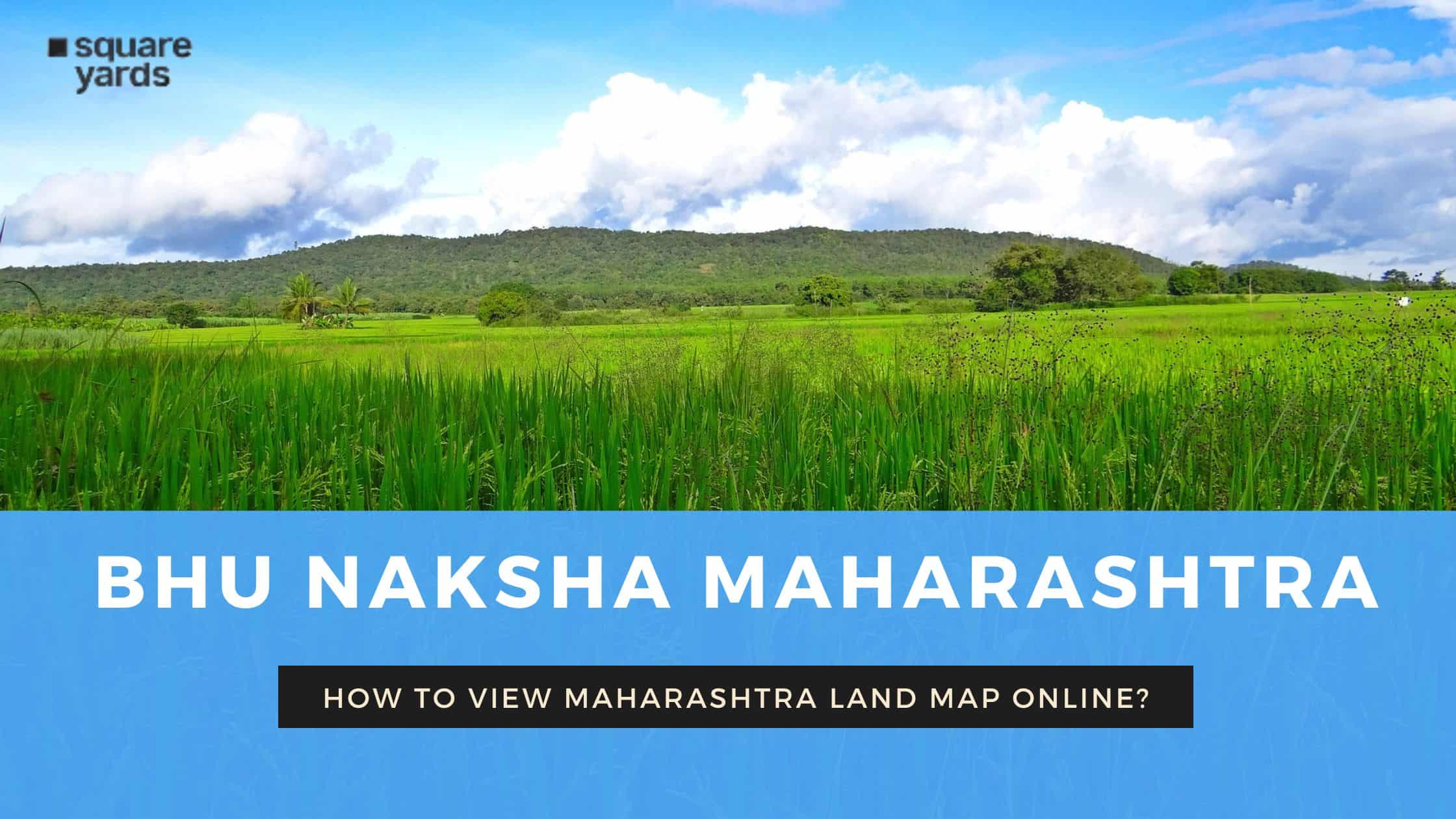Land maps in Hindi are known as Bhu Naksha. State governments throughout India have worked to digitise land records as part of the country's plans for doing so. Online Bhu Naksha, or the maps of land, have made it possible to easily access important real estate papers from anywhere in addition to enabling the seamless maintenance of land records.
Bhu Naksha In Maharashtra: Web-Based Portal
With the National Informatics Center's assistance, the Maharashtra government created the Bhu Naksha application to make it easier for residents to look up and compare plot facts online.
To digitise land records, cadastral mapping technology is employed. Land-related frauds have decreased since the implementation of Bhu Naksha Maharashtra. In addition, the data is regularly updated. It enables investors and buyers to confirm the specifics of the land or plot before making a purchase.
Maharashtra land maps are available at any time, conveniently online. Due to its independence, Bhu Naksha Maharashtra can be visited on the Mahabhumi Naksha site. One can do this with any mobile device or computer. The state government updates these maps frequently, so they provide an accurate portrayal of all land.
A Guide To Check And View Bhu Naksha Maharashtra
To see the state of Maharashtra's land records online, Bhu Naksha Maharashtra provides a simple dashboard. You can examine Bhu Naksha Maharashtra by following the instructions listed below.
Step 1: Access the Bhu Naksha Maharashtra website at mahabhunakasha.mahabhumi.gov.in.
Step 2: After selecting the state, pick the land type, i.e., rural or urban.
Step 3: Select further information like the district, village, taluka, map type, and, of course, the sheet number.
The pane on the right will show the information about the Bhu Naksha.
Bhu Naksha Maharashtra: Check Information With the Help of a Plot Number
Find the plot number with ease by following these specific steps:
Step 1: Go to mahabhunakasha.mahabhumi.gov.in to access the Bhu Naksha Maharashtra website.
Step 2: In the "Search by Plot Number" box, enter the plot number, and then press the button. Bhu Naksha will come up accordingly.
Step 3: Click the button for a map report to get the plot's specifics. Additionally, you will also have property card access. The report of the e-plot will be shown as below:
Property cards contain information on the area, the survey number, the Pot Kharaba, the owner's name, and the Khata number. You can print these maps on paper that are A0, A1, or A4 size.
How can we download Bhu Naksha Maharashtra?
- Visit the Maharashtra Bhu Naksha Online portal's main website.
- You can choose from alternatives like "country" or "urban." Pick one of those choices.
- Select the appropriate district, taluka, and village now.
- After choosing one of the options, a map will appear on the right side. You can view the Khasra number and locate your farm. To view the map, tap on it.
- The details will show up on the left side after you choose the Khasra number or the plot you want to inspect on the map. The screen will display all the data on the Khasra Number.
- To view the Maharashtra Bhu Naksha online, use the Map Report option under the plot's description.
- Click "Show Report PDF."
- You can get the plot report right now.
- This is the procedure to download Bhunaksha 3.0.
You can easily check the Maharashtra land record website to receive the land record details if you have problems opening the Bhu Naksha website. Mahabhulekh is the website where you may view information on Maharashtra's land records.
Get Your Plot Map at the Bhu Naksha Maharashtra: An Easy Guide
The Bhu Naksha Maharashtra site also allows downloading the report of the plot. The map of the plot's area is called a plot report. Any scale and layer can produce a plot report.
The actions listed below must be followed to obtain a plot map:
Step 1: Visit mahabhunakasha.mahabhumi.gov.in/bhunaksha/27/georef.html to access the Bhu Naksha portal.
Step 2: Select "Geo-referenced map" after entering the necessary information in the left-hand section. and then choose your category, village, taluka, or district.
Step 3: You'll be given a map of the region you entered.
A statement on the website states, "Data contained in this site has been updated by respective State Government and Department of Land Resources, Ministry of Rural Development (MoRD)."
The map or plot report is also available as a PDF download.
List of Districts Under the BhuNaksha Portal
The Bhu Naksha Maharashtra web application covers the below mentioned districts:
| Ahmednagar | Nanded |
| Amravati | Nagpur |
| Akola | Nashik |
| Aurangabad | Nandurbar |
| Beed | Palghar |
| Buldhana | Osmanabad |
| Bhandara | Pune |
| Dhule | Parbhani |
| Chandrapur | Ratnagiri |
| Gadchiroli | Raigad |
| Hingoli | Satara |
| Gondia | Sangli |
| Jalgaon | Solapur |
| Kolhapur | Sindhudurg |
| Jalna | Wardha |
| Mumbai City | Thane |
| Latur | Yavatmal |
| Mumbai Suburban | Washim |
Advantages: Maha Bhu Naksha Portal
The Maharashtra Bhu Naksha portal was created to aid residents in the digital extraction and access to property data. Before investing, a buyer or investor can use the Bhu Naksha application to confirm the location, size, and positioning of the land. Due to the following crucial aspects, it is crucial to double-check the plot specifics before purchasing real estate.
- Legality - Bhu Naksha Maharashtra enables an investor to obtain information on issues relating to land disputes, if the site has been allocated by the government for the benefit of the public, etc. Legal problems, later on, can be avoided by being aware of these difficulties upfront.
- Plot dimensions—The Bhu Naksha defines the plot's perimeters and size. Before investing, the investor can be extra certain.
- Saving time: Plot records are updated online so Maharashtrians can examine them whenever they want. Citizens' efforts to search through government agencies for these records have decreased as a result of this.
- Verification of the landowner: Bhu Naksha gives the landowner's information, including name, address, etc. It aids investors in confirming authenticity and identity.
- The combining of records: You may get the plot map and ROR (Record of Rights) on Bhu Naksha. The ROR is a document that includes details on the owner, the record of cess, rent, the renter, liabilities, etc.
Features: Bhu Naksha Maharashtra Web Portal
The Bhu Naksha smartphone application, released in 2017, provides users access to internet services. The Maha Bhu Naksha mobile app has the features and benefits listed below.
- Simple Registration: Registering for the Maha Bhu Naksha mobile application is quick and simple. To use the simplified processes, you simply need to register on the programme and enter your basic information.
- Quick Navigation: The Maha Bhu Naksha mobile application offers a quick navigation option that enables users to quickly access the web resources they need.
- Detailed Information: Users can access detailed information about their land records and other features of their properties through the mobile application.
- Real-Time Updates: The Bhu Naksha Mobile App has real-time updates feature that enables users to access the most recent information each time they use the app. Real-time updates are made to the information on the mobile app thanks to a sync with the Mahabhunakasha Mahabhumi internet site.
- Multiple States: The Bhu Naksha Mobile App offers information on land maps for many states, including Odisha, Maharashtra, Telangana, Andhra Pradesh, Uttarakhand, Jharkhand, Rajasthan, and others.
- Downloads: Users can obtain the necessary forms and pdf documents from the Bhu Naksha Mobile App based on their requirements. They can easily obtain their details and necessary documentation by simply logging into the mobile app with their Mahabhunakasha Mahabhumi web portal credentials.
Contact Details: Bhu Naksha Maharashtra
The State Coordinator for Bhu Naksha Maharashtra can be reached at the following address: Datar SP, TD, NIC, Office of SC & DLR, Pune. The official email id is sameer.d@nic.in.
Other State wise Bhu Naksha in India
| Uttar Pradesh | Bhunaksha UP |
| Chhattisgarh | BhuNaksha CG |
| Rajasthan | BhuNaksha Rajasthan |
| Gujarat | Bhu Naksha Gujarat |
| Jharkhand | Bhu Naksha Jharkhand |
Frequently Asked Questions (FAQs)
How can I check my land map in Maharashtra?
To learn more, go to the Maha Bhu Naksha website. Enter information such as Category, District, Taluka, Village, and so forth to obtain it. The plot number is another way to obtain information. Visit Map Report to learn more about the storyline. You can obtain a property card from Bhu Naksha that includes details such as the address, street, and so on. These maps can be printed on A0, A1, and A4-sized paper.
Is Bhu Naksha accurate?
It is accurate and is supported by the government. It uses satellite-based technology and is updated frequently.
What is the importance of Bhu Naksha in Maharashtra?
Bhu Naksha checks the land parcel's legality and determines it. Finding out everything there is to know about the property is now quite simple for the buyers. The Bhu Naksha data can be checked to prevent a lot of fraud.
Is there any mobile app available to view the Maharashtra Bhu Naksha?
Bhu Naksha Online is an app by which you can see the Land map of given states online.
What is the cost of viewing Maharashtra Bhu Naksha online?
The use of Bhu Naksha Maharashtra is free of charge. Additionally, the Maharashtra government offers the Mahabhulekh portal, which enables property owners to search online for documents such as the Satbara Utara (7/12 excerpt).
You can also learn to view the land records of Maharashtra through Mahabhulekh portal.