Since the inception of the Aadhaar portal (2009), the Aadhaar card has become one of the most significant documents for Indian citizens. Recently, the new Bhuvan Aadhaar portal has been introduced. The Aadhaar card serves several purposes, such as photo identification, proof of address, and so on. The Aadhaar portal has given India a new milestone in terms of digitization. Furthermore, the Aadhaar card is beneficial in getting government-provided benefits.
The Unique Identification Authority of India (UIDAI), in partnership with the India Space Research Organisation (ISRO) National Remote Sensing Centre (NRSC), has created the Aadhaar Bhuvan Portal. This recently launched portal allows Aadhaar holders to identify centres near their location. In addition, there are new agreements and rules, and it has become more efficient to locate the nearest Aadhaar centres that are in close proximity to the Aadhaar card holders. In this article, we will walk you through the objectives, advantages, and what is now the new Bhuvan Aadhaar portal.
Table of contents
Overview of Unique Identification Authority of India’s Bhuvan Aadhaar Portal
Check out the below-mentioned table to get an overview of the new Bhuvan Aadhaar portal:
| Name of Platform | The India Geo Platform of ISRO |
| launched by | Unique Identification Authority of India |
| Article Name | Bhuvan Aadhaar Portal 2022 |
| Application Name | Bhuvan Aadhaar |
| Who Can Use Bhuvan Aadhaar Portal? | This portal is designed for Indian citizens |
| Official Portal | https://bhuvan[dot]nrsc[dot]gov[dot]in/aadhaar/ |
Objective of the Bhuvan Aadhaar Portal
The objective of the Bhuvan Aadhaar Portal is to facilitate the Aadhaar card holder’s digital platform for authentication. It also enhances the Bhuvan Aadhaar portal’s primary objective of providing access to fine Aadhaar centres and other information more easily and efficiently.
Benefits of Bhuvan Aadhar Portal
Check out the below-mentioned key points to get a better understanding of the different benefits of the Bhuvan Aadhar Portal:
- The Bhuvan Aadhaar Portal facilitates Aadhaar users to find the complete address of the Aadhaar centres, including contact details.
- This portal represents the centres with coloured pins, and the coloured pins show the services offered by different Aadhaar Seva Kendras. This facility is miraculous in finding the service by the Aadhaar Seva Kendra according to your needs.
- The Bhuvan Aadhaar portal also gives information on the distance between Aadhar Seva Kendra and your location.
- One additional feature of this Bhuvan Aadhar portal allows you to locate an enrolment centre with your PIN code.
- By selecting the State Wise Aadhaar Seva Kendra option, you can get information about all of the Aadhar Seva Kendra in your state.
Procedure to Locate Aadhaar Seva Kendra
The Bhuvan Aadhar portal allows you to locate an Aadhaar Seva Kendra with the help of three different options:
- Search by the name of Aadhaar Seva Kendra
- Search by PIN Code
- State-wise Aadhaar Seva Kendra
Bhuvan Aadhaar Portal: Search by Name of Aadhaar Seva Kendra
Check out the below-mentioned steps to search for Aadhaar Seva Kendra by name:
Step 1: Visit the official Aadhar Bhuvan portal.
Step 2: After logging in, you will be redirected to another page and the interface will introduce you to the Indian map on the screen.
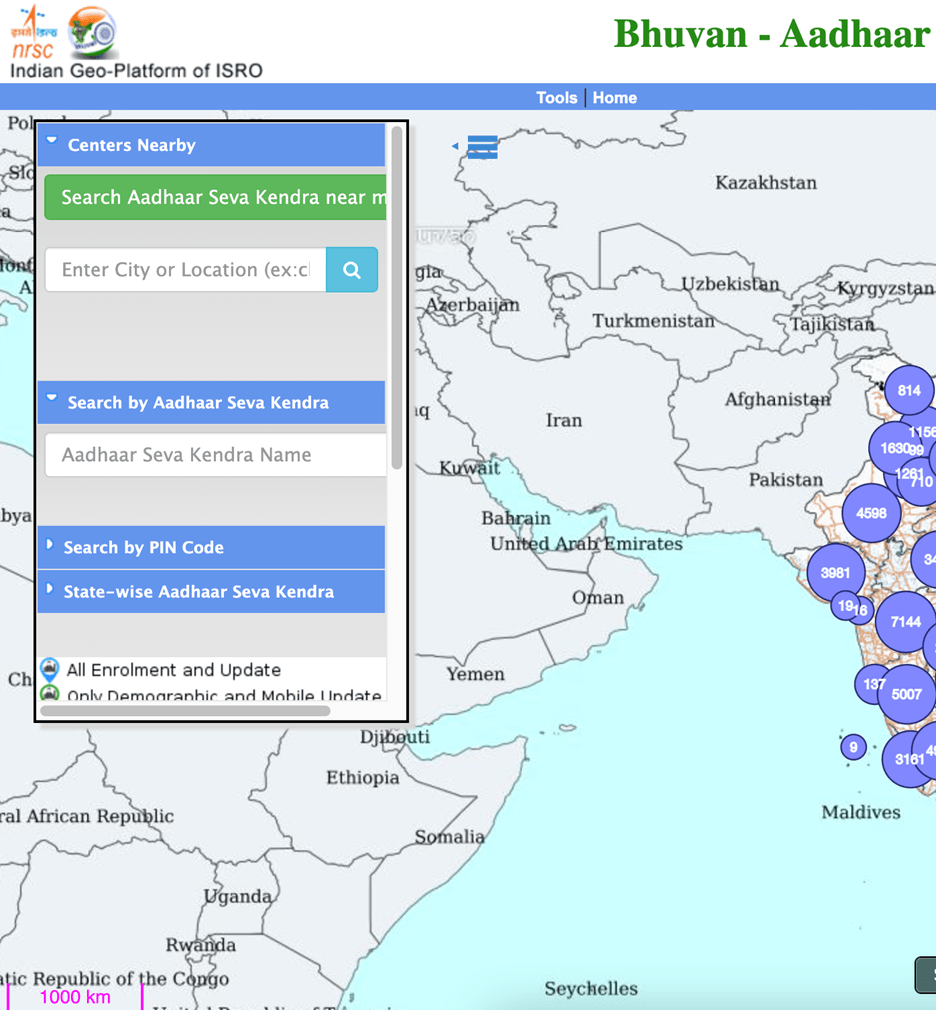
Step 3: You will see a section on the left side of your screen that shows the nearby locations.
Step 4: Now, look for the search button. Once you find it, fill out the Aadhaar Centre details you want to locate and let the Bhuvan Aadhaar portal do the work for you.
Bhuvan Aadhaar Portal: Search by PIN Code
Check out the below-mentioned steps to search for Aadhaar Seva Kendra by PIN code:
Step 1: You need to visit the official portal of Bhuvan Aadhaar.
Step 2: After logging in, you will be redirected to another page and the interface will introduce you to the Indian map on the screen.
Step 3: Now locate the “Search by PIN code” option on the left side of your screen.
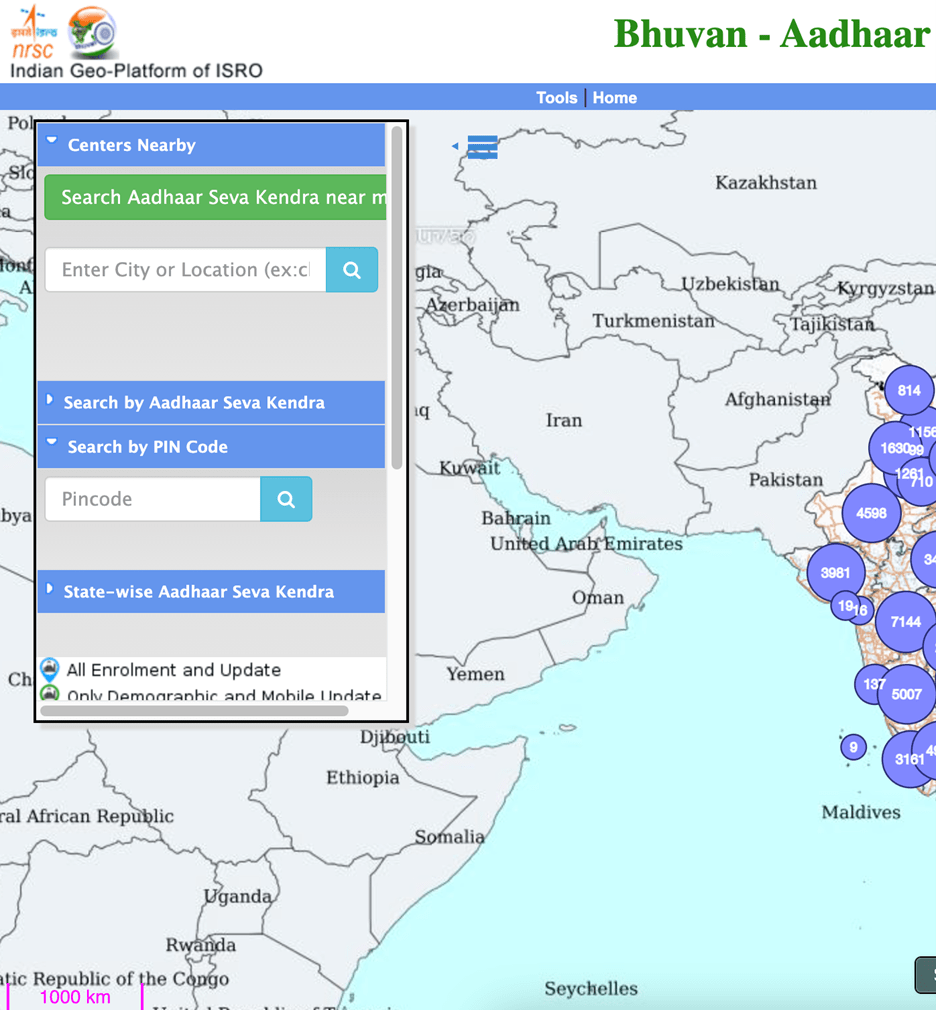
Step 4: After locating it, fill out the PIN code and click on the “Search” button, which is located adjacent to the PIN code box.
Step 5: All of the Aadhaar Seva Kendra will be displayed on the screen, and you will have the option to click on the Aadhaar Seva Kenda to get the location details.
Latest Documents on Aadhaar Card
| eAadhaar | Eaadhar Download, Benefits & Check UIDAI E-Aadhar Status |
| Lost Aadhaar Card | How to Get Duplicate Aadhaar Card? |
| Aadhar Status | How to Check Aadhaar Card Status? |
| NPS Aadhaar Link | How Link Aadhaar Link with NPS Account? |
| eSign Aadhaar | How to Validate esign Aadhaar? |
| PM Kisan Aadhaar Link | How to Link Aadhaar with PM Kisan? |
| Masked Aadhar | How to Download Masked Aadhaar |
| Aadhaar VID | How to Generate Aadhaar Virtual ID? |
| Jan Aadhaar Card | How to Download Jan Aadhaar Card? |
| AePS | Aadhaar Enabled Payment System |
| maadhaar | How to Download maadhaar App? |
| SSUP UIDAI | Aadhaar Self Service Update Portal |
Bhuvan Aadhaar Portal: Search by State
Step 1: You need to visit the official portal of Bhuvan Aadhaar.
Step 2: After logging in, you will be redirected to another page and the interface will introduce you to the Indian map on the screen.
Step 3: Now locate the “State-wise Aadhaar Seva Kendra” option from the left side of your screen.
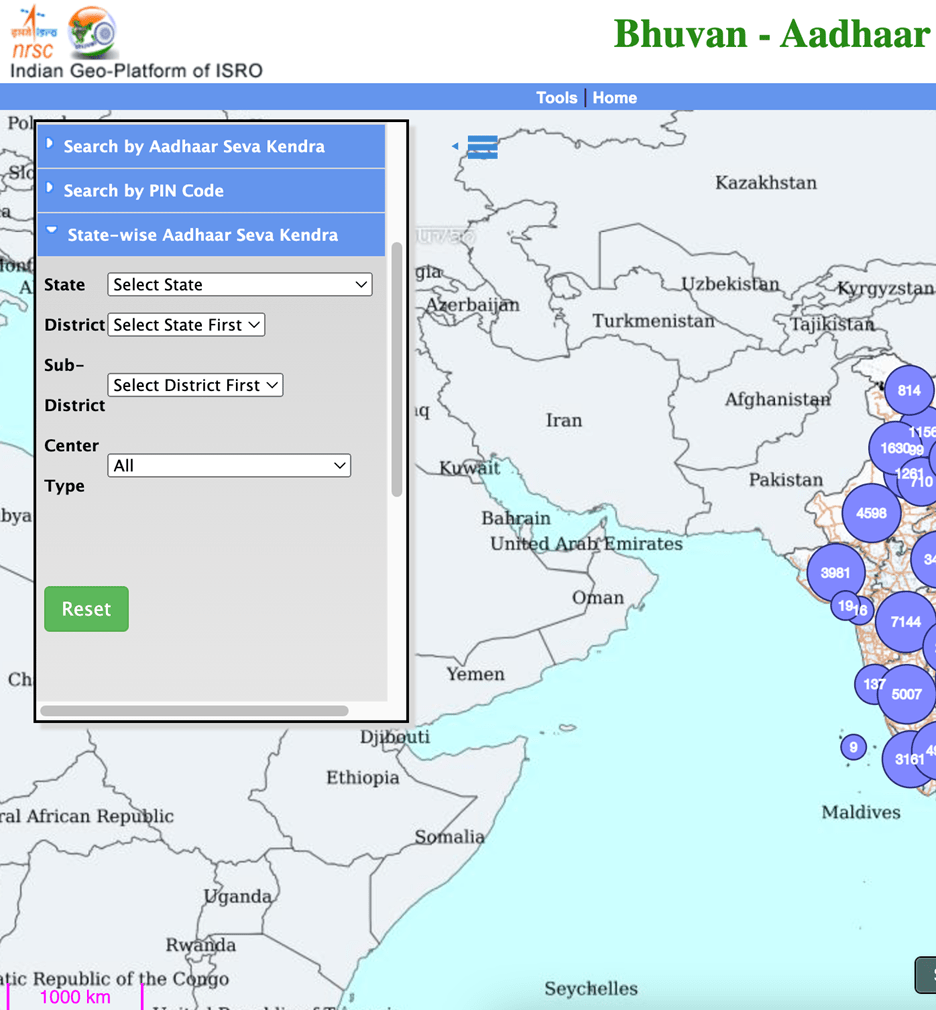
Step 4: After selecting the “State-wise Aadhaar Seva Kendra” option, a dropdown will appear with the required field to be filled out.
Step 5: Fill out the required fields, which are State, District, Sub-district and Centre.
Step 6: After filling out the required fields, you will be able to locate the nearest Aadhaar Seva Kendra.
Colour Representation of Pins
The Aadhar Bhuvan portal shows different location pins for different types of Aadhaar centres on the Indian map:
Blue-coloured Pin
The Blue coloured pin represents that the specific Aadhaar Seva Kendra offers enrolment and other update services.
Green-coloured Pin
The Green coloured pin represents that the specific Aadhaar Seva Kendra offers only limited facilities, such as mobile update and demographic updation services only.
Red-coloured Pin
The Red coloured pin represents that the specific Aadhaar Seva Kendra offers a Blue Aadhaar card (Child enrolment) and mobile number updation.
Dark Blue-coloured Pin
The Dark Blue coloured pin represents that the specific Aadhaar Seva Kendra offers only the Blue Aadhaar facility, which refers to the enrolment of a child via the Unique Identification Authority of India.
To Sum Up
The Bhuvan Aadhaar portal facilitates Aadhaar users to find the complete address of the Aadhaar centres, including contact details. This portal represents the centres with coloured pins, and the coloured pins show the services offered by different Aadhaar Seva Kendras. This facility is miraculous in finding the service by the Aadhaar Seva Kendra according to your needs. All you need to do is visit the official website and locate the enrolment centre with the help of three provided options, which are by name, PIN code, and by state. Furthermore, this unique Geoportal provides a variety of services spanning visualisation of satellite data, analysis, query, thermic maps, near real-time disaster services, diverse geospatial applications, free data download, applications for cloud sourcing, and so on. The establishment of the Bhuvan portal enabled the government of India to host public geospatial data.
FAQ’s about Bhuvan Aadhaar Portal
Q1. Who made Bhuvan Aadhaar Portal?
The Bhuvan Aadhaar portal is an Indian Regional Navigation Satellite (IRNSS) which was developed by our very own Indian Space Research Organisation (ISRO).
Q2. Can we do mapping on the Bhuvan Aadhaar portal?
Yes, the Bhuvan Aadhar Portal allows us to add Web Map services directly on the portal. The Bhuvan Web Map services are OGC compliant towards interoperability.
Q3. What is the purpose of the Bhuvan Aadhaar portal?
The Unique Identification Authority of India, along with the Indian Space Research Organisation and Ministry of Electronics and Information, has launched this portal that will facilitate the Aadhaar cardholder to locate an Aadhaar Seva Kendra more efficiently.






































