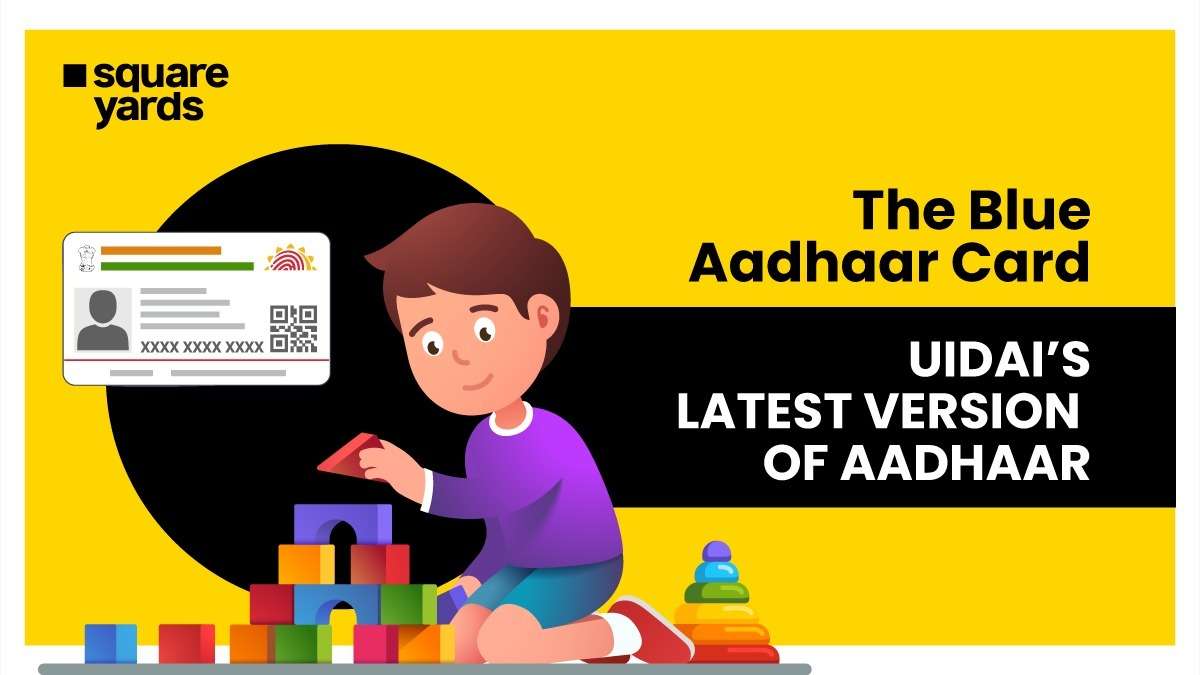The UIDAI (Unique Identification Authority of India) has launched their latest version of the Aadhaar card, known as the Blue Aadhaar card. The UIDAI issues this Aadhaar card variant for children below the age of 5.
The Aadhaar card is one of the most important documents, which is used for various purposes such as identification and the proof of address. This card is issued for the Indian citizens, which makes them eligible to avail the various subsidies and other government welfare schemes. In this blog, we will walk you through the Blue Aadhaar card, its benefits, its application procedure and how to track it.
Table of contents
What is Blue Aadhaar Card?
The Blue Aadhaar card is the latest type of Aadhaar card that UIDAI issues for children below the age of 5. However, there are few similarities between the regular Aadhaar card and the Blue Aadhaar card. The blue Aadhaar card also contains a 12-digit unique identification number, the same as a regular Aadhaar. The UIDAI issues the Blue Aadhaar card free of charge.
The blue Aadhaar card is also known as the child Aadhaar card. Since this card is issued for children below the age of 5, it doesn’t require Aadhaar biometric identification information, as the child doesn’t get fully developed biometrics till the age of 5. Once your child reaches the required age, then you need to take your child to the Aadhaar Enrolment Centre again for the updation of biometric identification information. The Blue Aadhaar card will serve exactly the same purpose as a regular Aadhaar card but for children, it can be used for Aadhar photo verification, address proof and so on.
How to Apply for a Blue Aadhaar Card?
Follow the below-mentioned step-by-step process to apply for a Blue Aadhaar card:
Step 1: Go to the official website of UIDAI (Unique Identification Authority of India)
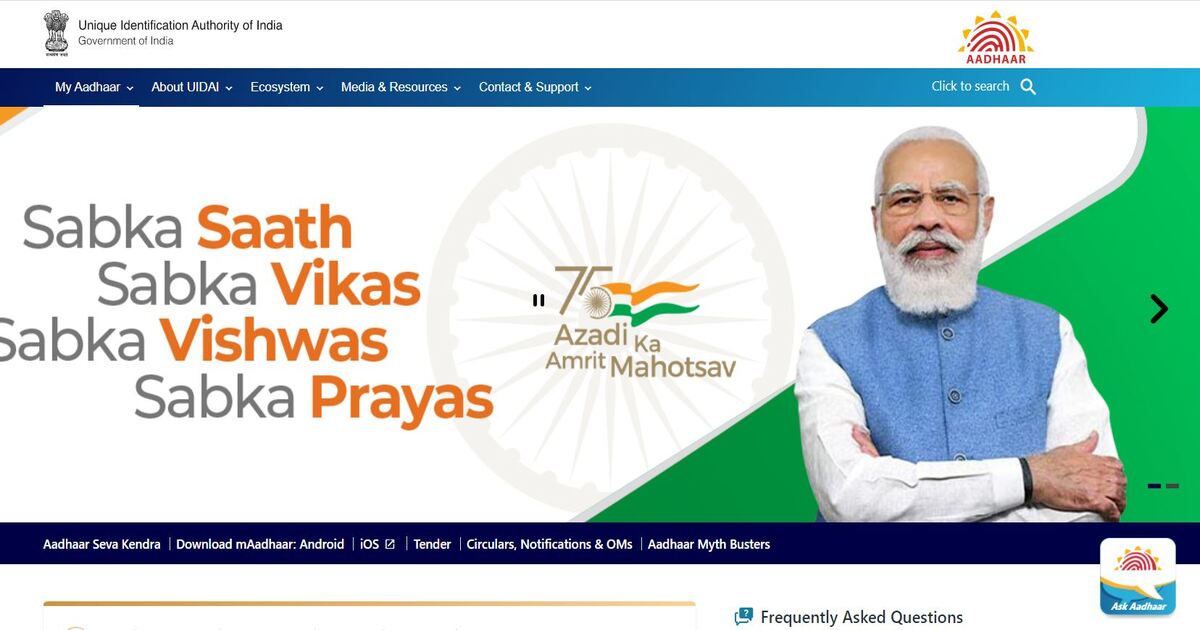
Step 2: Click on the My Aadhaar option and click on the “Book an Appointment” under the drop-down menu of My Aadhaar.
Step 3: Book your appointment at the nearest Aadhaar centre and visit on the date of appointment along with your child.
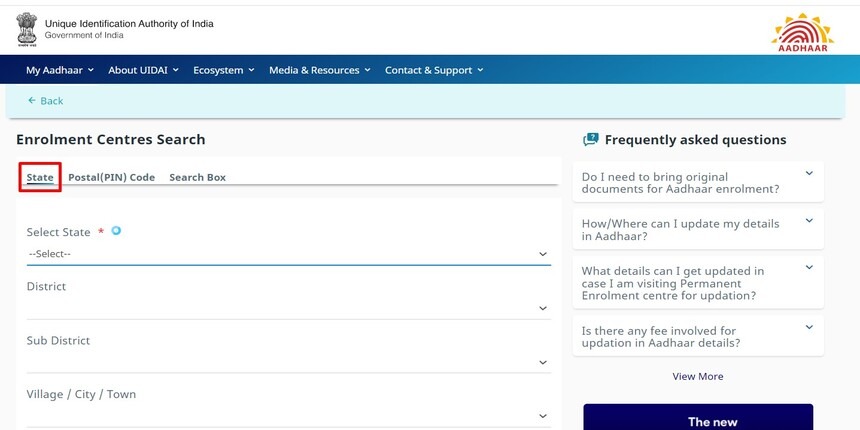
Step 4: Carry all the supporting documents such as the address proof, child’s birth certificate and parent’s Aadhaar card.
Step 5: You don’t have to fill out the biometric information, as the biometrics of the child don’t get develop till the age of 5.
Step 6: You need to fill out the information about the child, such as name, parent’s contact details and date of birth.
Step 7: After providing information, the Aadhaar card official will click a photograph of your child
Step 8: After the Aadhaar verification process, you will receive a notification on your registered mobile number about the successful completion of the Aadhaar process.
Step 9: Once the whole process is completed make sure to receive the acknowledgement slip for the Aadhaar enrolment centre.
Step 10: The Blue Aadhaar card will be issued by the name of your child within 60 days after the verification is completed.
The Blue Aadhaar card is for children below the age of 5. One should be mindful of the fact that a Blue Aadhaar card becomes invalid once the child exceeds the age bar of 5 which is for kids. In that case, the child’s parents have to update all the biometric information to make it valid. To get more information, log on to the official portal of UIDAI.
Features & Benefits of Blue Aadhaar Card
- The Blue Aadhaar card can be used as the identity proof of the child.
- With the help of the Blue Aadhaar card, children can avail the latest governmental subsidy schemes.
- The government of India has made it mandatory for children to receive the benefit of a midday meal facility. The Blue Aadhaar card will help your child to avail this facility and also works in favour of the government to distinguish between the fake and real students.
- Numerous schools are insisting that parents should produce Blue Aadhaar cards for the admission process.
- Unlike the regular Aadhaar Card, the parent doesn’t have to provide the Aadhaar biometric details.
- Just like the regular Aadhaar card, the Blue Aadhaar card also contains a 12-digit unique identification number.
- The UIDAI issues a Blue Aadhaar card for children aged less than five years old.
- Once the kid crosses the age of 5 years old, then the Blue Aadhaar card becomes invalid.
- To enroll your toddler, you can use the hospital discharge slip or the birth certificate.
- The Blue Aadhaar card is also known as the Baal Aadhaar Card.
Documents Required for Blue Aadhaar Card
The following documents are required to get a Blue Aadhaar card issued by the UIDAI:
- The child’s parent has to provide either the hospital discharge slip or the birth certificate of the child for Blue Aadhaar card enrolment.
- The parent has to attach a copy of their existing Aadhaar card for the Blue Aadhaar card.
- If the kid is old enough and attending school, then the parent is supposed to provide the school’s bonafide statement or the ID card. The Aadhaar card official will use the ID card as proof of identification.
Don’t Miss Out!
Latest Documents on Aadhaar Card
| Bhuvan Aadhaar Portal | What is Bhuvan Aadhaar Portal? |
| Link Aadhar to PM Kisan | How to Link Aadhaar to PM Kisan |
| WBPDS | How to Link Aadhaar with WBPDS? |
| mAadhaar | Download mAadhaar app |
| NPCI Link | How to Link Aadhaar to NPCI? |
| Aadhar Card Lost | How to Recover Lost Aadhaar UID & EID Number |
| Masked Aadhar | How to Download Masked Aadhaar |
| eaadhar | Eaadhar Download, Benefits & Check E-Aadhar Status |
| e shram Aadhaar Link | How to Link Aadhaar with eshram card? |
| Aadhaar Update | Change Name, Address, Mobile No. & DOB |
| SSUP | Aadhaar Self Service Update Portal |
How to Check Blue Aadhaar Card Status?
Follow the step-by-step procedure to check Blue Aadhaar card status:
- Required Documents to track Blue Aadhaar card
- Acknowledgement number
- UID number
- 28-digit SRN code
Step 1: Visit the official portal of UIDAI.
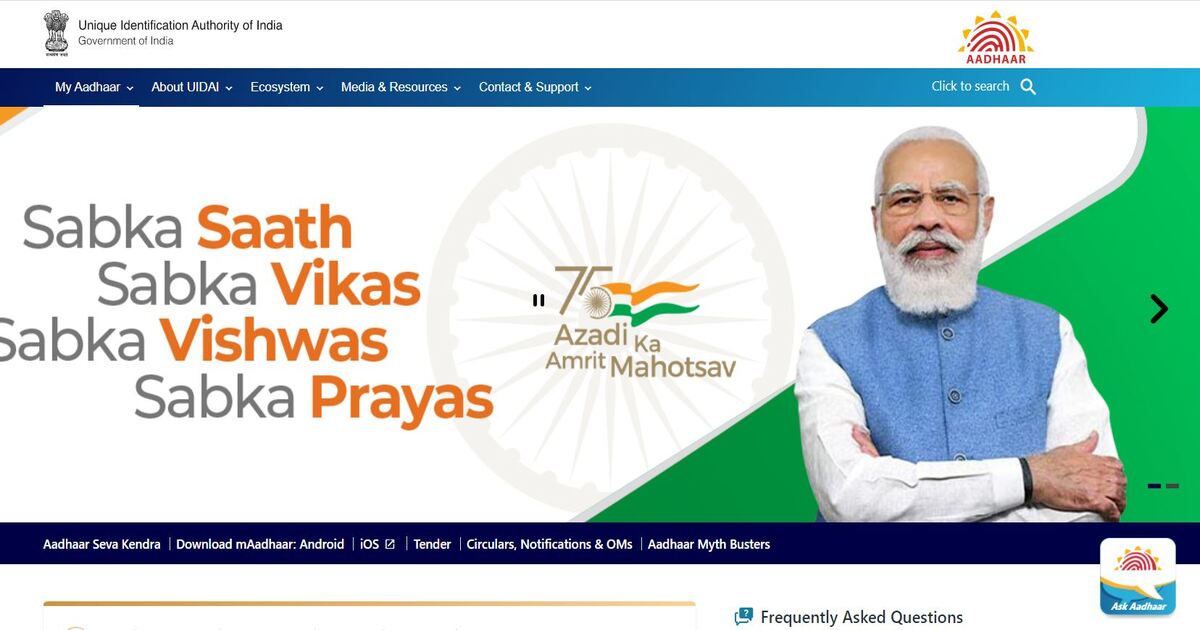
Step 2: Click on the “My Aadhaar option”
Step 3: Now click on the Check Aadhaar Status from the drop-down menu of “My Aadhaar”.
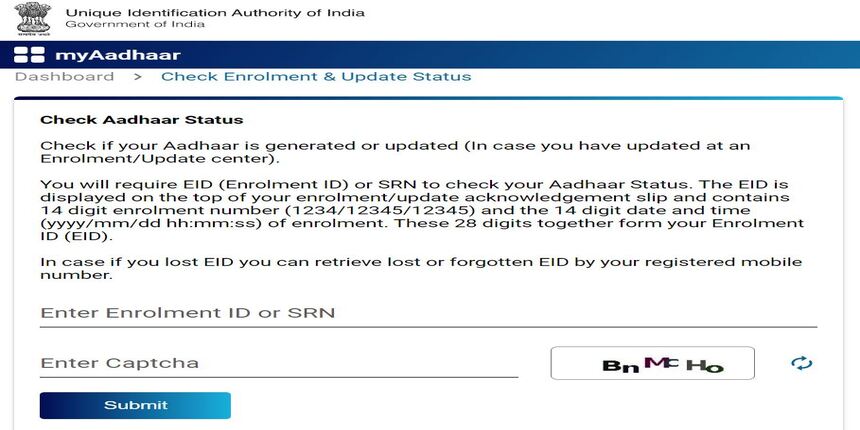
Step 4: Click on the “Check Enrolment & Update Status” and fill out the Enrolment ID or SRN number.
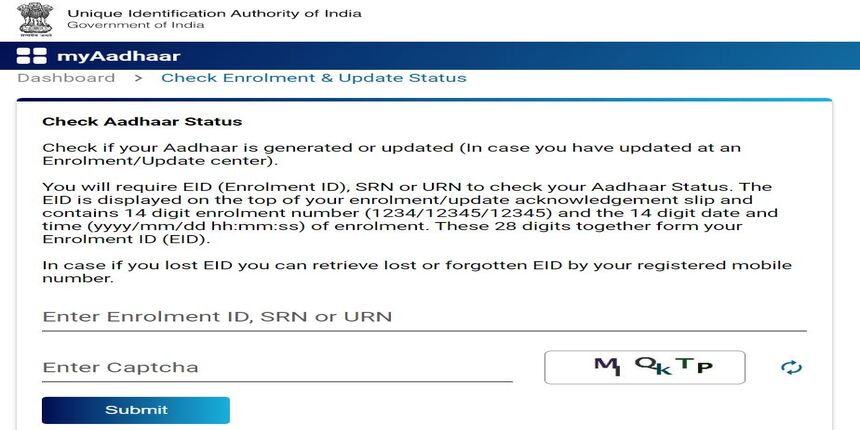
Step 5: Now enter the unique captcha code and click on the “Submit” button.
Post following these steps, you will be able to track your child’s Blue Aadhaar card status.
Procedure to Download Blue Aadhaar Card
You can download the Blue Aadhaar card with the help of your Blue Aadhaar number or Enrolment number from the official portal of UIDAI. Follow the steps to do so.
Step 1: Visit the official portal of UIDAI and take your cursor to the “My Aadhaar” tab.
Step 2: Click on Download Aadhaar under the dropdown menu of “My Aadhaar”.
Step 3: After the interface redirects you to the next page, scroll down and click on the “Download Aadhaar” again.
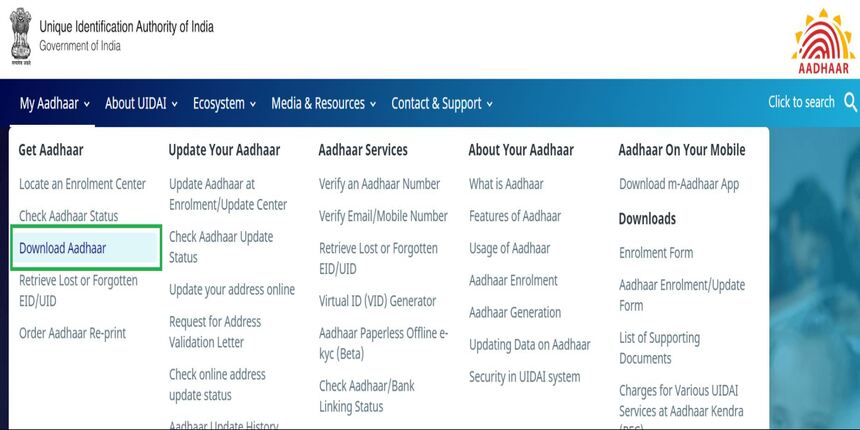
Step 4: A form will appear on the display screen. Fill out your Aadhaar number and the captcha code.
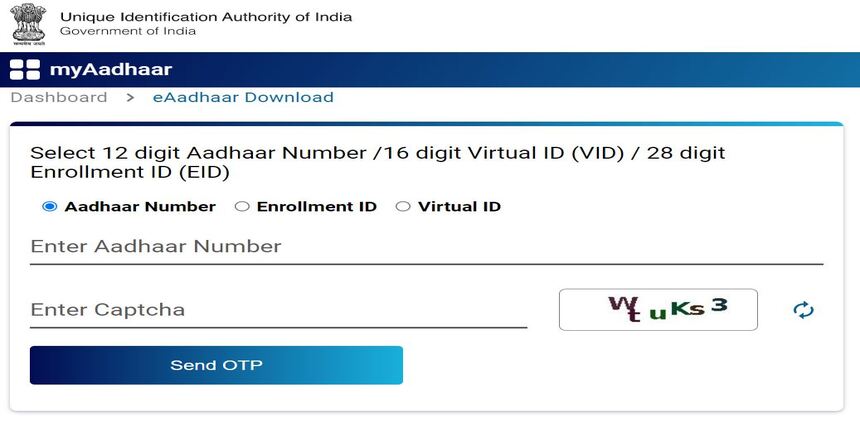
Step 5: Now click on the “Send OTP” button.
Step 6: Fill out the OTP you received on your registered phone number.
Step 7: Click on the “Verify & Download” button.
Step 8: By following the step-by-step process, you can download your Blue Aadhaar Card for your child.
Step 9: The Blue Aadhaar will be a password-protected file. To view the Blue Aadhaar card, you need to enter the password. The first four letters of your name in CAPITALS and your birth year in YYYY format will be your passport. Example: If your name is Aryan Singh and the year you were born is in 2019 then your Blue Aadhaar password will be ARYA2019
Step 10: Now click Enter to view your child’s Blue Aadhaar Card.
In Conclusion
The Aadhaar card is one of the essential documents an Indian national must-have. The UIDAI provides numerous facilities for applying, making updates and tracking the Aadhaar card. The Blue Aadhaar card is the latest version of the Aadhaar card for kids to make give them their unique identification and it also makes children visible in the eyes of the government. With the help of this latest version, children can avail various facilities. However, make sure you update the biometric details of your child once they reach the age bar of 5 years old. Only those children who are below the age of 5 can get the Blue Aadhaar card.
FAQ’s about Blue Aadhaar Card
Q1. What is the Blue Aadhaar card?
The Blue Aadhaar card is UIDAI’s latest type of Aadhaar card. This UIDAI issues this card for children below the age of 5. You may Also Like:
Q2. Who Gets a Blue Aadhaar card?
Children below the age of 5 get the Blue Aadhaar card. However, as they can’t apply for an Aadhaar card by themselves, so the parents have to apply for this card on the behalf of their child. The Blue Aadhaar card is linked with the parent’s Aadhaar card, which needs to be updated after the child exceeds the age bar of 5.
Q3. How can I update my Blue Aadhaar Card?
There are two options that the UIDAI (Unique Identification of Authority of India) gives the citizens to update the Blue Aadhaar card of their children. One via the online medium for minor updates such as phone number updation and the offline medium for the major updates such as name and address updation. For online updation you need to visit the official site of UIDAI and for offline updates visit the Aadhaar Enrolment centre.
Note: Once your child reaches the age bar of 5 then it becomes mandatory to update the Blue Aadhaar Card.