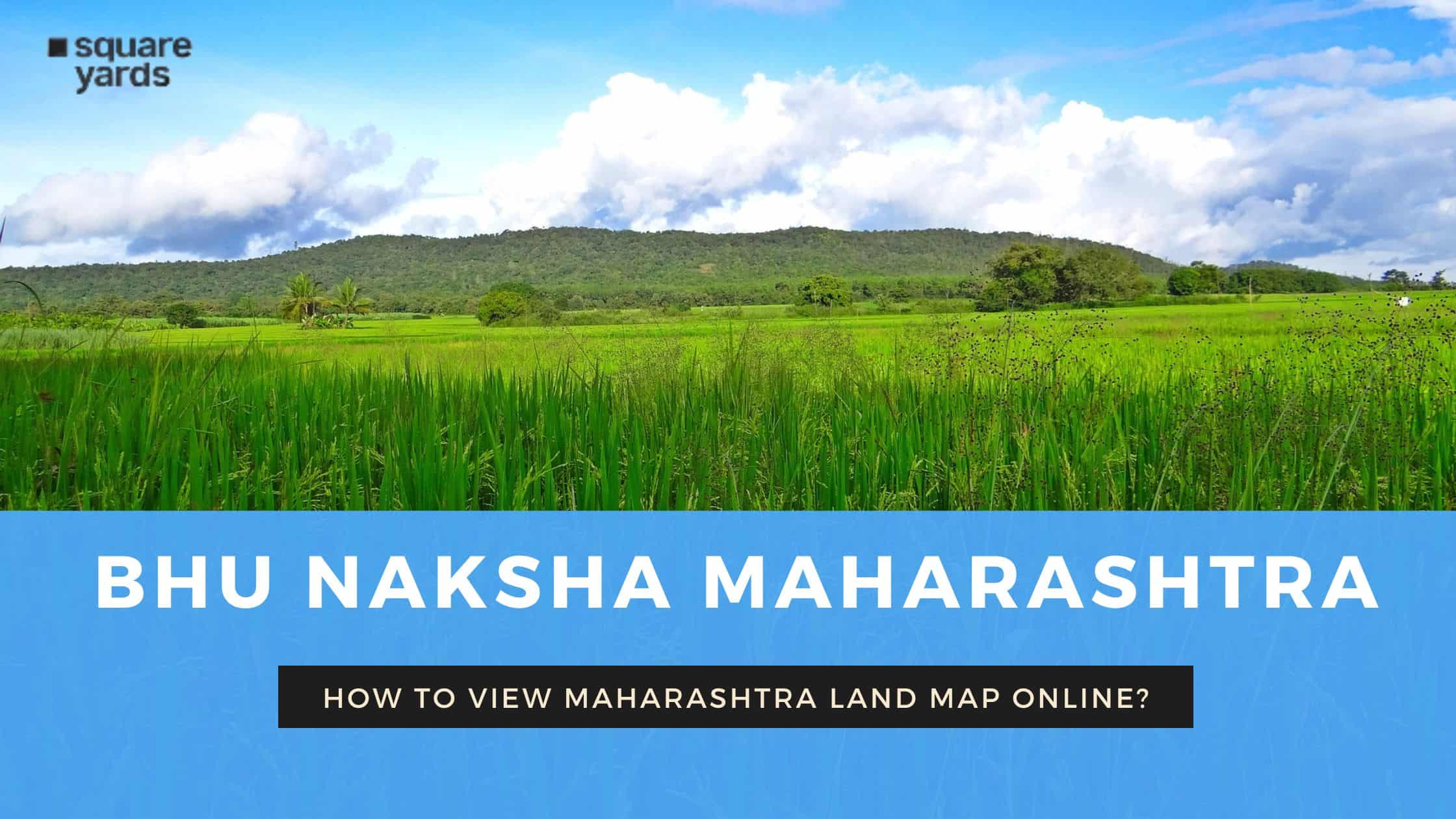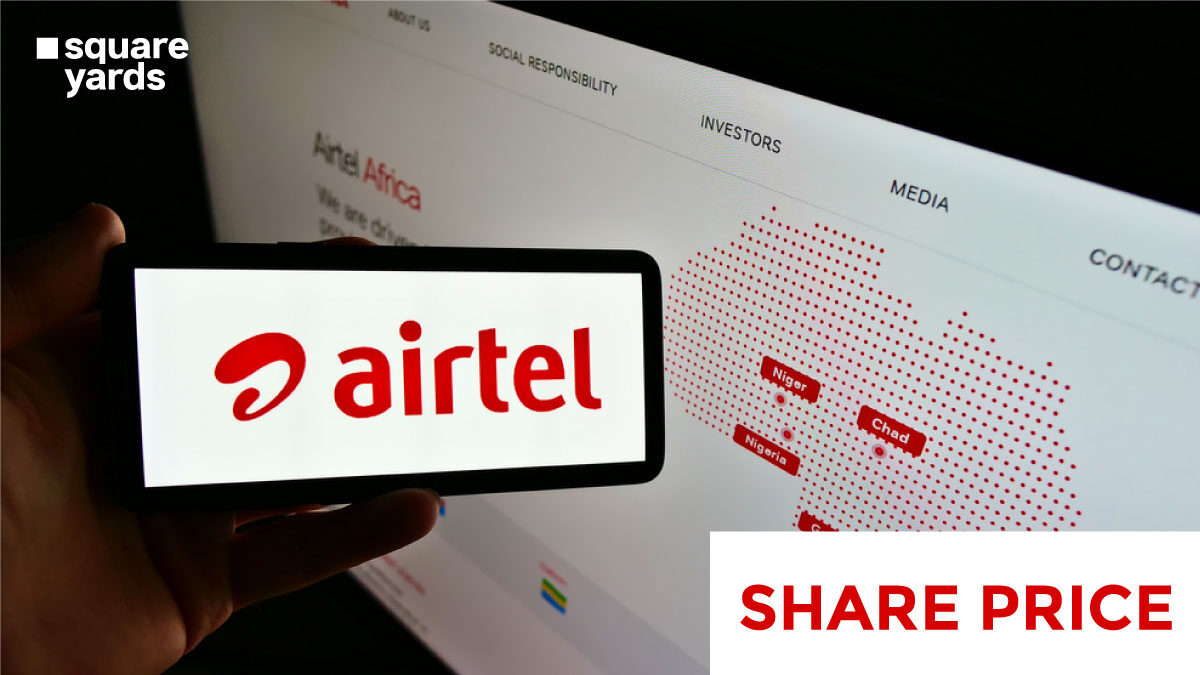Converting bytes to megabytes (MB) is just a matter of understanding the numbers. A byte is the basic unit of digital information, and it’s small. To get to a megabyte, you need to know that one megabyte equals about 1 million bytes, or to be exact, 1,048,576 bytes since computers use a base of 2. So, when you want to convert bytes to megabytes, you divide the number of bytes by 1,048,576. For example, if you have 500,000 bytes, dividing those by 1,048,576 means you’ll find it’s roughly 0.48 MB. This helps you understand how much space files will take up on your devices or how much data you use.
What is Byte?
Bytes are the basic data units used in computer technology to store information. A single byte is made up of 8 bits, where each bit is a binary digit, either 0 or 1. These binary digits are the smallest pieces of data a computer can process. Bytes are fundamental because they represent a wide range of data types, from a simple character, like a letter or a number, to part of a complex piece of data, like an image or sound file. Bytes allow computers to process and store vast amounts of information efficiently. As data needs grow, larger units are used to measure data, such as kilobytes (KB), megabytes (MB), gigabytes (GB), and so on, with each unit being a multiple of the base unit byte, showcasing the scalability and flexibility of data storage and processing in the digital age.
History/ Origin of Bytes
Werner Buccholz, in June 1956, coined the term byte. It was the period of the early design for the IBM Stretch computer, which had to address the bit and VFL (variable field length) instructions with a byte size encoded in the instruction.
The term Byte is an arbitrary formation based on two different English terms, bit4 and bite.
Current Use of Bytes
Bytes are used explicitly as a unit to store big data.
It is used to represent a character such as a number, letter, or typographic symbol. Besides, it is used to encode a single character of text in a computer system.
What is MB?
Megabytes (MB) are a unit of digital information storage used to measure data size. One megabyte equals 1,024 kilobytes (KB), or 1,048,576 bytes (B), due to the binary computer system where each byte is 8 bits. In simpler terms, megabytes are often used to describe the size of files or media, such as documents, photos, and videos on electronic devices. For example, a high-resolution JPEG image might be around 2 to 5 MB, and a minute of standard-definition video could take up about 12 MB. While newer measurements like gigabytes (GB) and terabytes (TB) are becoming more common due to increasing file sizes and storage capacities, megabytes still serve as a useful metric for everyday digital storage needs.
History/ Origin of MB
We are already acquainted with the history and origin of bytes. Now, let us know how MB came into existence.
MB is an amalgamation of the English term ‘byte’ and the Greek word ‘megas’. In Greek, Megas mean large, great, high, big and tall. In 1982, Mega started to be used alone as an adjective. It is often used as a prefix to various units, and its value is defined as one million.
Current Use of MB
MB is used to measure either 10242 bytes or 10002 bytes.
The use of MB has reduced the number of clients complaining about less capacity or inadequate storage of their devices.
A megabyte allows you to store a small book, while 100 MB lets you store numerous volumes of one encyclopedia. On the other hand, a music CD uses 640 MB to occupy the entire space.
Relationship between Bytes and MB
Bytes and MB (Megabytes) share a very uncomplicated and easy to understand relationship with each other.
You already know that mega means 106. Therefore, 1 megabyte is equivalent to 106 bytes while 1 byte is equal to 10-6 megabytes.
Mathematically, the relationship between these two digital units can be expressed as follows:
1 Byte = 10-6 Megabyte, or
1 Byte = 0.000001 MB
1 Megabyte (MB) = 106 Bytes
It was easy, right?
If so, let’s move towards the conversion process of Bytes to Megabytes (Bytes to MB Conversion).
How to Convert Bytes to MB?
Converting Bytes to MB doesn’t require any complex calculations. But you must know multiplication, and we all have studied that in school. So, it won’t be any rollercoaster.
To convert bytes to megabytes, simply multiply the value of bytes by 0.000001.
And Voila! You are done.
Bytes to MB Formula & Example
The mathematical formula to convert Bytes to MB can be expressed as follows:
MB (Megabytes) = Value of Bytes x 0.000001, or
MB = Value of Bytes x 10-6
You can use either of the formulas depending on your convenience.
Now that we have found the trick to convert Bytes to MB, we must practice a few examples of the conversion to ensure you don’t face any difficulty while you are converting values.
Example 1: Convert 18 Bytes to Megabytes
Sol: Putting the value of bytes in the above mathematical expression, we will get,
MB = 18 x 0.000001 = 0.000018.
Hence, 18 bytes is equivalent to 0.000018 megabytes.
Example 2: Convert 7 Bytes to Megabytes
Sol: Following the same process as above, we will get-
MB = 7 x 0.000001 = 0.000007.
Hence, 7 bytes is equivalent to 0.000007 MB.
Don’t Miss Out
| MB to GB | Convert Megabytes to Gigabytes |
| GB to MB | Convert Gigabytes to Megabytes |
| MB to KB | Convert Megabytes to Kilobytes |
| KB to GB | Convert Kilobytes to Gigabytes |
| GB to KB | Convert Gigabytes to Kilobytes |
| MB to TB | Convert Megabytes to Terabytes |
| GB to TB | Convert Gigabytes to Terabytes |
| GB to Bytes | Convert Gigabytes to Bytes |
| KB to Bytes | Convert Kilobytes to Bytes |
Bytes to MB Conversion Table
| Bytes | Megabytes | Bytes to Megabytes |
| 1 B | 0.000001 MB | 1 Byte is equal to 0.000001 MB |
| 2 B | 0.000002 MB | 2 Bytes is equal to 0.000002 MB |
| 3 B | 0.000003 MB | 3 Bytes is equal to 0.000003 MB |
| 4 B | 0.000004 MB | 4 Bytes is equal to 0.000004 MB |
| 5 B | 0.000005 MB | 5 Bytes is equal to 0.000005 MB |
| 6 B | 0.000006 MB | 6 Bytes is equal to 0.000006 MB |
| 7 B | 0.000007 MB | 7 Bytes is equal to 0.000007 MB |
| 8 B | 0.000008 MB | 8 Bytes is equal to 0.000008 MB |
| 9 B | 0.000009 MB | 9 Bytes is equal to 0.000009 MB |
| 10 B | 0.00001 MB | 10 Bytes is equal to 0.00001 MB |
| 11 B | 0.000011 MB | 11 Bytes is equal to 0.000011 MB |
| 12 B | 0.000012 MB | 12 Bytes is equal to 0.000012 MB |
| 13 B | 0.000013 MB | 13 Bytes is equal to 0.000013 MB |
| 14 B | 0.000014 MB | 14 Bytes is equal to 0.000014 MB |
| 15 B | 0.000015 MB | 15 Bytes is equal to 0.000015 MB |
| 16 B | 0.000016 MB | 16 Bytes is equal to 0.000016 MB |
| 17 B | 0.000017 MB | 17 Bytes is equal to 0.000017 MB |
| 18 B | 0.000018 MB | 18 Bytes is equal to 0.000018 MB |
| 19 B | 0.000019 MB | 19 Bytes is equal to 0.000019 MB |
| 20 B | 0.00002 MB | 20 Bytes is equal to 0.00002 MB |
| 21 B | 0.000021 MB | 21 Bytes is equal to 0.000021 MB |
| 22 B | 0.000022 MB | 22 Bytes is equal to 0.000022 MB |
| 23 B | 0.000023 MB | 23 Bytes is equal to 0.000023 MB |
| 24 B | 0.000024 MB | 24 Bytes is equal to 0.000024 MB |
| 25 B | 0.000025 MB | 25 Bytes is equal to 0.000025 MB |
| 26 B | 0.000026 MB | 26 Bytes is equal to 0.000026 MB |
| 27 B | 0.000027 MB | 27 Bytes is equal to 0.000027 MB |
| 28 B | 0.000028 MB | 28 Bytes is equal to 0.000028 MB |
| 29 B | 0.000029 MB | 29 Bytes is equal to 0.000029 MB |
| 30 B | 0.00003 MB | 30 Bytes is equal to 0.00003 MB |
| 31 B | 0.000031 MB | 31 Bytes is equal to 0.000031 MB |
| 32 B | 0.000032 MB | 32 Bytes is equal to 0.000032 MB |
| 33 B | 0.000033 MB | 33 Bytes is equal to 0.000033 MB |
| 34 B | 0.000034 MB | 34 Bytes is equal to 0.000034 MB |
| 35 B | 0.000035 MB | 35 Bytes is equal to 0.000035 MB |
| 36 B | 0.000036 MB | 36 Bytes is equal to 0.000036 MB |
| 37 B | 0.000037 MB | 37 Bytes is equal to 0.000037 MB |
| 38 B | 0.000038 MB | 38 Bytes is equal to 0.000038 MB |
| 39 B | 0.000039 MB | 39 Bytes is equal to 0.000039 MB |
| 40 B | 0.00004 MB | 40 Bytes is equal to 0.00004 MB |
| 41 B | 0.000041 MB | 41 Bytes is equal to 0.000041 MB |
| 42 B | 0.000042 MB | 42 Bytes is equal to 0.000042 MB |
| 43 B | 0.000043 MB | 43 Bytes is equal to 0.000043 MB |
| 44 B | 0.000044 MB | 44 Bytes is equal to 0.000044 MB |
| 45 B | 0.000045 MB | 45 Bytes is equal to 0.000045 MB |
| 46 B | 0.000046 MB | 46 Bytes is equal to 0.000046 MB |
| 47 B | 0.000047 MB | 47 Bytes is equal to 0.000047 MB |
| 48 B | 0.000048 MB | 48 Bytes is equal to 0.000048 MB |
| 49 B | 0.000049 MB | 49 Bytes is equal to 0.000049 MB |
| 50 B | 0.00005 MB | 50 Bytes is equal to 0.00005 MB |
| 51 B | 0.000051 MB | 51 Bytes is equal to 0.000051 MB |
| 52 B | 0.000052 MB | 52 Bytes is equal to 0.000052 MB |
| 53 B | 0.000053 MB | 53 Bytes is equal to 0.000053 MB |
| 54 B | 0.000054 MB | 54 Bytes is equal to 0.000054 MB |
| 55 B | 0.000055 MB | 55 Bytes is equal to 0.000055 MB |
| 56 B | 0.000056 MB | 56 Bytes is equal to 0.000056 MB |
| 57 B | 0.000057 MB | 57 Bytes is equal to 0.000057 MB |
| 58 B | 0.000058 MB | 58 Bytes is equal to 0.000058 MB |
| 59 B | 0.000059 MB | 59 Bytes is equal to 0.000059 MB |
| 60 B | 0.00006 MB | 60 Bytes is equal to 0.00006 MB |
| 61 B | 0.000061 MB | 61 Bytes is equal to 0.000061 MB |
| 62 B | 0.000062 MB | 62 Bytes is equal to 0.000062 MB |
| 63 B | 0.000063 MB | 63 Bytes is equal to 0.000063 MB |
| 64 B | 0.000064 MB | 64 Bytes is equal to 0.000064 MB |
| 65 B | 0.000065 MB | 65 Bytes is equal to 0.000065 MB |
| 66 B | 0.000066 MB | 66 Bytes is equal to 0.000066 MB |
| 67 B | 0.000067 MB | 67 Bytes is equal to 0.000067 MB |
| 68 B | 0.000068 MB | 68 Bytes is equal to 0.000068 MB |
| 69 B | 0.000069 MB | 69 Bytes is equal to 0.000069 MB |
| 70 B | 0.00007 MB | 70 Bytes is equal to 0.00007 MB |
| 71 B | 0.000071 MB | 71 Bytes is equal to 0.000071 MB |
| 72 B | 0.000072 MB | 72 Bytes is equal to 0.000072 MB |
| 73 B | 0.000073 MB | 73 Bytes is equal to 0.000073 MB |
| 74 B | 0.000074 MB | 74 Bytes is equal to 0.000074 MB |
| 75 B | 0.000075 MB | 75 Bytes is equal to 0.000075 MB |
| 76 B | 0.000076 MB | 76 Bytes is equal to 0.000076 MB |
| 77 B | 0.000077 MB | 77 Bytes is equal to 0.000077 MB |
| 78 B | 0.000078 MB | 78 Bytes is equal to 0.000078 MB |
| 79 B | 0.000079 MB | 79 Bytes is equal to 0.000079 MB |
| 80 B | 0.00008 MB | 80 Bytes is equal to 0.00008 MB |
| 81 B | 0.000081 MB | 81 Bytes is equal to 0.000081 MB |
| 82 B | 0.000082 MB | 82 Bytes is equal to 0.000082 MB |
| 83 B | 0.000083 MB | 83 Bytes is equal to 0.000083 MB |
| 84 B | 0.000084 MB | 84 Bytes is equal to 0.000084 MB |
| 85 B | 0.000085 MB | 85 Bytes is equal to 0.000085 MB |
| 86 B | 0.000086 MB | 86 Bytes is equal to 0.000086 MB |
| 87 B | 0.000087 MB | 87 Bytes is equal to 0.000087 MB |
| 88 B | 0.000088 MB | 88 Bytes is equal to 0.000088 MB |
| 89 B | 0.000089 MB | 89 Bytes is equal to 0.000089 MB |
| 90 B | 0.00009 MB | 90 Bytes is equal to 0.00009 MB |
| 91 B | 0.000091 MB | 91 Bytes is equal to 0.000091 MB |
| 92 B | 0.000092 MB | 92 Bytes is equal to 0.000092 MB |
| 93 B | 0.000093 MB | 93 Bytes is equal to 0.000093 MB |
| 94 B | 0.000094 MB | 94 Bytes is equal to 0.000094 MB |
| 95 B | 0.000095 MB | 95 Bytes is equal to 0.000095 MB |
| 96 B | 0.000096 MB | 96 Bytes is equal to 0.000096 MB |
| 97 B | 0.000097 MB | 97 Bytes is equal to 0.000097 MB |
| 98 B | 0.000098 MB | 98 Bytes is equal to 0.000098 MB |
| 99 B | 0.000099 MB | 99 Bytes is equal to 0.000099 MB |
| 100 B | 0.0001 MB | 100 Bytes is equal to 0.0001 MB |
Difference between Bytes to MB
Although bytes and megabytes are two digital units used for storing data, they do differ from each other on various grounds. Some of them are as follows:
| Basis of Comparison | Bytes | Megabytes |
| Symbol | B | MB |
| Definition | A Byte is a digital information unit that equals eight bits. A byte represents a symbol, number, letter, or punctuation mark. It specifies the amount or size of memory or a device’s storage capacity. | Megabyte is the multiple unit of bytes. It is a unit of stored or transferred digital data, which is extensively utilised in computer and information technology. |
| History/Origin | The term Byte is an arbitrary formation based on two different English terms, bit4 and bite. | MB is an amalgamation of the English term ‘Byte’ and the Greek word ‘Megas’. In Greek, Megas mean large, great, high, big and tall. |
| Relation | 1 Byte = 10-6 Megabyte | 1 Megabyte = 106 Bytes |
| Size | One byte is quite smaller than a megabyte. | One megabyte is a million times bigger than a byte. |
| Use | A byte is used to represent a character such as a number, letter, or typographic symbol. Besides, it is used to encode a single character of text in a computer system. | An MB is used to measure either 10242 bytes or 10002 bytes. It also allows you to store a small book, while 100 MB lets you store numerous volumes of one encyclopedia. |
FAQ’s About Bytes to MB Conversion
Q1. How many Bytes are there in an MB?
Ans: There are 1,000,000 bytes in one megabyte (MB).
Q2. Which is bigger Bytes or MB?
Ans: Obviously, an MB is bigger than a byte because 1 MB is equivalent to 106 bytes.
Q3. How much is a Byte?
Ans: A byte is equal to 8 bits.