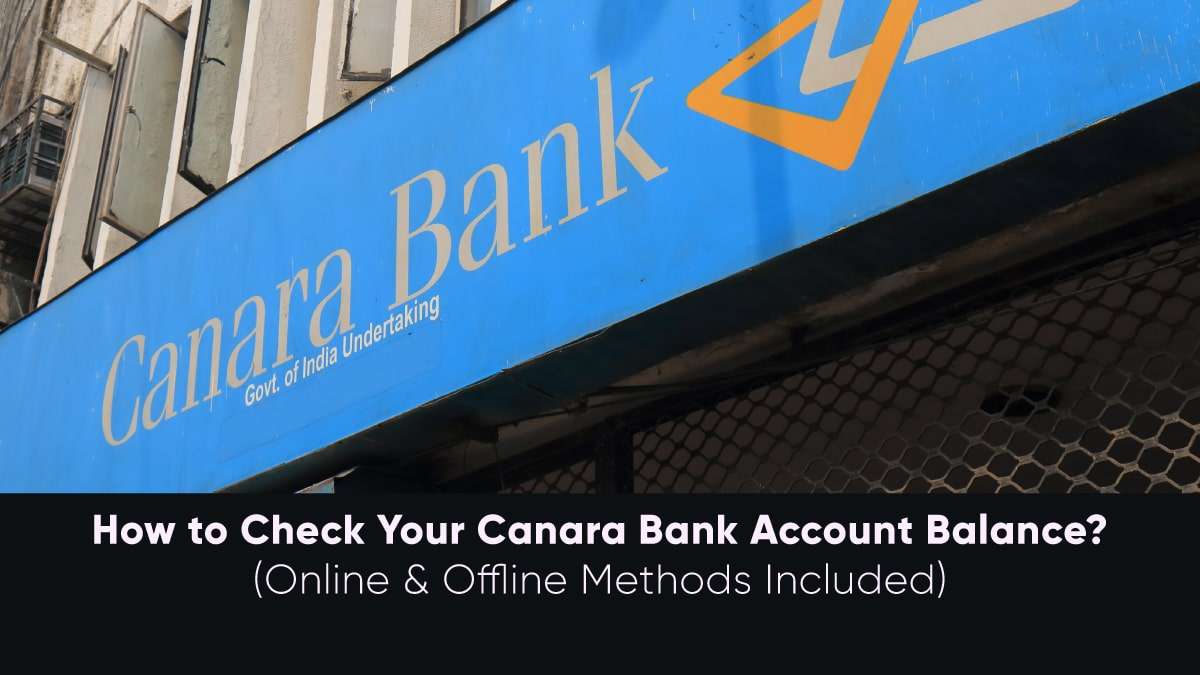Canara Bank holds a prominent position among the top banks in India. It offers world-class banking services to its customers. Owing to its several years of impeccable service to the citizens, it is considered one of the most trusted banks in India. Being operational for over a century, it has branches in every part of India.
The skilled professionals at the bank are dedicated to offering their customers the finest banking and investment services available. Today, Canara Bank has the most innovative digital technology, offering its customers everything. Being a customer of Canara Bank, a customer can explore its variety of services, including mutual funds, loan services, mini bank statements, last transactions, credit cards, and free ATM services.
This blog will teach you different ways to check your Canara Bank account balance. Whether checking your Canara bank balance through an enquiry number, SMS, net banking or other methods, keep reading to learn more.
Table of contents
- Checking Canara Bank Account Balance through Internet Banking
- Canara Bank Balance Check via Mobile Banking
- Canara Bank Balance Check via Passbook
- Canara Bank Balance Check at the ATM
- Checking Canara Bank Balance via UPI
- Checking Canara Bank Account Balance by SMS
- Canara Bank Balance Enquiry Number
- How to Register for Canara Bank Account Balance Check?
- Useful Tips for Checking Canara Bank Account Balance
- FAQ’s on Canara Bank Balance Check Number:-
Checking Canara Bank Account Balance through Internet Banking
To check the Canara Bank account balance via Internet banking, the users must register for the net banking services. Find the steps to do the same below:-
- Log in to the official online portal using the customer ID and password.
- The overview of the bank account will be displayed on the screen.
- Now, click on the ‘Bank Details’ options.
- As the next screen appears, it will show the ‘bank balance and statement option’.
- The account-holders can use this feature to check their mini-statement and bank statements, open savings accounts, start FD/RD, or do fund transfers.
Canara Bank Balance Check via Mobile Banking
To check your bank balance via the mobile app, you must download Canara Bank’s mobile app. You can download the app on both Playstore as well as App Store. The app is available by the name “Canara ai1“.
Apart from checking the account balance, the users can also use the app to do fund transfers, make balance enquiries, make chequebook requests and do so much more. To check your account balance using the Canara Bank app, you must view your bank account statement.
Canara Bank Balance Check via Passbook
Customers can also update their passbooks via online methods. If the need arises, customers can also visit the branch to update their respective passbooks at regular intervals to have a proper record of their respective transactions. The passbook contains all the debit and credit transactions of their respective accounts. If the users find any kind of time constraint, then they can also use the Canara Bank e-Passbook to keep their respective account statements handy on their mobile.
Canara Bank Balance Check at the ATM
The users can also check their respective bank balances via ATM. It need not be Canara Bank’s ATM. For this, the customers will need to visit their nearest ATM machine. Following are the steps to check one’s bank balance via ATM.
- Insert your debit card into the ATM .
- Enter your “ATM PIN“.
- You will see the “Balance Enquiry/ Check Account Balance” option. Click on it.
- Your Canara Bank Account Balance will be displayed on the ATM screen.
- If one wants, the account holder can take the receipt of their respective account balance and check their last 3-5 debit and credit transactions.
Checking Canara Bank Balance via UPI
Here’s how you can check your Canara Bank Account Balance through UPI.
- Open any UPI app
- Login via Biometrics
- Click on the account to check your balance
- Choose the ‘Select Balance’ option
- Enter your ‘UPI PIN’
- When you enter your UPI PIN, the balance will appear on the screen.
Checking Canara Bank Account Balance by SMS
To check your Canara Bank balance through SMS, you only need to SMS ‘CANBAL’ <space> USERID <space> MPIN to 5607060.
Note:- You need to send this SMS from your registered mobile number. Also, your mobile number must be registered with the bank to avail of your Canara Bank’s balance check sms facility.
Canara Bank Balance Enquiry Number
Canara Bank customers can check their account balance via missed calls. Canara bank balance enquiry number is ‘1800-425-0018’. The customers will be connected to an automated service which will provide them with a registered mobile number.
| Toll-Free Number | Enquiry Mobile Number |
| 1800-425-0018 | +91-80220 64232 |
| 1800-103-0018 | – |
| 1800-3011-3333 | – |
| 1800-208-3333 | – |
Canara Bank Balance Check By Missed Call Service
Each and every bank account holder with Canara Bank can give a missed call to ‘09015734734’ to check their respective bank balance. As you give a missed call on this number, the bank will send you an SMS with your current balance to your registered mobile number.
How to Register for Canara Bank Account Balance Check?
Here’s how you can register with Canara Bank’s net banking option.
- Visit the Canara Bank website and select the ‘Net Banking’ option.
- Select the ‘register online’ option to initiate the registration process.
- Enter all your details, which will be inclusive of your account number, registered mobile number, along with your date of birth.
- Create a login password and then confirm it.
- You will receive an OTP on your registered mobile number.
- Use the OTP to verify your account.
- Create a customer ID to verify your account.
- Use it to log in to your Net Banking account.
Useful Tips for Checking Canara Bank Account Balance
These are a few highly valuable tips that you should remember when checking the balance of your Canara Bank account.
- Understand the types of balance: It is important to understand the basic difference between available and current balance. The available balance is the amount in the account minus any pending transactions or holds in the first place. On the contrary, the current balance represents the latest updated amount, encompassing the most recently recorded transactions.
- Check your account frequently: One of the most useful tips while checking your balance would be to check your account balance frequently. You will be able to identify any suspicious activity immediately.
- Always double-check your translations: Double-checking your transactions is important, no matter how small or big.
- Use only the right channels to access your account: Always ensure you use the right channels while accessing your Canara Bank account. Also, if you are unsure, get in touch with the customer support team, or you can also visit the nearest branch.
You May Also Like
FAQ’s on Canara Bank Balance Check Number:-
Q1. Can I check my Canara Bank account balance online if not registered for Internet banking?
Ans: If you have not registered for Internet banking with Canara Bank, there are other ways to check your account balance. These other methods include:-
- Checking bank balance via SMS
- Checking bank balance via giving a missed call
- Checking bank balance through ATM.
Q2. Are there any limits for online checking the Canara Bank account balance?
Ans: Yes, Canara Bank customers can check their respective account balances up to a maximum of five times a day.
Q3. What is the charge for online enquiring about the Canara Bank account balance?
Ans: The majority of the banks offer free balance enquiry. You can check your account balance with Canara Bank for free.
Q4. How to check my last five transactions with Canara Bank?
Ans: Here’s how you can check your last five transactions with Canara Bank.
1. Log in to Canara Bank’s website.
2. Under the “Personal Banking” section, click the “Internet Banking” option.
3. Enter the User ID and Password and log in to your Canara Bank Account.
4. As you log in, visit the “Account Summary” page.
5. Check for the “Last 5 transactions” section.
6. Check your last five transactions with Canara Bank.
Q5. What is the minimum balance requirement in Canara Bank?
Ans: The minimum balance required for opening an account in Canara Bank is INR 500.
Q6. Can I check my account balance without a mobile number?
Ans: Yes, if you don’t have a mobile number, you can check your Canara Bank account balance online via its net banking portal. Otherwise, you can visit its nearest branch and check your account balance.