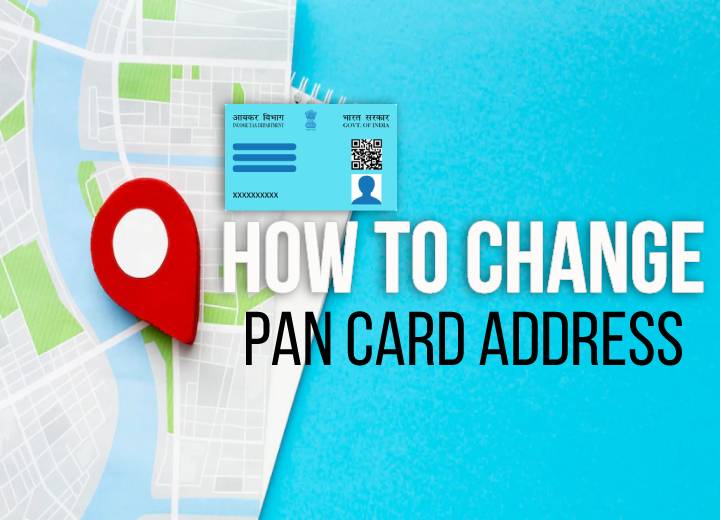Paperwork is always hectic but unavoidable, so some changes and procedures come along; the same is true with your PAN cards. It is an essential document required by an individual to submit for most things. Therefore, this makes it important for the user to keep it updated.
This blog will help you in identifying steps that can assist you in changing PAN card address change along with the detailed procedure to check the status of address change in PAN card, the documents and pan card form for address change requirements.
Table of contents
Steps to Change PAN Card Address Online
Sometimes standing in a queue to get your changes done on a PAN card can turn out to be a hectic task to perform. So, to save your time and energy, we have got you steps following which one can easily change their address in PAN card through online method.
Step 1: Go to the website of NSDL (official portal) https://www.onlineservices.nsdl.com/paam/endUserRegisterContact.html
Step 2: Now that you are on the homepage, scroll down to find the ‘Select the Category of the Applicant’ tab.
Step 3: Once you tap on the same, you will be able to see various options for the same category; these options are:
- Individual
- Association of persons
- Body of an Individual
- Partnership firm
Choose the appropriate option for yourself from the suggested drop down and finally tap ‘Select’.
Step 4: You must fill in some necessary details to move forward with the procedure. These options are:
- Your Name
- Gender
- DOB
- Father’s Name
- Contact Number
Step 5: Now, put a tick adjacent to the option you wish to make changes in.
Step 6: After doing the same, enter your PAN card details, but remember that the number is entered in the correct box only. If a user wants to opt for the paperless route to make PAN card address changes, you can select ‘For Paperless PAN card Application.’
Step 7: Now that you want to go the paperless way of application, some details are necessary to submit. These are:
- Photographs
- Digital signature
- Necessary Documents
Doing the same helps eliminate any physical requirement of the documents to change the address.
Step 8: If a user is unwilling to go the paperless way and wishes to stick to the manual method for an address change, enter ‘No’ in the same option of ‘For Paperless PAN Application’.
Step 9: The user will now get a ‘PAN Acknowledgement Form’, a sixteen-digit number that you are supposed to take a printout of.
Step 10: After taking the printout, attach two passport-sized photos in the accurate box, and lastly, make your signature on the form.
Step 11: The following steps that you are supposed to do is:
- Attach a cheque or a demand draft at your convenience. This is a crucial step to follow as this will go along with your form.
- Apart from this, attach your self-attested necessary documents
- Also, ensure that the cheque or the demand draft you submit has your 16-digit number mentioned at the back.
Step 12: The cover you will be sending your documents should have ‘Application for PAN Change Request’ mentioned along with the ‘Acknowledgment Number’ right at the top.
Step 13: Now, all you are supposed to do is get your cover posted to the NDSL.
Address: Income Tax Pan Services Unit, NSDL e-Governance Infrastructure Limited, 5th Floor, Mantri Sterling Plot No: 341, Survey Number: 997/8, Model Colony, Near Deep Bungalow Chowk, Pune: 411016.
Step 14: Your change in address cover must reach the NSDL office in 15 days exactly from the day you got your acknowledgement number.
Step 15: As soon as the cover reaches the NSDL office, the processing of the same gets started, after which the user also receives an email on the user’s registered ID stating the status of the processing.
Update Address on PAN via Aadhaar Card
The other method through which a user can change the address on a PAN card is by using Aadhaar Card.
The steps involved in the procedure of doing so are mentioned below:
Step 1: Go to the official website of ‘https://www.onlineservices.nsdl.com/paam/endUserAddressUpdate.html’.
Step 2: After this, the user is supposed to enter some details that include your PAN card Number, Aadhar Card Number, your email address, and your contact number.
Step 3: The next step involves the box where your address will get updated through Aadhar Card.
Step 4: Finally, enter the captcha code provided and tap on the ‘Submit’ option.
Step 5: The user will receive an OTP on their registered contact number or email address.
Step 6: Now enter your OTP and finally ‘Submit’.
Step 7: After following all the steps that have been mentioned above, the PAN card address will now get updated according to the information that has been provided in your Aadhar Card. The user will also get a confirmation message either through SMS or email.
Address Proof Documents Requirement
- Aadhaar Card provided by the UIDAI.
- Certificate of the employer in the correct format.
- Address certificate signed by the Member of Parliament.
- Certificate of address signed by the Gazetted Officer
- Certificate of address signed by the Municipal Councilor.
- Certificate of address signed by a Member of Legislative Assembly.
- Landline Bill copy
- Broadband Bill copy
- Water Bill copy
- Card of gas connection
- Monthly Statement of your bank account
- Monthly Statement of your credit card
- Document for property registration.
- Allotment Letter provided through the state or the central government on accommodation. Provided that the accommodation letter is just three years old.
- Government-issued Domicile certificate.
- Property Tax order of the latest assessment.
- Passbook of Post office along with address mentioned by the user.
- Passport
- Passport of Spouse’s
- User’s Driving License.
- Applicants photograph along with their identity card.
Read More About Pan Card:
Frequently Asked Question (FAQs)
What are the required documents when a user is submitting a form?
The documents that a user requires to submit along with the submission of the form are listed as below:
● Document proof for your PAN card.
● Document proof of the PAN card that got surrendered.
● Document proof of the files that require a change.
● Residential Proof
● Identification Proof
Are there any added charges in the process of requesting an update on your new PAN card?
No charges are applied in requesting a change in the new PAN card.
What are the situations that require a user to submit the acknowledgement form?
A user is required to submit the acknowledgement form as per the following scenario:
● A user must submit an application or an acknowledgement form when they need a change in their present PAN card details.
● If one already has a PAN card with themselves but still wishes to apply for a new PAN card.
Can a user change its address through an online portal?
Yes, a user can change their address through an online portal, i.e. the official website of NSDL.
Is it necessary to change your address on a PAN card?
Yes, users are advised to change their address because when they pay their ITR, the department picks the details directly through a PAN card. Therefore, it is recommended for a user always to be updated.
Do you count PAN cards as identification proof?
Yes, a PAN card is always counted under a document used as identification proof.
Does a user get a new PAN card after changing the address?
Yes, a user does get a new PAN card after making address changes. The user can easily make changes by visiting the official website of NSDL and going on the ‘Request New PAN card’ or changes in the PAN card.