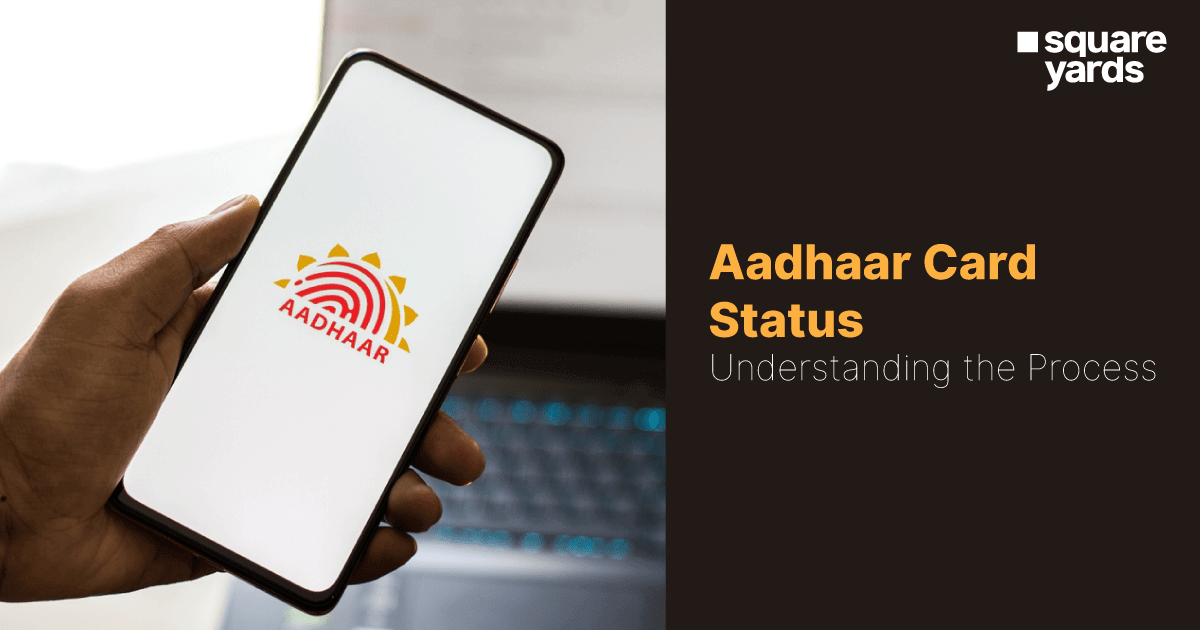Do you know that after receiving your Aadhaar Acknowledgment Slip, you can conveniently check the aadhaar status online or offline? Yes, this is possible after applying for an Aadhaar Card. All you need is the enrollment number to follow the updates regarding the same. Here are some quick methods that will swing you effortlessly to know your aadhaar status.
Table of contents
- How to Check Aadhaar Status Update Online?
- How to Check Aadhaar Enrolment Status with Enrollment Number?
- How to Check Aadhaar Enrolment Status without Enrollment Number?
- How to Check Aadhaar PVC Card Order Status?
- How to Check Aadhaar Card Lock Status?
- How to Check Aadhaar Bank Linking Status?
- How to Check Aadhar Status through Mobile?
- How to Check Aadhar Status through SMS?
- How to Check the Aadhar Card Address Update Status?
- How to Check Aadhar Card Number Status?
- How to Check Aadhar Card Application Status?
- How to Check Aadhar Card DOB Update Status?
- FAQ’s about Aadhaar Card Status
How to Check Aadhaar Status Update Online?
The fastest method to check aadhaar status online is through UIDAI’s official website. One does not require typical documents or even pay for their access. Just follow some simple steps and know your aadhaar card status flawlessly:
- Visit the UIDAI official website.
- Select the “Check Aadhaar Status” option and provide your SRN, which stands for Service Request Number.
- Also, fill in the captcha in the given column.
- Click on “check status”.
- There will be updated information displayed on the page regarding your aadhaar card status.
How to Check Aadhaar Enrolment Status with Enrollment Number?
The trial should be through your enrollment number to unlock your aadhaar card status. This will be done through the official portal of UIDAI by following some steps mentioned below:
- Reach out to the official portal of unique identification authority of india
- Fill in the enrollment id you received in the acknowledgement slip of aadhaar, also called the drafting stage.
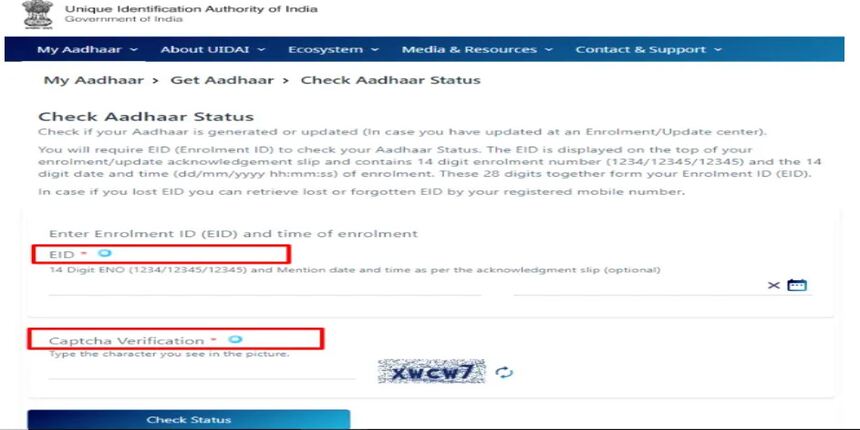
- Also, fill in the details of the time and date you have applied for the aadhaar card.
- Now fill in the captcha given by automation in the column.
- This will route the page to show the sequence where your aadhaar card processing will be displayed.
- If your aadhaar card status shows the Downloading option, your aadhaar card is ready to access.
- Now the “Download Aadhaar” and may get a hard copy for the same.
How to Check Aadhaar Enrolment Status without Enrollment Number?
In case you have lost the acknowledgement slip, and you have no enrollment number to check your aadhaar status, retrieve it with these quick steps:
- Go to Retrieve EID aadhaar number/enrollment number portal.
- Select the option to retrieve either your enrollment number.
- Fill in the details, such as your registered mobile number, first and last name, address and security pin.
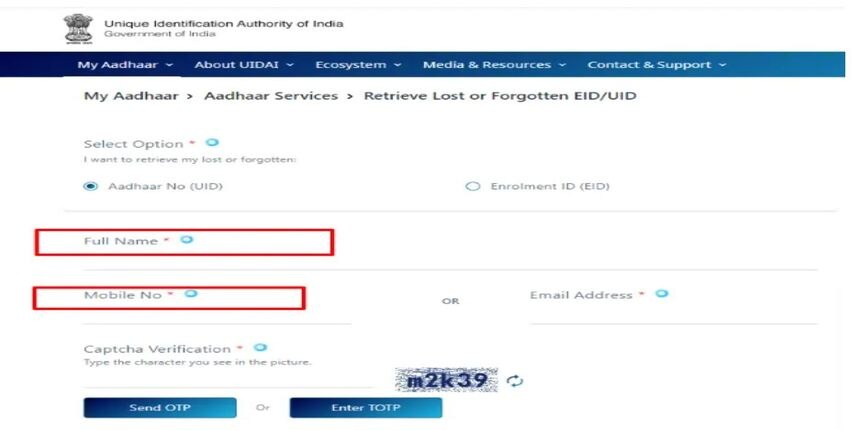
- Also, you will then receive an OTP while moving forward to your step.
- Enter the same and click on verify.
- This will send your enrollment number to your registered mobile number directly without any hustle.
- This may help you follow the steps mentioned above to check your aadhaar status with the retrieved enrollment number easily.
How to Check Aadhaar PVC Card Order Status?
UIDAI offers another option to get an Aadhaar PVC Card as a secured and specialised PVC. It is no different but has a security number like a 12-digit aadhaar number. Within 15 days, you will be able to avail your aadhaar PVC card at your given address by following the below steps:
- Reach out to the official portal of UIDAI aadhaar status.
- Select check aadhaar status in the above columns of the page.
- Enter the SRN and Captcha in the given columns.
- This will display the aadhaar PVC order card updated on the screen.
How to Check Aadhaar Card Lock Status?
Aadhaar Card Status can also be checked if it has been locked. Check out the steps below to learn to resolve this problem:
- Through the mAadhaar App, a mobile user can access the software for instant unlocking the aadhaar card lock.
- Select the “My Aadhaar” option.
- Fill in the code of 4-digits.
- If your aadhaar card is locked, the colour of the aadhar lock icon will be red.
- Then, you will be required to enter the biometric ID such as fingerprints or iris scanning that will help you complete the verification process.
How to Check Aadhaar Bank Linking Status?
Aadhaar Status with Bank Linking is quite common due to its mandatory processing. And if you are searching for ways to check whether your bank linked your aadhaar card with the account or not, these quick steps are for you.
- Reach out to the UIDAI portal
- Select the tab “My Aadhaar”.
- Inside the “Aadhaar Services” category, select “Check Aadhaar”.or “Bank Linking Status”.
- Fill in your enrollment number or aadhaar number, or biometric ID.
- Click on “Sent OTP”.
- After receiving the OTP, enter the same on the space provided.
- Tap on the “Submit” button.
- The next page will show you the status of linking aadhaar with bank account.
How to Check Aadhar Status through Mobile?
Interestingly, just a mobile number registered with your aadhaar card can also notify you of your aadhaar card status. Perform the below steps to know how:
- Visit the official UIDAI website.
- Select the “Check Aadhaar Status” button.
- Enter your registered mobile number and tap on “Send OPT”.
- Enter the OPT received and tap on “Check status”.
- The Aadhar status will be shown on display.
How to Check Aadhar Status through SMS?
Check the aadhaar card status with the instant SMS formula granted to the user for easy access with the registered mobile number.
- Drop an SMS from the registered mobile number with an aadhaar.
- Or you may also call the official toll-free number to know the aadhaar card status.
How to Check the Aadhar Card Address Update Status?
One may update the address in the aadhaar card online via the UIDAI portal. Learn the steps mentioned below to access the same:
- Go to the UIDAI website.
- Tap on the “Aadhaar Update” option.
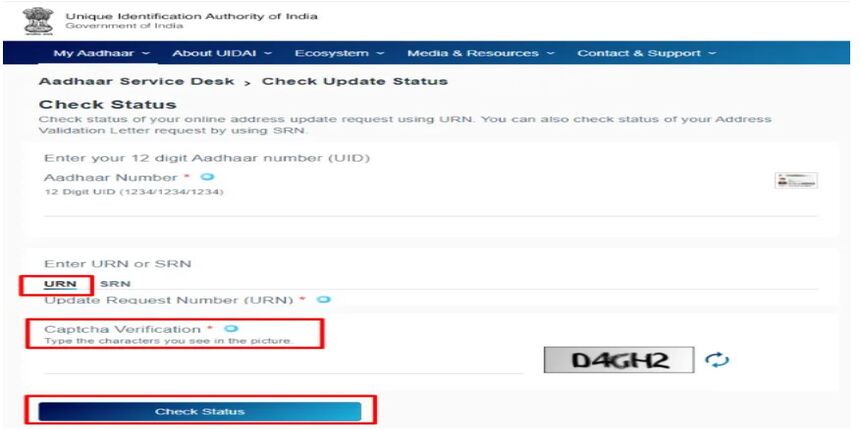
- Tap on “Check Status”.
- Now, click on “Aadhaar Update Category”.
- Select the nearby Enrollment Centre from the options.
- An appointment receipt will be sent to your number.
- Visit the ECMP centre and submit the updated details.
- Now, follow the first 2 steps again to check the aadhaar status for an address update.
How to Check Aadhar Card Number Status?
To check the status of the aadhaar card number is to check the aadhaar card preparation. All you have to do is the following regular steps know the same:
- Go to the Aadhaar official site.
- Select the “Check Aadhar Status” option.
- Enter your registered mobile number or enrollment number, or even your email id with your name.
- Enter the captcha given by automation.
- Click on the sent OPT.
- Fill in the OPT in the section.
- Tap on the “Check Status” button.
- The page will show the status of the aadhaar number is updated.
Latest Documents on Aadhaar Card
| eAadhaar | Eaadhar Download, Benefits & Check UIDAI E-Aadhar Status |
| Bhuvan Aadhaar Portal | What is Bhuvan Aadhaar Portal? |
| Baal Aadhaar card | How to Download Baal Aadhaar Card? |
| WBPDS | How to Link Aadhaar with WBPDS? |
| eSign Aadhaar | How to Validate esign Aadhaar? |
| PM Kisan Aadhaar Link | How to Link Aadhaar with PM Kisan? |
| Masked Aadhar | How to Download Masked Aadhaar |
| Aadhaar VID | How to Generate Aadhaar Virtual ID? |
| Jan Aadhaar Card | How to Download Jan Aadhaar Card? |
| AePS | Aadhaar Enabled Payment System |
| Aadhaar card appointment | How to Book Appointment for Aadhaar? |
| SSUP UIDAI | Aadhaar Self Service Update Portal |
How to Check Aadhar Card Application Status?
The Aadhaar Card application status will have the same steps as mentioned below:
- Go to the Aadhaar official site.
- Select the “Check Aadhaar Status” option.
- Enter your registered mobile number or enrollment number, or even your email id with your name.
- Enter the captcha given by automation.
- Click on the sent OPT.
- Fill in the OPT in the section.
- Tap on the “Check Status” button.
- The page will show whether the aadhaar has been updated or is still in progress.
How to Check Aadhar Card DOB Update Status?
To check the update of the correct Date of Birth in your aadhaar card can be done with these below easy steps:
- Visit the UIDAI website.
- Tap on the “Aadhaar Update” option.
- Tap on “Check Status”.
- Now, click on “Aadhaar Update Category”.
- Select the nearby Enrollment Centre from the options.
- An appointment receipt will be sent to your number.
- Visit the ECMP centre and submit the updated DOB details by filling out a form.
- Repeat the above 2 steps to check the aadhaar status for a DOB update.
End Thoughts
Checking on Aadhaar card status for various reasons such as applying for the first time or updating any of the personal details. The updates can be related to the change in the registered mobile number, Aadhar biometric update details, or even the new permanent address. But conveniently, you do not have to have different websites for these. Just the solo official portal of UIDAI will have all the answers to your concerns.
Including this, one also does not have to worry about the latest update as the notifications are sent directly to the registered mobile number and email address of the applicant with even delivery of the new or applied revised aadhaar card to your doorsteps.
FAQ’s about Aadhaar Card Status
Q1. How can I check the status of my Aadhar card?
One can check the aadhaar card status with the online portal of UIDAI.
Q2. How can I track my Aadhar card by delivery status?
One can track the aadhaar card delivery status by using the enrollment number and personal info via the UIDAI site online.
Q3. How can I check my Aadhar card status on my mobile?
Aadhaar card status can be checked by the mAadhaar app or by sending an SMS from a registered mobile number. This will need just a cell phone and an active number.
Q4. How can I check my Aadhaar card status without an enrollment number?
If not enrollment number, one may use their registered mobile number or mail too to check aadhaar status. Besides this, you may also follow some steps to retrieve the enrollment number to access the same status.