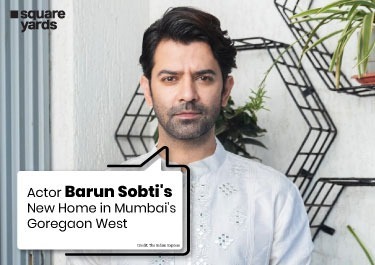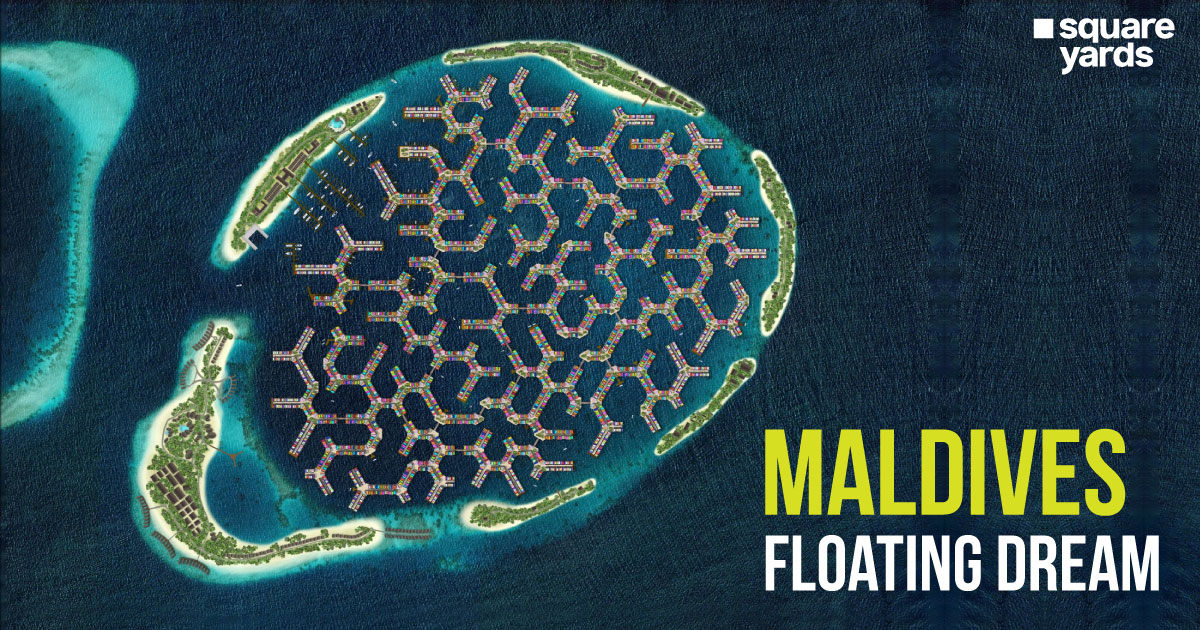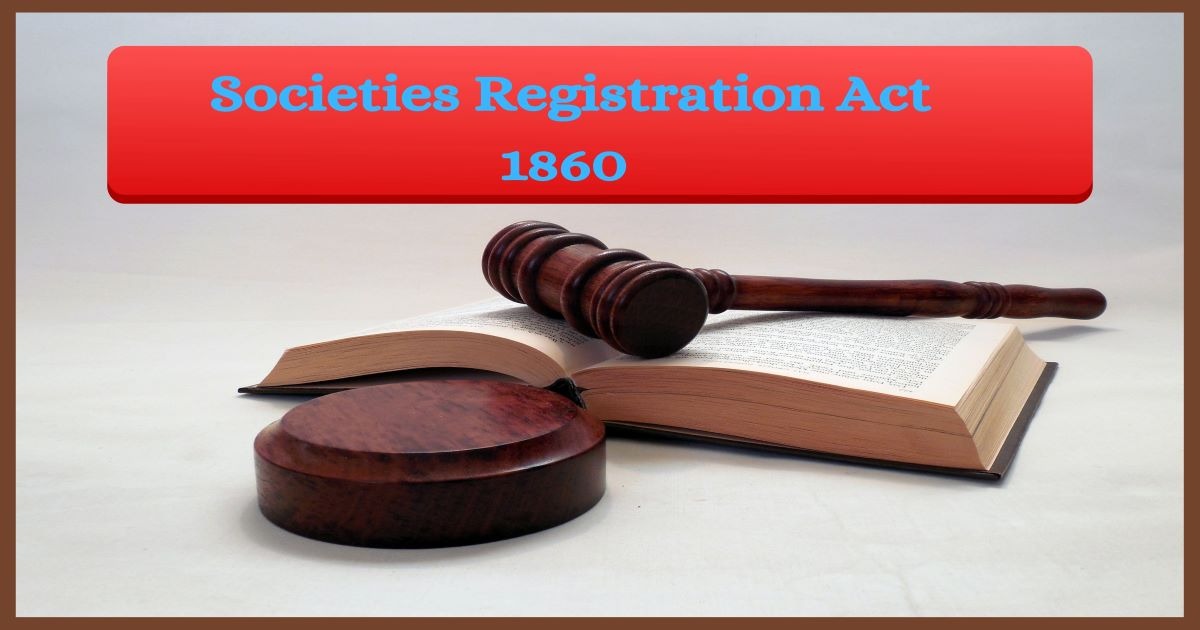This article explains the two main methods of electricity bill payment- DHBVN bill payment online and offline. The electricity board of Haryana, DHBVN, has various services and schemes available on the official website. You can either use the app or website to enjoy the services provided. DHBVN view bill online payment facility is also available on both websites and apps. DHBVN online bill payment registration and DHBVN online bill payment history can also be viewed on the website/app.
The DHBVN website/app provides services like the Consumer care services, New connection application form, Online bill information & payment, theft penalty calculator, Information, Public grievance redressal systems, press releases, HERC regulations, Service conditions, Nigam regulations and Real-time power consumption DHBVN circle wise.
DHBVN online bill payment history
To view your DHBVN online bill payment history, you have to follow the steps given below:
- You need to visit the DHBVN app or website.
- Then go to View Payment History.
- You will have to enter your credentials like the account number, bank reference ID, or Reference ID.
DHBVN online bill payment Registration
You will have to make an account if you want to make payments through the website or app.
- The DHBVN online bill payment registration can be done by duly filling the registration form.
- You will have to enter your account number/SBM bill number or bill number and click on the submit option.
- Then upload the required documents for verification.
- You will receive an One Time Password (OTP) on the registered number which you have to enter.
Methods of payment
DHBVN Bill Payment Online-
There are various ways of bill payment but one of the easiest processes to pay the electricity bills is online. You can simply pay your bill by entering the account number, email ID, and phone number. The other online payment modes include debit card, credit card, net banking, e-wallet or UPI.
There is also a DHBVN Bill Payment App, to make the procedure even less hassle-free. All you need to do is download the app and login with your credentials. After logging in, you can view your electricity bill using the DHBVN bill view option. Then you can proceed with the payment with any of the payment modes like the credit card, debit card, UPI, e -wallet, or net banking.
There are quite a few reliable e-wallets available in today’s era such as Amazon Pay, Paytm, Mobikwik, Freecharge, etc. You have to either choose to download the app or directly visit the website to do your payment. There are also a few UPI apps available such as Phone Pe, Google Pay, BHIM UPI, etc.
Offline Payment-
You can visit the nearest office or collection centre to pay your electricity bill offline. To pay your bill offline, you will have to carry your bill to the office and complete the payment by using modes like cheque, demand draft, debit card, credit card, UPI, direct cash or e-wallets.
How can you pay your DHBVN bill online?
Now let us discuss the procedure of DHBVN online bill payment in detail. The steps are as follows:
- You need to go the website of DBHVN.
- Find ‘Pay Your Bill Option’ on the menu and click.
- Then select ‘Quick Pay’.
- After that enter your credentials such as account number, email ID and contact number.
- Enter the Captcha as given.
- Select ‘Proceed’.
- Your bill will appear on the screen. Check DHBVN view bill online payment and can select the mode of payment to complete it.
- An OTP (One Time Password) will be generated and sent to your registered phone number. You will have to enter that One Time Password and click on submit.
- The payment will be complete. For future reference save your e-receipt.
To make your payment through an e-wallet, you will have to either download the app or visit the official website. The steps for both are as follows:
- You have to visit the website or open the app on your phone.
- On clicking the ‘electricity bill/bill’ option you will be redirected to a new webpage. DHBVN view bill online payment will appear.
- You will have to enter your residing state and from drop-down menu choose your electricity board (in case you reside in Haryana, then select DHBVN).
- Then enter the account number/customer ID and click on ‘Submit’.
- You can now view your DHBVN bill. Continue to complete your payment by following the instructions. After completing the payment, the DHBVN bill payment receipt online can be downloaded for future references.
If you want to pay the electricity bill through the UPI app, then follow the steps given below:
- You need to open the preferred UPI app on the phone.
- Choose ‘Electricity’ under the ‘Recharge and Pay Bills/ Make New Payments’ option.
- Then you will have to select your electricity board and consumer ID to proceed with your payment.
- After doing the payment, download the DHBVN bill payment receipt online for future references.
Other options for payment
The other payment options include a Mobile app and Offline.
To pay your electricity bill through the mobile app, you will have to download the app on your phone. The following steps need to be followed to do the payment through a mobile app:
- You have to download the mobile app to pay your DHBVN electricity bill.
- Then enter your required details to log in.
- You will be able view the electricity bill on the menu.
- Select ‘Pay Bill’.
- Then select any payment mode like a debit card, credit card, e-wallet, UPI, or net banking.
- You will get an OTP on the registered contact number. Enter this OTP to complete the payment. Then save the receipt for any future reference.
To pay your electricity bill through the offline method, you will have to visit the nearest office with the electricity bill. Then you can complete your debit card, credit card, UPI, demand draft, e-wallet, cheque, or in cash. Keep your DHBVN bill payment receipt online for future reference.
Customer Care
- For all your queries, you can contact toll-free numbers 1800-180-4334 or 1912. An executive will resolve your query.
- You can also message your query on the WhatsApp number 8813999708. Here, a representative of the board will contact you to resolve your issue.
- You can also email your query to dhbvn where a representative will contact you.
The Consumer Forum consists of HERC Regulations, Nigam Regulations, and Service Regulations.
Also Read:
Property tax Coimbatore: A brief guide to Online Payment
1. How to register a complaint through the grievance forum?
The following steps need to be followed to register a complaint with the grievance forum:
• You have to visit DHBVN’s official website.
• Select ‘Procedure and Forms’ under the ‘Grievance Forum’ option on the menu.
• On your first registration of complaint, you have to download Annex-I form and submit grievance form.
• You will need representation in front of the Ombudsman if your complaint escalates. Then download Annex-IV.
• You have to make a print of the form and duly fill it. Then send it to the electricity board’s chairperson.
• Lastly, mail your complaint to 1912@dhbvn.org.in. Attach the form to your mail. Then send a photocopy of the form to the Chairperson’s office address.
2. Who to contact in case of any scheme/services related query?
You can call from Monday-Saturday at 1800-2000-023 between 8:00 am and 8:00 pm, if you have any queries related to any scheme/service-related queries.
Electricity board will contact you with a representative to resolve your query.
3. How to update ‘Know Your Customer’ details?
The following steps are the procedure to update your ‘Know Your Customer’ details:
• You will need to visit the DHBVN official website.
• Select the ‘Update KYC’ option.
• A new web page will open, where you have to enter your required details like your electricity account number, email ID and mobile number. You may also be required to fill in your AADHAR details.
• Then tick on the box you give consent to share your Aadhar for use of the DHBVN office only.
• Then click on ‘Update’.
• You will then be asked to upload some documents. The electricity board will then verify them to update your KYC details.
4. How to get new connection?
• You will need to visit the DHBV official website.
• Select the ‘New Connection’ option under the menu.
• Then under the ‘Apply for New Connection’ select ‘Apply’.
• There will appear an application form and fill it duly. Then upload the required documents and go by the instructions. After you fill the form and upload the documents, submit them.
• The board will then verify these documents and contact you. After verification, you will get a new connection.