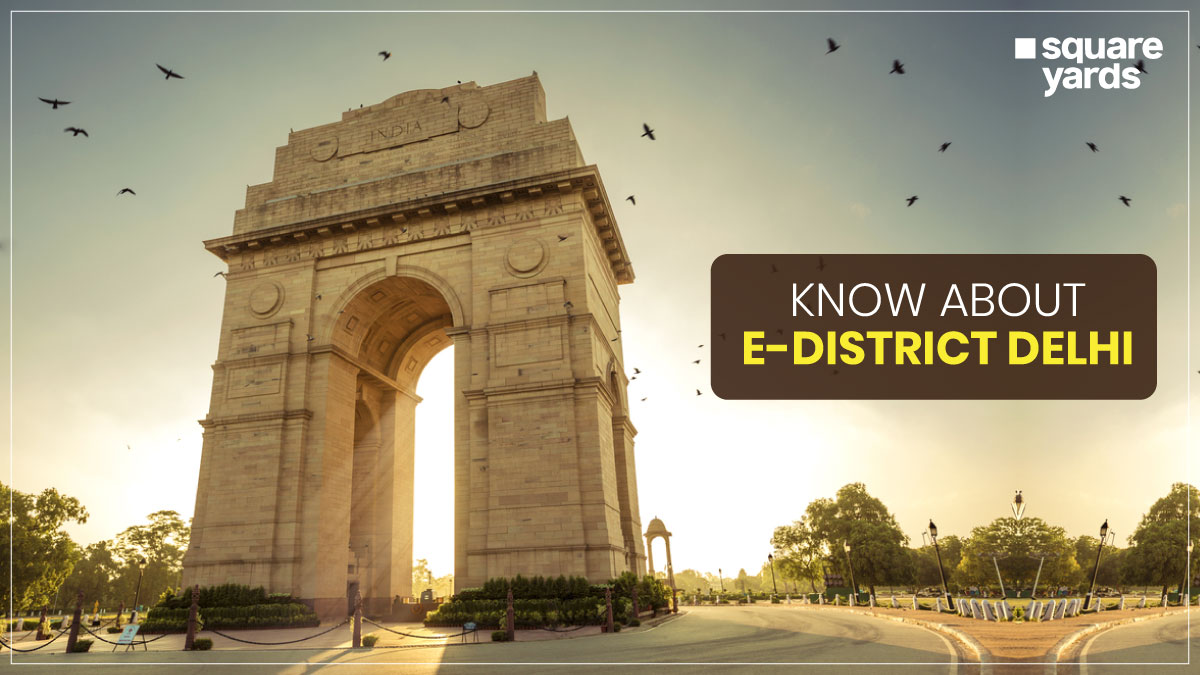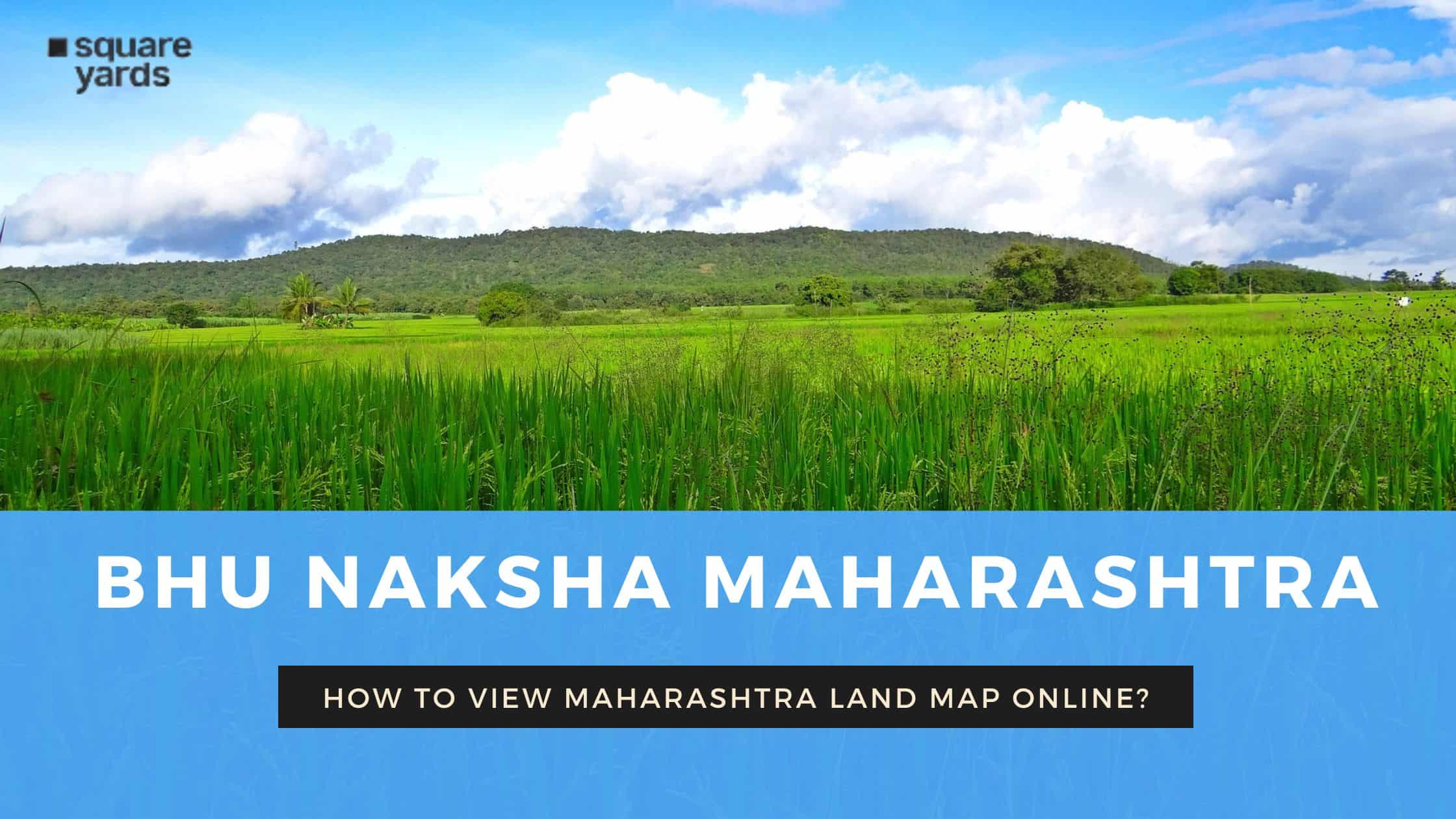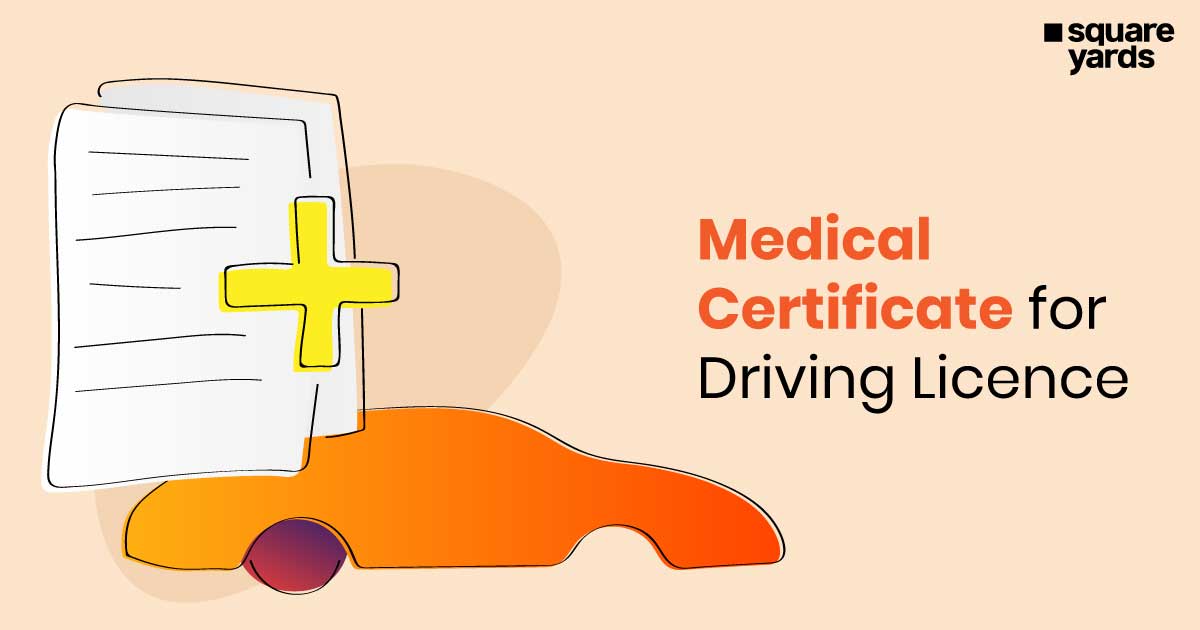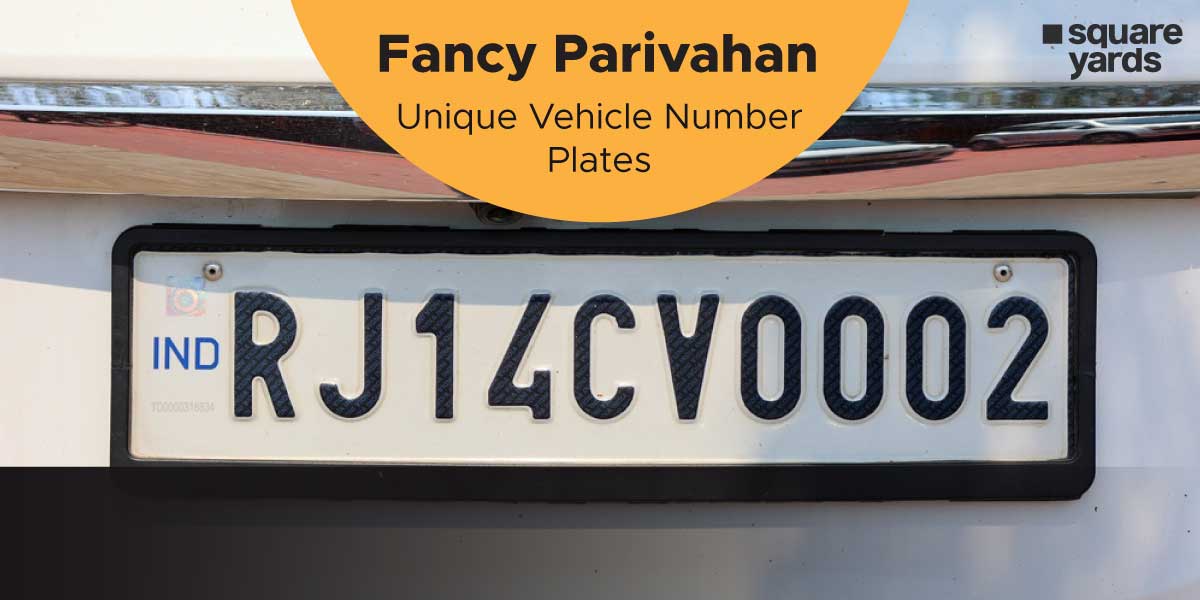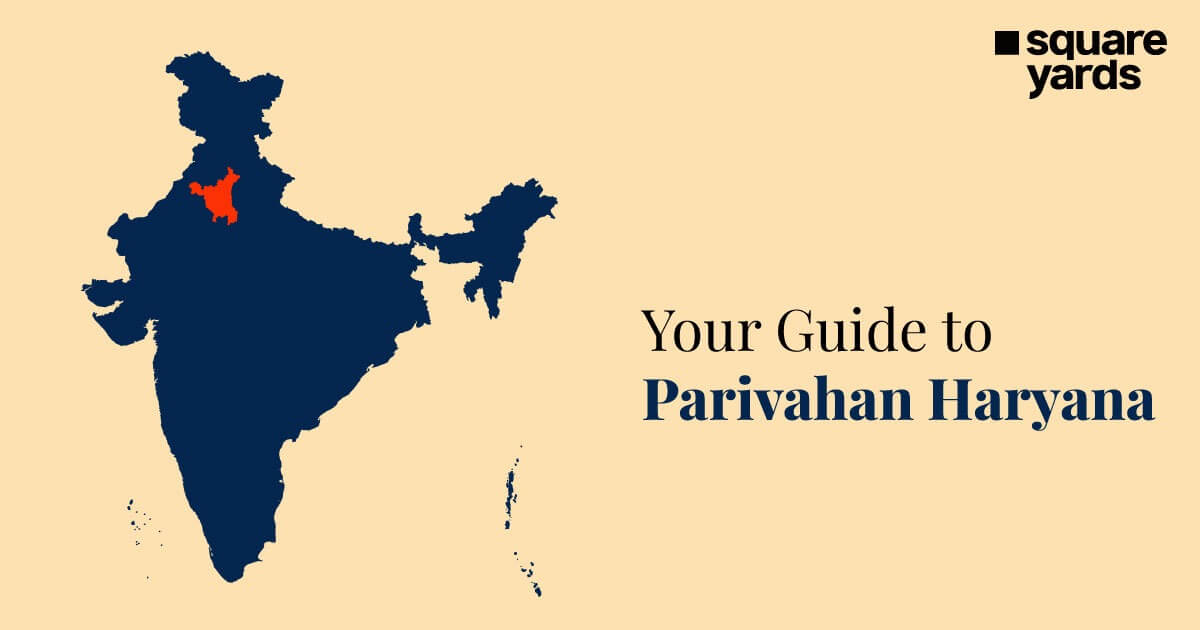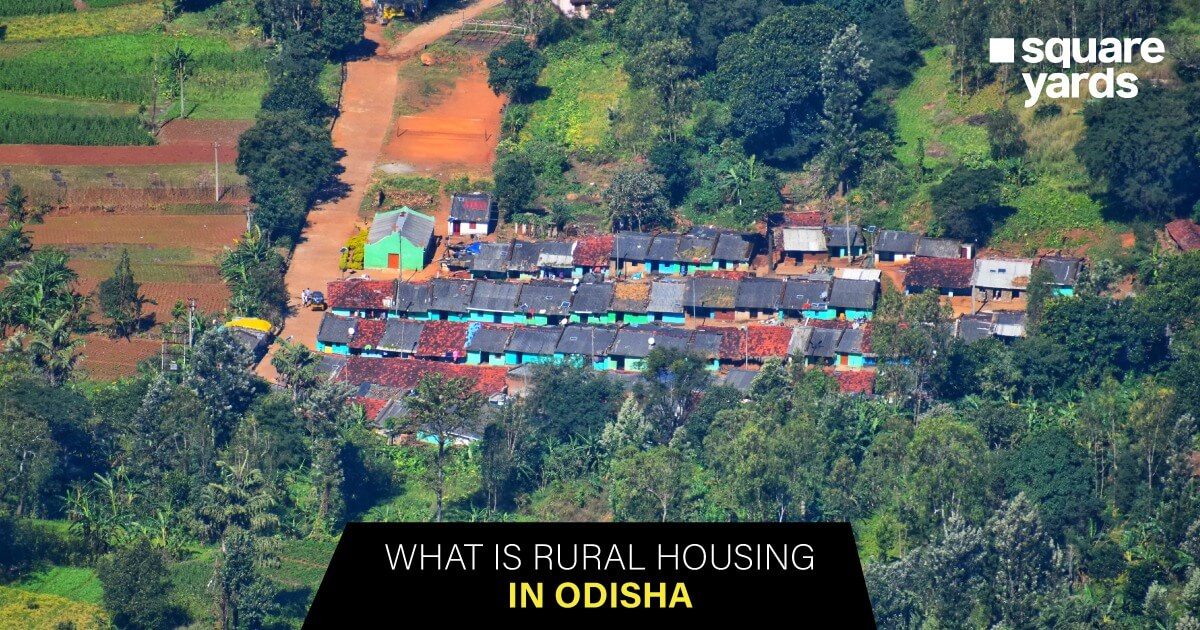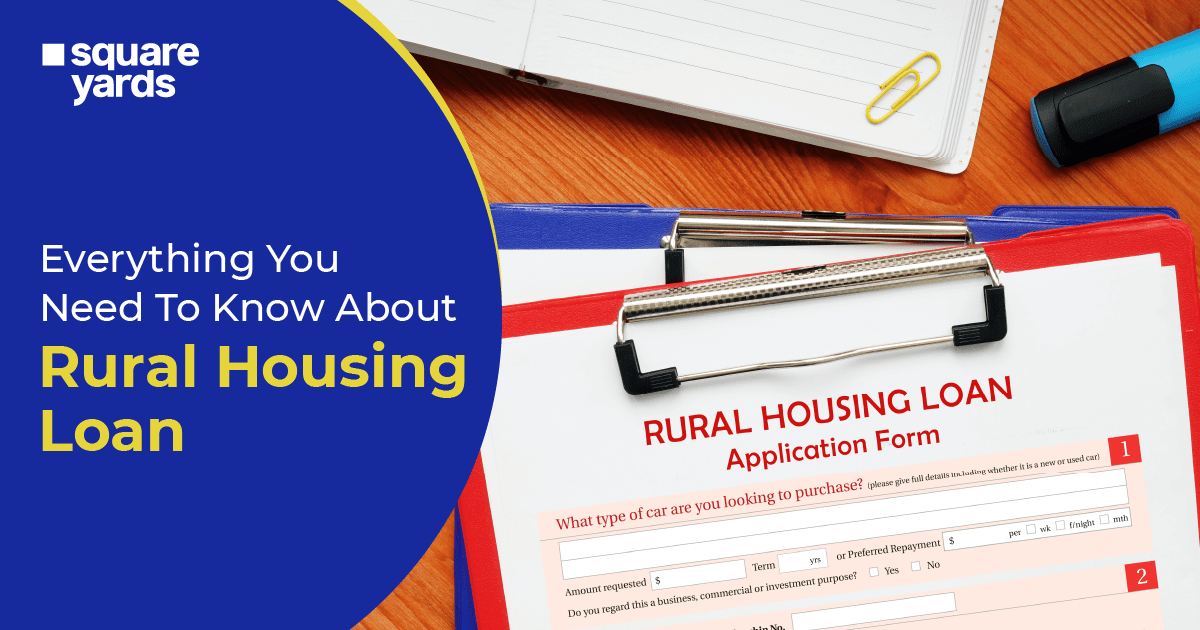Citizens of India’s capital can now access various government programs and certificates via digital methods, big props to the e-District gateway. e-District Delhi, a Delhi Government scheme, enables citizens to receive digital services promptly. This article aims to increase understanding of this portal by reviewing its features, authentication and registration process.
Table of contents
- e-District Delhi: Services
- e-District Delhi: Benefits
- Process of e-District Delhi Portal Registration, Login and Recover ID, Password
- How to Apply for Certificates from e-District Delhi Online?
- e-District Delhi: Application Status Check
- How to Download Certificate from e-District Portal Delhi?
- e-District Delhi: Procedure for Downloading all Important Forms
- How to Apply for Ration Card with e-District Delhi?
- e-District Delhi: Old Age Pension Registration and Scheme
- e-District Delhi Helpline Number
- Frequently Asked Questions (FAQs)
e-District Delhi: Services Offered
Since the government manages the entire procedure for these amenities as well as their monitoring, t the shipment is generally short. However, depending on the nature of the provider and what the city is looking for, the time can range between 10 and 90 days. Some of the services are listed below:-
- The Persons with Disabilities Pension System, the Old Age Pension Scheme, and other government initiatives are examples.
- There are burial perks, marriage aid advantages, financial assistance for veterans or retired, and other government benefits.
- Governmental scholarship is available for higher learning.
- Keep records of your application’s growth.
- Documents can be authenticated digitally by accessing your details and publishing or downloading files of the certificates once they are made available online.
- Create a formal document of your grievances..
- Keep a tab of your grievance or complaints
- Identify and locate the closest UIDAI centre and sectional title centre.
e-District Delhi: Features and Benefits
During the global epidemic(Covid-19), the Delhi administration introduced a relief parcel for migrant workers, each receiving Rs. 5000 via Delhi’s e-District website.
- This Internet gateway is available to all Delhi citizens.
- The use of this webpage is expected to increase awareness within public bodies.
- Inhabitants of Delhi can access the state’s government assistance facilities and strategies through a district Delhi governmental agency.
- Birth records, caste documents, certificates of marriage, and other Tehsil-required documents can be obtained through the e-district Delhigovt NIC in Gateway 2021, which is available via the Internet.
- This platform will help the government in ridding the state’s economic and political organisations of corrupt practices.
- The municipality of the Delhi Government may potentially confirm the town’s accreditations.
Process of e-District Delhi Portal Registration, Login and Recover ID, Password
Now, you can easily access the online services of the e-District Delhi portal through the accessibility of Internet facilities.
e-District Delhi: Registration Process
Step 1: Refer to the official website of e-District Delhi.
Step 2: Select the ‘New User’ under the ‘Registration at e-District Delhi’ category.
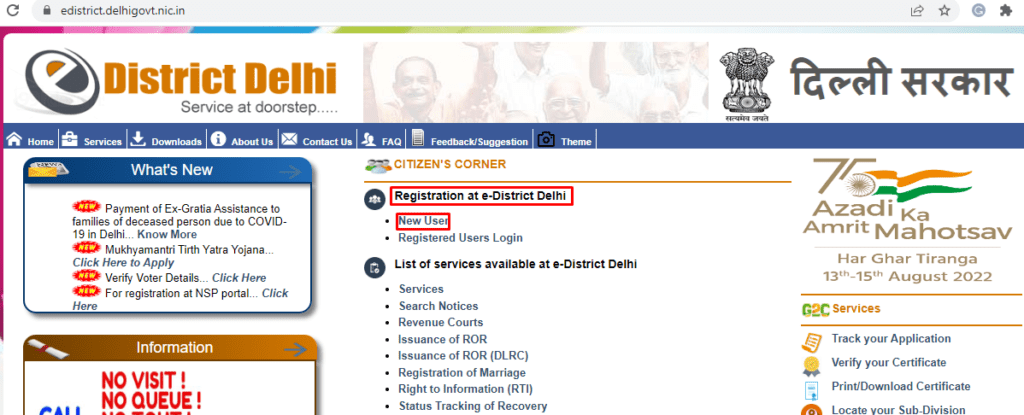
Step 3: Fill out the details like ‘Aadhaar Number’, ‘Valid captcha’ and click on the ‘Continue’ button.
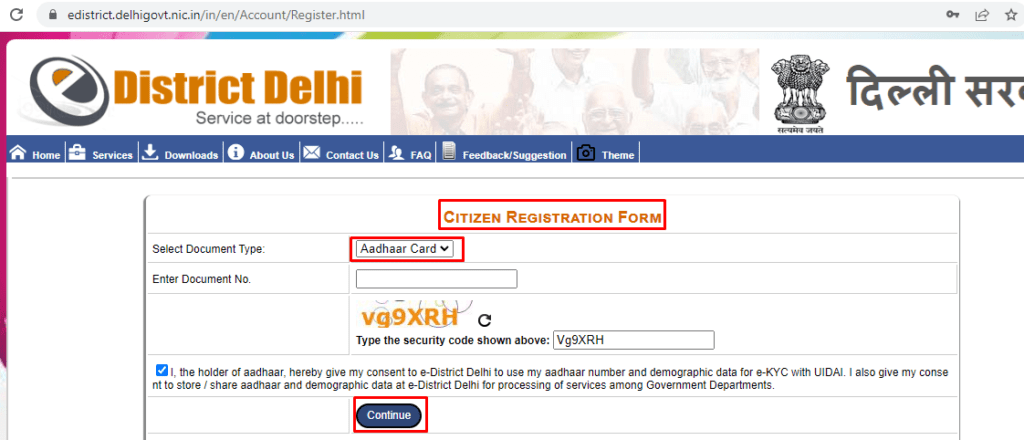
e-District Delhi: Login
If you have registered on the e-District Delhi portal, you can easily access the webpage. Some of the steps are as follows for the login process:-
Step 1: Go to the original portal of e-District Delhi.

Step 2: Click on the ‘Registered New User’. You will be directed to the next, enter the details for the ‘Citizen login form’ and ‘login’.
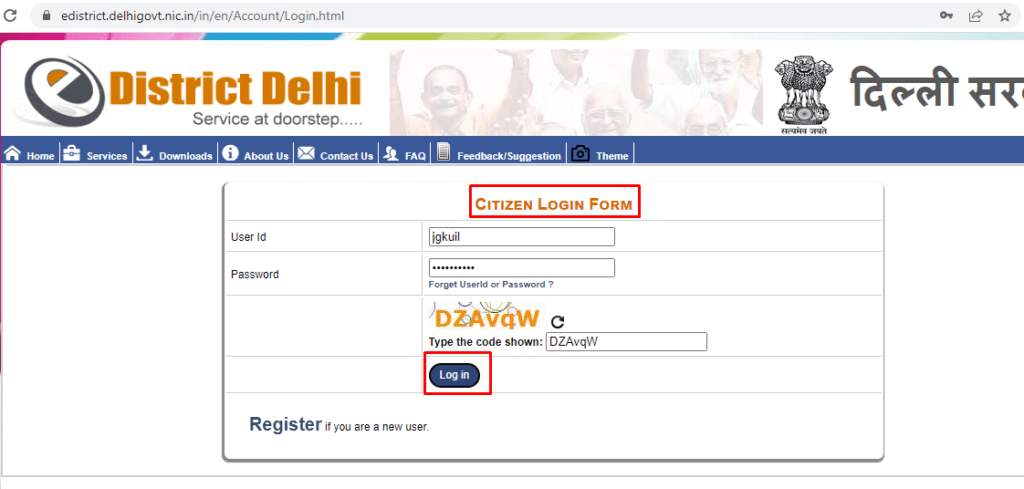
Step 3: You will be able to see your form data.
Note: Once the application form is submitted, the form cannot be edited.
e-District Delhi: Forgot User ID and Password
Step 1: Refer to the official website of e-District Delhi.
Step 2: Select the ‘New User’ under the ‘Registration at e-District Delhi’ category.
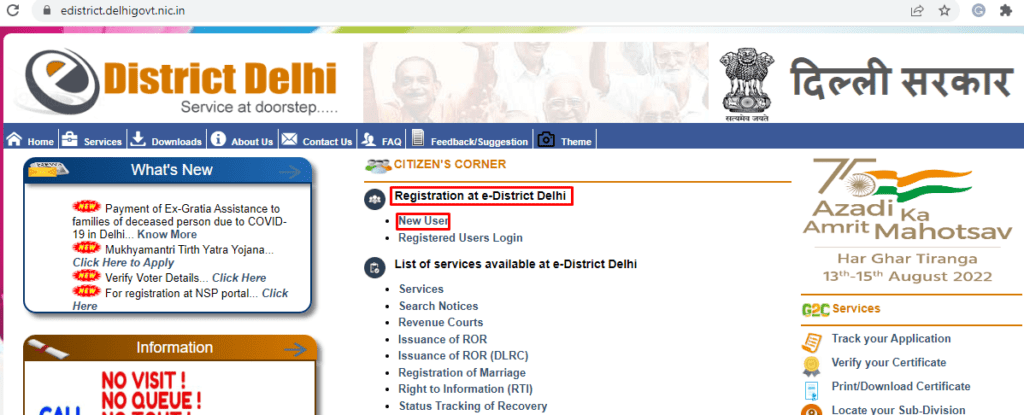
Step 3: Fill out the details like ‘Aadhaar Number’, ‘Valid captcha’ and click on the ‘Continue’ button.
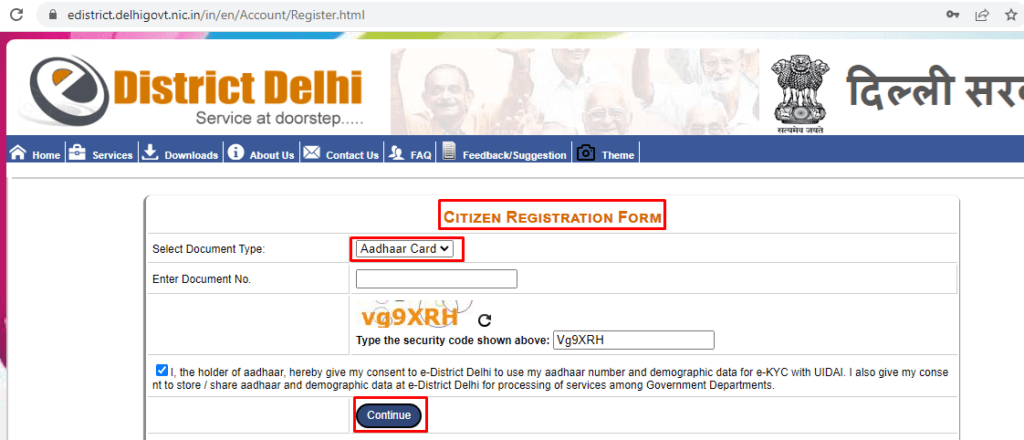
How to Apply for Certificates from e-District Delhi Online?
The procedure to apply e-District Delhi certificate several numerous methods are present. Below are different types of methods that are described in detail.
e-District Delhi: Income Certificate Apply
Step 1: Visit the official website of Delhi’s e-District.
Step 2: On the right side of the webpage click on the ‘Apply for Certificates Online’ option.
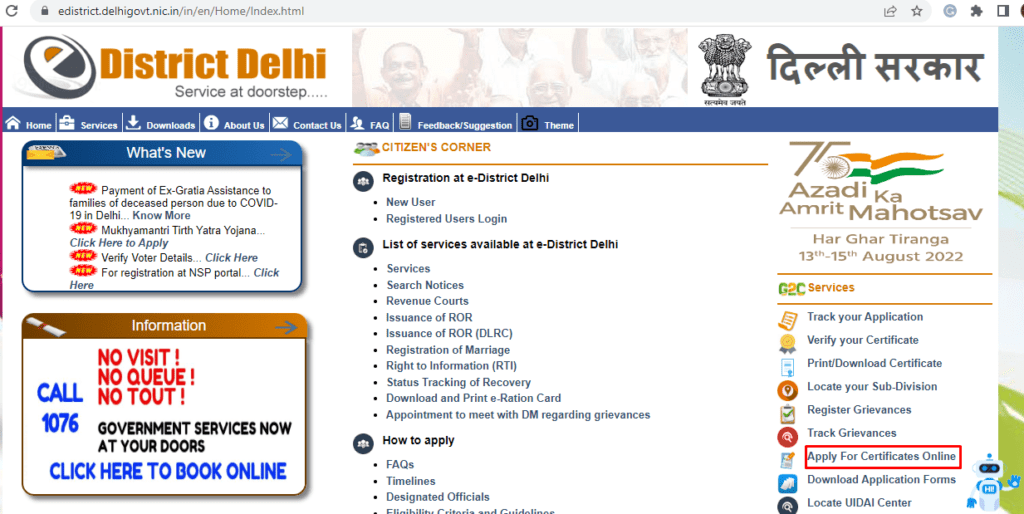
Step 3: Enter the credentials and log in.
Income Certificate: Required Documents
Amongst the documents that need to be presented are some other papers needed with implementation and the initial official document. The partner must certify all other documents. Records that have been posted to the premises cannot be deleted.
Individual Aaadhar Card/ Voter ID/ Phone number/ Recent two passport-size pictures
Note: The individual must be a permanent resident of New Delhi.
e-District Delhi: OBC, SC Caste Certificate Apply
To generate the OBC/SC caste certificate various steps are given below.
Step 1: Visit the official website of Delhi’s e-District.
Step 2: On the right side of the webpage click on the ‘Apply for Certificates Online’ option.
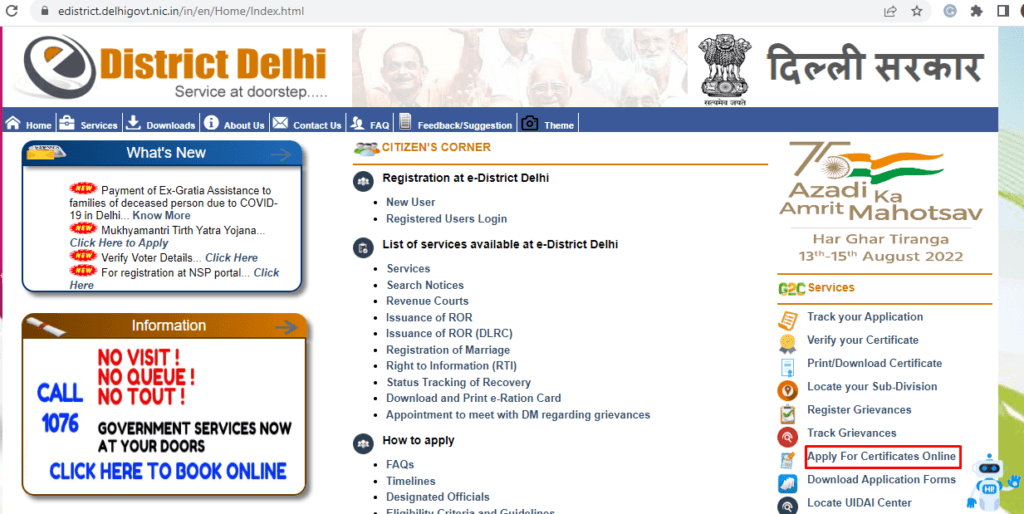
Step 3: Enter the credentials and select the category OBC, and SC then click on the log-in button.
Caste Certificate: Required Documents
Some of the documents are listed for the caste certificates.
- Proof of Identity
- Proof of Address
- Evidence of Caste
- Age proof
e-District Delhi: Surviving Member Certificate Apply
Follow the following steps to apply for surviving member certificate.
Step 1: Visit the official website of Delhi’s e-District.
Step 2: On the right side of the webpage click on the ‘Apply for Certificates Online’ option.
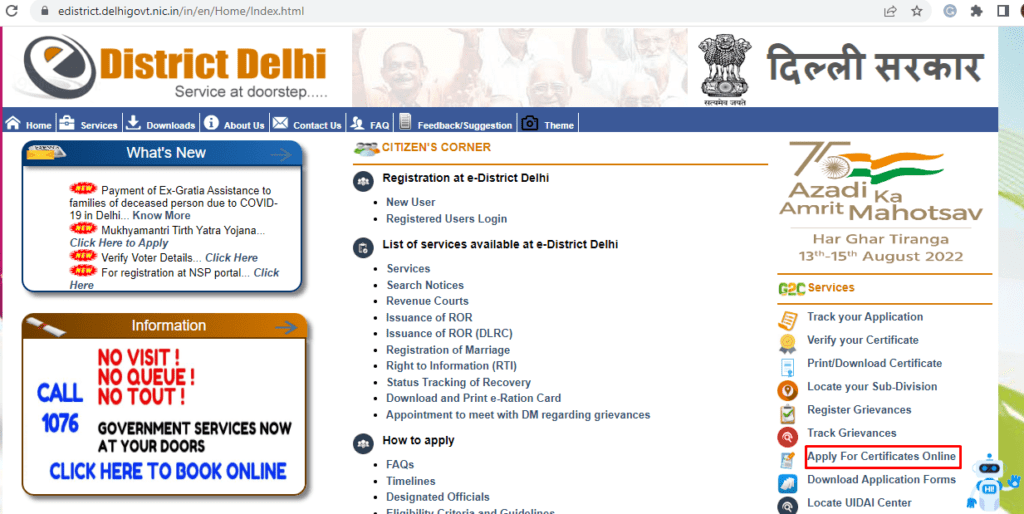
Step 3: Enter the credentials and select the surviving member certificate category then click on the log-in button.
Surviving Member Certificate: Required Documents
A list of the documents are required for the survival member certificate.
- Name of the Deceased
- Name of Father’s/Husband’s
- Death Date
- Place of the Death
- Surviving Relation with Deceased
- Two Recent size photographs
e-District Delhi: Marriage Certificate Apply
Once marriage rituals are completed, one of the most important aspects is to register it in the municipality of Delhi. If all of the data you have submitted on the application form is correct, then your license will be approved within a few days of completing your application online.
Step 1: Go to the e-District official website in Delhi.
Step 2: A new page will appear on your screen, consisting of the login application form.
Step 3: Enter the credentials such as User ID, Password, and valid Captcha code and select the ‘Marriage Registration’ option from the drop-down menu.
Step 4: Click on the Login button.
Step 5: The marriage registration data will be displayed on your screen.
Step 6: Fill out the marriage application form and submit it.
Step 7: It is compulsory to upload all of the documents for the marriage certificate.
Marriage Certificate: Required Documents
Some of the documents are listed for the marriage certificates.
- Place of the marriage.
- Two/Four guest evidence was present at the time of the marriage.
- Groom and bride’s marriage pictures.
- Bride’s parent’s evidence
- Groom’s parent’s evidence
e-District Delhi: Application Status Check
You can check the tracking status by visiting the official e-District portal.
Step 1: Navigate to the official website of e-District Delhi.
Step 2: Choose the ‘Track your application’ present on the webpage.
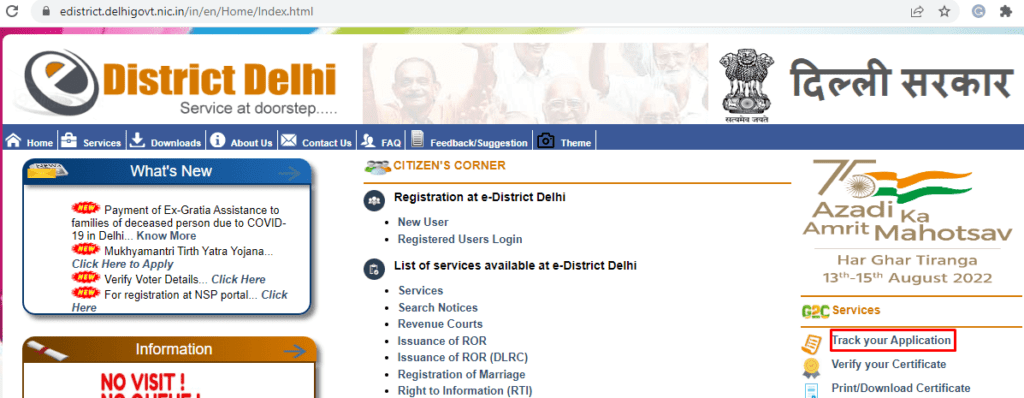
Step 3: You will be directed to the new page, enter the credentials like department name, apply for, application number, application name and valid captcha.
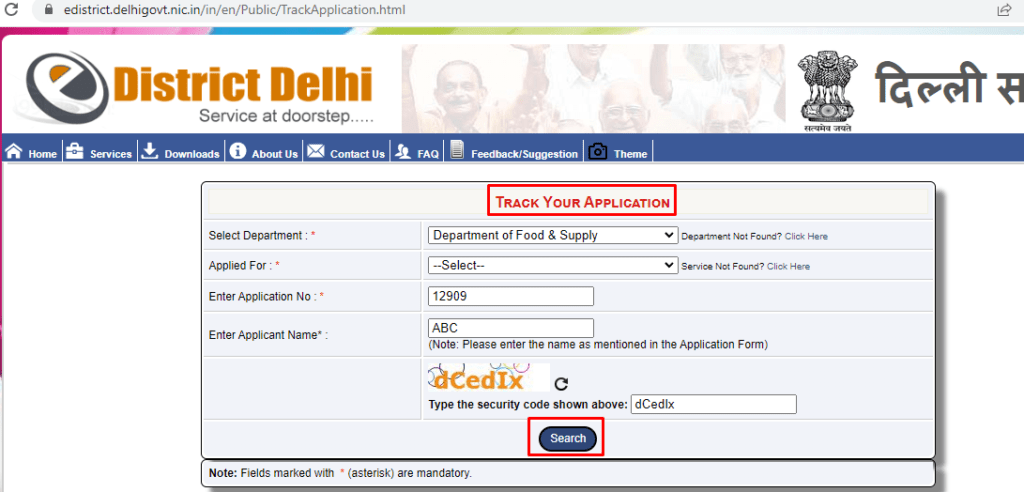
Step 4: Click on the ‘Search’ button and see the output.
How to Download Certificate from e-District Portal Delhi?
Downloading the certificate from the e-District portal is simple and convenient. Below few steps are mentioned for your reference.
Step 1: Refer to the original portal of the e-District Delhi.
Step 2: You will be navigated to the main webpage, then click on the ‘Download/Print Certificate’ button.
Step 3: Enter the department details like the 14-digit application form number along with the applicant’s DOB(date of birth), and valid captcha. Select the ‘Continue’ button to complete the further details.
Step 4: The status will be successfully displayed on the screen.
Step 5: In order to download the certificate, choose the print command or press the ctrl+p keys.
e-District Delhi: Procedure for Downloading all Important Forms
Refer to the e-district Delhi portal to download all the important forms.
Step 1: Navigate the official website of e-District Delhi.
Step 2: On the right side of the panel, select the “Download application forms”.
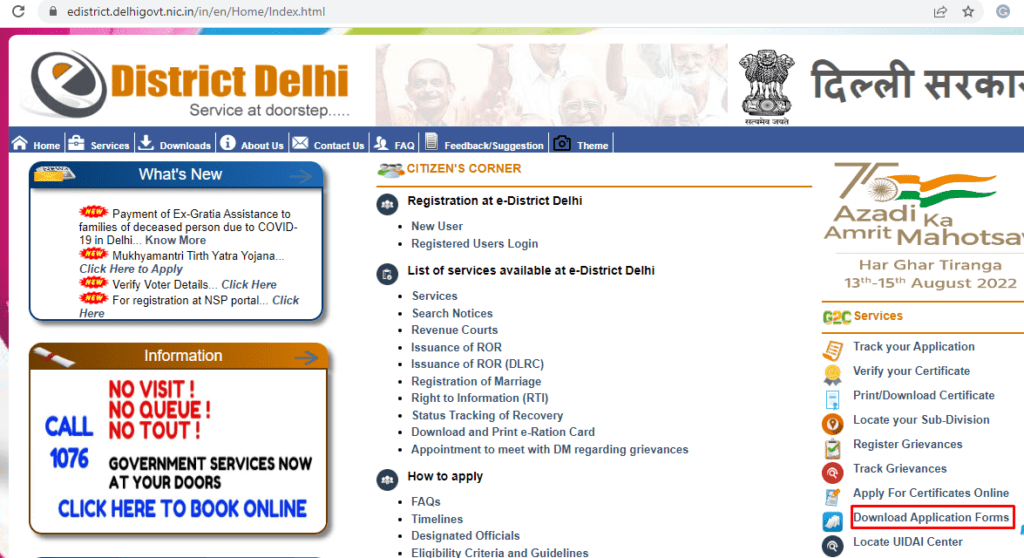
Step 3: A list of several forms will be displayed on your computer screen. Such as
Self-declaration form, Civil defense form, Birth certificate form, Income certificate form
Marriage certificate form, Caste certificate form and much more.
How to Apply for Ration Card with e-District Delhi?
To apply for a ration card with e-District Delhi follow the mentioned steps:-
Step 1: Go to the original e-District Delhi portal.
Step 2: Under the ‘List of services available at e-District Delhi’ category, select the
‘Download and Print e-Ration Card’.
Step 3: You will be redirected to the new website of the department of food, supplies and consumer affairs.
Step 4: Click on the Home page, under the “Citizen’s corner”. Select the “Apply online for food security” option.
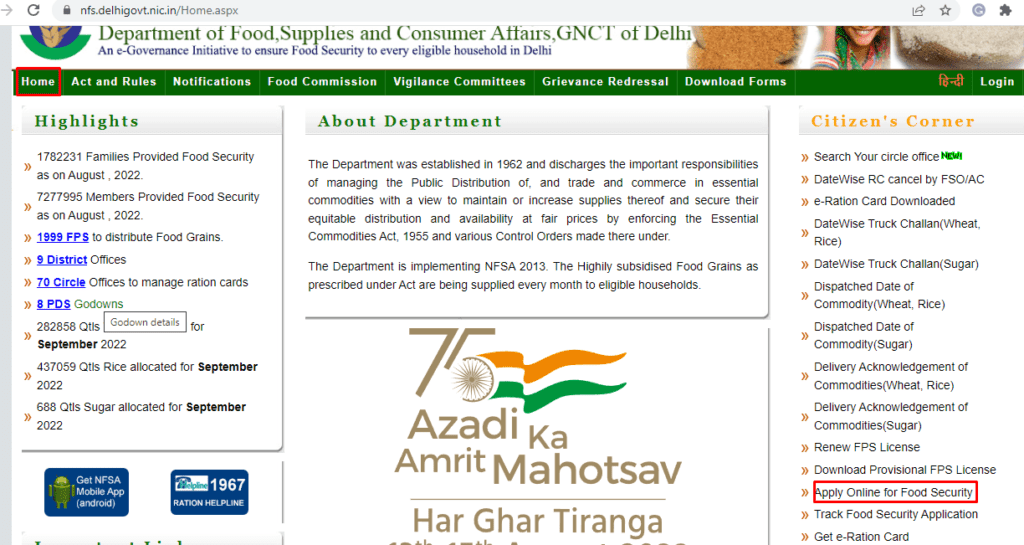
Step 5: Enter the details like user id and password.
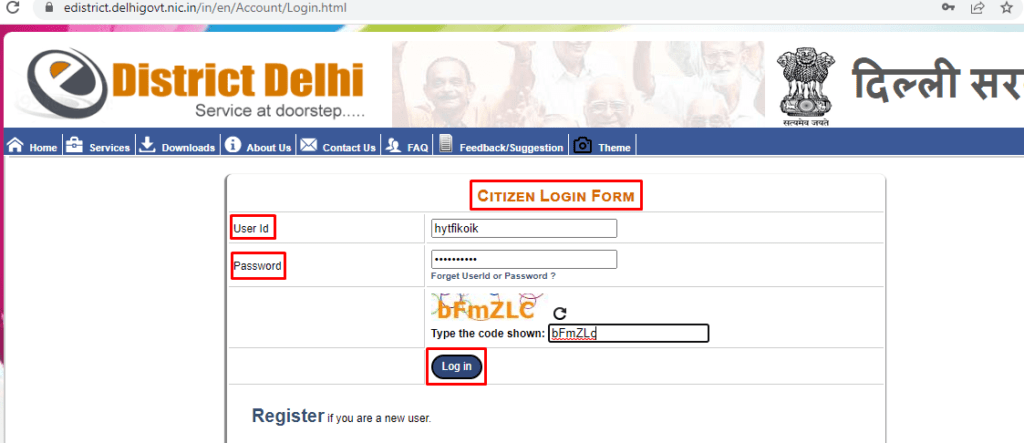
Step 6: Fill out the information and get yourself registered.
e-District Delhi: Old Age Pension Registration and Scheme
Some of the steps are mentioned below for old-age pension registration.
Step 1: Navigate to the official website.
Step 2: Click on the ‘ Track your Application’.
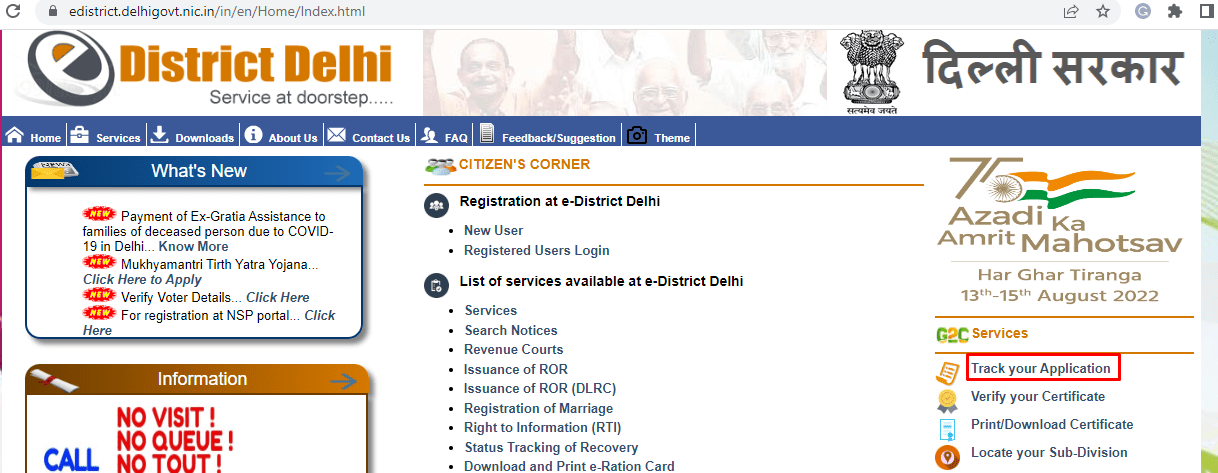
Step 3: Fill out the credentials such as Select Department, Applied For, Enter Application
Number, Enter Applicant Name and click on the search button.
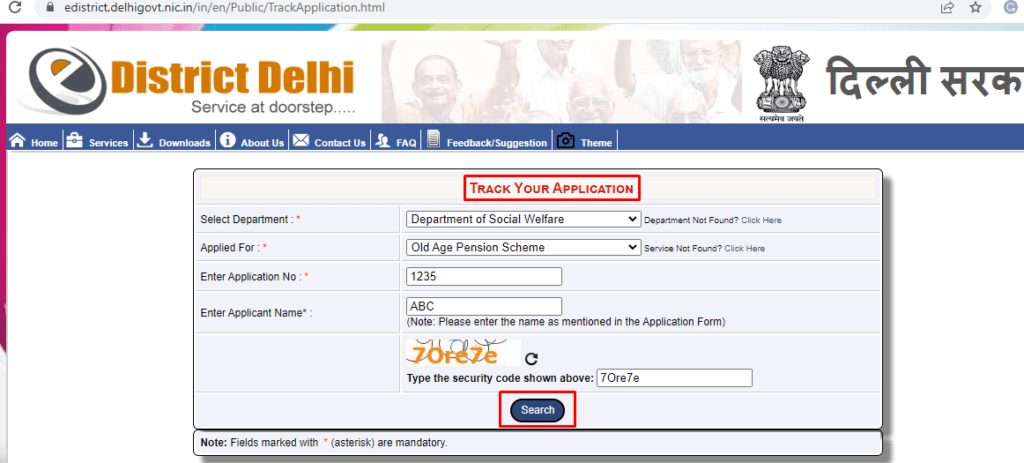
Note: Once you have registered, you will be able to see the number of schemes.
e-District Delhi Helpline Number
The following information enlists the helpline numbers in the e-District Delhi portal.
Directorate of Higher Education
| Contact Address: | Phone Number: | Email ID: |
| Student Loan and Scholarship Branch (DHE-Trust) Government of NCT of Delhi, Ground Floor, B-Block, 5 Sham Nath Marg, Civil Line, Delhi, Pincode: 110054 | Director (HE) 011-23930517 | studentloan.delhi@gov.in |
Department of Welfare of SC/ST
| Contact Address: | Phone Number: | Email ID: |
| Government of NCT of Delhi Department for the public welfare of SC/ST/OBC, B-block, 2nd floor, Vikas Bhawan, i.p.estate New Delhi, Pincode: 110002 | 011 – 23392386 | rajendrapal.gautam@gov.in |
FAQ’s on E-District Delhi Portal:-
What is Domicile Certificate in Delhi?
A domicile certificate, also known as a residential certificate, is a legal contract that proves a person’s residency in a specific state.
What is the e-District Delhi Scholarship?
The e-district Delhi Scholarship 2022 will help students, especially those from low-income families, proceed with their research without financial constraints. The primary goal of these scholarship programs is to offer students a high-quality education from underprivileged backgrounds.
How can I Get Scholarship in Delhi e-District?
All applicants are now eligible to apply by completing the Delhi Scholarship Initiatives 2022 Online Enrollment / Registration Form at edistrict.delhigovt.nic.in
What is e-District Delhi Govt nic?
Delhi’s e-District website is a Delhi Government initiative aiming to improve the efficiency and ease of delivering public services to inhabitants. While retaining strong delivery service standards.
How to make complaints in e-District Delhi?
On all working days, except Sunday, the call center is open from 9:30 a.m. to 6:00 p.m. Email is also used to receive questions, complaints, and suggestions.
How to meet e-District Delhi DM for Grievance?
Visit the official website of e-District Delhi for grievances.
How to Download and Print Certificates from e-District Delhi?
Steps to download and print certifications from e-District Delhi have been described in the above article, or you can visit the official portal.