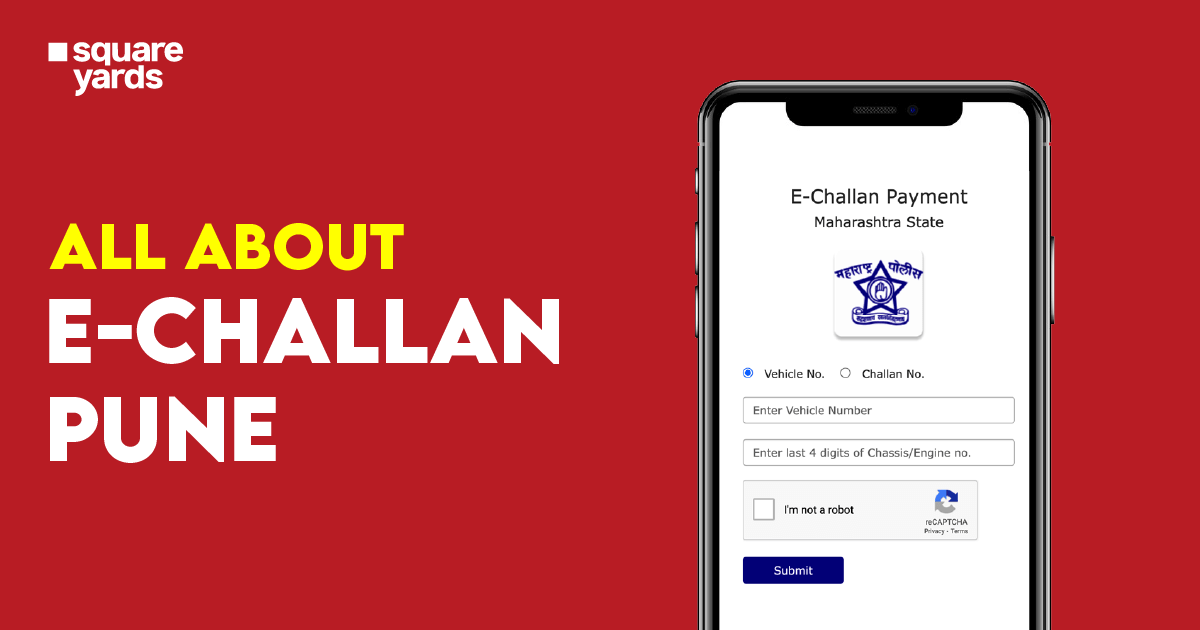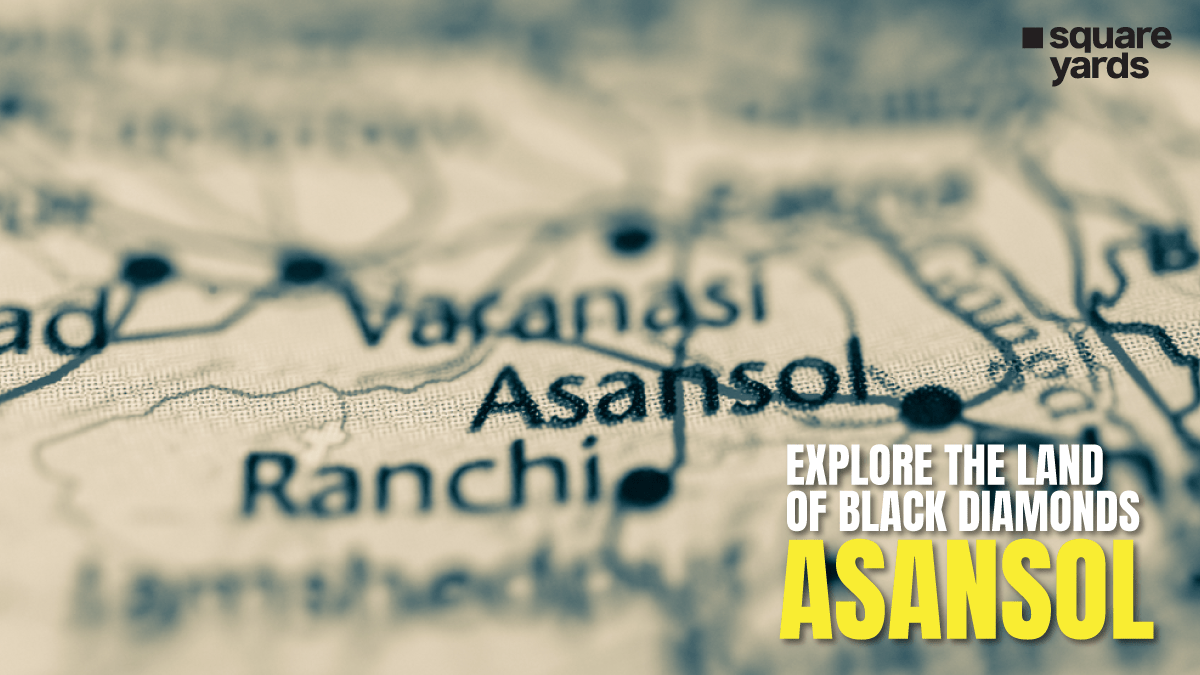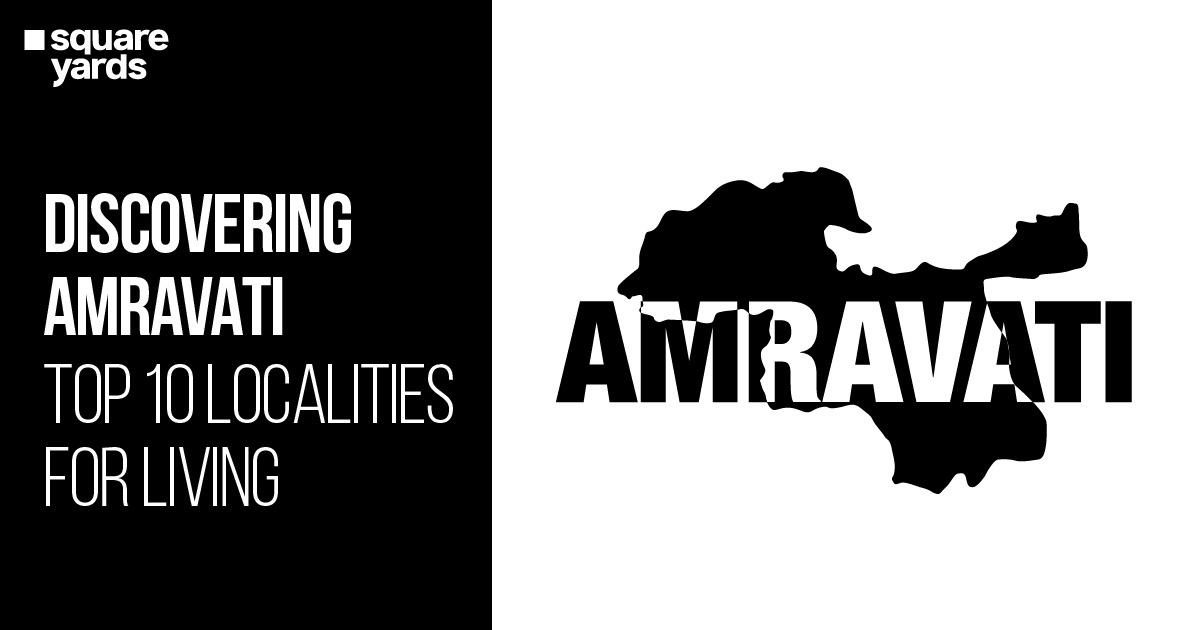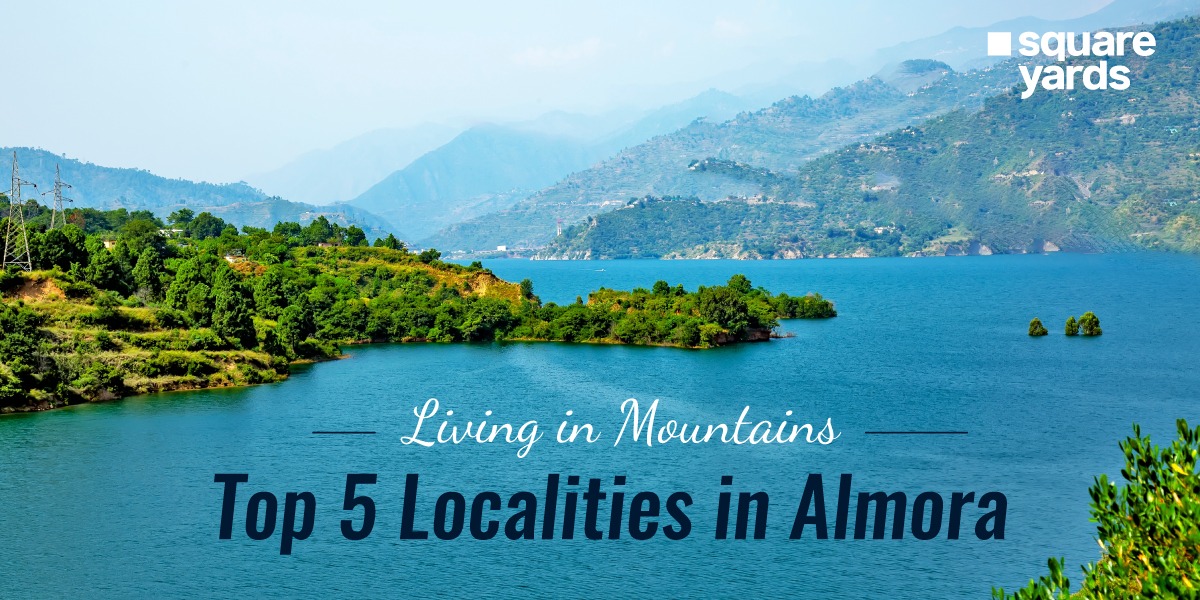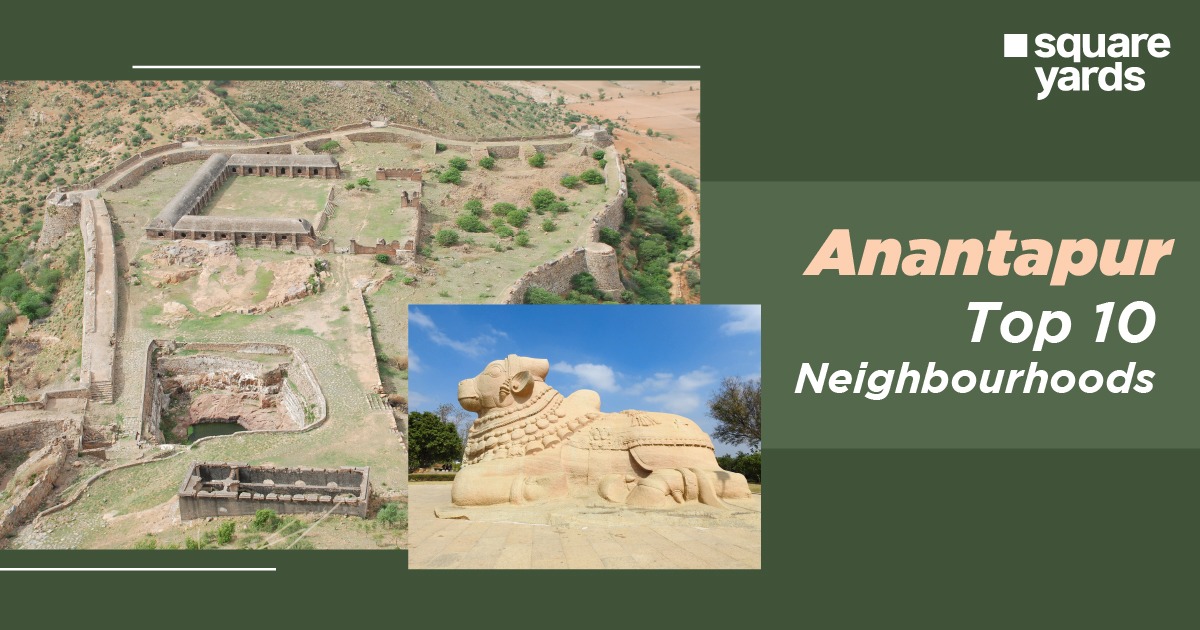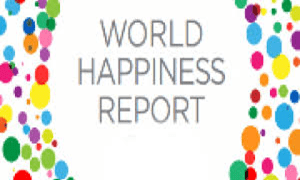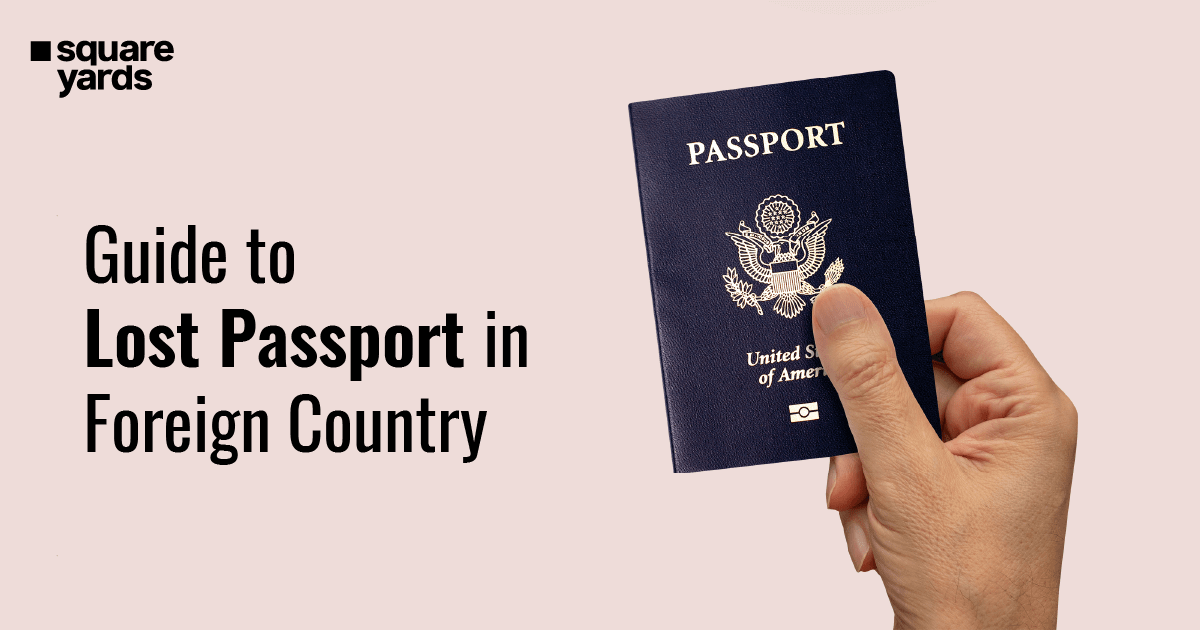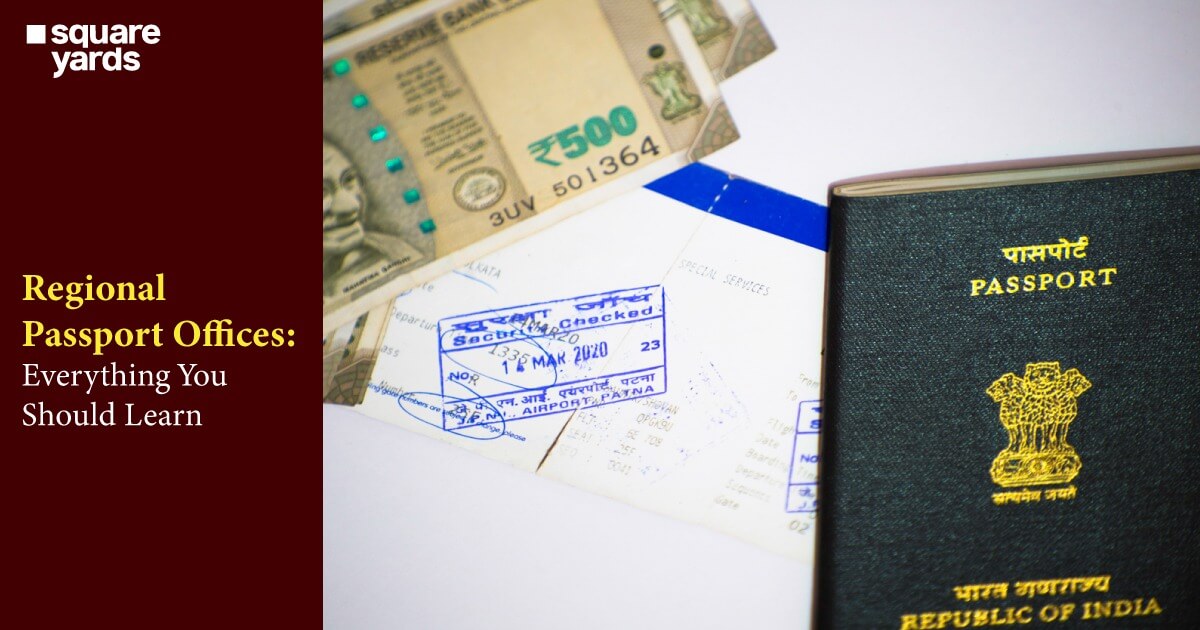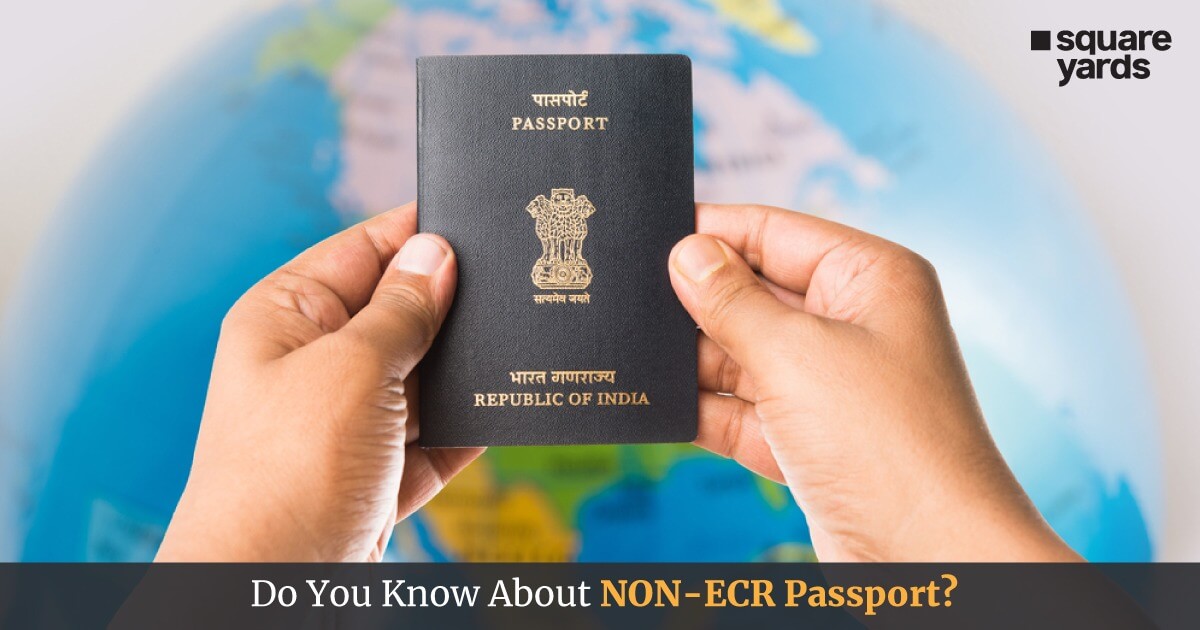Maharashtra has released some new traffic norms to reduce the on road violations in metro cities like Pune. For example, you won’t be challaned in Pune if you were caught on road violating traffic rules at the time of operating a vehicle. Many other new regulations like this and e challan Pune will help Pune traffic police to impose the laws in place and make the road network smooth and safer for travelers. Let’s understand the online Pune traffic challan in detail below!
Table of contents
- What is E Challan?
- Pune Traffic Police Challan Online
- How to Pay Pune E-Challan Online?
- Pune Challan Online Payment through Parivahan
- Pune Challan Online Payment through Paytm
- How to Check Your E-Challan Status?
- Violation Penalties in Pune
- Steps to Pay Pune Traffic E Challan Offline
- FAQ’s about eChallan Pune
What is E Challan?
Before jumping to e challan Pune, first understand it in general terms. So e challan was announced for the extent of violations. It explains the details of the violations which includes the owner’s name, the vehicle number, and the amount of the fine charged. The e challan service also lets an offender hassle-free online payment of fine. Unlike earlier, e challan is an electronically generated challan which allows the offenders and the traffic police to impose the laws with ease. As it is a digitised way out, the e challan by the authorities of Pune comes up with the other online provision that is you can pay the fine online from anywhere.
As it is interconnected along with the state transportation system it helps ensure that the traffic and road rules are upheld effectively. Apart from this, the e challan facility also brings transparency to the system as it considerably decreases the time in assigning traffic challan and paying fines. Once the e challan is circulated, it gets easy for the violators to pay the fine via online or offline. Scroll down for an in-depth knowledge of e challan payment Pune.
Pune Traffic Police Challan Online
An online payment of challans has increased after the introduction of e challan in Pune. It has gained popularity amid the public because it’s time-efficient and easy to use from anywhere. You can complete the online Pune traffic challan by utilizing the third party resources just like Paytm. If not, you can also do the payment via Parivahan web portal.
How to Pay Pune E-Challan Online?
You can pay Pune e challan online via different methods which you can perform following the steps detailed below.
Pune Challan Online Payment via E Challan Website
Perform the below-given steps in order to pay your Pune E Challan online:
- Browse for the official e challan website of Maharashtra, i.e., (https://mahatrafficechallan[dot]gov[dot]in/payechallan/PaymentService.htm?_qc=ff52e4b1aa929d3bacd44332efbb568e)
- Fill in the required details just as your vehicle number along with the last four digits of your engine number or chassis.
- Tap on the ‘Submit Button’ and simultaneously you can also give a challan number post which you can tap on the submit button.
- Cross check the fines list that you are required to pay.
- Do your fine payment via debit or credit card or by using your mobile wallet by using Mobikwik.
- Following the above steps you’ll receive a notification of payment succession of Pune RTO fine.
Pune Challan Online Payment through Parivahan
Utilising the Parivahan platform, you can pay for e-challan Pune. To make your payment, follow these instructions:
- Visit the Parivahan website (https://echallan[dot]parivahan[dot]gov[dot]in/index/accused-challan) as the first step.
- Enter the challan, car, or driver’s licence number.
- Verify the captcha code displayed on your screen. Select the ‘Get Detail’ button after keying it in.
- Review all pertinent information on the new page.
- Check the list of infractions, check the status of your challan, and then click the ‘Pay Now’ button to make your payment.
Pune Challan Online Payment through Paytm
You may easily pay your e-Challan through the Paytm platform. Take the actions outlined below:
- Go to the Paytm portal’s challan payment page and select ‘Maharashtra Traffic Police’ (https://paytm[dot]com/challan-bill-payment).
- Type in your e-Challan number or vehicle information and click ‘Proceed.’
- Verify the amount on the challan and choose your desired method of payment.
- Complete your payment quickly and pay off any outstanding e-Challan balances.
How to Check Your E-Challan Status?
The status of your e-challan Pune should constantly be checked in order to determine whether or not your payment was accepted. By following the instructions listed below, you can determine the status of your e-Challan Pune:
- Go to the Maharashtra e-challan website (https://mahatrafficechallan[dot]gov[dot]in/payechallan/PaymentService.htm? qc=ff52e4b1aa929d3bacd44332efbb568e) to check the status of your e-Challan.
- To view the status of any e-challans listed under your car and check on them, enter the last four digits of the chassis number and the vehicle number.
- Before clicking the search button, ensure that you successfully typed the captcha code.
- After being redirected to a new website, double-check the e-challan details.
Violation Penalties in Pune
Pune traffic laws and regulations must be followed when operating a vehicle. The laws are in place to protect other road users and maintain a smooth flow of traffic around the city. However, as the number of vehicles has increased, so too have traffic infractions. The Motor Vehicles (Amendment) Act 2019 was passed by the Indian government on September 1, 2019, to remedy that problem. The new act’s highlights include tougher regulations, harsher penalties for infractions, and higher traffic fines.
Pune’s government has put the new law into effect as a way to better regulate traffic flow and violations in the city, with the hope that a combination of higher fines and tougher guidelines will deter people from breaking the law.
The updated Pune RTO fines as well as the new citywide traffic laws and offences are included in the table below.
| Traffic violation | Vehicle type | Penalty (in Rs.) |
| Riding or driving without an official driving licence (DL) | All types of vehicles | 5,000 |
| Riding or driving without legitimate insurance | All types of vehicles | 2,000 penalty or imprisonment of 3 months (4,000 for repetitive offense) |
| Riding or driving without official registration | All types of vehicles | 5,000 (10,000 for repetitive offense) |
| Surpassing the speed limit | Three wheeler/Two wheeler | 1,000 |
| Surpassing the speed limit | Four wheeler | 2,000 |
| Surpassing the speed limit | Other vehicles | 4,000 |
| Driving without a seatbelt | Four wheeler | 1,000 |
| Driving without a helmet (pillion rider/rider) | Two wheeler | 1,000 or Disqualification of driving licence |
| Driving under the influence | All vehicles | Imprisonment of 6 months and or 10,000 (for repetitive offence 15,000 imprisonment of 2 years) |
| Not serving a way to emergency vehicles ( fire engine, ambulance etc.) | All vehicles | 10,000 |
| Driving while using a mobile phone | All vehicles | 5,000 |
| Triple riding | Two wheeler | 2,000 or disqualification of driving licence |
| Hooting, shouting, or honking in a silent zone | All vehicles | 2,000 (for repetitive offence 4,000) |
| Not following the authorities instructions | All vehicles | 2,000 |
| Overloading | Goods vehicles | 2,000 or 20,000 per metric tonne |
| Illegal utilisation of vehicle without an official licence | All vehicles | 1,000 to 5,000 |
| Racing and speeding | All vehicles | 5,000 or imprisonment of 3 months (for repetitive offence 10,000 or imprisonment of 1 year) |
| Juvenile driving | All vehicles | 25,000 or 3 years of imprisonment, cancellation of RC for a year. |
| Driving a vehicle with disqualified DL | All vehicles | 10,000 |
| Violation related to road regulations | All vehicles | 500 to 1,000 |
| Violation related to traffic light or red light | All vehicles | 500 (for repetitive offence 1,500) |
| Driving in a mentally or physically unfit state | All vehicles | 1,000 (for repetitive offence 2,000) |
Dont miss It!
| mparivahan | Download mParivahan App |
| Parivahan Application Status | Check DL Application Status |
| Parivahan Sewa | Parivahan Sewa Registration |
| Sarathi Parivahan | Sarathi Parivahan Registration |
| Parivahan UP | UP Parivahan Registration |
| eChallan Rajasthan | Pay e-Challan Rajasthan Online |
| Vahan Parivahan | Vahan Parivahan Registration |
| Parivahan Maharashtra | Maharashtra Parivahan Registration |
| Driving Licence Renew | How to Renew Sarathi DL Online? |
| Parivahan MP | MP Parivahan Registration |
| Parivahan Gujarat | Gujarat Parivahan Registration |
| Parivahan Uttarakhand | Uttarakhand Parivahan Registration |
| echallan Delhi | Pay e-Challan Delhi Online |
Steps to Pay Pune Traffic E Challan Offline
Use this straightforward process to pay a Pune e-challan offline.
- In Pune, look for a traffic police officer using an e-challan device.
- Mention your challan number and make your payment using cash, a credit card, or an online payment mechanism like MobiKwik or Paytm.
A different choice is to go to the Pune Traffic Police Department and provide the necessary information. Then, pay the sum and pay off your debts. You can also send the challan amount to the Pune Traffic Police in the form of a demand draft, money order, or check.
Wrapping It Up
E Challan Pune is the simplest way to check on your vehicle’s challan status. Know all the details about the Pune traffic challan and follow the same for being a responsible citizen. Following the e challan Pune easy steps will enhance your vehicle’s transparency, including any transactions or pending challans, and will opportunely minimise the revenue loss.
FAQ’s about eChallan Pune
Q1. How can I check my challan in Pune?
Simply visit https://echallan[dot]parivahan.gov[dot]in/ and go under the ‘Check online services tab’ and select the ‘Check challan status’, then fill in your challan number, driving licence number, or vehicle number, fill in the captcha, and get the details.
Q2. How can I get my driving licence back after a challan in Pune?
You need to take along three passport-sized photographs, an affidavit, and a copy of the F.I.R. with you to the inquiry counter at the RTO desk to collect the application form for requesting the duplicate licence. Now fill out the form and submit it to the driving licence branch along with the required documents.
Q3. What happens if traffic challan is not paid in pune?
In case you do not pay your e -challan in Pune, the challan will be sent to your registered address in order to collect a fine. In case the fine isn’t collected from the offender’s house then it’ll be summoned to the court.
Q4. What are the steps to check the traffic fine in Pune?
You have to simply visit the Parivahan e-challan site and enter the number of your vehicle, driving licence, or challan after following the captcha code and other details, and then simply check the traffic fine status.