EPF or Employees’ Provident Fund is a kind of social security scheme for the employees. In EPF, both the employees as well as the employer need to contribute a small amount of their salary to the fund. Under the Employees’ Provident Fund scheme, 1952, and Employees’ Pension Scheme, 1995, the employees need to provide a nomination for their account. The nomination will be filed by filling the EPF Form 2. This is done for the nominated person to get accumulated funds in the EPF account, if in any unfortunate case, the employee dies.
Table of contents
- What is PF Form 2?
- Need of EPF Form 2
- Key Points About EPF Form 2
- Structure of PF Form 2
- How to Fill e-Nomination Online 2021 – 2022
- Guidelines for nomination
- Documents Required
- Time Period For Filling PF Form 2
- Important Points to Remember while Nominating Family Members
- Frequently Asked Questions (FAQ’s)
What is PF Form 2?
A social security scheme that employees need to contribute a specific amount of their salary is called EPF Form. To nominate the nominees under this scheme, the EPF members need to fill a form. This nomination and declaration form is PF Form 2 or EPF Form 2. The members can use both online as well as the offline method to fill this form. This form will bear all the details of the nominees that can be used by them to get the accumulated funds of the EPF member in case of the member’s death.
Need of EPF Form 2
PF Form 2 is used to nominate people for the accumulated fund in the EPF and EPS account of the member. Through this form, it is decided that who will get these funds and in what number of shares in case of the member’s death. It is important to fill this form so that the accumulated funds can be received by the nominated person. EPF form 2 makes the claim settlement easy as giving a nominee for any saving scheme is quite important according to the government policies.
Key Points About EPF Form 2
| Purpose | Declaration and the Nomination of beneficiary |
| When to fill out The form? | Anytime after getting registered in the scheme |
| Download Link | EPF Form 2 Download |
| How to fill out the form? | Both online and offline ways are available |
| Is updating required? | Yes, after marriage the form has to be filled again |
| How many updates are required? | No limit. A member can update his nomination as many times as he requires |
| Are other documents needed? | No |
| Approval | No approval is required from the Provident Fund commissioner or employer |
Structure of PF Form 2
The PF nomination Form 2 has four sections –
General Information
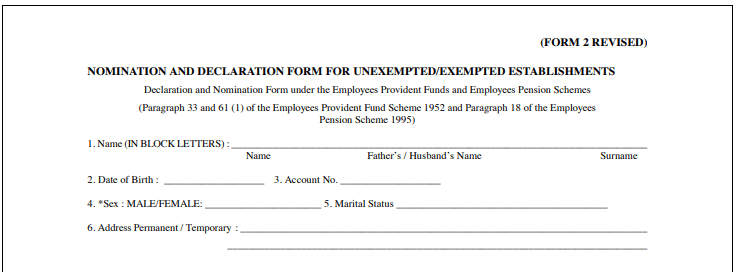
This section would require you to fill in the following details in the form:
- Member’s name
- Husband’s/Father’s name
- Gender
- Birth date
- Account number
- Marital status
- Temporary and permanent address details
- Date of joining EPS and EPF
Part A (EPF Proceeds)
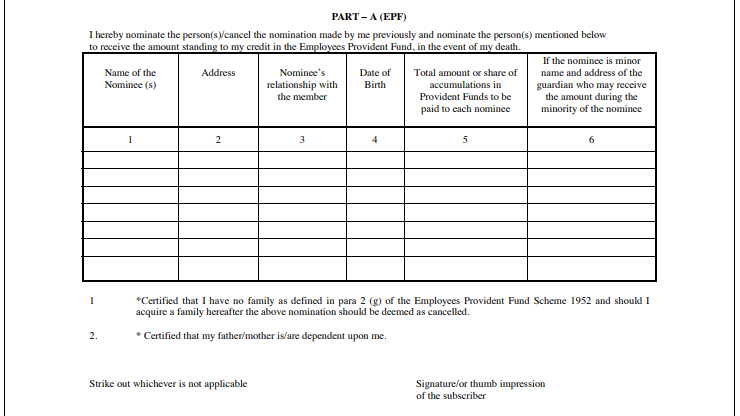
In this particular section of the form the member has to fill in the following details about the nominee he is appointing:
- Address and name of the nominee
- Relationship of the nominee with the member
- Birth date
- The total amount present in the PF that had to be paid to each nominee
- If the said nominee is a minor, then the member has to provide the address and name of the guardian who might receive the amount while the nominee is a minor.
- A signature or the thumb impression of the member
Part B (EPS Proceeds)
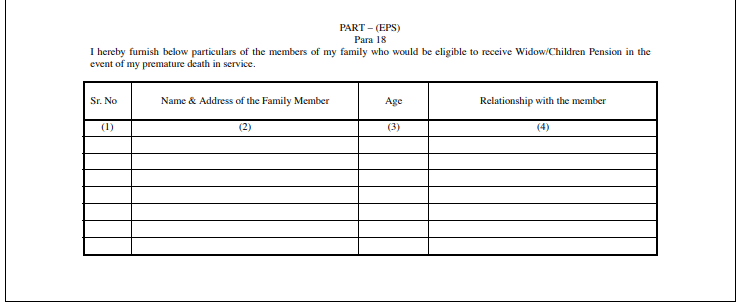
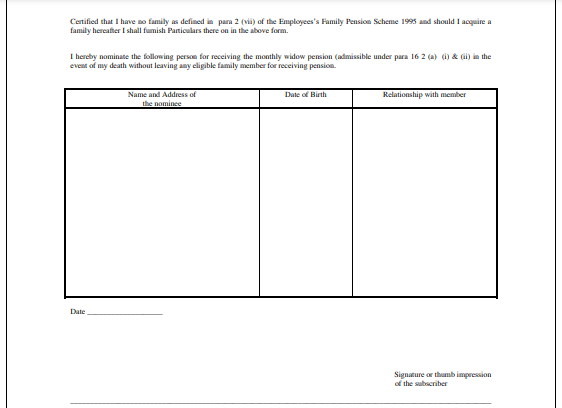
The Employee’s Pension Scheme offers a total share of 8.33% out of 12% of the contribution of the employer to EPF. The proceeds from the EPS of the PF account of the member are also given to the appointed nominees. You will have to provide the details of the family members who will receive the pension. The details are:
- Family member’s name
- Family member’s address
- Birth date
- Relationship with member who is filling the form
- The signature or the thumb impression of the member
In the scenario of nomination provided for monthly widow pension, the member would have to provide the following details:
- Address and name of the nominee
- Birth date
- Relationship with the member
Certificate By the Employer
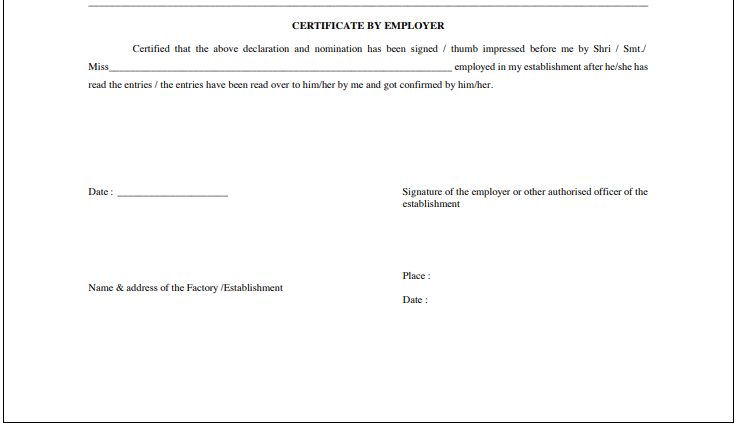
The details filled in the form are to be certified by the employer. He also has to mention the following additional details:
- Employee name
- Signature of the authorized officer
- Officer’s designation
- Date
- Place
- Name & address of the organization
- Stamp
How to Fill e-Nomination Online
A member of the EPF who has already registered with his UAN on the unified EPF Member Portal becomes eligible to fill his e-Nomination online. If you have not registered at the EPF member portal you will have to initiate your UAN and follow these simple steps for e-Nomination:
- Log in to the member portal of EPF “https://unifiedportal-mem.epfindia.gov.in/memberinterface/” using your UAN number and password.
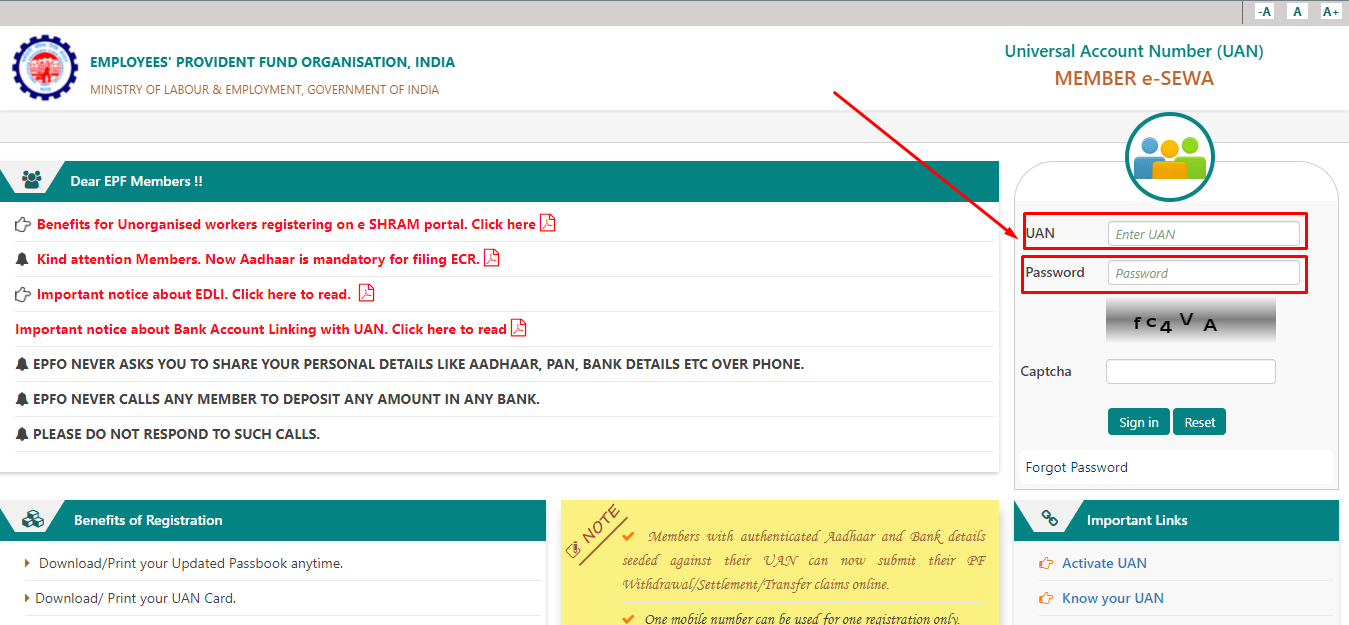
- Go to the ‘Manage’ >> ‘e-Nomination’.
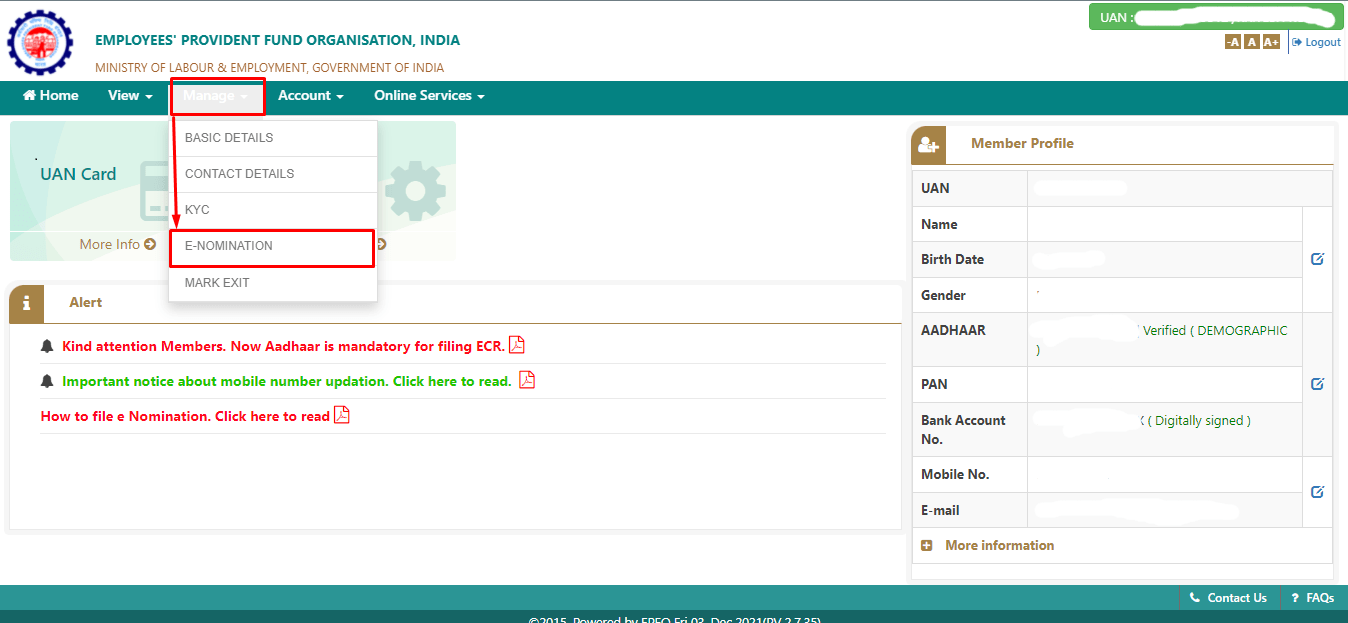
- Click at ‘Yes‘ to update your family declaration
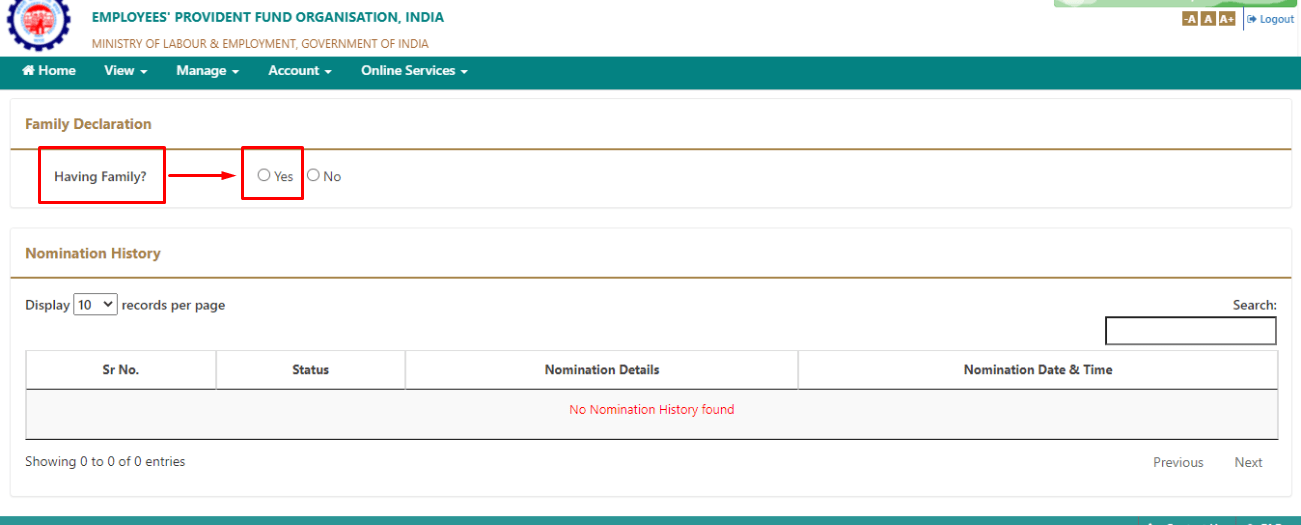
- Enter the details of your family members such as the Aadhaar number, date of birth, Name, Relation, Gender, Guardian, Address, IFSC Code and Bank Account. Click on the option ‘Save Family Details’. In case you need to add more nominees, you will have to select the ‘Add Row’ option.
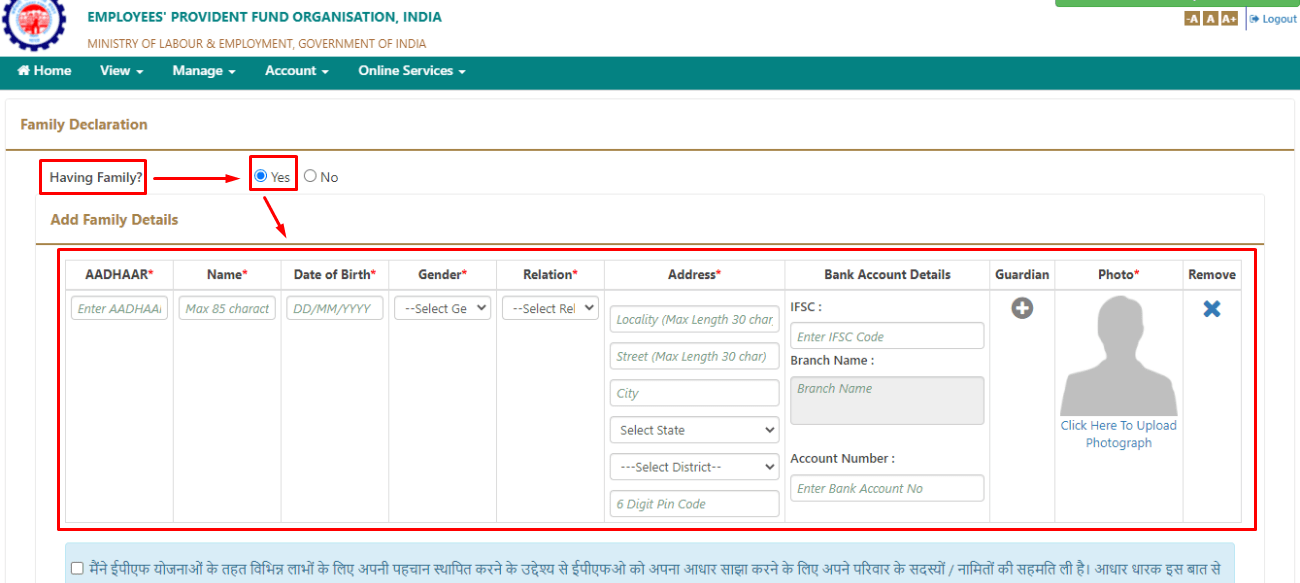
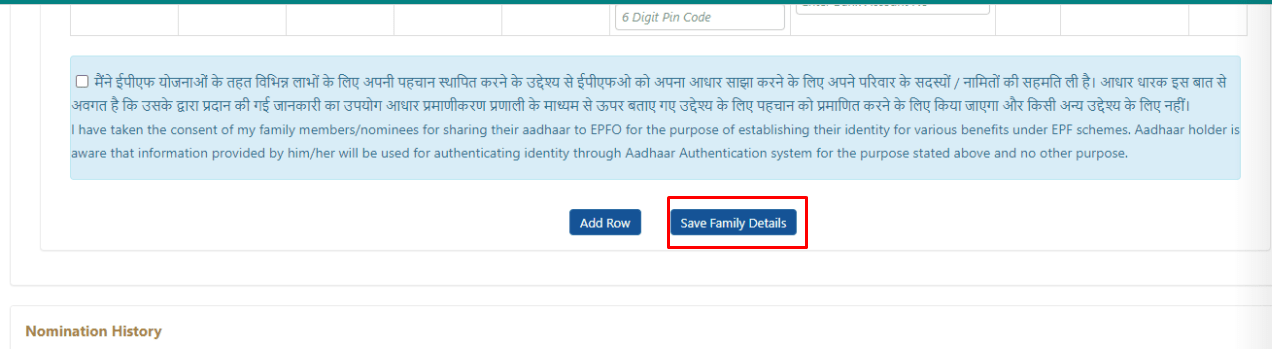
- Click on ‘Save EPF Nomination’.
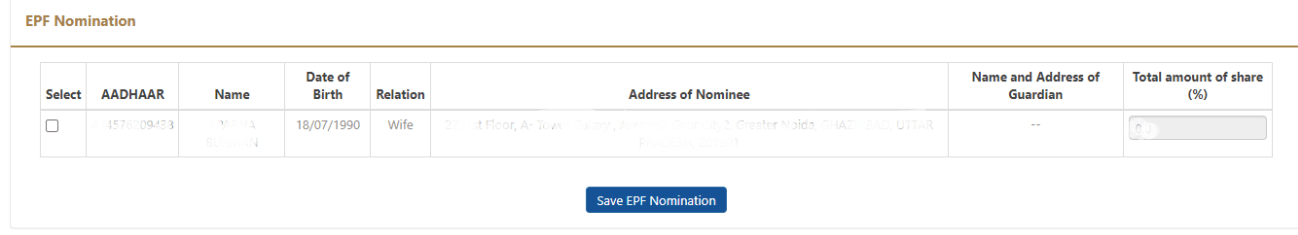
- The nomination details that you have entered will be saved. And in any case, the fund will be given to the nominees in the same proportion that you have already mentioned in the form.
Related EPF Form
| EPF Form 31 | EPF Form 15G |
| EPF Form 5 | EPF Form 19 |
| EPF Form 10D | EPF Form 20 |
| EPF Form 11 | PF Transfer Form 13 |
Guidelines for nomination
Under the EPF scheme
A member of the PF scheme who is married with or without parents and are dependents is eligible to nominate one or more persons in his family as per the following guidelines:
- For a male member, he can nominate his children, wife, parents who are dependent, and the deceased son’s children and widow can also be nominated.
- For a female member, her husband, children, parents who are dependent, husband’s parents who are dependent, deceased son’s children, and widow can be nominated.
Under the EPS scheme
Any member of the Family Pension Scheme is eligible to nominate any member of the family to receive the accumulated fund according to his desire. The family can be defined as:
- Wife of a male member
- Husband of a female member
- Unmarried daughters and minor sons
Daughters and sons can also comprise of the children who are adopted legally before the subscriber’s demise.
In the scenario, where the subscriber does not have any family then the monthly pension would not be paid to anyone. However, the benefits of the life insurance and the PF accumulations would be transferred to the nominees appointed by the subscriber.
Documents Required
For filling the nomination EPF Form 2 no additional documents are required.
Time Period For Filling PF Form 2
After a person gets enrolled in the EPF scheme, the EPF member can file for the PF Form 2 anytime. They can fill this form both online as well as offline.
Important Points to Remember while Nominating Family Members
- The subscriber is in a position to change his/her nomination whenever needed or desired.
- You need to make sure that the nomination should be in the favour of one or more than one member of the family.
- If the subscriber has no family then he/she can nominate anyone.
- There can be more than one family member appointed as a nominee. The subscriber would have to define the ratio of the amount that would be received by everybody.
- If the subscriber has a family, then he cannot nominate any other person.
- The employer must have an eligible service of not less than 10 years to avail of the benefits of a pension.
- The subscriber would have to file a new nomination if the unmarried member of the family gets married.
YOU MAY ALSO LIKE
Frequently Asked Questions (FAQ’s)
What is the use of Form 2 in PF?
PF Form 2 helps a member of the EPF scheme to nominate a person in his family who will receive the accumulated funds or the EPF balance of the subscriber in the event of his untimely death.
What is Form 2 PF nomination?
Every employee is required to nominate a person/persons to his EPF account under the Employee’s Provident Fund scheme of 1952. The employee is supposed to fill out some basic details like his name, marital status, date of birth, and address. He is then supposed to submit it to declare and nominate the person.
How can I get a PF nomination form 2?
You can get PF nomination Form 2 from both online and offline sources. You can either download it or file the nomination in physical form.












































