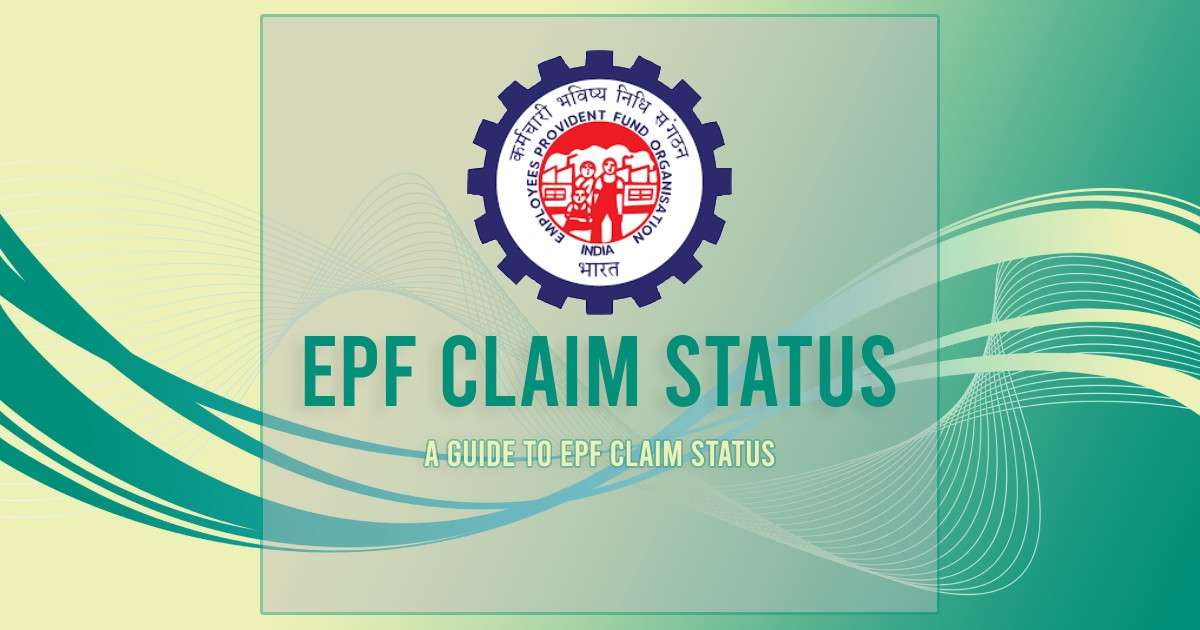Every EPF subscriber and withdraw or submit an EPFO claim both offline and online. Also, it does not matter how they have applied for the account, they can always check their pf claim status online. The two most common ways to check the EPF claim status are by logging in to the UAN Member Portal or by going onto their official website.
Table of contents
Different Procedures to Check EPF Claim Status
You can check the EPF claims status online using the following ways:
- Using UAN Member Portal
- Using EPF Portal
- Using EPFO Toll-Free Number
- Using SMS Service
- Using Miscall Service
- Using the Umang App
Online Process of EPFO Claim Status Check
Through The UAN Member Portal
- One can follow the steps given below to track pf claim status or for EPFO claim status check
- Using your UAN number and password log into the UAN Member Portal
- Go to the ‘Online Services’ section and click on it to open a drop-down menu
You need to select the third option that says ‘Track Claim Status - You will have the EPF claim status online on the screen
If you have applied through the same, there will be no need for your PF account number or the UAN number because the process will already be synced.
Through The EPFO Portal
- Go to the official EPFO website
- Find the ‘Our Services’ section and from the drop-down menu click on ‘For Employees’
On the new page, - Check the ‘Services’ section and Click on “Know Your Claim Status“
- Enter “UAN Number” and “CAPTCHA“
- Find the option of “View Claim Status”. Click on the same and Check your claim status.
Using the EPFO Website for Offline Applications
If your claims are submitted in the PF offices, you can easily track your claim status using the EPFO website across India. You can do this by:
- Using your PF account number
- Using your UAN
EPF Claim Status Tracking Using Mobile
Toll-Free Number to Check EPF Status
The members can also get The toll-free is used to check the EPF status, which is 24/7 operable and the number is 1800 118 005. Just give a call to this number to get an idea of the EPF status.
Note: Ensure you have your EPF Account Number or UAN ready, as the support executive will ask you to present it for verification.
SMS Service to Check EPF Status
Individuals can check the EPF status by sending an SMS to 7738299899 from their registered phone number in the format of EPFOHO UAN LAN. LAN stands for the language, such as ENG for English and HIN for Hindi. Moreover, there are 10 supported languages in the SMS service.
| Language | Code |
| English | ENG |
| Hindi | HIN |
| Bengali | BEN |
| Tamil | TAM |
| Telugu | TEL |
| Marathi | MAR |
| Punjabi | PUN |
| Malayalam | MAL |
| Kannada | KAN |
| Gujarat | GUJ |
Miscall Service to Check EPF Status
Individuals can give a missed call from their registered mobile number on 011-22901406. The call will automatically be disconnected after two rings. After a while, the individual will receive the details of the EPF claim via SMS on the registered mobile number.
EPF Claim Status Check Using the Umang App
Members of EPF can check their PF withdrawal or transfer claim status via the Umang Application. You can check the status via online or offline modes. In order to avail of this facility, the EPF member needs to update their phone number with their UAN. Follow the steps below to check your EPF status using the Umang App:
Step 1: Open the Umang App and find EPFO.
Step 2: Choose “Employee Centric Services” and click on the “Track Claim” option.
Step 3: Now fill out your UAN and click on the “Get OTP” button.
Step 4: Enter the OTP and click on the “Login” button.
Step 5: After following the steps, the UAN will be displayed on the screen, including the tracking ID, raised claim date, claim type and claim status for each claim made now.
How to Access and Check Your EPF Passbook Claim Status?
- You need to visit the official EPF portal and click on ‘Our Services’ and further select the option of ‘For Employees.’
- Select the option of ‘Member Passbook.’
- Enter the username, password, and captcha to access your account.
When you have entered the details, you can easily check your EPF passbook claim status and to get both EPF passbook and claim status, you can follow the methods given above.
You May Also Like
Frequently Asked Questions (FAQ’s)
Q1. How to Login Into Your PF Account?
Ans. One can easily login into their PF account by visiting the official EPFO portal.
Q2. What Does the EPF Current Claim Status Settled Means?
Ans. It means that your application is verified by the EPFO and the payment is credited or is in process.
Q3. When can Your EPF Claim Get Rejected?
Ans. There are many reasons why your EPF claim can get rejected, one being the mismatch of your details with the existing records.
Q4. How Many Days Does it Take to Get the EPF Claim Settled?
Ans. Usually, it takes 10 days for your EPF claim to get settled but during these pandemic times, it gets settled in 3 days.
Q5. What are Form 19 and Form 10C?
Ans. Form 19 is used for final settlement and Form 10C is used for pension withdrawal.
Q6. Is it Possible to Reduce the Employer’s Share of Contribution to EPF?
Ans. No, there is a set percentage to which the employer has to contribute.
Q7. How can You Submit the EPF Claim Form?
Ans. You can easily submit the EPF claim form online or offline.
Q8. Which Forms are Available for Claiming the EPF Benefits?
Ans. The forms available are Form 19, Form 10C, Form 31, and a Composite Form.