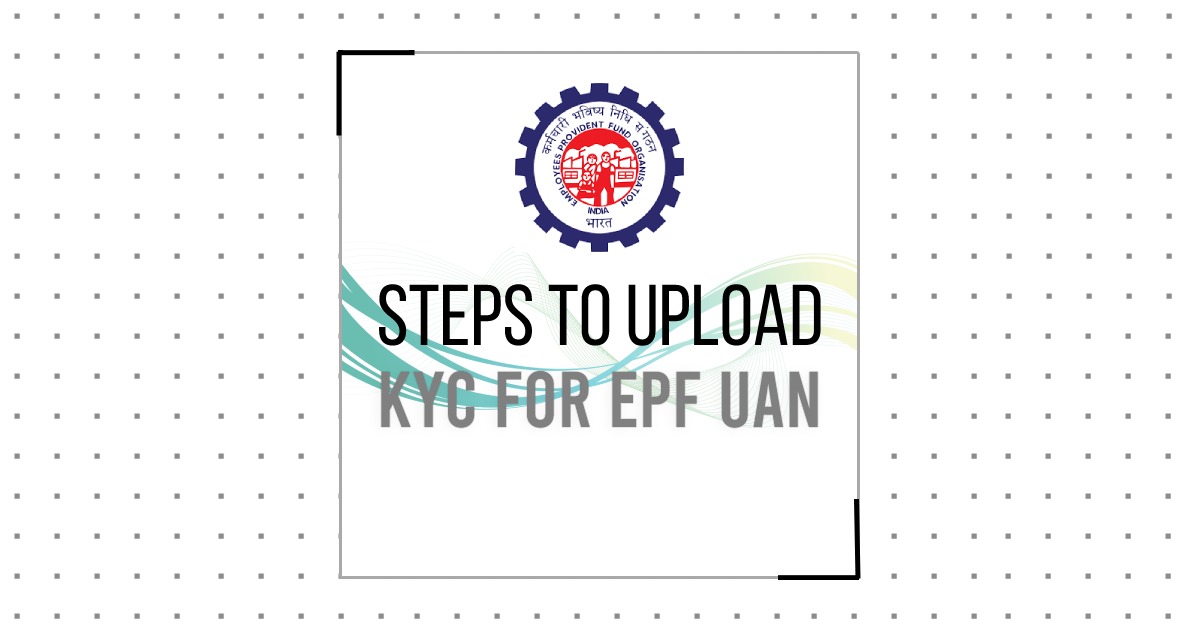As an employee, one should be aware of the necessary account EPFO KYC complaint. If you have your PF KYC pending, you will not be able to access the benefits that the EPFO KYC portal’s e-Seva offers. A few of the services that are offered on the UAN KYC, and EPFO KYC portal are transferring of account, filling of claims, or making of nomination. In case your UAN KYC update is pending, the EPFO is liable to reject your application for services and ask you to make you do the PF KYC update of your account.
Table of contents
What is EPFO KYC?
One should be thoroughly aware of the EPFO KYC since it is one of the most important things to know as an employee. One won’t be able to take advantage of the e-Seva features provided through the EPFO KYC portal if the KYC is still pending. The EPFO KYC portal offers various services, including account transfers, claim submissions and nominations. The EPFO may reject the service request and require one to complete the PF KYC update of the account if the UAN KYC update of the account is still outstanding.
Why Do We Need to Update EPF KYC?
EPFO has made it simple for its members to update the KYC information on the portal. The EPF KYC update is mandatory as it enables an employee to reap the benefits of various government schemes and save the amount for retirement. There are many reasons one should update the KYC information on the EPFO member portal. By logging into the EPF UAN portal and updating the KYC status by uploading the necessary papers online, users can revise their KYC information on the EPFO member portal using their UAN credentials.
Also, it hardly takes time to complete the process if the registered bank account details are complete and correct. If this is not the case, the process might take some time.
How to Update KYC Details in EPFO Portal?
Updating the KYC details in the EPFO portal is mandatory as it directly affects the benefits and schemes provided by the government for all national and international employees. One can follow the following steps to update the KYC details in the EPFO portal:
Steps for EPFO KYC update online?
Step 1: Visit the UAN Member e-Sewa portal
SEO Image: https://unifiedportal-mem.epfindia.gov.in/memberinterface/
Step 2: Select the ‘Manage’ tab and click on ‘KYC’.
Step 3: Select all the documents that you need to upload. Also, it is important to note that one needs to link the UAN with the Aadhar Card to complete your PF KYC update; otherwise, the process will not be completed, and one won’t be able to file any claims. Also, submitting a PAN card is necessary if one wants to submit a withdrawal claim (if your service years are less than 5).
NOTE: One should update the bank account number with the proper IFSC information to prevent any delayed payment crediting.
Step 4: Fill in the document’s name and document number in the fields that have been made available. For instance, if you choose the bank document type, you will need to provide the correct IFSC information, the account number in the document number box, and the name of the bank account in the name area. You must submit the following documents to update your EPFO KYC login:
- Aadhar Card
- PAN Card
- Passport
- Bank Account Proof
Step 5: Click ‘Save’ once all of your papers have been submitted to the site. Your status will reflect ‘EPFO KYC is pending approval’. Only after your employer has verified the documents will your EPFO KYC update be finalised.
When the employer approves your PF KYC, you will get an SMS on the registered number. When the approval procedure is finished, the status of your EPFO KYC track will change to ‘Digitally Approved KYC.’ You can contact the relevant HR department if your company refuses to approve your KYC.
One can verify the EPFO KYC update by going to the EPF’s official website.
After selecting the ‘Track EKYC’ option, enter the UAN and the captcha. The message ‘Dear Member, Your Aadhar Card Details XXXXXXXXX against UAN XXXXXXXX have successfully been confirmed’ will reflect if the PF KYC is completed.
Process of Updating Contact Details in EPF Account
Updating contact details in the EPF account is mandatory if one wants to claim benefits. One can follow the steps below to update the contact details in the EPF account:
Step 1: Visit the UAN Member e-Sewa portal
Step 2: Click on the option of ‘Manage’
Step 3: Select the option of ‘Contact Details from the drop-down menu.
Step 4: Check the box against the details you want to update (mobile number or E-mail ID).
Step 5: Fill in the new details that you want to update.
Step 6: Select the ‘Get Authorisation PIN’ option.
Step 7: Fill in the OTP you received on your registered contact details. Once the OTP is verified, the new information will be saved and updated within the given time frame.
Benefits of Updating KYC Details
Updating KYC details in EPFO can help you avail of many benefits and make claiming the same a smooth ride. Some of the benefits are listed below:
- Only after the EPFO KYC update or when KYC details are seeded with the UAN can online withdrawal claims be handled.
- After activation, members receive a monthly SMS with the monthly PF information.
- Transferring EPF accounts can go through successfully if the KYC information is updated.
- If the PAN is updated in the EPF account and the member withdraws their PF before 5 years of service, a 10% TDS will be applied to the amount. However, if PAN is not updated, the TDS charge will rise to 34.608%.
Important Points to Consider
- You must ensure no inconsistencies when filling out the details of your KYC documents, which may include your Aadhaar card, passport, PAN card, driver’s license, and other KYC documents.
- It will take your employer about 2-3 days to approve your document after you have uploaded it.
YOU MAY ALSO LIKE
Frequently Asked Questions (FAQ’s)
How many days does it take to get the KYC approved by EPFO?
Usually, it takes around 3-5 working days for your documents to get approved and reviewed by the EPFO.
Is it necessary to update your KYC data online?
No, there is no compulsion to update your EPFO KYC online but doing it online helps in keeping a track of your data.
Is it required to upload your documents on the EPFO portal?
No, there is no such mandate that you have to upload your documents on the EPFO portal.
Is it required to visit the UAN portal daily to check the status of your documents?
No, you don’t need to visit the UAN official portal to keep a track of your document status.
How can I connect regarding any queries about the UAN portal?
If you have any queries regarding the EPF UAN portal, you can contact them through their 24*7 customer service toll-free number- 1800118005.