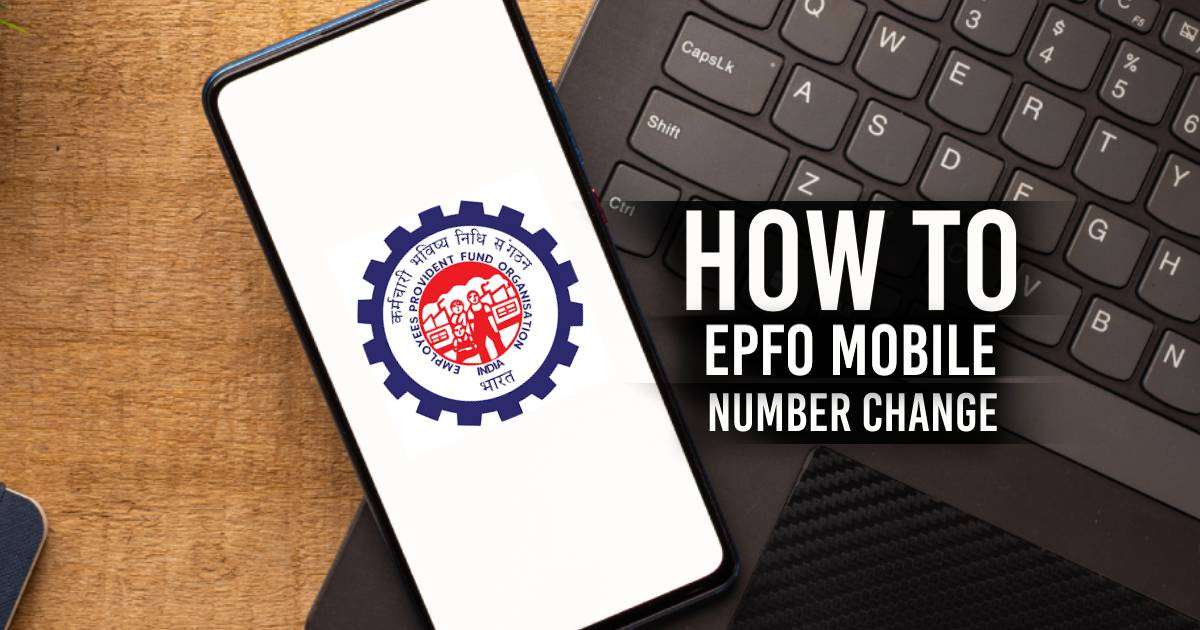There are many advantages to updating your active and valid mobile phone number on the EPF member portal. And, in this blog, we will show you how you can register your EPFO mobile number online, UAN mobile number change, and how to reset a new password, and change your mobile number at the same time.
Moreover, we also understand that there are many people who have confusion between UAN and EPF. Therefore, we decided to help everyone out by explaining both of the following to you.
EPFO – Employees Provident Fund Organization. The primary work of this organization is to allot a Unique Identification Number to every employee for their EPF (Employment Provident Fund). Using the UAN number and password one can easily check their PF fund anytime, withdraw money when required by filling a form or take complete money at the final settlement.
UAN – Universal Account Number acts as a head of multiple member Ids allotted to an individual by the different organization he has worked into. It helps them in linking all the details of the different organizations so that an individual can easily check the status, total amount, their passbook, and other details anytime and from anywhere. The amount saved there is a proportion of the individual’s salary and the same amount is deposited by the employer’s end as well (as per the EPF scheme – a retirement fund scheme for workers working in both private and public sector).
Table of contents
How To Register a Mobile Number in EPF Account?
When a UAN number is generated, one should activate it by visiting the EPF portal and registering the personal details. Here are the steps to register a mobile number in an EPF account. Make sure to follow all the steps.
- Open the official website of EPF – https://unifiedportal-mem.epfindia.gov.in/memberinterface/
- Once you logged in successfully using your credentials, you have to click on the option to activate UAN.
- Now, carefully enter the following:
-
- UAN name
- Your date /month/year of birth.
- Enter your active phone number
- The valid email address that you use actively
- Within a few seconds, you will receive an OTP or authorization pin.
- You will receive this secretive authorization pin on the mobile number you just entered in the above box. This is important so as to verify your contact details.
- You have to enter the authorization pin or OTP and press the submit button.
- In just a few seconds your UAN will be active and you have successfully registered your mobile number with your EPF.
Registering a mobile number is important as it saves your physical hard work, time, and money.
How To Change Mobile Number in EPFO Online?
If you have registered your mobile number with your UAN, then the notifications will come only on that number regarding every initiation or change related to your account. This registered number will work as a point of contact between you and the details of your UAN account.
But if somehow you lost your number or your number is not active then you can follow the below-mentioned procedure and update your new number successfully to avail yourself of the perks of EPF mobile services without a break.
- Login into the EPF member portal.
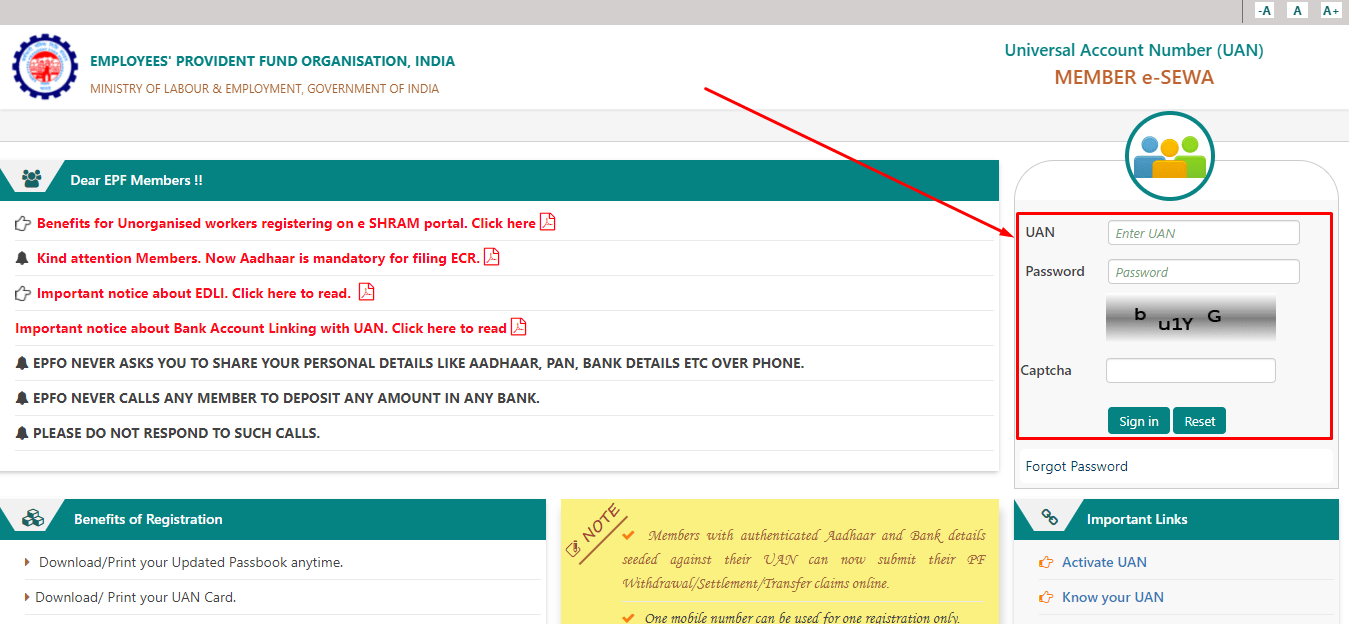
- Now, go and select the contact details option.
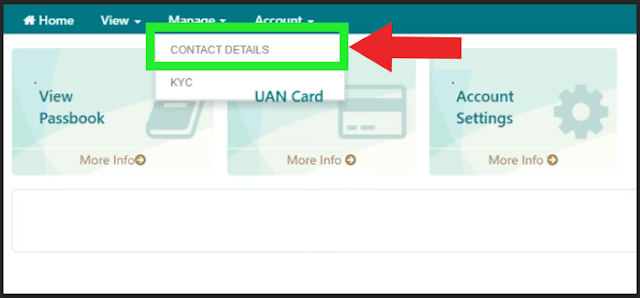
- Once you click on the check mobile number option. You have to enter the new number.
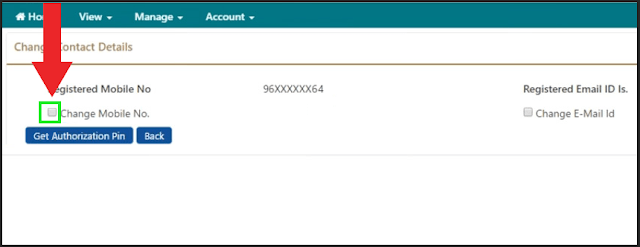
- It will ask you again to re-enter the new mobile number.
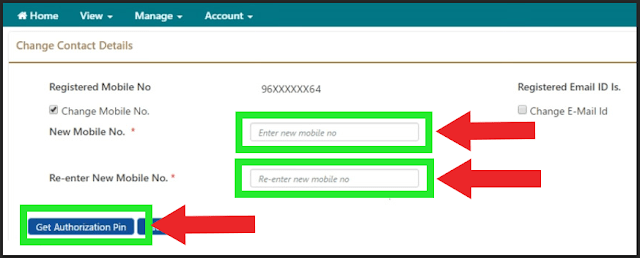
- A new authorization pin will be generated and sent to your new mobile member.
- You have to insert the OTP into the text box and press the verify button.
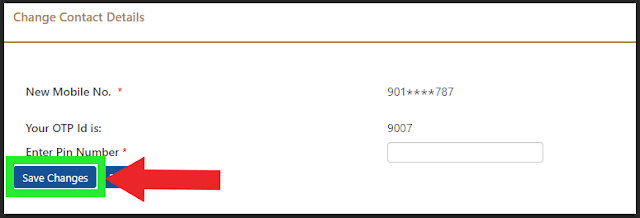
- Once the number is verified, you are good too.
From that moment all the information will come on your new mobile number.
How to Change Mobile Numbers If Forgot PF Account Password?
Forgetting small details sometimes becomes risky, and we all have been there once in our lifetime. According to research, “Almost 78% of people forget their passwords.” And there will be times when for once at least you will try to login into your EPF account and don’t remember the password.
Therefore, we try to help you out by listing the steps to reset your password and update your mobile number without stress or worry.
Here you go,
But before you start, make sure you have a good internet connection.
- Visit www.epfindia.gov.in.
- On the right side of the web page, you have to enter your credentials (UAN number) and then hit the option “forgot password.”
- Within a few seconds, you will see a new page displaying on your screen.
- On this page, you have to enter your UAN number and captcha and press the submit button.
- Another option will appear on your display asking you to send the OTP on the previous mobile number.
- You have to hit the NO option and click on the option stating – to change your registered mobile number.
- You have to enter some personal details such as your complete name, your date/month/year of birth, and your gender for confirmation and verification process only.
- To complete the verifying process, you have to insert the details of your PAN card or Aadhar card.
- Again, press the verify button.
- You are now ready to enter a new mobile number.
- Once you enter a new mobile number, you will receive an OTP or authorization pin on the new mobile phone number.
- Enter the code and click to verify it for the final submission.
- Now, you have to enter your new password.
- Re-enter your password (make sure they both are the same).
- Click on the option to submit.
You have successfully changed your password and your mobile number. All the new details are now saved in your EPF account.
EPFO Mobile Services
As an EPF member, you have the perks of avail of various services through EPF mobile. They are as follows:
UAN Status: Members of EPFO can easily access and see the status of UAN. They just have to select the state they are living in, insert the account number of EPF and then check the UAN status.
EPF Balance: EPF is a scheme for depositing the amount of one’s salary each month to build savings for the time of retirement. And with WEPF mobile services, you can check the balance without visiting the center physically.
EPF Transfer/Withdrawal: With EPF mobile services, you can easily transfer or withdraw your funds online. In just a few seconds, you can complete the transaction. Eventually, EPF mobile services save a lot of time and hard work.
Bank Account, PAN, And Aadhaar Linking Status – To use EPF mobile services it is imperative that your bank account, PAN, and Aadhar are linked.
Last Contribution – Just by sending a text message you can check the date of the last contribution and work accordingly.
OTP Services for Authentication – With EPF mobile services you will be notified every time there is an initiation of a process in your EPF account.
Advantages of Updating Mobile Number in PF Account
- If your mobile number is registered and updated, you can send a text message and get your balance check in just a matter of seconds without any hassle of physically going to the EPF office.
- You can check the status of your account from your registered mobile number anytime and from anywhere.
- There will be an SMS update on your mobile number whenever an amount gets deposited into your EPF account.
- In case you withdraw money from your EPF account and start the process ,then you will get notified on your registered number in an SMS form with the information of the amount being withdrawn.
- You have to register your mobile number in order to transfer funds from one EPF account (old) to a new EPF account (new).
- You don’t have to verify the process while initiating the activities in your EPF account. Also, the verification can only be done using OTP which is senton the only mobile number registered in the EPF portal.
Final Closure
On this final note, we hope that you have acquired the complete information about registering a new mobile number or updating a new mobile number in an EPF account. And, how it is beneficial for you. Updating the information from time to time in the UAN of EPFO portal will be helpful as when the time arrives for final settlement you don’t have to face any of the issues.
Also, one piece of advice is – Always keep all the necessary information at one place related to EPF. And make sure not to change contact details or other details frequently as it can create obstacles while accessing a complete amount from your PF fund after the end of your service years.
You May Also Like
Frequently Asked Questions (FAQ’s)
How can I change my mobile number in EPF without OTP?
There is no need for OTP anyway while updating the registered number in EPF. You have to log in to your account, change the contact details by entering a new number. An OTP will be sent to your new number. Verify it and then finally submit it.
How to change the registered mobile number in the UAN account?
You can change the registered mobile number in the UAN account by visiting the UAN portal and changing your contact details. You will generate a new OTP that will be sent to your new updated number. Once you enter the OTP, your new mobile number will be successfully updated.
How can I get my UAN number in case my mobile number is not active?
If you are unable to use your registered mobile number to get your UAN number, then you can directly connect with your employer or visit the PF office personally. While visiting the office, make sure to carry all the required documents.
How can I check my PF balance without OTP?
Visit the PF passbook portal, select your PF account and press the option of ‘view old passbook.’ You will be able to see the total amount deposited by the employee and the employer. You can also check the pension balance.
How can I change my EPF password without using a registered mobile number?
Visit the member portal and click on the option of forgot password. Re-enter your ID. You will see a notification stating – Would you like us to send OTP on the above registered mobile number? Select no as an option and then re-enter your name, DOB, gender to verify it once. Enter your PAN or Aadhar number and verify it. Re-enter your new mobile number, click to verify using OTP, and then submit. You will find the option of entering a new password. You can successfully update the password now.
What are the document requirements for EPF mobile number change?
There is no requirement for documents for EPF mobile number change. You can simply login into the member portal online – https://unifiedportal-mem.epfindia.gov.in/memberinterface/ and update your number from there after logging into the portal.