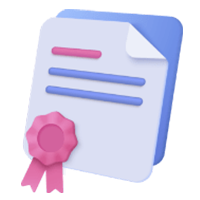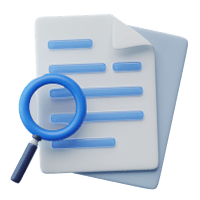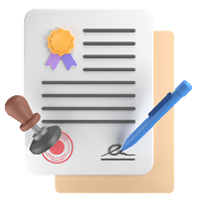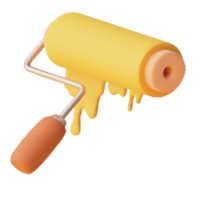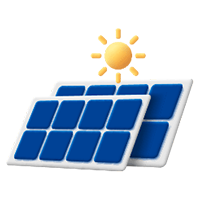Nowadays, the world is dealing everything through different upgraded versions of existing process through digitalisation. E-Sign Aadhaar Card is one of such suitability that has been used by the governmental bodies and general public to adhere to the verification purpose and security checks. But do we all know how secure and credible this method is? Or should we rely on such methods for our official objectives to fulfil? Let us understand the concept deeply and realise the importance and causes that has made it quite convenient and famed service to look at, especially for aadhaar card validation.
Table of Contents
What is Aadhaar Card e-Signature?
The e-Sign Aadhaar Card also known as Aadhar Card eSignature is a digital format for validating the documents that have the same significance under legal and evidentiary requirements against the physical signatures. This is a government prescribed that follows this secure trick for handling and verifying the personal details of the citizens. It has been two decades since the launch of this mechanism in India and impressively, the wet-signature disadvantages have seen a setback after this. But still, the usage has yet not been made universal.
Benefits of e-Sign Aadhaar Card
As we can experience that the e-sign Aadhaar card has been adopted widely because of its encryption features that enhance the data handling pattern in the system. Government dependency on Aadhaar Card eSignature is due to the system of various files and sheets of organisations operating in India for monitoring purposes. Let us examine the qualities an e-sign aadhar card can offer:
Authentication: The identity of the parties signing the document is clear.
Integrity: The document cannot be changed unilaterally after signatures are affixed
Non-repudiation: The parties agree to be bound by the terms and conditions of the document they are signing – and cannot deny it at a later stage
Non-technical Friendly: The process requires no major knowledge to sign in and validate the documents with quick, convenient and efficient accessibility through an e-sign aadhaar card.
Dismisses Complexity: a bundle of documents and time-consuming is always a big no. That is why aadhaar-based e-signature has brought a new revolution in the system where an aadhaar card and a registered mobile number and email id is enough to lead the whole process.
Remote Processing: The best part of the whole method is that it can be accessed anywhere at any time. This makes it even better for the applicants to go device-less. This means that there is no need for any particular tool to input the e-sign aadhaar card without stepping out of your house at any chosen hour of the day.
Mobile Integrated: The system of e-sign aadhaar cards can be executed through a mobile phone also. This clearly hikes the possibility why everyone should start being digitalised and enhance their comfort side of accessibility for such official activities as well. This also eliminates the struggle of establishing a whole system for processing.
Don’t Miss Out!
Latest Documents on Aadhaar Card
| Aadhaar Appointment | How to Book and Appointment for Aadhaar? |
| Aadhaar Update History | How to Check Aadhar Update History? |
| Aadhar PVC Card | How to Download PVC Aadhaar Card? |
| PM Kisan Aadhar Link | How Link Aadhaar Link with PM Kisan? |
| Baal Aadhaar Card | How to Download Baal Aadhaar Card? |
| eshram Aadhar Link | How to Link Aadhaar Card with e-shram? |
| Masked Aadhar | How to Download Masked Aadhaar |
| Aadhaar Validation Letter | What is Aadhar Validation Letter? |
| WBPDS | How to Link Aadhaar with WBPDS? |
| AePS | Aadhaar Enabled Payment System |
| Lost Aadhar Card | How to Reterive Lost UID & EID Aadhar Number? |
Process for e-Sign Aadhaar Card Online
There is an official portal of Aadhaar through which the user can quickly avail of the service of aadhaar based e-signature feature. Other than the registered mobile number or email address, one just requires a mobile phone or a smooth functioning computer. Anyway, we have got the segregated steps for both the users that can help you find your destination without any hustle.
One may easily find a way to validate their aadhaar with an e-signature online through the following steps mentioned below:
- Open the UIDAI Aadhaar link on https://uidai[dot]gov[dot]in/ or https://eaadhaar[dot]uidai[dot]gov[dot]in
- Once you land on the home page, right-click on the “Validity Unknown”.
- The signature verification window will be displayed on the screen.
- Now choose the Signature properties from the drop-down.
Steps to Validate E-Aadhaar PDF Digital Signature by Using Adobe Reader
- Download your e-Aadhaar and open the pdf in Adobe Reader only
- Right-click on the ‘validity unknown’ icon and click on ‘Validate Signature’
- You will get the signature validation status window, click on ‘Signature Properties’.
- Click on ‘Show Signer’s Certificate.’
- Verify that there is a certification issued by the name ‘(n)Code Solutions CA 2014’.
- On the Summary page(tab), click on ‘Export’
- Click ‘Next’ to save the certificate in your local system (Desktop/Laptop).
- After that click ‘Next’ and then ‘Finish’
- Click on the ‘Trust’ tab, then click on ‘Add to trusted certificate’. After that Select all three options under ‘Certified documents’ and click ‘Ok’
- Click again on ‘Validate Signature’ and close the window
- Once ‘ (n)Code Solutions CA 2014’ has been as a Trusted Identity, any subsequent documents with digital signatures from CCA will be validated automatically when opened.
- In the case of Certificate, validity is seen to have an expired certificate, on the machine; you are requested to download the E-Aadhaar once again and re-validate the signature, using the said procedure given in the above points and add the newly downloaded certificate again to the ‘Trusted Certificate’ category on the local machine for adding valid/current digital certificate.
- The invalid digital signature on the downloaded Aadhaar can also be validated on another machine, other than the machine where it was downloaded i.e. Laptop/Desktop. However, for this document to be validated, the digital certificate needs to be downloaded and validated as per the procedure above on the alternate machine.
Steps to Validate Aadhaar based e-Signature in Mobile
- Visit the Google PlayStore or the Appstore on iOS to download the mAadhaar app.
- Install the app on your mobile phone.
- You will receive an OTP on the mobile number that you have registered with Aadhaar.
- Enter the OTP to download the mAadhaar card.
End Thoughts
The whole idea of the Aadhaar card e-signature is to promote the quick and easy accessibility and management of personal data in pan India. This facilitates the advantage for not just the government to synchronise and monitor each activity of the citizen but also invites users to be accountable for the same. It also works as a protection shield that does not allow any malpractices, theft or duplication of operation. Now that you have known pretty well about the e-sign aadhaar card, one must not skip these important steps towards helping the government and yourself to stay at a corruption-free and systematically operating management.
FAQ’s about eSign Aadhaar Card
Q1. What is Aadhaar digital signature?
The Aadhaar card e-signature or the e-sign aadhar card means the unique digital signature which is generated depending upon the details provided by the person on their aadhaar card. It works as a passcode that encrypts documents and their operations such as through letters, contracts, and more. This can be understood as an electronic signature replacing the wet signatures.
Q2. What if the Aadhaar-based esignature is not verified?
Like every other verification process, signatures play an important role. In case, your e-sign Aadhaar card processing is not approved, it can be due to the electronic format being unclear or confusing. But in that, you will receive the message on your mobile number or the registered email id for disapproval.
Q3. How can I verify my Aadhaar card signature?
One can verify the Aadhaar card signature by signing in the Aadhaar official website where the e-signature option can help the user enter their unique signature and secure the private data in the government’s cloud to centralise the whole system.
Q4. Is an e-Aadhaar valid without a digital signature?
No, it is mandatory for the users to have the signature or e-signatures gets validated for acceptance of the identity card. Without this, the person may not access any benefits offered to Aadhaar card holders.
Q5. How can I link e signature with Aadhaar based e signature?
For Aadhaar card esignature, one has to have a mobile number linked with their aadhaar card. Then, sign in to the recognised website of UIDAI with the aforementioned steps and enter the OPT received on your mobile number or even to your email address if linked.
Q6. Is eSign aadhaar card safe?
Aadhaar-based esignature is a foolproof method to secure your operations related to Aadhaar directly from home through the official portal of UIDAI.