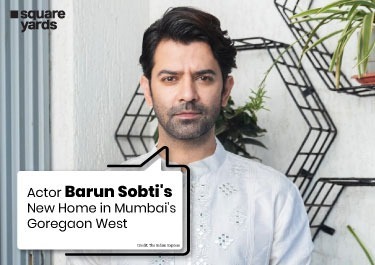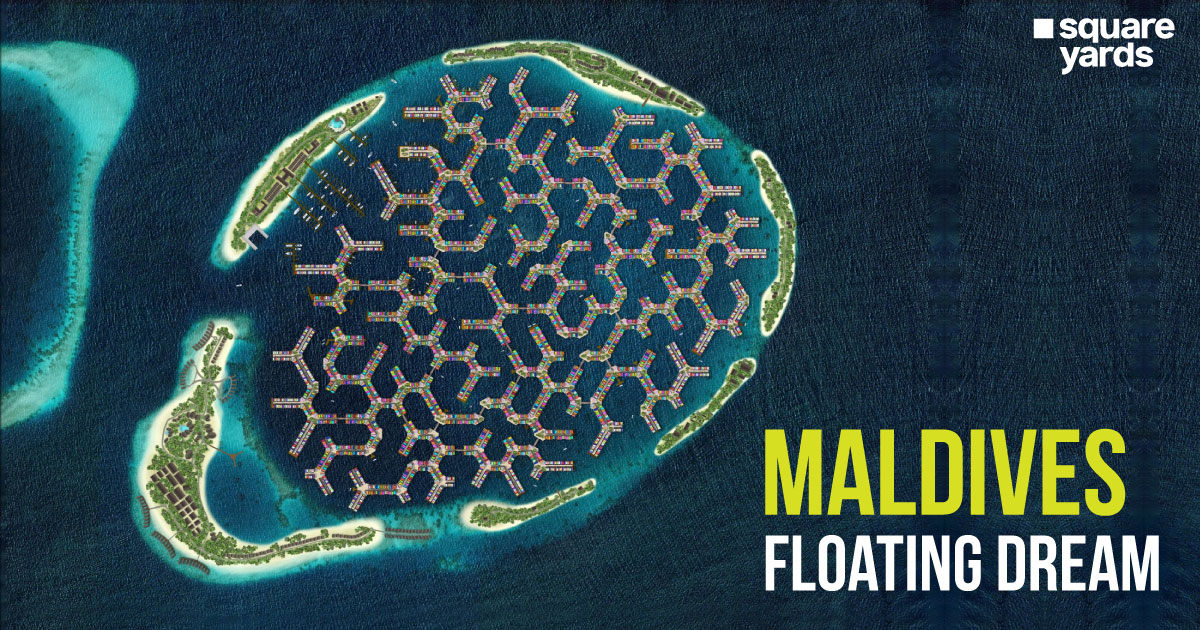Google’s Street View service is not unheard of. We all have hopped on from city to city from the comfort of our homes. However, the good news is that Google Street View has been launched in Hyderabad and ten other cities since the 27th of July. Furthermore, the other major cities covered under Google Street View are Delhi, Bangalore, Chennai, Mumbai, Pune, Nasik, Vadodara, Amritsar, and Ahmednagar. Google Maps, in collaboration with Indian tech giants Tech Mahindra and Genesys, are on a path to cover 50 cities by the end of the year. So far, the initiative has reached an area of 1,50,000 kilometers.
Testimonials released by MD Sajid Malik of the collaboration company Genesys International Corporation Ltd. mentioned that the Hyderabad Google Street View feature could help various parties, including the traffic control authorities, monitor, and manage traffic behaviour on roads and boulevards. This can be done by deploying traffic control personnel in areas affected by heavy traffic. Traffic Joint Commissioner Ravikanthe Gowda also feels that this initiative has made a remarkable difference in the waiting time for a driver going through the pilot intersection in a day to an average of 20%.
Not only google street view feature in Hyderabad is helping traffic authorities monitor road congestions and bottlenecks, but it also assists citizens with information about the air quality index in a particular area. The officials handling the initiative are in talks with the Central Pollution Control Board (CPCB) to update the feature with live air quality data. Moreover, Mr. Sajid Malik also mentioned that his company Genesys had the opportunity to become the first to map 360-degree street imaging in major Indian cities for viewers to enjoy famous landmarks from their homes. The Hyderabad Google Maps Street View feature is now live for cybersurfers.
see also – Hyderabad to Witness Constant Surge in Property Prices
How You Can Use the Latest Google Street View in Hyderabad?
The Google Street View was initially banned in India for security reasons, but with the feature kicking back in, here is how netizens can make use of the application.
- Go to Google Maps from any device available to you.
- On the bottom right of the interface, you can see the ‘Pegman.’
- Pegman is the yellow human-like figure you can use to satisfy your wanderlust.
- Click and drag the Pegman where ever you want to get a street view.
- The Pegman acts like a place marker and will highlight all the streets covered under the street view in blue.
- Follow the blue highlights to access the street view. Once you land on the street, use your mouse or touchpad to move around the city.