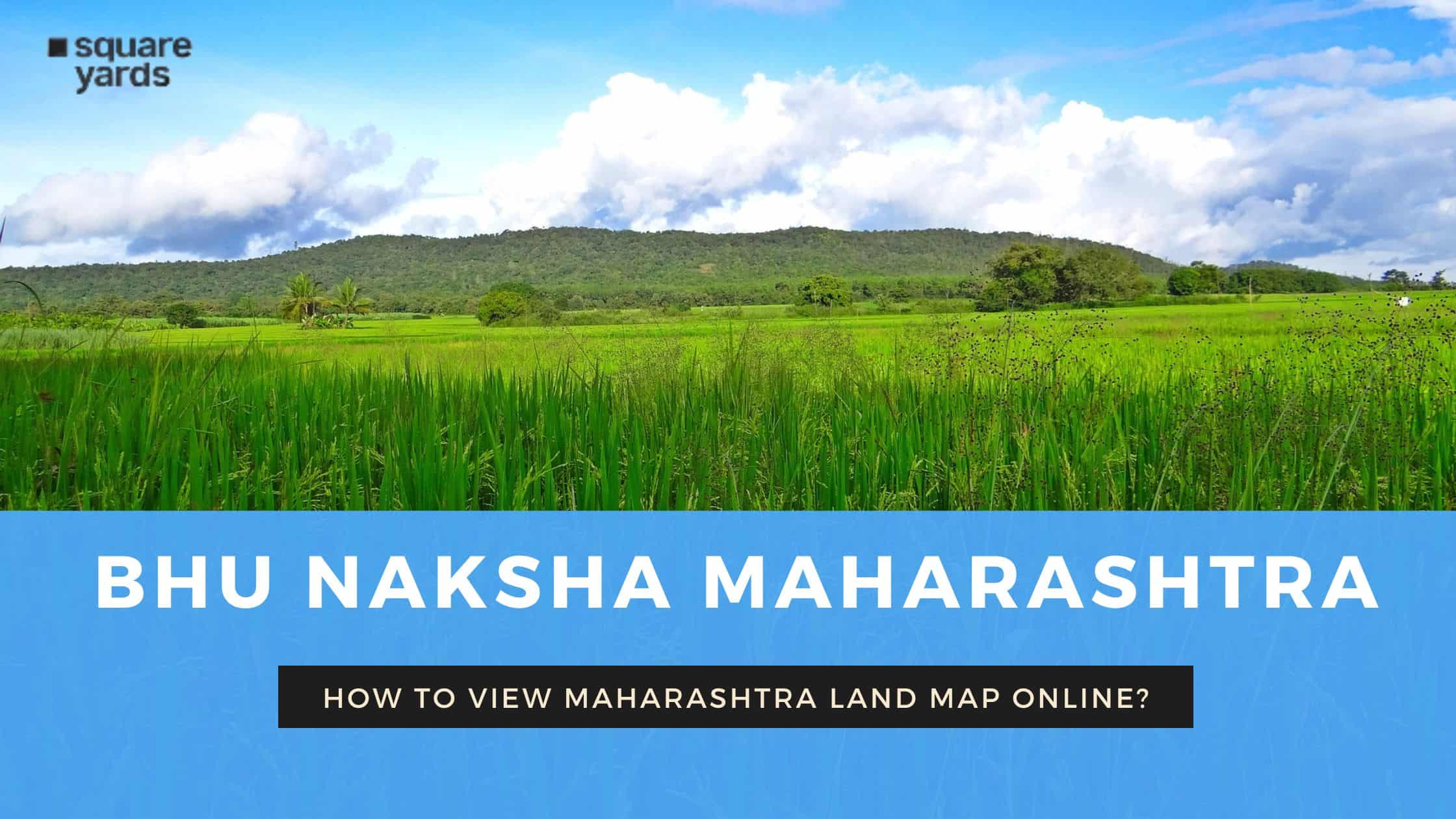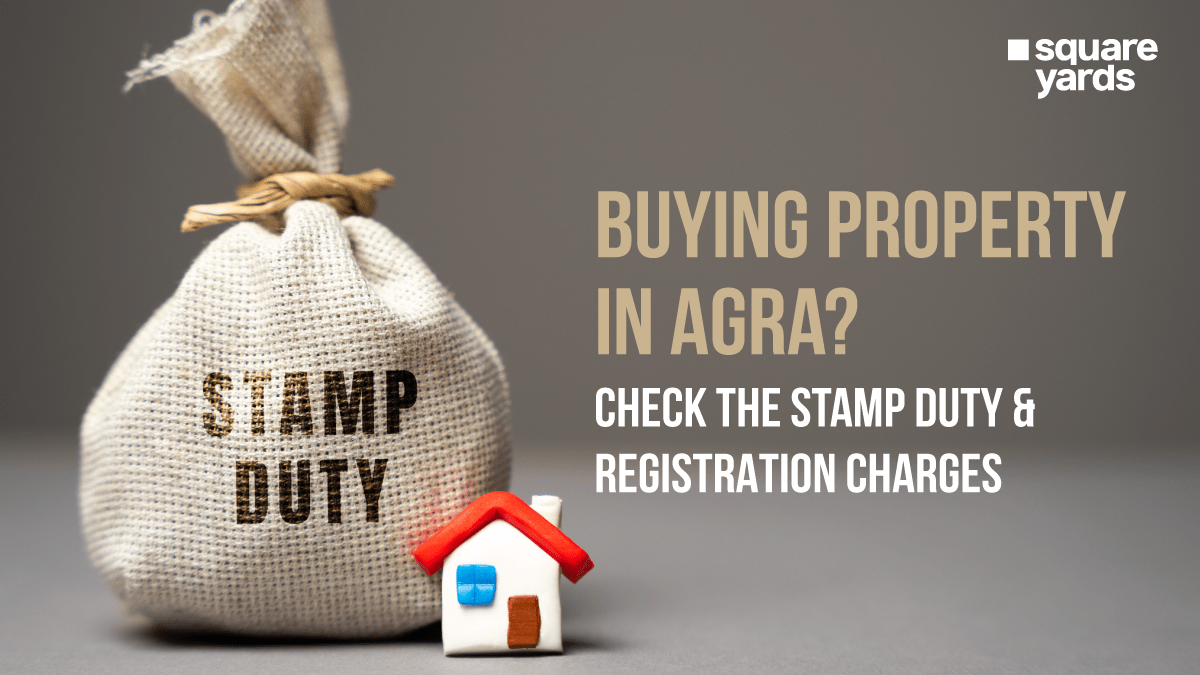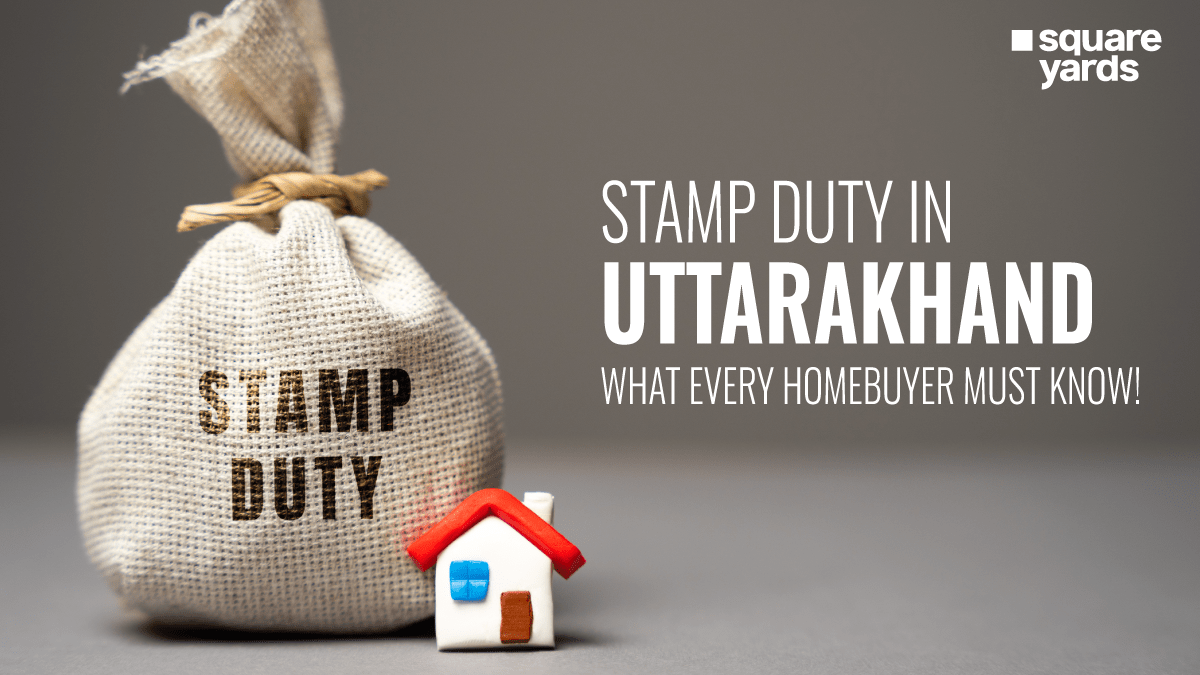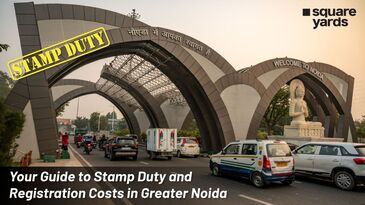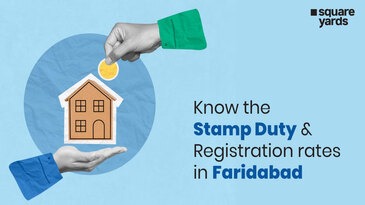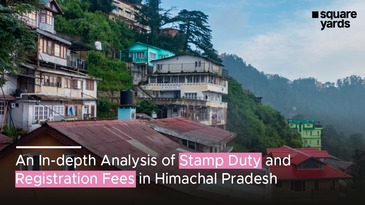Goods and Services (GST) is an Indirect tax imposed on the supply of goods which is to be charged at all points of sale, it is included under single domestic indirect taxation law for the whole country.
Table of contents
- What is GST Registration?
- Who is Eligible to Register Under the Goods and Services Tax?
- How to Apply for a GST Number?
- Types of GST Registration
- Steps to Complete GST Registration Online
- What are the Documents required for Goods and Services Tax Registration?
- How to Get Goods and Services Tax Registration for e-commerce
- How to Download Goods and Services Tax Registration Certificate
- Fine for Not Registering or Late Registration Under the Goods and Services Tax
- Advantages of Goods and Services Tax Enrollment
- Frequently Asked Questions (FAQ’s)
What is GST Registration?
GST registration is the procedure by which taxpayers register themselves under the GST. The company is assigned a unique or new GST registration number known as a Goods and Services Tax Identification on successful registration. This is a fifteen-digit number assigned by the central government on successful receipt of the file by the taxpayer. If you are working from multiple states, you will need to create a separate entry for each state you are working in.
Who is Eligible to Register Under the Goods and Services Tax?
All companies supplying goods with a turnover of more than Rs 40 lakh in a fiscal year must register for GST as subject to regular tax; however, the threshold limit is Rs 10 Lakh if you have companies in the north-eastern states such as Jammu and Kashmir, Himachal Pradesh, and Uttarakhand. The turnover limit is Rs 20 lakh and Rs 10 lakh for the service providers in category States.
How to Apply for a GST Number?
You can easily apply for GST registration online or for new GST registration for that matter by easily providing some details of the business along with following documents:
- Rent Agreement
- Electricity Bill
- Passport Size Photograph
- PAN or Permanent Account Number
- Cancelled Cheque
- Bank Account Statement along with Name and Address
- No objection Certificate.
Types of GST Registration
According to the GST Act, registrations can be of different types. Therefore, it’s important for you to analysis the category that best suits you:
Normal taxpayers
Most of the companies in India fall into this category. Companies with a turnover of more than Rs 40 lakh in a financial year must register for GST as subject to the regular tax.
Casual Taxable Person
This GST registration for an individual who’s looking to open a seasonal shop or stand can choose to apply for GST registration under this category. They must make an advance payment equal to the expected GST when the seasonal store is open. The duration under this category is three months and may or may not be updated.
Non-resident taxable individual
GST Registration of an Individual residing outside India but occasionally providing goods or services as agents, directors, or Indian residents must register for GST number in this category. The business owner must post a bond equivalent to the expected Goods and Services Tax liability during the GST period. The usual length of stay is three months, but subscriptions can be renewed if required under GST registration government website.
Composition Taxpayer
To register for GST as a composition taxpayer, they must be registered with the GST Composition program. Taxpayers registered with the Composition Program can pay a flat rate for Goods and Services Tax. However, taxpayers cannot claim input tax deductions.
Steps to Complete GST Registration Online
To legally get recognized as the supplier of goods and services it is mandatory to register oneself under the GST Registration Portal. Below are some steps following which you can complete your GST Registration Online.
- Visit the GST Registration portal https://www.gst.gov.in
- Tap on the Register Now link in the taxpayer tab.
- Click “New Registration”.
- Fill in the details below:
In the “I am a” drop-down, click on “taxpayer”.
- Select the suitable state and county.
- Enter your company name.
- Enter the PAN which is the Permanent Account Number of the company.
- Please enter the email address and mobile phone number in the appropriate fields, the entered email address and mobile phone number must be active as the OTP will be sent to them.
- Enter the photo shown on the screen and tap on “Continue”.
- Enter the OTP sent to the email address or mobile number in the applicable fields on the next page.
- After entering the appropriate data, tap on “Continue”.
- Now, please note your temporary reference number (TRN) that has been displayed on your screens for further use.
- After noting your TRN, Revisit the GST Registration Portal and click on Register under the taxpayer menu.
- Tap on “Temporary Reference Number (TRN)”.
- Enter the TRN details and password that was noted by you.
- Tap on Continue.
- You will now receive an OTP to your email address or registered mobile phone number. Enter the OTP and select next followed by continue.
- You will now be able to see the status of the application will be displayed on the next page. There will be an “Edit” icon on the right; click it.
- There will be ten sections on the next page. All required data must be filled in. The list of documents for downloading is indicated below:
- Snapshots
- Business address proof
- Bank details such as bank name, account Number and IFSC code
- Taxpayer authorisation form.
- Visit the Confirm page to verify your return, then submit your request using one of the methods mentioned below:
- Via an Electronic Verification Code. An OTP will be sent to the submitted phone number.
- By electronic signature method. The OTP will be sent to the mobile number associated with the Aadhaar card.
- In the case of applying companies, the application must be submitted with a Digital Signature Certificate (DSC).
- The application reference number will be sent to the registered mobile phone number and email ID. After the registration, a success message will be shown on the screen.
- You can check the ARN status on the GST port.
What are the Documents required for Goods and Services Tax Registration?
GST Registration Portal requires the following documents for GST Registration online.
- Permanent Account Number (PAN)
- Copy of Aadhaar Card
- Business Registration Confirmation or Registration Certificate
- Identification and address proof of promoters with a photograph
- Bank account statement/cancelled cheque
- Authorisation letter/board resolution for authorised signatory
- Digital signature
How to Get Goods and Services Tax Registration for e-commerce
GST Registration portal have set rules and forms for registration for e-commerce, e-commerce operators, e-retailers, dealers, and sellers online wherein the dealers vary from normal to new GST registration where the TCS or Tax Collection at Source apply GST for the e-commerce operator.
- E-commerce operators must have GST registration regardless of the value of the goods they manufacture.
- Registrations for sellers via e-commerce operator:
- All participants who ship via e-commerce sites must register to receive the GST, regardless of the value of the shipments delivered. Registration for e-commerce is thus independent of ownership of the website and products supplied.
- Service is notified according to Section 9 (5) of the CGST Act, 2017:
- In the case of a service that is reported according to Section 9 (5), the e-commerce operator is required to pay tax on behalf of the supplier, as all the provisions of this act apply on the designated e-commerce operator.
How to Download Goods and Services Tax Registration Certificate
To download your GST Registration certificate, you must have access to your GST account. Once you have your GST gateway account details, follow these steps:
- Visit the GST India portal https://www.gst.gov.in/.
- Tap on the Login button to access the user and password of the page.
- Enter your correct credentials “Username” and “Password” along with the input code in the required field and tap on “Login”.
- Click Services followed by User Services to View or Download your GST registration certificates.
- Tap the “Download” button on the screen to download the certificate. The certificate that you see now contains all the details about tax transactions.
Penalty for Not Registering or Late Registration Under the Goods and Services Tax
If you do not pay taxes or pay less than the amount owed, a penalty of 10% of the amount owed (in the event of a factual error) is applied. However, the minimum sentence is Rs 10,000. If you have filed for goods and services tax but deliberately evaded taxes, you will be fined with100% of the unpaid tax.
Advantages of Goods and Services Tax Enrollment
Following are the advantages for enrolling oneself under GST registration portal in order to apply for GST number.
- The main advantages of registering with GST are listed below:
- Multinational Corporations or MNC’s accept large projects for the products that can be sold online.
- Selling of these products can be done all over the country.
- The input tax deduction can be used when purchasing goods or services.
- It is advised to open a current bank account using GSTIN.
- GSTIN helps to add brand value to a company.
You May Also Like
| GST Cancellation | GST Returns | What is GST? |
| Types of GST | GST State Code | GST for Builders and Home-Buyers |
Frequently Asked Questions (FAQ’s)
Is filing Goods and Services Tax free of cost?
Although the Government of India does not charge a fee for registering under the Goods and Services Tax (GST) scheme, individuals and entities applying for GST through the online application process must pay for services provided by professionals.
What does the GST registration cost?
There is no registration fee for GST. Any business with a total annual turnover of over Rs 20 lakh must be registered for the same.
Can I register for the GST myself?
Registering of GST can be done quickly and easily on the GST online portal. Submission of necessary documents and filling out forms on the GST portal can also be done quickly by business owners.
How much time does it take for GST registration?
Companies that provide an Aadhaar number when applying for a GST will be approved within three business days. Applicants who do not choose Aadhaar authentication for the process of registration will only be issued after a physical workplace screening. The process of reviewing commercial or paper documents can take up to 21 business days or more.
Is Saturday a working day for GST registration?
No, Saturday is not a working day for signing up for GST.
What is the GST registration limit?
A company whose total turnover for a financial year exceeds twenty lakhs must register for goods and services tax. This limit is set at ten lakh rupees for the mountainous and north-eastern states designated as particular category states.
Is Goods and Services Tax certification mandatory?
Yes, you must apply for goods and services tax if your income exceeds the specified threshold. Companies with more than Rs 40 lakhs (Rs 10 lakhs for mountain states and Northeast Asia) must register as regular taxpayers.
Thus, registering your business under the Goods and Service Tax administration or Gst Registration portal for gst registration or new gst registration will help you be legally recognized as a supplier of goods and services and then will be legally authorized to accumulate taxes from their purchasers.