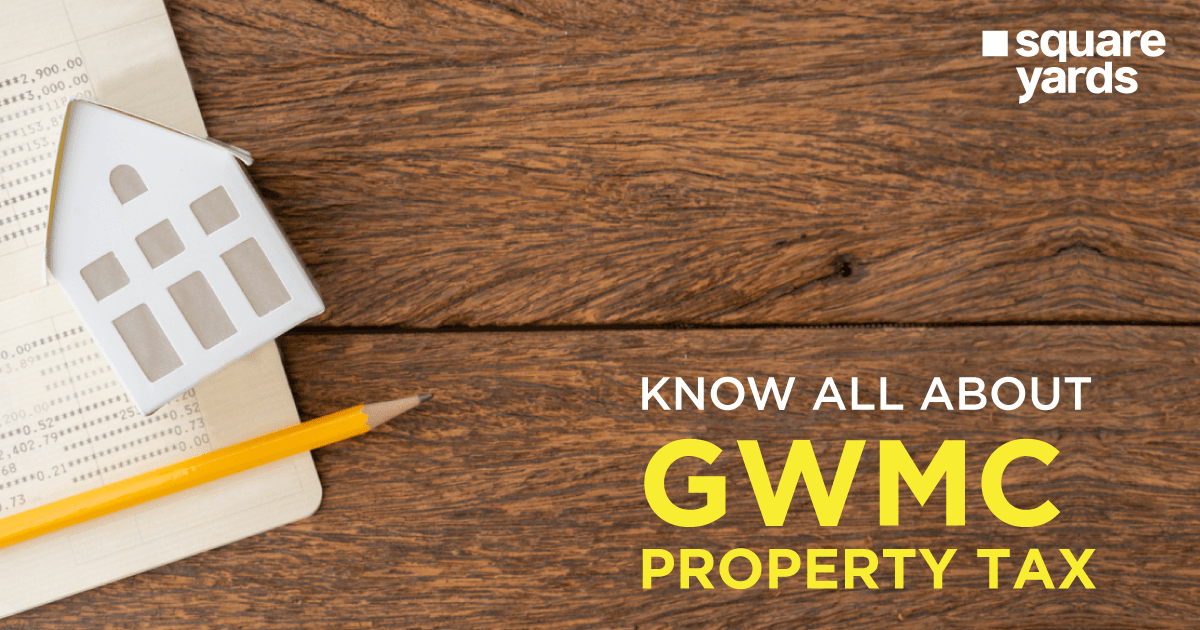The GWMC Property Tax in Warangal is a necessary charge imposed by the Greater Warangal Municipal Corporation on property owners within its jurisdiction. This annual levy serves as a vital source of income for the municipal corporation to fund essential services and infrastructure projects throughout the city. It is calculated based on the property’s assessed value, reflecting its size, location, and other factors. By fulfilling their obligation to pay this tax, residents directly contribute to the maintenance and enhancement of public amenities such as roads, sewage systems, and other vital facilities. For more information on the tax, just scroll down!
Table of contents
GWMC Property Tax: Steps to Pay Online
To pay GWMC property tax online, follow these steps:
- Visit the official GWMC website.
- Locate and click on the “Pay Property Tax” option.
- Enter your house number and click on “Show” to view property tax details.
- Review the displayed property tax details.
- Choose your preferred payment method, such as credit/debit card or net banking.
- Provide the required payment details and verify the payment amount.
- Confirm the payment to complete the transaction.
- Upon successful payment, download or print the payment receipt for your records.
GWMC Property Tax in Warangal: How to Calculate
To calculate the GWMC property tax in Warangal, follow these steps:
- Visit the official GWMC website.
- Locate the property tax calculation tool or section.
- Input relevant details such as locality name, street name, and property particulars.
- Use the provided options to add measurements and other necessary information.
- The website will generate your property tax details based on the information provided.
- Review the estimated annual property tax amount displayed on the screen.
- Use this calculated amount to plan and manage your finances effectively.
GWMC Property Tax: Check Your Application Status
The following process allows you to track your GWMC property tax application and stay informed about its status:
- Visit the official GWMC website to check your property tax application status.
- Navigate to the section dedicated to application tracking or status inquiries.
- Enter the required details, such as your application reference number.
- Submit the information to proceed with the status check.
- Review the status update on your property tax application.
- Take note of any additional instructions provided, if applicable.
- Ensure to follow up accordingly based on the status displayed.
Process of Self-Assessment of GWMC Property Tax
To perform a self-assessment of the GWMC property tax:
- Visit the GWMC website to begin the self-assessment process.
- Access the section for property tax self-assessment on the website.
- Provide accurate details about your property, including its location, size, and amenities.
- Verify your mobile number for authentication purposes during the assessment.
- Complete the self-assessment form by filling in all the required fields.
- Review the information you’ve provided to ensure its accuracy before submission.
- Submit the form and await confirmation of your self-assessment submission from GWMC.
How to Know When Your GWMC Property Tax Dues?
To check GWMC property tax dues, you can follow these steps:
- Go to the homepage of the official website of the Greater Warangal Municipal Corporation (GWMC).
- Look for the section on the website related to property taxes.
- Find the option for “Tax Enquiry” or a similar feature within the property tax section.
- On the tax inquiry page, you may need to enter specific details related to your property, such as the house number, assessment number, or any other identifier requested.
- After entering the required property details, click on the “Search” or “Show” option to retrieve information about your GWMC property tax dues. This should display any outstanding tax amounts or dues associated with your property.
GWMC Property Tax: Offline Payment Process
To make GWMC property tax payments offline, follow these steps:
- Head to the Greater Warangal Municipal Corporation’s (GWMC) office in person.
- Request the property tax application form from the designated representative at the office.
- Fill out the application form with all the required details accurately, ensuring you attach any necessary supporting documentation.
- Proceed to the specified counter at the GWMC office and make the property tax payment using accepted payment methods such as checks, demand drafts, debit cards, credit cards, or other approved methods.
- After successfully completing the payment, collect the property tax receipt from the counter. Keep it safe for future reference and documentation.
Features of GWMC Property Tax
The GWMC Property Tax Details Online Portal offers several features:
- Users can create accounts to access personalised services and securely manage their property tax details.
- The portal provides detailed information about property tax assessments, dues, payment history, and receipts.
- Property owners can make secure online payments using various payment methods, such as credit/debit cards, net banking, or other electronic means.
- Users can track the status of their property tax applications.
- Property owners can download and print receipts for their property tax payments directly from the portal.
- The portal may offer automatic reminders or alerts about upcoming due dates, outstanding tax dues, or changes in tax rates.
- The portal may provide features for users with disabilities or special needs.
- Property owners can access assistance and support for any queries or issues related to property tax payment or portal usage through helpline numbers, email, or helpdesk.
FAQ
Can I get my GWMC property tax payment receipt from the online portal?
Yes, you can download your GWMC property tax payment receipt from the online portal after completing the payment process.
How can I check the status of my GWMC property tax application on the online portal?
To check your GWMC property tax application status, simply log into the online portal and access the “Search Application Status” option.
How do I pay my GWMC property tax on the website?
You can pay your GWMC Property Tax on the website by selecting the “Pay Property Tax” option, entering your house number, and proceeding with the payment process.
Is there a specific time to access the GWMC Property Tax Portal?
The GWMC Property Tax Portal is accessible 24/7, allowing you to manage your property tax obligations at any time.
Can I use my credit card to pay the GWMC property tax?
Yes, you can use your credit card to pay the GWMC property tax securely through the online portal.