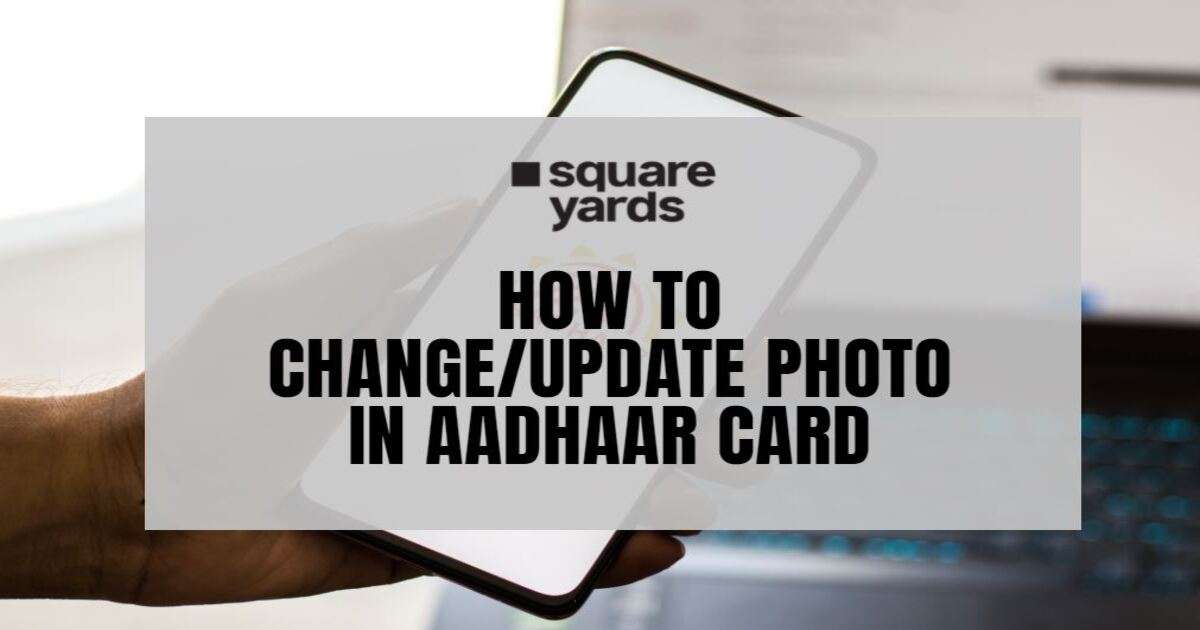An Aadhaar card is one of the most important identification proofs which keep all the demographic details and biometric data of an individual. Therefore, there are situations when the cardholder is required to update their details like their Aadhaar card photo, name, fingerprint or so forth.
If you are also looking forward to changing your aadhaar card photo, then we have jotted down some simple methods you can follow when required.
Update Your Aadhaar Card Photo
Here are some important points to consider when updating the Aadhaar Card Photo:
- Presently, you can not update your photo on the Aadhaar Card online.
- You can check the status of your Aadhaar card details with the help of the URN.
- No documents are required to be submitted to change your photo on the Aadhaar Card.
Steps to Change Aadhar Card Photo
You can’t change the biometric updates just as fingerprints and photographs through an online method. You are required to visit the Aadhaar card enrollment office to make the changes.
The process to change Aadhar card image through an offline method is mentioned below:
- Visit the closest Aadhaar Permanent Enrolment Centre.
- Collect the enrollment form from the office or you can download it from the official website of UIDAI.
- Enter the required relevant information on the form.
- Submit the form and provide your biometric details.
- The executive will collect your photograph.
- You are required to pay a fee of Rs. 100 as Aadhar Card photo update charges.
- The executive will give you an acknowledgement receipt which will carry the Update Request Number (URN). You can also check the status of your photo change request by using the URN number.
You are not required to provide any documentation for the completion of the process to change the photo in the Aadhaar Card.
Online Aadhaar Card Photo Download
Here are some simple steps for the Aadhaar card front and back image download. You can follow the procedure step-by-step for online aadhaar card image download after the photo is changed:
- Visit the official website of UIDAI i.e. uidai[dot]gov[dot]in/my-aadhaar/get-aadhaar[dot]html
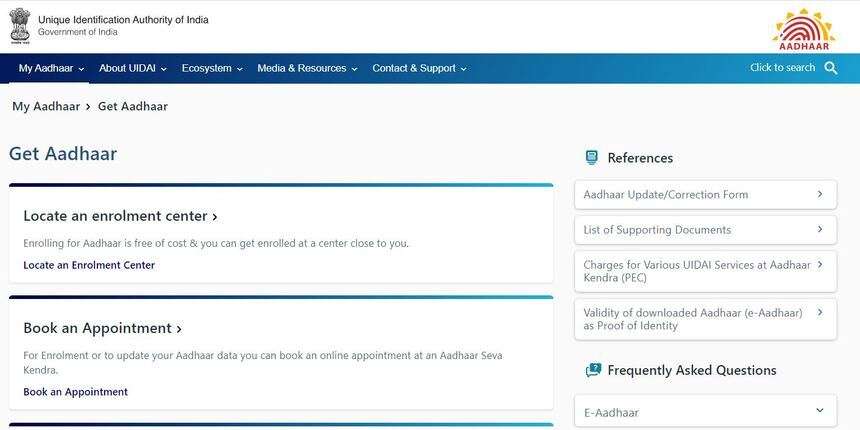
- Tap on the ‘Download Aadhaar’ button.
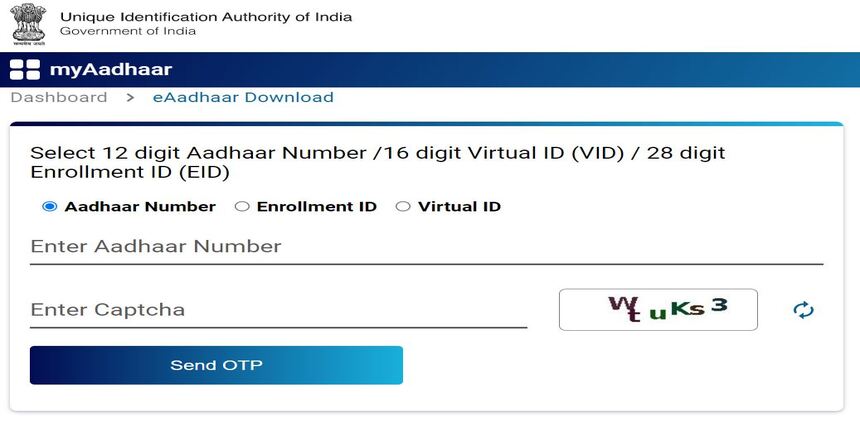
- It will take you to the next page where you need to fill in your aadhaar number, virtual id, and enrollment id.
- Fill in the correct captcha and press the ‘Send OTP’ button.
- Now fill in the OTP which you will receive on your registered mobile number.
- Next, you are required to follow the on-page steps to download the Aadhaar Card photo.
Don’t Miss Out!
Latest Documents on Aadhaar Card
| Aadhaar Lost | How to Retrive Aadhaar UID & EID Number? |
| Bhuvan Aadhaar Portal | What is Bhuvan Aadhaar Portal? |
| NPS Aadhaar Link | How to Link Aadhar with NPS? |
| Aadhaar Status | How to Check Aadhaar Card Status |
| e Aadhaar | Get e Aadhaar Card |
| Aadhaar Verification | Aadhaar Card Verification Online |
| Jan Aadhaar | Get Jan Aadhaar Card |
| eshram Aadhaar Link | How to link Aadhar with esharm Card? |
| WBPDS | How to Link Aadhaar with WBPDS? |
| Blue Aadhaar Card | How to Download Blue Aadhar Card? |
| Aadhaar Update History | Check Aadhaar Update History Online |
| maadhaar | How to Download mAadhaar App |
Nearest Aadhaar Card Photo Change Centre
UIDAI has made it easy for all the citizens of India to apply for an Aadhaar card or to update the details in the Aadhaar card. You can simply search for the Aadhaar card enrollment centre near me by following the below steps:
- Visit UIDAI’s official website.
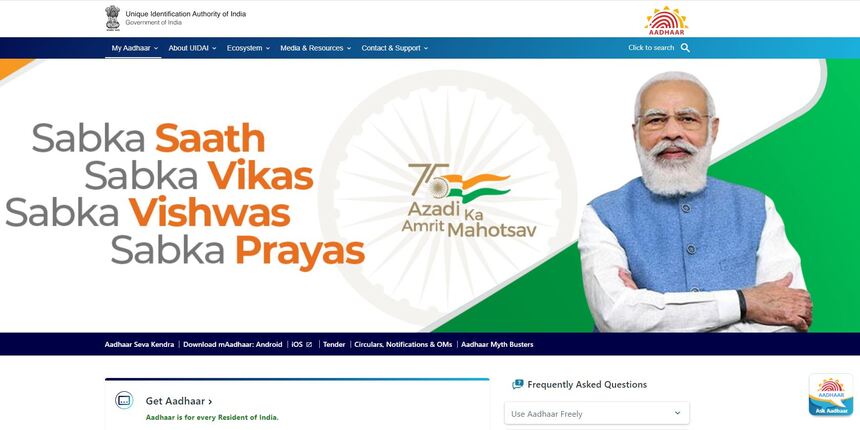
- Click on “Locate Enrolment & Update Centres in Other Cities” on the website.
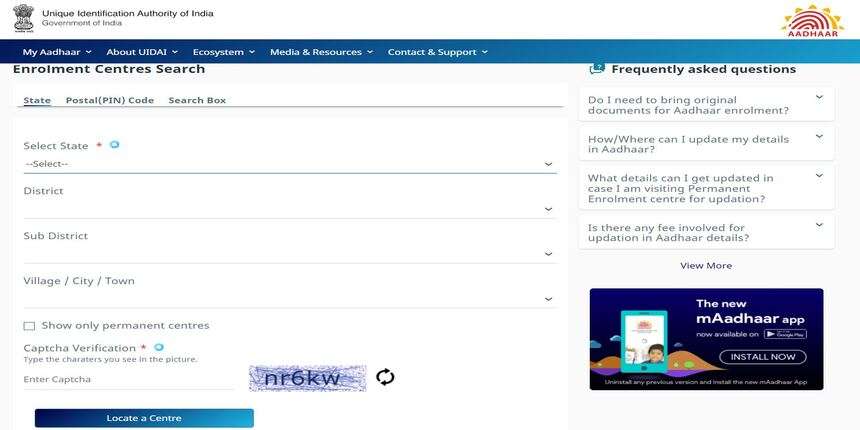
- Select your state>Pin Code>Search Box option.
- Enter the correct details just as District/Sub District/Village/Town.
- If you are looking only for permanent centres, select the check box option.
- Enter the verification code and click on the search button.
- The page will display the relevant and nearest Aadhaar card photo change centres on the screen.
General Details of Aadhaar Card
- Aadhaar card photo ID number- Aadhaar card carries a 12 digit individual identification number which is given by the Unique Identification Authority of India. The Aadhaar card photo ID number serves as legal proof of identity anywhere in India.
- Aadhar Card photo ID size- The Aadhaar card photo ID size is, 4.41 cms*12.91 cms
Conclusion
You can follow the above-given steps to download your updated Aadhaar card image through an online method. The Government of India has made Aadhaar card up-gradation simple by giving online access to the residents.
FAQ’s about Update Aadhaar Card Photo
Q1. Can I change the photo on my Aadhar card through an online method?
At present, you cannot change your photo on Aadhaar card through an online method. However, you can download the updated Aadhaar card enrollment form card by visiting the official website of UIDAI. You can submit the form to the Aadhaar representative at your nearest Aadhaar enrollment centre. You will be charged Rs. 25 fee plus GST to update your Aadhaar card image. Lastly, you will get the acknowledgement receipt along with the URN.
Q2. How can I download my Aadhaar card photo?
You can download the Aadhaar card by visiting the official website of UIDAI – uidai[dot]gov[dot]in/my-aadhaar/get-aadhaar[dot]html. From the ‘Download Aadhaar’ button, fill in the required details, captcha and enter the OTP sent on your registered mobile number. After doing that you can download your Aadhaar card.
Q3. How long does it take to update the Aadhaar card photo?
It takes up to 90 days to update the Aadhaar card photo after you make a request.
Q4. What is the Aadhaar ID number on your Aadhaar card?
The Aadhaar ID number is a 12-digit number issued by the UIDAI to every individual resident of India after meeting the verification process laid down by the government authority. Any individual, irrespective of gender and age, who is an Indian resident, may voluntarily enrol to acquire the Aadhaar number.