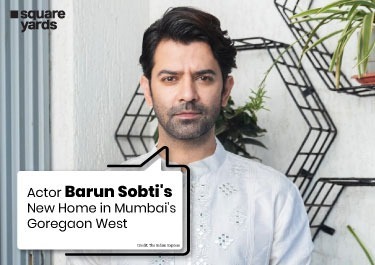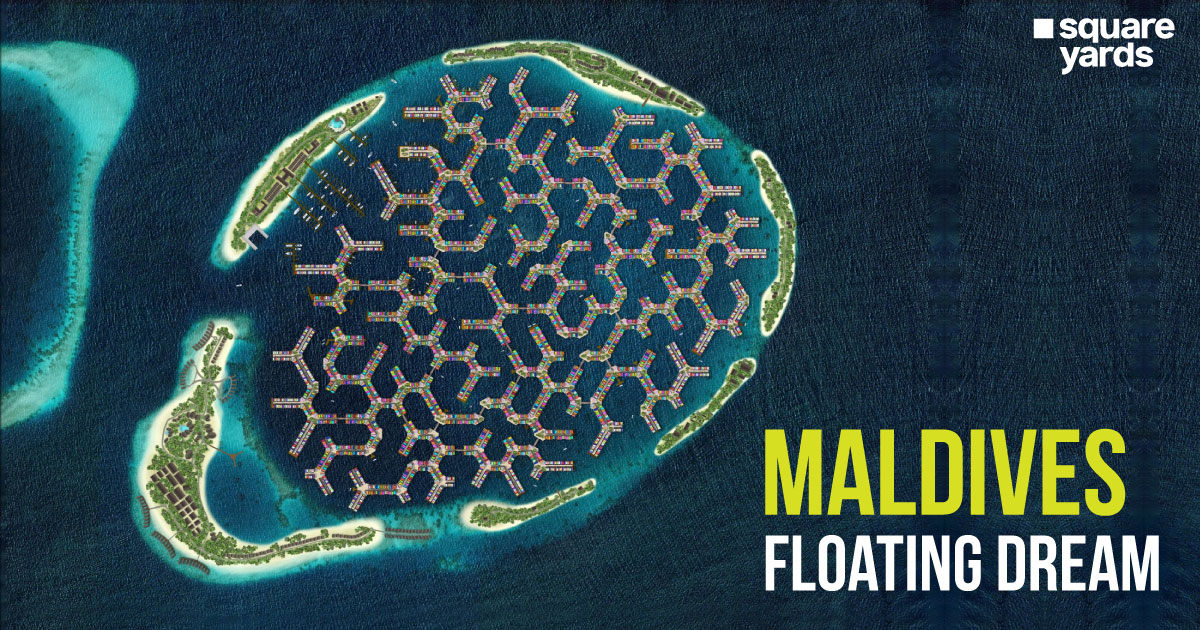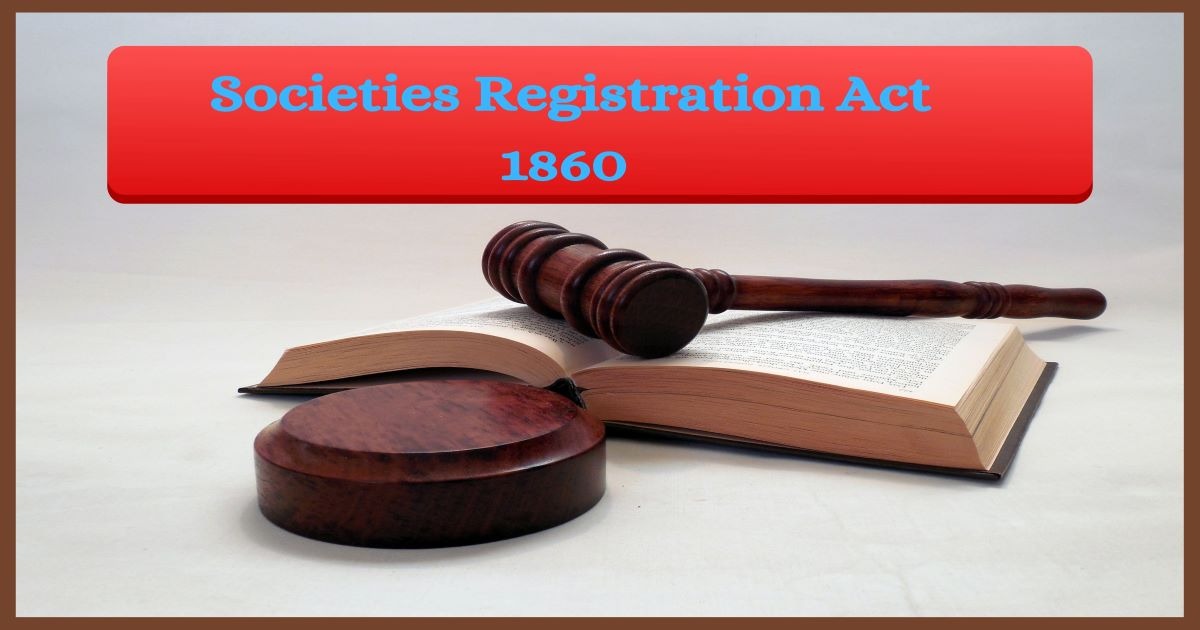If you were wondering how to check property ownership online in India, this is a handy guide that you can always use.
Thinking how to check property ownership online in India? It is extremely easy to verify and access land records in the current scenario. With just a click, you will get all the details about the property owned by an individual and its transaction history. This is a major boon when it comes to verifying property ownership, both from a personal perspective and also while buying/selling land/property. It is vital to check all land records prior to buying property since real estate is a highly non-transparent space where high monetary amounts are involved.
Additionally, there are always possibilities of frauds in land/property deals. This is why the Indian Government and Governments of respective States have made it easier to verify and check property ownership online itself.
How to check property ownership online in India- A few examples
When it comes to checking property ownership, you should remember that you will have to go to the official land records portal of the State where the property is located. For instance, if you are checking property ownership for a unit owned in Bangalore, one of India’s major metro cities, you have to visit the official land records site for the Government of Karnataka. This link is http://landrecords.karnataka.gov.in/service84/ and then you can simply click Citizen services before selecting I-RTC. Enter the necessary details for obtaining details of land records.
This is a similar process to the steps required for ferreting out land records/ownership details in almost every major Indian State.
More information on how to check property ownership online in India
Still confused about how to check property ownership online in India? The NLRMP or National Land Record Modernization Program of the Government has been aimed at full digitization of the RoR or Record of Rights. It has already been launched in all major States of the country. The first thing that you should try to seek is the dedicated online portal in the State where you have to check property ownership and records online. Almost all States now maintain their records digitally.
Let us take the State of Maharashtra as an example in this regard. Firstly, you will have to go to the official site which is mahabhulekh.maharashtra.gov.in and it is also called Maha Bhumi.
Here are the steps that you can keep in mind:
- You will have to choose the district and upon choosing the same, you will be sent to a page for choosing the Village and Tehsil/Taluka.
- You can search for the 7/12 land records by entering the name or survey number.
- Clicking on Search will show you the 7/12 land records and you can easily print out this record.
- You will have to register on the site and then login for finding out the property details. Choose the village name, district and year and then enter the property number or survey number/CTS number/Gat number/Milkat number/plot number.
Another example worth noting
Here is another example if you wish to check property ownership online. In the State of Gujarat, here are the steps that you have to follow:
- The official site that you should visit is https:anyror.gujarat.gov.in and you should click on View Land Record.
- You will be sent to the requisite web page for getting your 7/12 (Satbara) records.
- Submit necessary details about the Taluk, District, Survey Number and Village.
- Enter the Captcha or Verification Code and click Get Detail.
- Your land records will be shown on the screen and can be printed out although this is not the certified copy.
- You will find certified copies at the e-Dhara Kendra where you can request for the RoR (Record of Rights) printout with the survey number.
- Checking Property Records online Gujarat
Discover the Property for Sale in Your Nearby Cities
| Property in Lucknow | Property in Ahmedabad | Property in Ghaziabad | Property in Dehradun |
| Property in Gurgaon | Property in Kolkata | Property in Pune | Property in Patna |
Searching Criteria for Property
You can search either property wise or year wise for the document number. In the property wise method, you have to provide details like the sub registrar’s office, district, Index 2, search type, property type and TP number or the survey number. The type of property can be industrial, residential or commercial. In the search type, you have to choose options like the survey number, block number or TP number. You have to enter your mobile phone number, name and e-mail address before clicking on Send verification code.
The OTP will be dispatched to your given mobile phone number and e-mail address. After entering the same, all necessary details will be shown to you. If you know the Dastavej or document number and the registration year, then you can use the document number year-wise searching options online. You have to enter details like the district, sub-registrar’s office, year of registration and document number. Post entering this information, you have to submit your email address, name and mobile phone number. Click on the option for sending the verification code, enter the OTP that you get on your mobile phone or e-mail address and you will find all details displayed about the seller/buyer of the property.
Finding land and property records online
Here is the list of all the major websites across States where you can check your land and property records online.
| Number | Name of State | Site Link |
| 1 | Gujarat | https://anyror.gujarat.gov.in |
| 2 | Maharashtra | https://www.mahabhulekh.maharashtra.gov.in/ |
| 3 | Tamil Nadu | http://eservices.tn.gov.in |
| 4 | Karnataka | http://bhoomi.karnataka.gov.in/landrecordsonweb/ |
| 5 | Haryana | jamabandi.nic.in |
| 6 | Jharkhand | http://164.100.150.11/jhrlrmsmis/ |
| 7 | West Bengal | http://banglarbhumi.gov.in/ |
| 8 | Punjab | http://plrs.org.in |
| 9 | Chhattisgarh | http://cg.nic.in/cglrc |
| 10 | Orissa | http://bhulekh.ori.nic.in |
| 11 | Bihar | http://lrc.bih.nic.in |
| 12 | Rajasthan | http://apnakhata.raj.nic.in |
| 13 | Uttar Pradesh | http://bhulekh.up.nic.in |
| 14 | Madhya Pradesh | landrecords.mp.gov.in |
| 15 | Uttarakhand | http://devbhoomi.uk.gov.in |