The National Pension System, also known as NPS, is a specialised division of the Pension Fund Regulatory and Development Authority that comes under the jurisdiction of the Ministry of Finance of the Government of India. It is a pension scheme that allows people to generate a considerable amount of savings at the time of retirement. The NPS is directed by Pension Fund Regulatory and Development Authority (PFRDA), which counsels subscribers to link Aadhaar with NPS accounts.
In 2004, the Indian Government launched this scheme to give benefits to government employees, which was later, in 2009, extended to everyone. In an NPS account, the subscriber has to open a single NPS account and s/he is liable to deposit at least Rs. 6,000 in the account on a monthly basis. The NPS subscriber is allowed to withdraw a part of the amount in a lump sum. The remaining part is then used to buy an annuity and to make sure that s/he gets a regular income after retirement.
Table of contents
- How to Link Aadhaar with National Pension Scheme (NPS) Online?
- Steps to Link NPS Account with Aadhaar (For New Subscribers)
- Steps to Link NPS Account with Aadhaar (For Existing Subscribers)
- Key Points for NPS Account Aadhaar Card Link
- Benefits of Linking NPS Account with Aadhaar Card
- FAQ’s about Link Aadhaar with NPS Account
How to Link Aadhaar with National Pension Scheme (NPS) Online?
To link Aadhaar card with NPS, a subscriber can perform the following steps:
- Firstly, log in to your NPS account using your details.
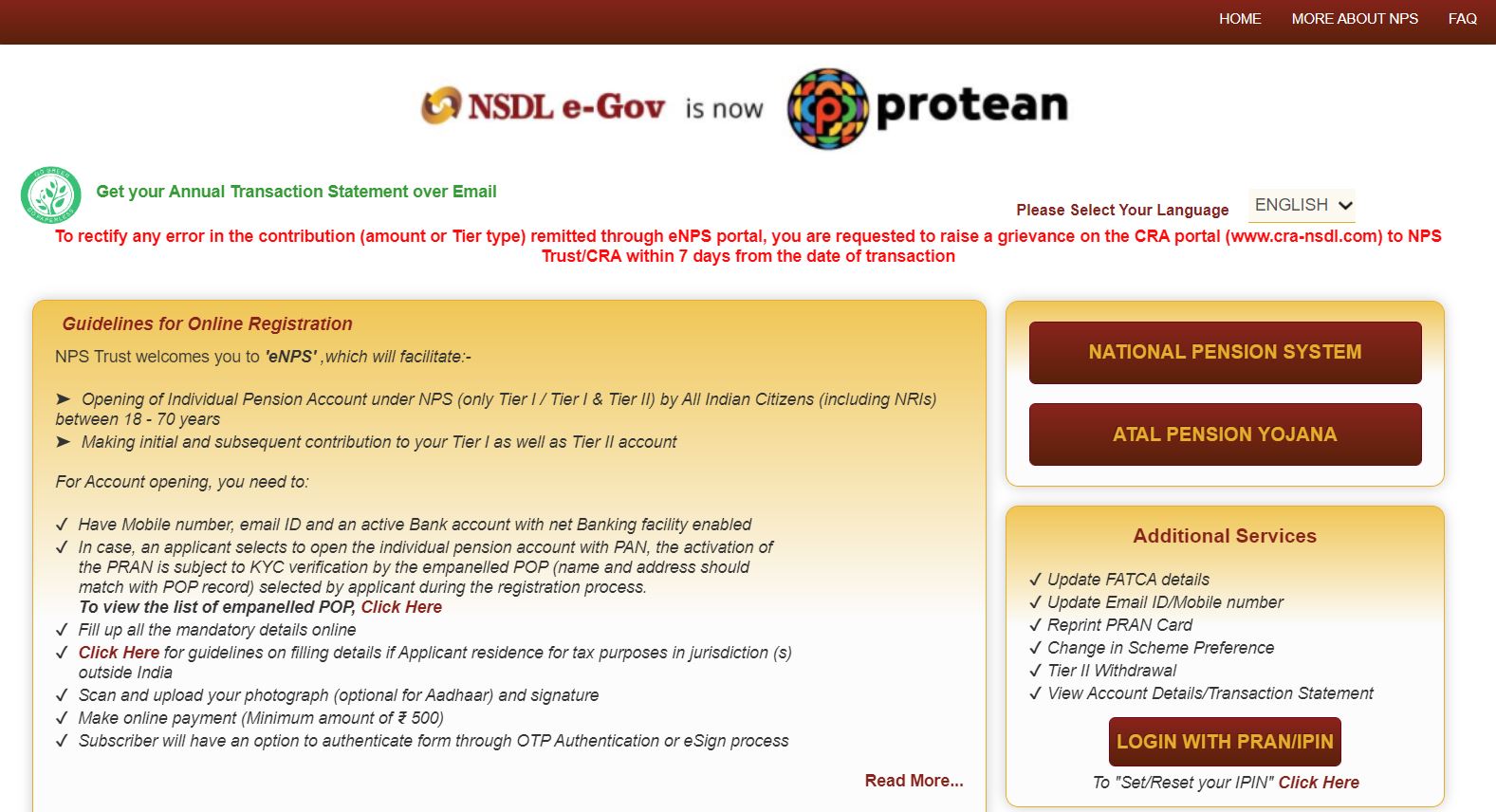
- Then click on the ‘Update Details’ option, and choose a sub-menu option, ‘Update Aadhaar/Address Details’.
- After that, select ‘Add/Update Aadhaar Number’.
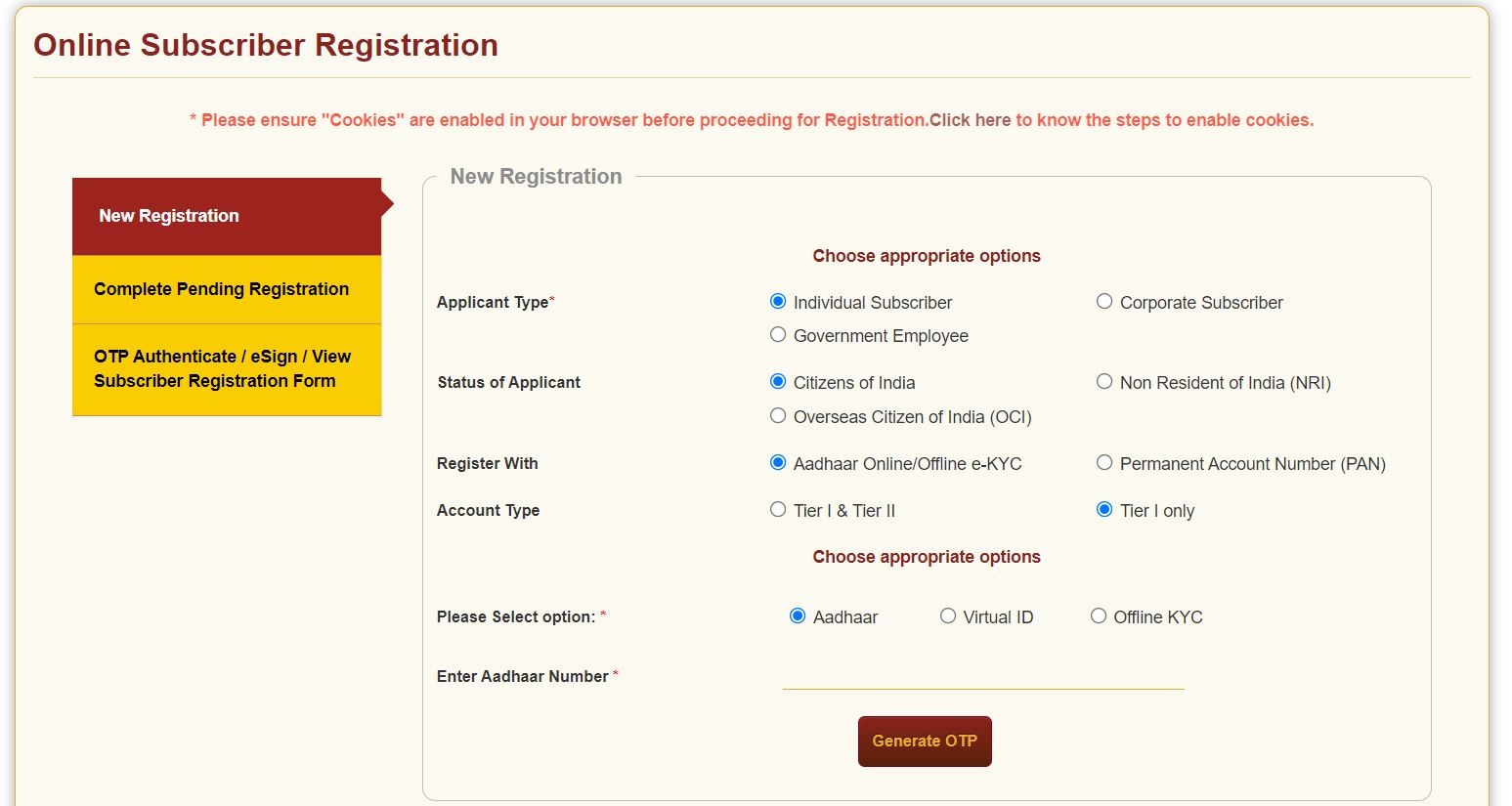
- Submit the Aadhaar Number
- At this point, you will receive an OTP (One Time Password) on your registered mobile number.
- As soon as the OTP authentication is done, the PRAN (Permanent Retirement Account Number) gets linked to the NPS account that was used by you to log in and the Aadhaar number provided will also get linked.
Please note that your name mentioned in PFRDA should be identical to the name that you have stated on your Aadhaar card. Your NPS-Aadhar verification will be done by the bank/non-bank POP.
Steps to Link NPS Account with Aadhaar (For New Subscribers)
It is incredibly easy for new subscribers to link UIDAI Aadhaar cards with NPS at the time of opening. Follow these simple steps mentioned below to link Aadhaar card with NPS:
- Go to the NSDL e-NPS portal at enps[dot]nsdl[dot]com
- Click on ‘Registration.’
- Select the details and feed in your Aadhaar number in the space provided and click on the ‘Generate OTP’ button.
- Click on the ‘Tick’ option on the disclaimer and select the ‘Proceed’ button.
- An OTP will now be sent to the registered mobile number with Aadhaar.
- Enter the OTP in the provided space and click on ‘Continue.’
- Fill out the NPS registration form and make the payment, which will then generate your acknowledgment number.
- Submit your registration details.
- Generate your PRAN.
- E-sign the registration form to finish the NPS subscription process.
Please note that your name mentioned in PFRDA should be identical to the name that you have stated on your Aadhaar card. Your NPS-Aadhar verification will be done by the bank/non-bank POP.
Don’t Miss Out!
Latest Documents on Aadhaar Card
| Aadhaar Appointment | How to Book and Appointment for Aadhar? |
| My Aadhaar | Complete Information about My aadhaar |
| Aadhar PVC Card | How to Download PVC Aadhaar Card? |
| PM Kisan Aadhar Link | How Link Aadhaar Link with PM Kisan? |
| eSign Aadhaar | How to Validate esign Aadhaar? |
| Aadhar NPCI Link | How to Link Aadhaar with NPCI? |
| Masked Aadhar | How to Download Masked Aadhaar |
| Aadhaar VID | How to Generate Aadhaar Virtual ID? |
| WBPDS | How to Link Aadhaar with WBPDS? |
| AePS | Aadhaar Enabled Payment System |
| Lost Aadhar Card | How to Reterive Lost UID & EID Aadhar Number? |
Steps to Link NPS Account with Aadhaar (For Existing Subscribers)
Similarly, to link Aadhaar card with NPS, is very easy for existing subscribers as well. Subscribers who have opened their NPS account using their PAN instead of Aadhaar can follow the below-mentioned steps to update Aadhaar on their NPS account.
- Log in to your NPS account via the link https://cra-nsdl[dot]com/CRA/
- Click on the sub-menu ‘Update Aadhaar/Address Details’.
- Under the menu, click on ‘Update Details’.
- Click on the option ‘Add/Update Aadhaar Number’.
- Feed-in your Aadhaar number and click on ‘Generate OTP’.
- Enter the received OTP from UIDAI on your mobile number registered with your account
- Authenticate through OTP, and then Aadhaar will be linked to your PRAN.
Please note that your name mentioned in PFRDA should be identical to the name that you have stated on your Aadhaar card.
Key Points for NPS Account Aadhaar Card Link
Make sure to keep the following points in mind when you link Aadhaar card with NPS,:
- The name stated in your PRAN, or Permanent Retirement Account Number, should match with the name stated in your Aadhaar card.
- As a subscriber, you must follow the Aadhaar-NPS linking process even if you have submitted your Aadhaar at the time of subscription.
- The only method to carry out linking Aadhaar with NPS is through the Aadhaar OTP authentication only.
- Therefore, it is mandatory for your mobile number to be registered with your Aadhaar number in order to avail this facility. You must link your mobile number with your Aadhaar if you haven’t done it already.
- The only way for government employees’ Aadhaar seeding to be considered complete is when the respective Nodal officer accepts the request.
Benefits of Linking NPS Account with Aadhaar Card
To link Aadhaar card with NPS has various benefits. Some of them have been mentioned below:
- Opening an NPS account online is extremely easy with the use of Aadhaar authentication.
- One can instantly fulfil all the KYC norms because of Aadhaar seeding.
- The Indian government has issued guidelines to help NPS subscribers link their accounts with Aadhaar. This has made tracking financial transactions easy and provided exemptions to taxpayers.
- The e-KYC done through the Aadhaar number saves the subscriber time as no excessive paperwork is needed and the Aadhaar OTP makes certain of real-time instantaneous verification.
FAQ’s about Link Aadhaar with NPS Account
Q1. How can I register my NPS with Aadhaar?
Visit NPS’ E-portal to register your NPS with Aadhaar. The steps that follow should be fairly easy and have been mentioned above for your convenience.
Q2. Is Aadhaar mandatory for NPS?
In August 2021, the Central government notified that the Aadhaar card is a mandatory identity proof for every individual who wishes to avail the comforts under the National Pension Scheme (NPS).
Q2. How do I complete KYC for NPS?
The KYC verification carried out is a simple two-step process. As per the defined process, once the verification is done in the CRA system, the details are made available to you.
Q4. Can we open an NPS account without an Aadhar card?
It is a must to have an ‘Aadhaar number’ with a registered mobile number with Aadhaar. The KYC in NPS is done using Aadhaar through a One-Time Password (OTP) authentication.






































