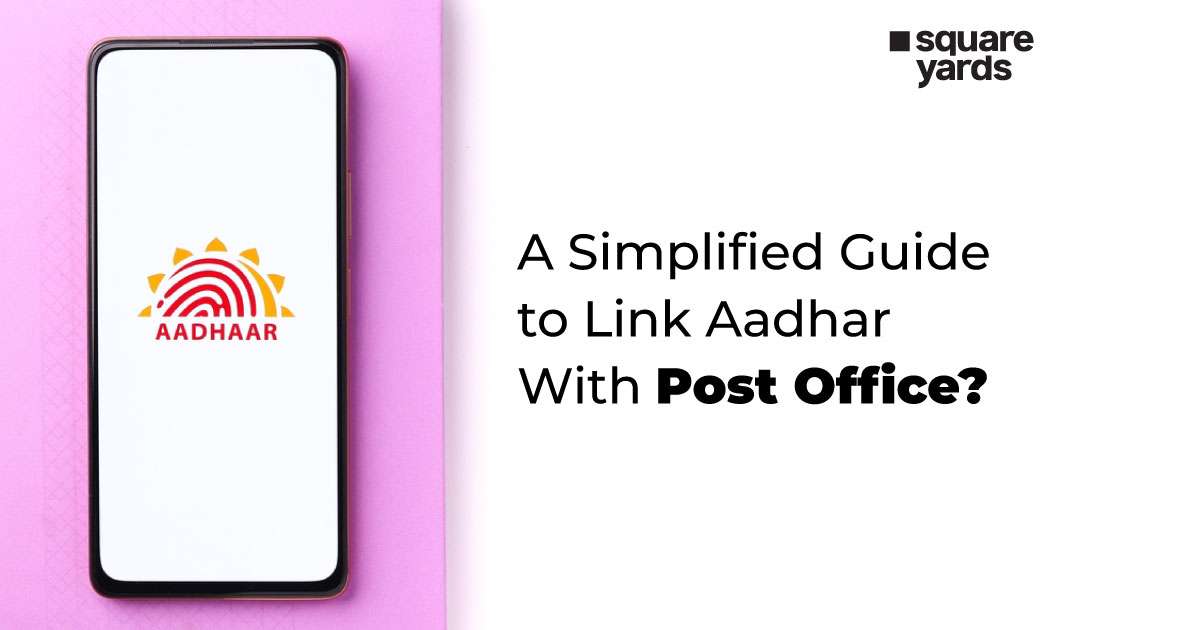An aadhaar number is required by law if you want to register an account in a post office or invest in the National Savings Certificate (NSC), Kisan Vikas Patra, or Public Provident Fund plans.
The Aadhar linking with numerous saving schemes like deposits, PPF, NSC and Vikas Patra, which can be done both the ways online and offline:
Table of contents
How to Link Aadhaar with the Post Office?
Linking Aadhar with all the necessary documents is mandatory now. According to the Indian government, all the post office accounts now need to be linked with Aadhaar to gain various benefits related to various schemes. One can link the Aadhar with the post office online and offline.
Online Method – Link Aadhaar with Post Office
Now, you can link aadhar with the post office online. It can easily be linked to the post office online, and there is no need to visit the post office physically.
Given below are the steps for linking the post office and aadhar with:
Step 1: Fill in the User ID and the password to access your online banking account.
Step 2: Select the “Registration of Aadhaar Number in Internet Banking” link which is on front page.
Step 3: Fill in the 12-digit Aadhaar number and select “confirm.”
Step 4: Choose the Indian Post bank account that should be linked to the Aadhaar number.
Step 5: Click the “Inquiry” button on the website’s home page to find out if your request to update your Aadhaar number has been accepted or not.
Don’t miss It!
Latest Documents on Aadhaar Card
| eAadhaar | Eaadhar Download, Benefits & Check Status |
| Aadhaar Card Lost | How to Get Duplicate Aadhaar Card? |
| Aadhar Download | How to Download & Print Aadhaar Card? |
| Baal Aadhaar Card | How to Download Baal Aadhaar Card? |
| Masked Aadhaar | How to Download Masked Aadhaar Card? |
| PM Kisan Aadhaar Link | How to Link Aadhaar with PM Kisan? |
| Aadhaar Biometric Update | How to Update Biometric in Aadhaar? |
| WBPDS | How to Link Aadhaar Card with WBPDS? |
| Jan Aadhaar Card | How to Download Jan Aadhaar Card? |
| Bhuvan Aadhaar Portal | What is Bhuvan aadhaar Portal? |
| maadhaar | How to Download maadhaar App? |
| SSUP UIDAI | Aadhaar Self Service Update Portal |
Offline Method – Link Aadhaar with the Post Office
If someone prefers to physically go to the post office and link their aadhaar card to their post office account, they can do so as well.
Given below are the steps for linking the aadhaar with the post office:
Step 1: Bring a copy of the Aadhaar card and post office passbook to the nearest Indian post office branch.
Step 2: Fill up the Aadhaar connecting form, which you can get by visiting the branch and then submit it alongwith a copy of Aadhar.
Step 3: An acknowledgement slip will be given to you after applying to verify your request to link your India Post Bank Account with your Aadhaar.
Step 4: Your registered cellphone number will receive an SMS after the post office has processed your application.
No matter which Post Office plan you have invested in or intend to invest in—Post Office Saving Account, Kisan Vikas Patra, or Post Office Recurring Deposit—you will require your 12-digit Aadhaar Card to link with the account. Connecting Aadhaar to Post Office Deposit in offline and online modes is feasible. It indicates that you can link your Aadhaar number to Post Office deposit accounts from the convenience of your home or by visiting the nearest Post Office with the required documentation.
FAQ’s about Post Office Aadhaar Link
Q1. Can we link the aadhaar to the bank account in a post office?
Yes, one can link aadhar to the bank account in the post office.
Q2. Can we link aadhaar with mobile at the post office?
You can link aadhaar with mobile at the post office.
Q3. What is aadhaar seeding in the post office account?
Linking your aadhaar with the post office account is known as aadhar seeding.
Q4. Is aadhaar mandatory for post office accounts?
Yes, the government has made it mandatory for everyone to link the aadhaar with the post office or any other service.