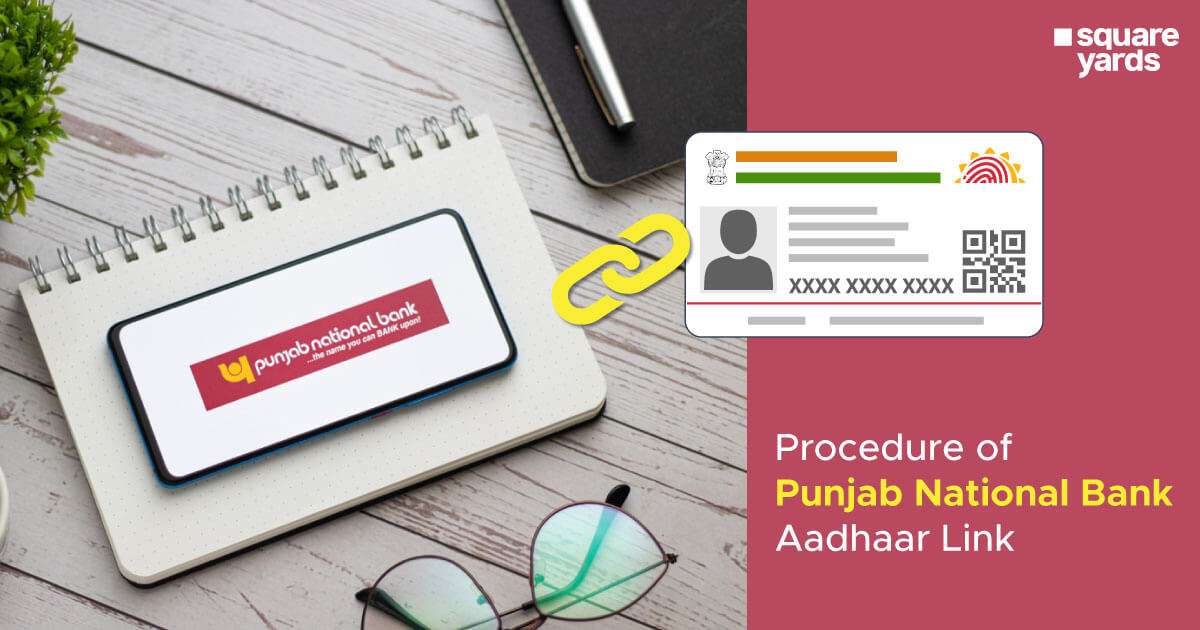The Punjab National Bank is one of the prominent banks in India. The bank provides both online and offline facilities for PNB Aadhaar link to account holders. The online facility includes PNB Aadhaar seeding via the official website, SMS service, ATM, and net banking. However, the offline facility is limited to visiting the nearest PNB bank branch. This service facilitates those individuals who are not totally familiar with net banking and the internet. In this blog, we will give you step-by-step instructions on the different ways for the Punjab National Bank Aadhaar link.
Table of contents
Procedure to Link PNB Bank Aadhaar Link
There are several ways a PNB Bank account holder can link the account with an Aadhaar card. Both online and offline methods are available for PNB Aadhar seeding. Check out the below-mentioned steps to get a better understanding of the procedure to link PNB Bank Aadhaar link via the online method.
Step 1: Visit the official website of PNB Bank
Step 2: Search for “Aadhaar Update” in the bottom right corner of the homepage and click the same.
Step 3: Now click on the “Click Here for OTP-Based Aadhaar Seeding” option and you will be redirected to another page.
Step 4: Fill out your account number and click on the “Continue” button, and you will receive an OTP on your linked/registered mobile number.
Step 5: Fill out the OTP along with the security code and click on the “Validate” button.
Step 6: A new page will open where you will have to enter your 12-digit unique Aadhaar code.
Step 7: Once you fill out the UIDAI Aadhaar number, click on the “Continue” button.
Step 8: You will receive an OTP on your registered number once again.
Step 9: Now enter the OTP and click on the “Validate” button again.
Step 10: The screen will pop up with confirmation of PNB Aadhar seeding.
The Procedure of PNB Aadhar Link via Net banking
The bank gives the account holder the facility for PNB Aadhaar seeding. However, to avail of this facility first, the account holders need to enrol for the net banking service with credentials to the bank. Check out the steps mentioned below to know the procedure for the PNB Aadhaar link via net banking.
Step 1: Visit the official website of Punjab National Bank.
Step 2: Choose the Retail or Corporate Internet Banking facility.
Step 3: Now login with your bank credentials.
Step 4: Search for the “Request” button under the “Service” tab and click on the same.
Step 5: Choose the “Aadhaar Linking with Bank Account” option and proceed.
Step 6: Now fill out your 12-digit Aadhaar number twice and click on the “Confirm” button.
Step 7: After following these steps, your request will be registered and you will receive a confirmation message upon successful Aadhar seeding.
Punjab National Bank Aadhaar Link via SMS Service
The Punjab National Bank provides the facility to PNB Aadhaar link via the SMS service. The process is simple and quite efficient. To learn more about the PNB Aadhaar link via SMS service, check out the below-mentioned steps:
Step 1: Encode a message in this format Aadhaar<space><AccountNumber><AadhaarNumber>
Step 2: Send the message to 5607040
Step 3: If you have a registered mobile number with the PNB bank account, only then will you be able to carry out this feature.
Step 4: After following these steps the bank will send a notification confirming your successful Punjab National Bank Aadhaar link.
Punjab National Bank Aadhaar Link by Visiting the Branch
This facility is not the easiest and can’t be achieved from the comfort of your home. However, it is beneficial for those individuals who are unaccustomed to technology and internet banking. All you have to do is check out the below-mentioned steps to carry out PNB Aadhar seeding via offline mode.
Step 1: Visit your nearest PNB bank branch.
Step 2: Ask the bank executive for the PNB Aadhaar seeding form.
Step 3: Fill out the form thoroughly by providing details like the 12-digit unique identification number, account number, and so on.
Step 4: Present your original Aadhaar card if asked.
Step 5: Submit the PNB Aadhaar seeding form to the bank executive.
Step 6: After carrying out these steps, you will receive a confirmation message from the bank upon the PNB Aadhaar link.
Don’t miss it!
Latest Documents on Aadhaar Card
| eAadhaar | Eaadhar Download, Benefits & Check UIDAI E-Aadhar Status |
| Aadhaar Card Lost | How to Get Duplicate Aadhaar Card? |
| Aadhar Download | How to Download & Print Aadhaar Card? |
| WBPDS | How to Link Aadhaar with WBPDS? |
| eSign Aadhaar | How to Validate esign Aadhaar? |
| PM Kisan Aadhaar Link | How to Link Aadhaar with PM Kisan? |
| Jan Aadhaar | How to Download Jan Aadhar Card? |
| Aadhaar VID | How to Generate Aadhaar Virtual ID? |
| PVC Aadhaar Card | How to Download PVC Aadhaar Card? |
| AePS | Aadhaar Enabled Payment System |
| maadhaar | How to Download maadhaar App? |
| SSUP UIDAI | Aadhaar Self Service Update Portal |
PNB Bank Aadhaar Link via ATM
The Punjab National Bank Aadhaar link facility is available via the help of an ATM. Check out the below-mentioned steps to know the procedure for the PNB bank Aadhaar link via an ATM:
Step 1: Visit your nearest PNB ATM and swipe your card.
Step 2: Fill out your pin carefully and correctly.
Step 3: Select the “Other Services” option from the home screen and choose “Aadhaar Number Registration”.
Step 4: Fill out your 12-digit unique identification number and click on the “Proceed” button.
Step 5: Re-enter your 12-digit unique identification number for Aadhaar verification and click on the “Proceed” button.
Step 6: Select your type of account from “Saving” or “Current”.
Step 7: After following these steps you will receive a confirmation message on the screen
To Sum Up
According to a guideline set by the Reserve Bank of India, it is mandatory to link your Aadhaar with your bank account. The PNB Aadhaar link facility can be carried from the comfort of your home as the bank offers both online and offline facilities. The online facility includes PNB Aadhaar seeding via the official website, ATM, net banking, and SMS service, whereas the offline service is limited to the bank branch only. An individual who is not comfortable with the online process can avail of this facility. All they have to do is reach their nearest PNB bank branch with their genuine Aadhaar card and ask the bank executive for the PNB Aadhaar link form.
FAQ’s about PNB Aadhar Link
Q1. Can we update the Aadhaar card in PNB?
Yes, you can update your Aadhaar card in PNB. The bank facilitates its account holders with both online and offline methods. For the online method, you can update it via the official website, ATM, SMS service, and net banking, and for the offline method, you need to visit your nearest PNB branch.
Q2. Is it mandatory to link Aadhaar with a bank account?
Yes, according to the RBI guidelines, it has become mandatory for account holders to link their bank account with their Aadhaar card.
Q3. What will happen if Aadhaar is not linked to a bank account?
If an account holder doesn’t link their bank account with an Aadhaar card, then the account will become inoperable.
Q4. How long does it take to link the Aadhaar to a PNB bank account?
As both online and offline facility is available for linking an Aadhaar card with a bank account. You can carry out the online facility from the comfort of your home, which takes a few minutes. On the other hand, the offline facility for PNB Aadhar seeding, which is done via visiting the bank branch, takes a bit longer.