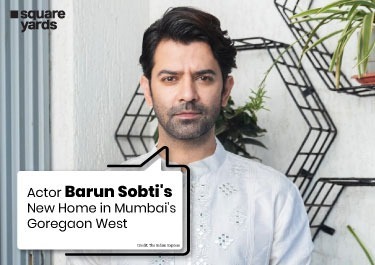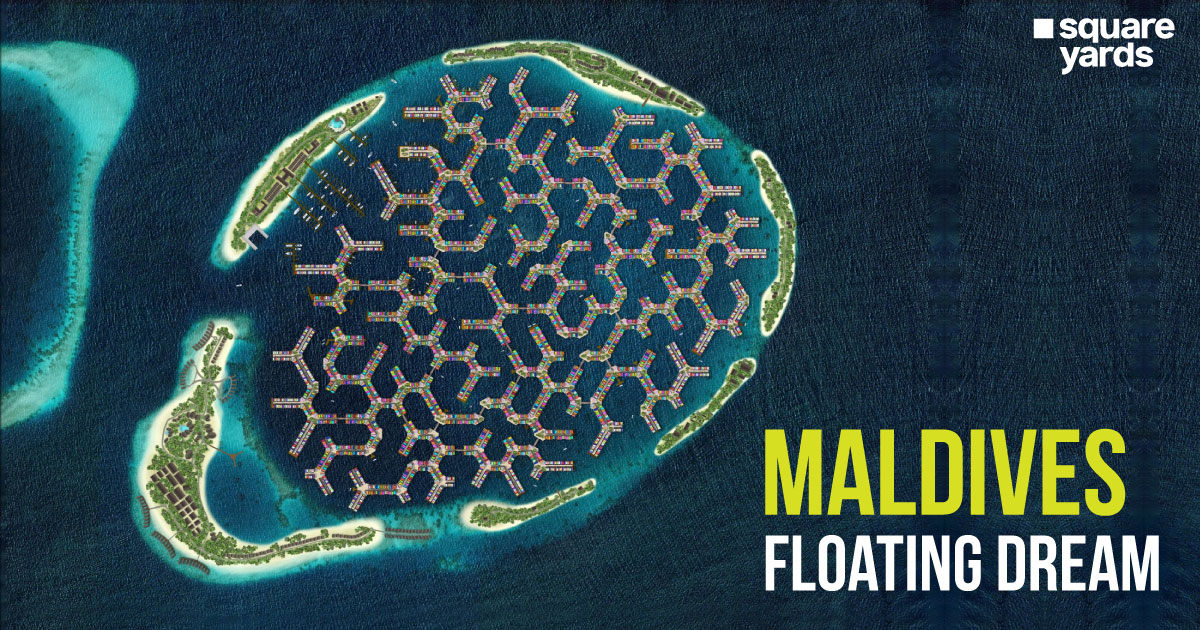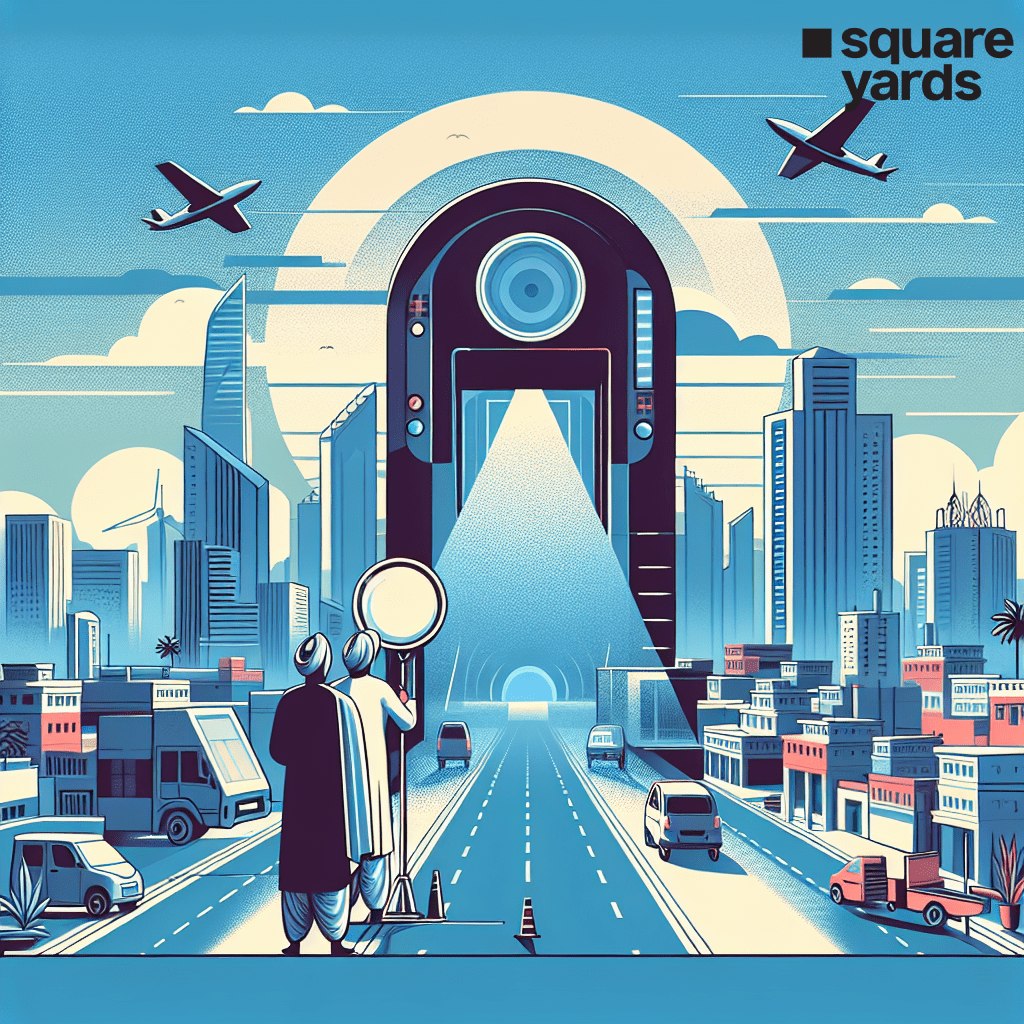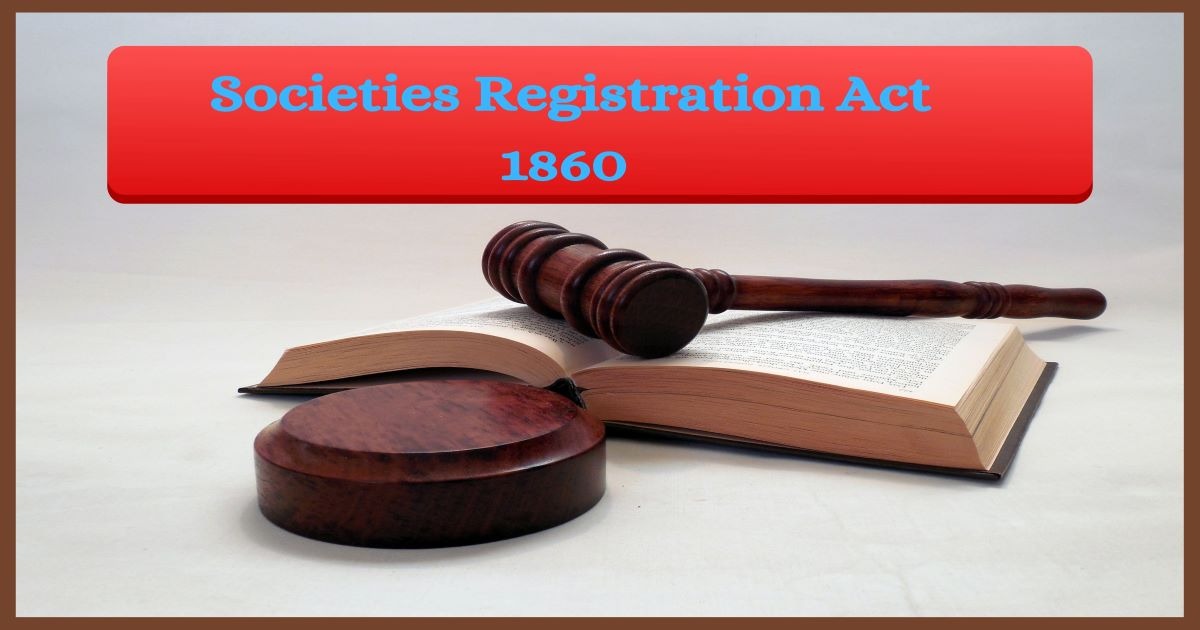You can easily withdraw your PF amount with your UAN and other methods. Employee Provident Fund (EPF) is a scheme established by the Government based upon the Employee Provident Fund Act of 1952 where you and the employer both contribute a specific amount every month. Since the money is invested each month, it will help you build a corpus for retirement and future needs.
While the PF account will change every time you start work at any new organization, the consolidated EPF account will be identified by the Universal Account Number on the UAN portal, and this will remain intact. This 12 digit UAN number is really vital for checking all your PF related information. You can easily check your PF balance with this number or check the contributions that have been made to-date by the employer. This can be easily executed via the EPFO e-SEWA portal and also via SMS, mobile app, and UAN login.
Requirements for online PF withdrawal
You can withdraw your PF amount online without any hassles whatsoever. You can withdraw PF online for taking care of diverse financial requirements including the wedding of your child, higher education of your child, hospitalization or medical emergencies, repairing or renovating your home, and so on. Instead of applying for a personal loan, you may consider applying to withdraw funds partly or fully from the PF account. However, your UAN activation and UAN passbook are vital for this procedure. The following is required for withdrawal of PF amount via the EPFO portal:
- UAN should stay activated.
- Aadhar number should be linked to UAN and verified also.
- The bank account where you wish to get the amount should be the same as the bank account that is registered with the Aadhar.
- For any modifications or changes, you can finish the e-KYC procedure and upload all details prior to submitting any claim.
Withdrawing PF online via UAN
You can easily withdraw money from your employee provident fund after knowing the amount which is there in the EPF passbook or member passbook. You should have your EPFO member login details ready for the EPFO portal. Here are the steps that you should follow:
- Go to the EPFO e-SEWA portal, log in with your password and UAN before entering the captcha code. If you have forgotten this password, reset the same with the OTP dispatched to your registered mobile phone number.
- Post logging in, seek Claim (Form-31, 19, 10C & 10D) in Online Services and provide the bank account number (linked to UAN) as the verification procedure is conducted.
- Verify details, confirm the Terms and Conditions as laid out by EPFO. You can click Proceed for Online Claim thereafter and choose your reason for withdrawal from the dropdown. You will be shown eligible options only.
- Enter your full address, upload passbook/cheque details and if you have chosen the Advance Claim option, then you will have to accept further Terms and Conditions before requesting the OTP (one-time password) for verification purposes.
- Obtain Aadhar OTP- Post confirmation of details and accepting the Terms and Conditions, you will have to request the OTP which will be dispatched to the mobile number which is registered with the Aadhar. Upon entering this OTP, you will have submitted your claim application.
Upon submitting the claim, you can easily track the claim status by logging into the member e-SEWA portal account under the Track Claim Status. The EPFO will require your information for matching its own data with the information submitted in the online form for claims. Post verification, the application will be processed and the amount credited to your UAN-linked bank account.
Also Read EPFO Claim Process 2020 after COVID 19