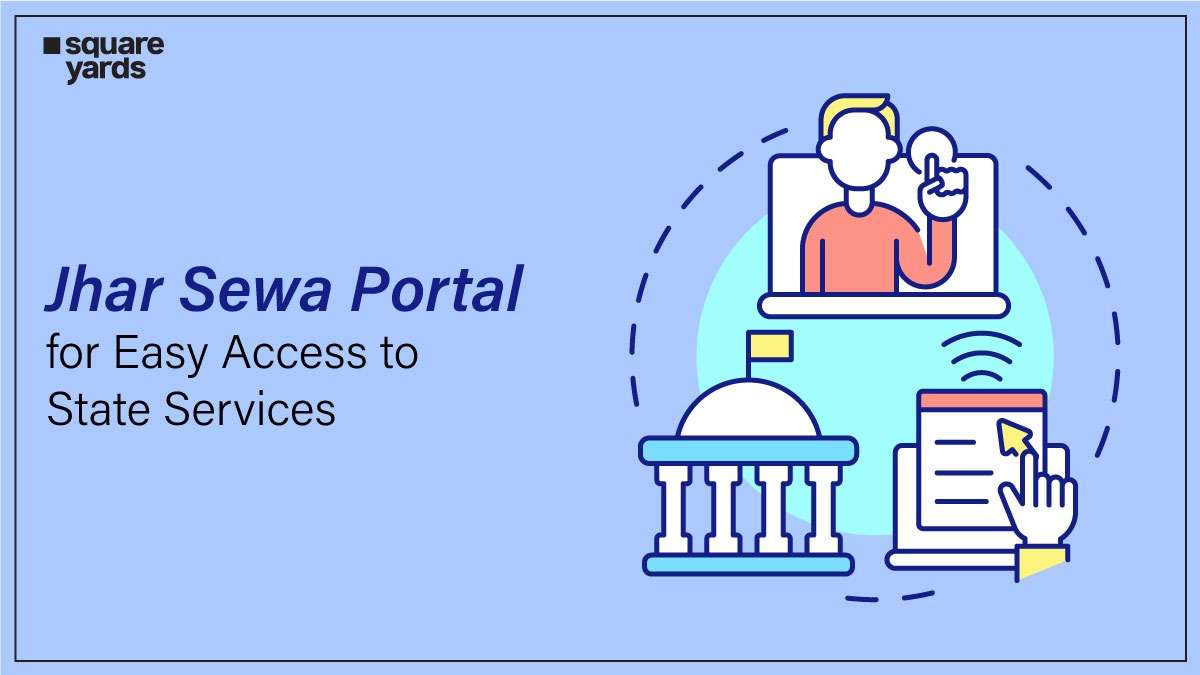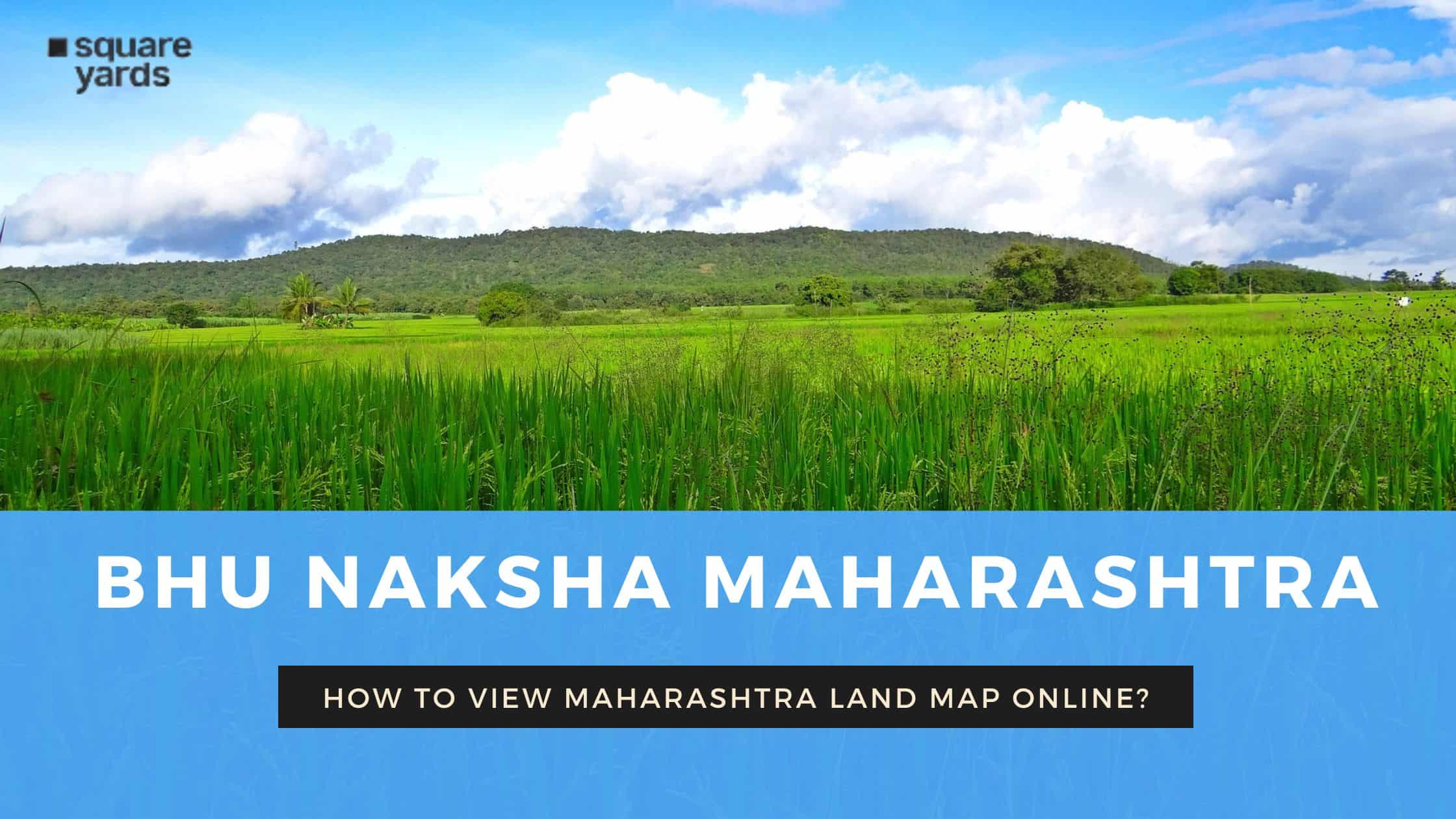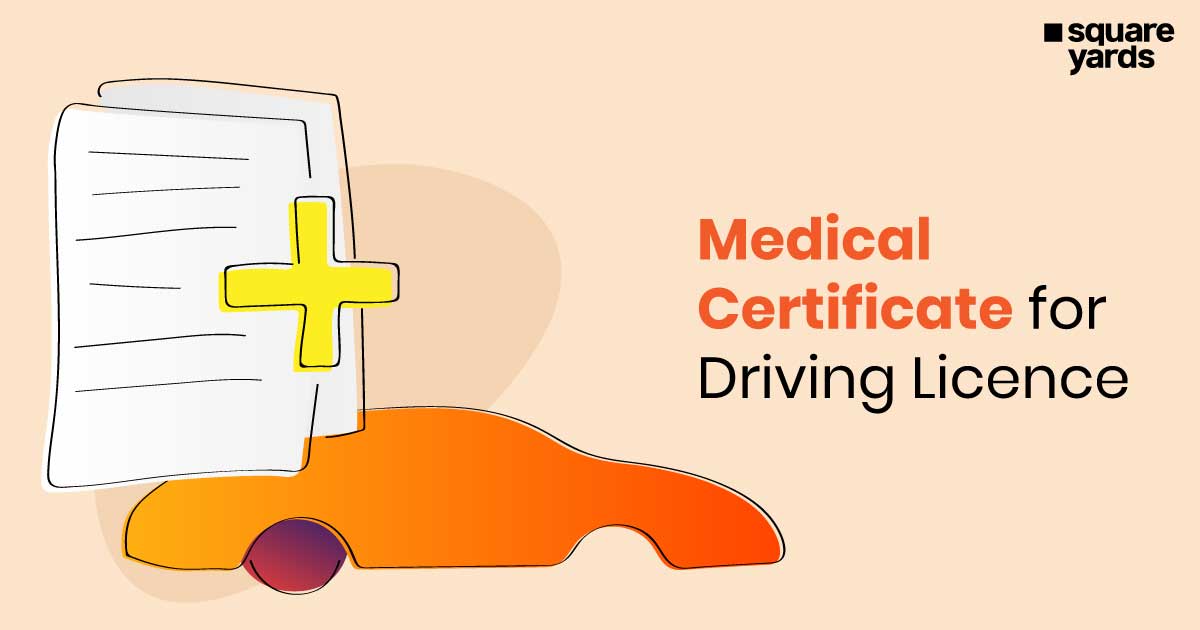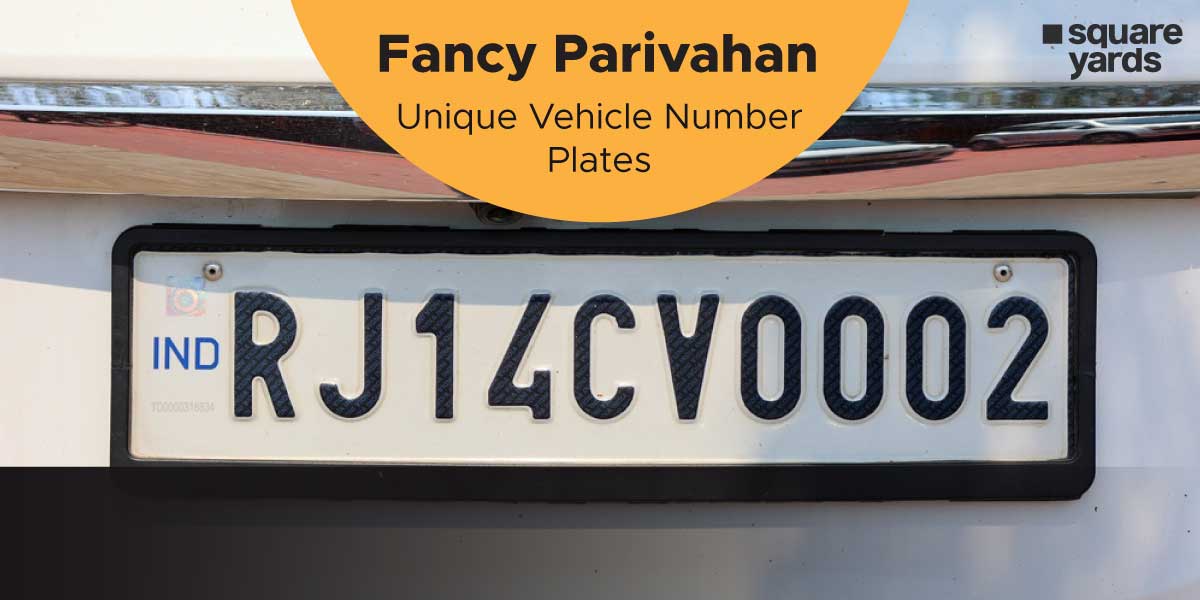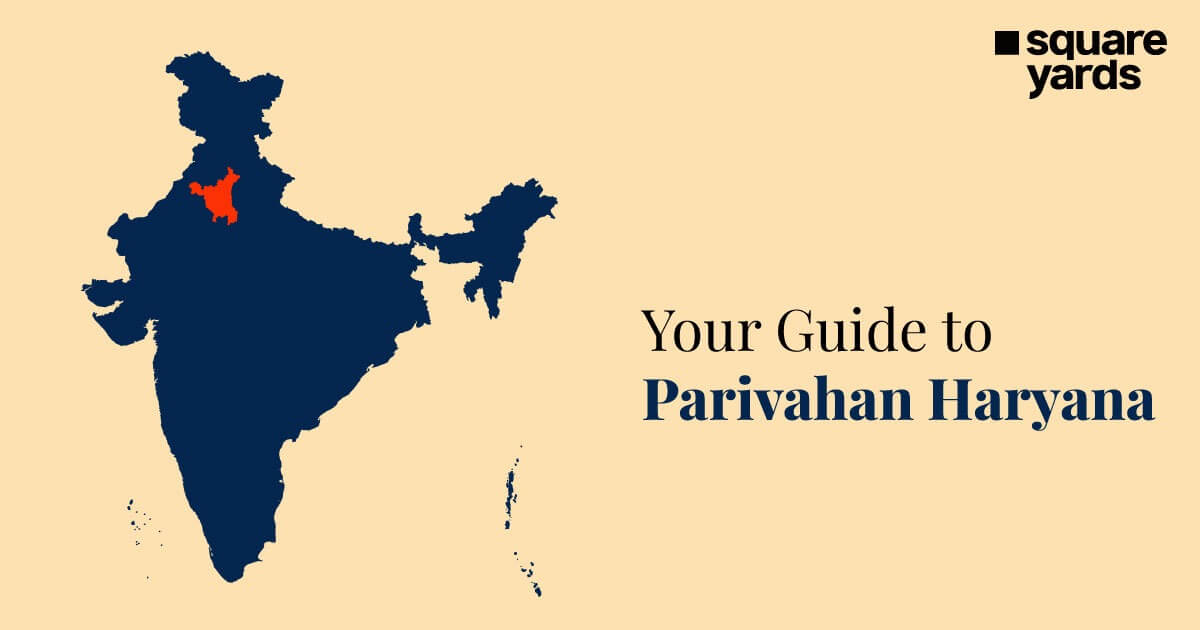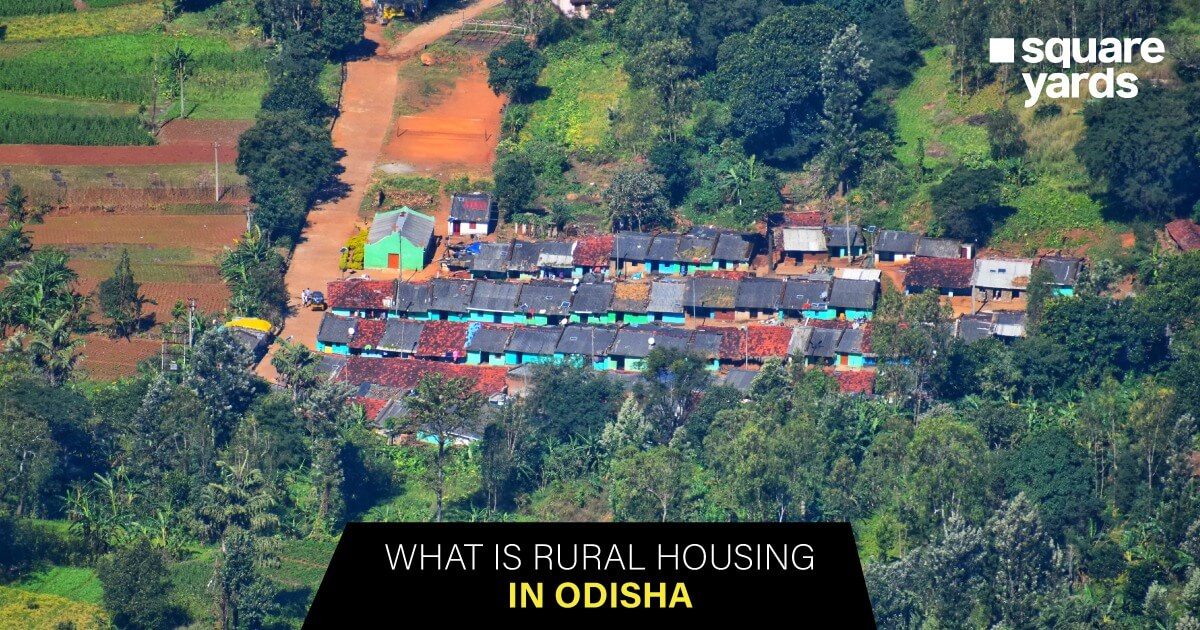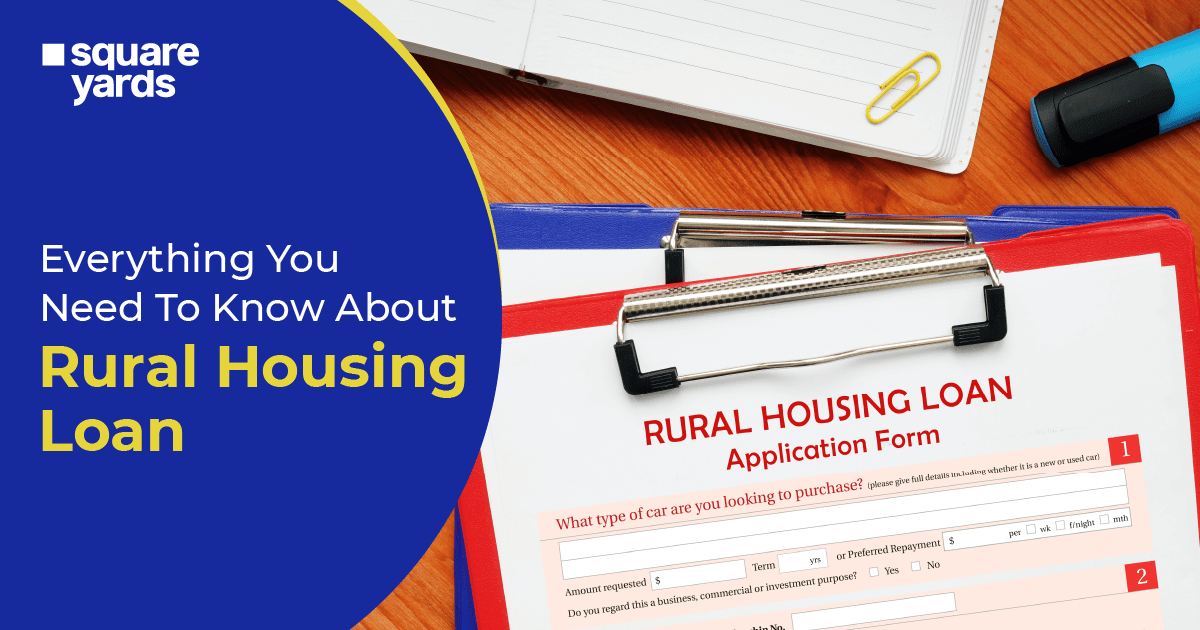Many states of India have made their services available to the citizens through a unified portal, and Jharkhand is not left behind. The JharSewa portal was introduced by the Jharkhand Government for citizens to avail a wide range of government-related services online. The portal currently offers more than 15 services offered by various authorities.
The JharSewa tracking system also lets the citizens track the status of their service requests with ease and in no time. The citizens of Jharkhand can access these services from anywhere.
In this write-up, you’ll find all information related to the JharSewa portal, JharSewa tracking, its features, benefits, and the ways to apply for various services and certificates. What is JharSewa?
JharSewa is a public portal introduced by the Government of Jharkhand. This portal was introduced with the aim to deliver the ease of accessing state services to the citizens. The portal has made it easy for the residents and authorities to be on the same page regarding the services. With ease and at their convenience, the citizens can apply for any service from the range of services available on the website.
Table of contents
- JharSewa Portal : Services Offered
- Objectives of JharSewa Portal
- JharSewa Portal Benefits and Features
- Documents Required to Avail the Services of JharSewa Jharkhand
- How to Register in JharSewa Portal?
- How to Apply Certificate in JharSewa in Jharkhand?
- How to Know my JharSewa Application Reference Number?
- How to Track Application from JharSewa?
- Download Issued Statement under JharSewa Portal
- FAQ’s About JharSewa:
JharSewa Portal : Services Offered
JharSewa offers a wide range of services which are mentioned below.
Certificate Services
The certificate JharSewa tracking and application services provided are:-
- Death Certificate
- Birth Certificate
- Income Certificate
- Caste Certificate
- Local Resident Certificate
Social Security Pension Services
- Disability Pension Scheme
- Old Age Pension Scheme
- Widow Pension Scheme
External Services
- Consumer court Services
- Electoral Services
- Land Record Services
- Agriculture, Animal Husbandry and Co-operative Department Services
- Commercial Tax Department Services
- Labour, Employment Training and Skill Development Department Services
- Energy Department Services
- Grievance redressal Service
- Information about Government Services
- Forms related to Government Services
- Online Registration System for Patients
Objectives of JharSewa Portal
- Request certificates
- Services related to land leases
- Services for Social Security Pensions
- Apply online for a number of services
- Online payment, service delivery, service request, and approval
- Through a single window, financial services, employment services, credential services, and business services
- Application Status Monitoring in Jharsewa
- Jharkhand e-District Project benefits citizens through the CSC Center Common Service Center.
- Jharsewa Certificate PDF, Download
JharSewa Portal Benefits and Features
The features and benefits of JharSewa Portal as mentioned below:-
- Most of the services can be availed and applied to the Jhar Sewa portal.
- The portal makes it easy for citizens to request services like online payment, service delivery, approval of services, and other service requests.
- Services, such as employment, revenue, business, and certificates can all be availed under one portal.
- The portal lets citizens request various services provided by various departments of the government.
- They can avail of the services as well as JharSewa tracking helps them to know the status of their requests.
Documents Required to Avail the Services of JharSewa Jharkhand
The documents required for availing of the services on the JharSewa portal vary depending upon the requests. A few common documents asked by the portal are:
- Identification proof
- Residential proof
- Citizenship proof
- Age proof
- Aadhaar Card
- Caste Certificate, etc.
How to Register in JharSewa Portal?
The steps to register on the JharSewa portal are as follows:-
Step 1: Visit the official portal of JharSewa. Click on the option of ‘Register’ on the homepage to register as a new user.
Step 2: The portal will redirect you to the application registration page. Fill in all the details, such as name, date of birth, address, and others according to the e-KYC document details.
Step 3: Enter the captcha code in the field and click on the ‘Submit’ button.
Step 4: An OTP will be received on the registered mobile number. This OTP will work as the first-time login password on the portal.
Step 5: After completing all the procedures, a citizenship profile will be created on the JharSewa portal. Now, you are eligible and can request any of the services available on the portal.
How to Apply Certificate in JharSewa in Jharkhand?
There are a few certificate requests that one can apply through the JharSewa portal. The steps to apply for these certificates are mentioned below.
Step to Apply for Caste Certificate
Step 1: Visit the official JharSewa portal. If already registered, log in to the site. If a new user, register on the portal and then, login to the site again.
Step 2: After successfully logging in to the site, the menu with all the services on the portal will be displayed on the screen.
Step 3: Select the ‘Caste Certificate’ from the services menu. The portal will redirect you to the application form. Enter all the details asked in the form, such as personal details, contact details, authorisation details, caste details, etc.
Step 4: Next, select the applying office from where you want to apply. Enter the captcha code in the required field and click on the ‘Submit’ button.
Step 5: The portal will give a reference number to the applicant for further reference.
Steps to Apply Income Certificate
Step 1: Visit the official JharSewa portal. If already registered, log in to the site. If a new user, register on the portal and then, login to the site again.
Step 2: After successfully logging in to the site, the menu with all the services on the portal will be displayed on the screen.
Step 3: Select the ‘Income Certificate’ from the ‘services’ menu. The portal will redirect you to the application form. Enter all the details asked in the form, such as personal details, contact details, authorisation details, income details, etc.
Step 4: Next, select the applying office from where you want to apply. Enter the captcha code in the required field and click on the ‘Submit’ button.
Step 5: The portal will give a reference number to the applicant for further reference.
Step to Apply for Local Residence Certificate
Step 1: Visit the official JharSewa portal. If already registered, log in to the site. If a new user, register on the portal and then, login to the site again.
Step 2: After successfully logging in to the site, the menu with all the services on the portal will be displayed on the screen.
Step 3: Select the ‘Local Residence Certificate’ from the services menu. The portal will redirect you to the application form. Enter all the details asked in the form, such as personal details, contact details, authorisation details, location details, etc.
Step 4: Next, select the applying office from where you want to apply. Enter the captcha code in the required field and click on the ‘Submit’ button.
Step 5: The portal will give a reference number to the applicant for further reference.
Step to Apply Death Certificate
Step 1: Visit the official JharSewa portal. If the applicant is already registered, log in to the website. If a new user, register on the portal and then, login to the site again.
Step 2: After successfully logging in to the JharSewa site, the menu with all the services on the portal will be displayed on the screen.
Step 3: Select the ‘Death Certificate’ from the services menu. The portal will redirect you to the application form. Enter all the details asked in the form, such as personal details, contact details, authorisation details, death details etc.
Step 4: Next, select the applying office from where you want to apply. Enter the captcha code in the required field and click on the ‘Submit’ button.
Step 5: The portal will give a reference number to the applicant for further reference.
Step to Apply for Birth Certificate
Step 1: Visit the official JharSewa portal. If already registered, log in to the site. If a new user, register on the portal and then, login to the site again.
Step 2: After successfully logging in to the site, the menu with all the services on the portal will be displayed on the screen.
Step 3: Select the ‘Caste Details’ from the services menu. The portal will redirect you to the application form. Enter all the details asked in the form, such as personal details, contact details, authorisation details, etc.
Step 4: Next, select the applying office from where you want to apply. Enter the captcha code in the required field and click on the ‘Submit’ button.
Step 5: The portal will give a reference number to the applicant for further reference.
How to Know my JharSewa Application Reference Number?
For availing the JharSewa tracking services benefit, it is important to know the application reference number. The application reference number is displayed on the screen after successfully submitting the application request form. The same application reference number is also sent on the registered mobile number of the applicant.
How to Track Application from JharSewa?
The citizens can check the status of their application through the JharSewa tracking service available on the portal.
- Under the category Citizen section, choose the Track Application Status Report link
- Moreover, one can track the application status through their username and password.
On the Service Plus Home page, choose the login link.
Enter the credentials.
After logging in, click on the Track Application Status link under View Status of Application.
Download Issued Statement under JharSewa Portal
Step 1: Visit the official JharSewa portal. Click on the ‘Check Status’ option on the home page.
Step 2: If the request is accepted, then the dashboard will let the user download the document by clicking on the option ‘Download Issued Document’.
FAQ’s About JharSewa:
How can I look for services based on my profile on the JharSewa portal?
Click on the option of Citizen Section then, check the entitlement for which the user is eligible on the homepage of the JharSewa portal. After filling up the entitlement form, the services for which one is eligible will be displayed on the screen.
How to Download Caste Certificate From JharSewa?
Register/login to the official portal of JharSewa. Enter all the details and then validate the form. The user ID and password will be sent to the registered mobile number. If already applied beforehand, the caste certificate can be downloaded from the ‘Check Status’ section of the site.
How to get a JharSewa ID?
Visit the official portal of JharSewa. If not registered previously, register now. An application form will be displayed, fill in all the details and click on validate. The user ID and password will be sent to the registered mobile number.
What services can I avail myself of from the JharSewa portal?
Certificate Services that includes Death Certificate, Birth Certificate, Income Certificate, Caste Certificate, Local Resident Certificate; Social Security Pension Services including Disability Pension Scheme, Old Age Pension Scheme, Widow Pension Scheme; External Services that includes Consumer court services, Electoral Services, Land Record Services, Agriculture, Animal Husbandry and Co-operative Department Services, Commercial Tax, Department Services, Labour, Employment Training and Skill Development Department Services, Energy Department Services, Grievance redressal Service, Information about Government Services, forms related to Government Services, and Online Registration System for Patients.