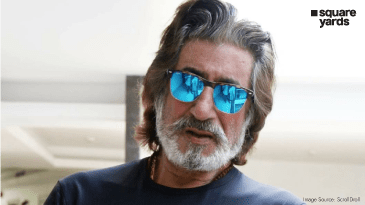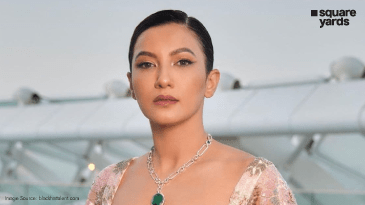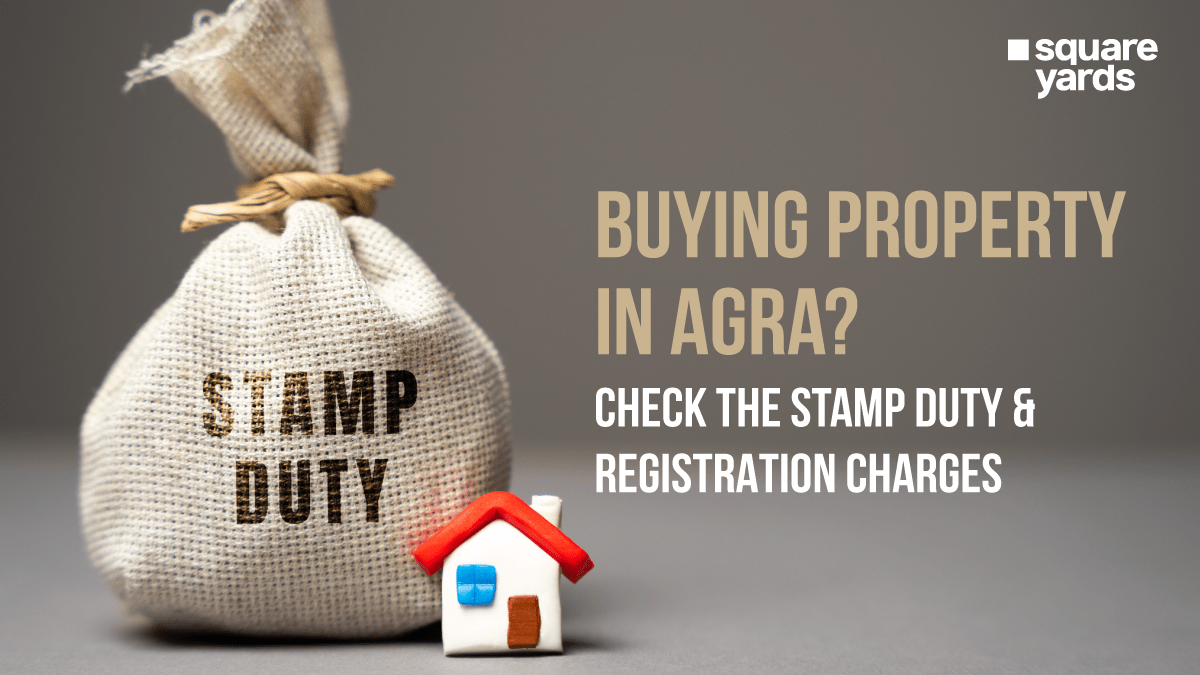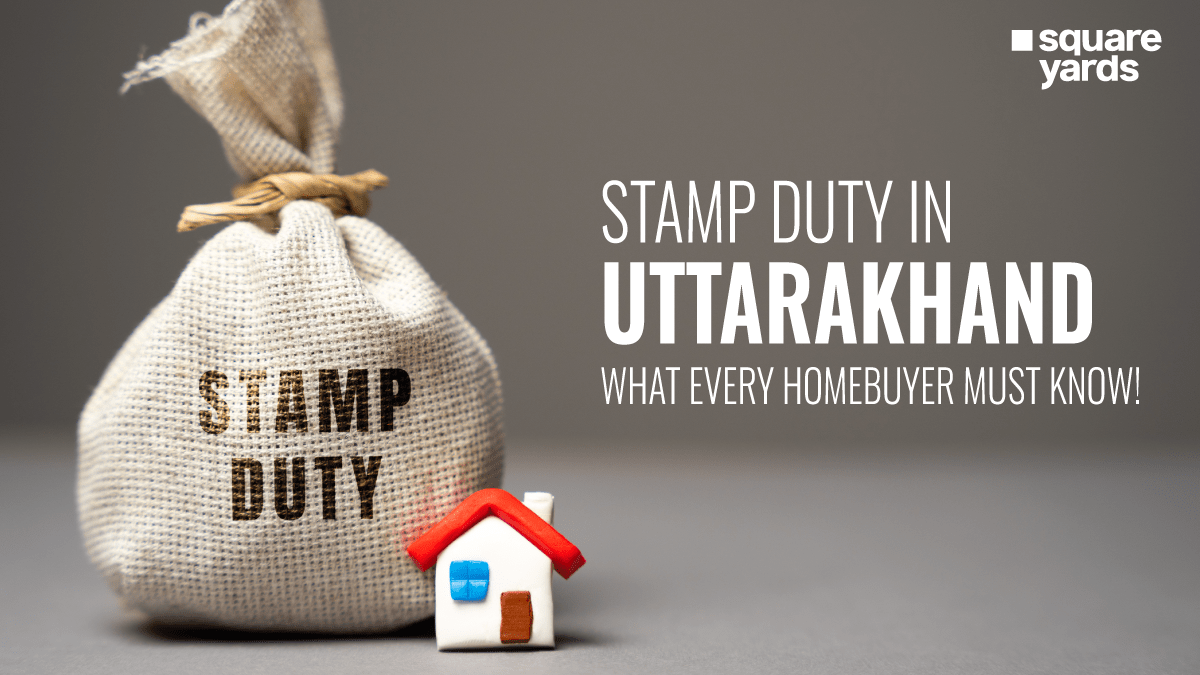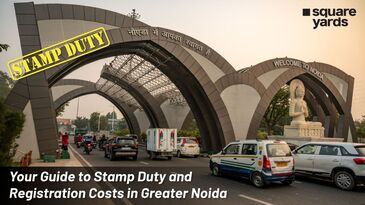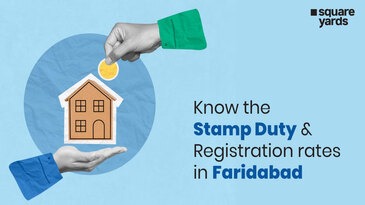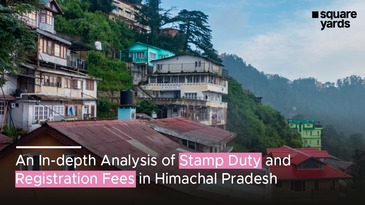The Kerala Registration department has launched its online Kerala registration portal. This facility will enable applicants to obtain an encumbrance certificate, pay stamp duty and registration fee online and even check land records online.
The most important document is the encumbrance certificate which is an important document in the land registration process and clears that the property to be registered is free from any litigation or any legal complications.
Applying for an encumbrance certificate in Kerala?
- The first step is to visit the Kerala registration portal, select “certificate” from the main navigation menu and click on it.
- A drop-down appears. Select “Encumbrance Certificate” and click on it. In the next drop-down that appears, select “submit an application for EC” and click on it.
- While filling up this form online, please ensure to enter your correct mobile number so that SMS messages can be received.
- To make an online payment, please enter the applicant’s details. A GRN and transaction ID will be generated.
- Please provide all details for the online payment process as the Kerala registration department shall not take responsibility for incomplete or incorrect details filled in.
- The menu has several choices. If you wish to get priority, you will need to pay twice the amount of fees. Click “Wish to get priority” and the system will automatically calculate the enhanced fees. Please also remember to mention the language in which the certificate is needed in the “needs certificate” option. This is necessary as certificates are printed in Malayalam by default.
View/Download EC online in Kerala
- In order to view and download the encumbrance certificate, you need to go back to the main navigation menu in the Kerala registration portal, select the option “view/download Encumbrance certificate online”.
- The interactive menu will ask you for the transaction ID when you completed the payment process successfully.
- Select the “check status” option and your Encumbrance certificate is ready for viewing or downloading
Property registration in Kerala online
- At the main menu of the Registration Department portal, the “online application” icon is to be selected.
- You will need to create a new user ID and receive a token.
- After the token is generated, you can begin entering further details. You will need to select a sub-registrar office, taluk, district and the type of transaction.
- The next step is to feed in the details about the claimant, executant and the document itself.
Stamp Duty and Registration Fee in Kerala
- After these details have been entered, the system will provide the amount of stamp duty and registration fee. Please proceed to pay the registration fee and stamp duty online, only if the overall amount is less than 1 lakh.
- After the receipt of payment, you will need to visit the Kerala registration portal and confirm the
- At this stage, the generated e-stamp will have a serial number along with a GRN. Download this vital document.
- The next step is to make an online appointment with the sub-registrar. Once you click on the option “view token”, you will get to select a time slot for an appointment. After selecting the time slot, click on the icon “Accept and continue”
- The portal will release an appointment slip. This will have details including the date and time of your appointment at the sub-registrar’s office.
- You will need to go to the sub-registrar’s office with the required documents including the GRN, token number and acknowledgement of payment of stamp duty and registration fee.
Documents required for registration of property in Kerala
- The Document needs to be on authorised stamp paper.
- Identity proof, Aadhaar Card, Pan Card, passport or driving license can serve as identity proof.
- A Copy of the deed in a sheet issued by the Kerala registration department. This will be retained as a record by the sub-registrar’s office.
- A Copy of the deed has to accompany the application.
- Required registration fees.
- Original/copies of previous title deeds
- Form IB
- Certification of the valuation of building as per Section 28B or 28C of Stamp Act.
- Proof of TRR (Mutation) application. This Application must have been done previously
- A declaration about excess land mentioned in Form 58, required to be signed by both parties
- In case a stakeholder does not have a PAN card or if the value exceeds 10 lakhs, Form 60 has to be submitted.
- NOC (No Objection Certificate) from the collector, if the property is under transaction restriction.
Registration fee and stamp duty in Kerala
- Kerala government and the Kerala registration Department have allowed e stamps to be used for registration- if the total value is more than ₹1 lakh.
- These e stamps can be bought online from the Kerala registration department’s portal. Stamp duty is calculated at the rate of 8% of the total property value. The registration charges are 2% of the total value.
Verifying e-stamp?
- Registered users on the Kerala registration department online portal can buy e-stamps online when the value is more than ₹1 lakh.
- To e verify, you need to go back to the main navigation portal of the registration department of Kerala and scroll down to the e-stamp verification option.
- Please enter the serial number of the e-stamp provided to you during the time of successful purchase of the e-stamp. Enter the serial number of the e-stamp.
- The system will now display the verified e-stamp.
Pay stamp duty and registration fee
This is the important step in the registration process, you need to go back to the main navigation portal of the Kerala registration department, select “online applications” and click on it.
- If you have already created an ID and generated a token, select sub-registrar office, district, transaction type, and taluk in the interactive menu and submit. You will also be required to fill in the details of the document, claimant, and executant.
- Check the stamp duty calculated by the system. In case the payable stamp duty is more than 1 lakh, “select e-stamp,” it should be selected for payment.
- Apply for the e-stamp after necessary verification.
- Click online payment and select the option for the combination of stamp duty along with the Registration fee and pay this amount online.
- The system shall send an OTP to your mobile which will need to be entered. A transaction ID will be generated. Make a note of this ID.
- Return to the registration portal and confirm that payment has been done. The system will display the payment details. You will need to click ‘view details’ to download the e-stamp.
- The downloaded e-stamp will have a serial number and GRN. You will need to go back to the portal of the Kochi registration department and verify the e-stamp serial number.
- The next step is to make an online appointment with the sub-registrar. Once you click on the option “view token”, select a time slot for an appointment. After selecting the time slot, click on the icon “Accept and continue”
- An appointment slip will be generated. This will have details including the date and time of your appointment at the sub-registrar’s office.
- Visit the sub-registrar’s office with all the required documents for physical verification.
Check land records online in Kerala
- It is possible to check land and landowner details in the E-Rekha portal. This useful portal permits verification of ownership by searching property details. The objective of this facility is to prevent illegal activities.
- Visit the E-Rekha portal that allows users to search property details to verify landowners, enable transparent land transactions, etc.
- Please visit the portal mentioned above and choose the file search page
- You will need to select the document type, taluk, village and district from the drop-down.
- Please fill in the block and survey numbers and click on the ‘Submit’ button. The results and preview will be displayed on the next page.
- In case the original document is to be downloaded, you will need to select the checkout button. The system will require you to create your login ID and pay a fee to download the document. Verify the details entered and remember to make a note of the transaction ID generated by the system.
Document Download Fees
- Now, select the “Proceed to Pay” icon. You will be redirected to the payment gateway. Make the payment referring to a drop-down that will list the different charges for individual documents that include old and new survey maps, measurement plans, land registers and correlation statements. Add the amount and make the payment.
- Once the payment is made, the system will allow you to download and save the requested documents.
Download valuation certificate for a property
- The portal of the Kerala registration department allows downloading of valuation certificates. There are, however, different certificates for different types of property.
- A return to the main portal will be required. Click on the ‘Downloads’ icon. A new page will open up where all the valuation certificates are listed.
- Download the required certificate and include it in the list of submissions to the Sub registrar’s office.
Download possession certificate on the e-district portal in Kerala
- People buying homes can obtain a certificate of possessing property for claiming a subsidy or for applying for a home loan.
- The documents required for obtaining a possession certificate will require uploading the Aadhaar card, proof of ownership of the property, voter identification card and the Encumbrance certificate of the property.
- The applicant can get the possession certificate online within a week from the time of application.
Download ownership certificate
- The portal of the Kerala registration allows certificate of ownership to be downloaded.
- In order to do this, a visit to the sanchaya portal will be required. Select the governing body and the district. A new page will open up.
- On the new page, select ‘Ownership Certificate’ and click.
- The system prompt will ask for the ward number, ward year and other requisite information.
- The certificate can be downloaded after making payment of a fee.
How to check the undervaluation of the document?
An online facility has been developed by the Kerala registration department in order to identify and prevent deliberate or accidental undervaluation of property.
- In order to do this online check, users of the portal will need to go to the portal and log in.
- Select the option to know if a property is undervalued and the next page will open.
- Select the prompted details such as district, sub-registrar’s office and year and enter the document number when prompted. The result will be displayed on the screen.
Search for Akshaya Centre on e-district
- The Akshaya centre is a portal that is designed to provide valuable information to the people and it currently deals with e-learning, e-governance and e-transactions.
- One can visit the Akshaya Kerala portal, search for citizen services and click on the selection
- A second menu will open up and E-district will need to be selected and a search for a “possession certificate” will need to be made.
- Thereafter, the ‘read more” icon will need to be selected. In the menu that appears next, the “view Akshaya kendras” will need to be selected. The system will ask for the municipality and the district which will need to be entered in the search for the Akshaya centre
Property registrations in Kerala made easier
In the past, district registrars had the power to conduct registration of property falling under any of the sub registrars reporting to them. This power has now been divested to the individual sub registrars. Now, property falling under a particular sub-registrar can be registered at that office, eliminating delay due to overcrowding at the district registrar’s office.
Also Read:
FAQ:
1.What are the contact details of the Kerala Registration department?
The contact email ID of the Kerala registration department is Regig.ker@nic. The contact numbers are 0471-2472118, 2472110. There is even a WhatsApp number 8547344357. The official website of the department is keralaregistration gov.in/pearlpublic
2.Do I need to buy e-stamps online for registration if the value of the duty is ₹75000?
There is no need to buy e-stamps online if the value of your property is below ₹ 1 lakh. You can directly pay the duty online.
3.Why do I need to generate an encumbrance certificate?
This is a document necessary during the process of registration of your property. This will confirm to the Kerala registration department that there is no litigation or any legal problem associated with your property.
4.Can I get my property registered in Kerala without a passport or driving license?
An Aadhaar card and PAN Card are enough. They will even serve as address proof. Having a passport or driving license is not mandatory for the registration process.
5.Can I get my land registered even if there are multiple owners of the land?
The option of multiple buyers and sellers has been taken care of in the Kerala registration portal. You can enter multiple names of both executant and claimant.