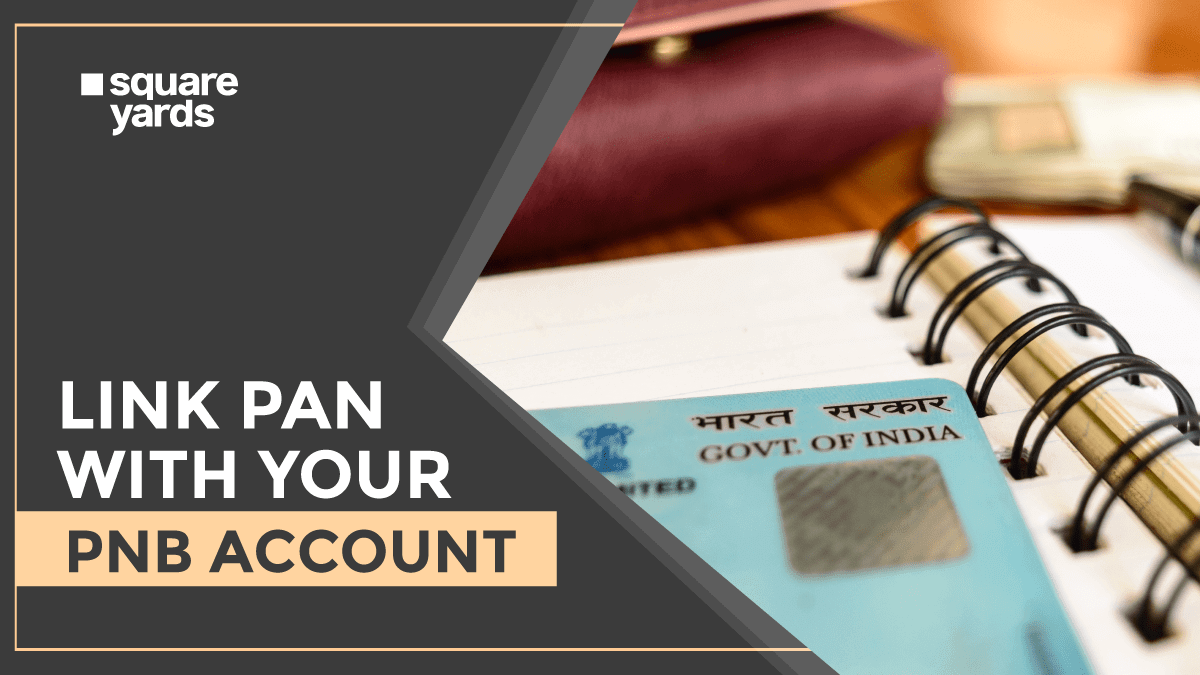PAN Card is an important identification and tax document issued by the Income Tax Department to people of age above 18. This document also holds the utmost importance when it comes to banking transactions. Currently, banks have made it compulsory for all their customers to link their PAN card to their PNB Account. The linking of the PAN card to your bank account is easy with PNB.
This article will help you to easily connect with Punjab National Bank and complete your KYC online, linking the document with your account.
Table of contents
Why is it Necessary to Link PAN Card PNB Accounts?
A PAN Card is one of the most important documents required by banking institutions. Punjab National Bank (PNB) also needs this document to keep its transactions in check. It is also important to link PAN cards to bank accounts so the Income Tax Department (ITD) can track the financial activities of an individual or any non-individual enterprise. Linking a PAN card with a PNB account can save them a lot of hassles in the future.
Ways to Link PAN Card to Punjab National Bank Account
There are two ways in which customers can link their PAN cards with their respective PNB accounts. For both ways, the customers will need to complete their PNB KYC online. Below are the ways and the steps to link the PAN with the PNB account.
Steps to Link PAN Card with PNB Account Online
Customers are not required to visit the branch to link their bank account and PNB KYC online. Follow the steps mentioned below to link the PAN with the PNB account.
Step 1: Visit the official net banking portal of PNB, http://www.netpnb.com/, and log in to the site using the credentials, i.e, customer ID and password.
Step 2: After successful login, select the option ‘Request’ on the homepage of the PNB net banking portal.
Step 3: Then, click on the option ‘Add/Update PAN Details’.
Step 4: In the new window, enter the PAN details and click on the ‘Continue’ button.
Step 5: After successfully submitting the PAN details, a message will be sent to the registered mobile number from PNB staging that the PAN details have been updated.
In the process of PAN card update, the bank takes up to 4 or 5 days for PNB KYC online confirmation.
Customers can check the status of PAN linking by logging in to the net banking of their account after 4 to 5 days. Once the details are verified and updated, a message from the bank official will be received on the registered mail and phone number. Also, only individual customers of PNB can update their PAN details through the online mode.
Steps to Linking PAN Card with PNB Account Offline
If the customer does not have access to PNB net banking, but frequently visits the bank’s branch, One can do it physically through PAN linking instead of PNB KYC online updates, they can opt for offline methods. Below are the steps to link PAN with the PNB account offline.
Step 1: Visit the nearest Punjab National Bank branch.
Step 2: Ask for a form to link PAN with the PNB account.
Step 3: Fill in the form with the required details accurately.
Step 4: Submit the application form along with a copy of the PAN card. The bank officials might also ask for the original PAN card to verify the details.
Step 5: A message will be sent to the registered mobile number or by mail after the update is successfully completed.
Link PAN With PNB Account Via Customer Care
Step 1: Call the customer care service of PNB from the registered mobile number.
Step 2: From the option of IVR, select the one that allows you to talk with a customer care executive.
Step 3: Mention the reason for talking with an executive as ‘PAN card updation for the PNB account’.
Step 4: Then, the executives will ask for some information about DOB, name, address, and more for validation.
Step 5: Next, give your PAN details to the customer care executive and request to link them to the bank account.
Step 6: Within a day or two, the PAN card will be linked with the PNB account of the customer. The message for the same will be sent on the registered mobile number.
What Happens If the PAN is Not Linked With PNB Account?
In the case of non-implication and non-linkage of PAN card with PNB account, 20% Tax Deduction at Source (TDS), as or against 10% irrespective of the tax slab the customer falls in, will be levied during bank fixed deposits. This TDS is only applicable if the interest on the GD is equal to or more than Rs. 10,000 in a financial year.
Also, PNB is likely to reject the equities, debentures, mutual funds, etc. that exceed the limit of Rs. 50,000.
PAN Card Linking Related Articles
Frequently Asked Questions (FAQs)
How do I link my PAN card to the PNB savings account?
You can link your PAN card to your PNB account through their net banking portal to complete PNB KYC online or by visiting the nearest PNB branch.
How do I link my PAN card to my PNB bank account through SMS?
As of now, PNB has not introduced a feature to link the PAN card to the bank account through SMS. You can either opt for the net banking method or visit the branch to link the document to the account.
Do e-PAN cards hold the same value as the physical cards for bank accounts?
The Income Tax Department has given the e-PAN card the same value as the laminated old PAN card. Therefore, any copy of the 10 digit alphanumeric document can be used in banks.
Is it mandatory to link my PAN card to my PNB account?
Yes, it is mandatory to link the PAN card with the PNB account to keep the transaction history in check and in compliance with the Income Tax Department.
Is a PAN card an essential document for opening an account in Punjab National Bank?
A PAN card is one of the most important documents for opening any account in Punjab National Bank (PNB).