Aadhaar Card is a mandatory document for every citizen of India. It acts as a roof for address, ID and age. It is also an essential document for government schemes like direct subsidy credit of LPG, sugar, kerosene, scholarship, welfare funds, MNREGA wages, etc. To avail of these benefits, one must link their Aadhaar with their bank account. And if you’re not aware of the Aadhaar link with bank procedure, we’re here to help.
Linking Bank Account with Aadhaar Card through Branch
Before we get down to the steps, please know that linking Aadhaar Card with a bank account is not mandatory for every citizen. It is essential only for citizens who benefit from government schemes and programmes. To link Aadhaar with Bank, you need to:
- Reach your nearest bank branch
- Make sure you have your Aadhaar Card
- From the counter, ask for a letter of request and fill it.
- After filling in all the details, submit the form.
- Don’t forget to attach a copy of Aadhaar with the form
- The bank will verify the form and documents. Once verified, they will link your Aadhaar card with your bank account.
- You will be notified through an SMS on your registered mobile number regarding the confirmation of your Aadhaar link with bank status.
Linking Aadhaar with Bank through Net Banking
You don’t have to go to the bank physically to link your Aadhaar Card with your bank account. We suggest you go for the internet banking method, which is easy and can be used within the comfort of your home.
Link Aadhar with SBI Bank Account
The steps mentioned below are for the guidelines for ‘Aadhaar link with SBI Bank account.’
- Open your bank’s official website and log in for net banking on your device.
- Look for the section that says, “Aadhaar link with the bank.”
- Click on it and choose the bank account you wish to link with Aadhaar.
- Then enter your Aadhaar number and click on “Submit”.
- After that, the last two digits of your registered mobile number will appear on your screen.
- After confirming that you will receive the Aadhaar bank link status via SMS.
Link Aadhaar with PNB(Punjab National Bank) Account
- Go to official PNB website or directly visit – gateway[dot]netpnb[dot]com/Aadhaar/default.aspx
- A secure webpage with the headline ‘AADHAAR request capturing & validation through the secured page” will open.
- Here, you will have to enter your unique PNB account number and hit Continue.
- You will then receive an OTP on your bank-linked mobile number. Enter OTP, complete captcha and click on “Confirm”.
- This will redirect you to another page where you need to fill in your Aadhaar number and validate the same by entering the OTP that you receive on your mobile number.
- Once that completes, your bank will send you a confirmation about your Aadhar link to Bank status.
Link Aadhaar Card with ICICI Bank Account
ICICI Bank customers can link their Aadhaar with these steps:
- Visit the official ICICI Bank website and go to the net banking section
- Enter your User ID and password, or mention your registered mobile number and OTP.
- Look for the Link/Update Aadhaar option. Click on it and enter your unique Aadhaar Number
- Tick all the permissions/terms and conditions. (Make sure you read them too)
- Click on “Submit”, and you will soon receive a confirmation on your phone.
Link Aadhaar with Bank of Baroda Account
- Go to https://digixp[dot]bankofbaroda[dot]com/kycupdate/
- Enter your BOB account number along with your mobile number and click on “Generate OTP”.
- When you receive an OTP, enter it quickly before it expires
- Hit “Submit”
- Enter the received OTP in the box provided and click on the “Submit” button.
- Your Aadhar update/link request will be processed, and you will receive a confirmation in a few days via SMS.
Link Aadhaar with Canara Bank Account
Canada Bank account holders can use these steps to link their bank account with Aadhaar:
- Login to the Canada Bank net banking portal
- Choose the ‘Services’ section and click on ‘Others.’
- You will find an option that says ‘Update Aadhaar Number’; click on it and enter your Aadhaar no.
- Click on Update and wait for a confirmation on your Aadhaar Bank Link status.
Don’t Miss Out!
Latest Documents on Aadhaar Card
| Aadhaar Update | How to Update Aadhaar Card |
| Aadhaar ekyc | What is Aadhaar Paperless Offline e-kyc Verification? |
| Link Aadhar with Mobile | How to Link Aadhar with Mobile Number |
| Aadhar Biometric | How to Update Aadhar in Biometric |
| Aadhaar Status | How to Check Aadhaar Card Status |
| Aadhaar Verification | Aadhaar Card Verification Online |
| PVC Aadhaar | Get PVC Aadhaar Card |
| AePS | Aadhaar Enabled Payment System |
| eshram Card | How to Link Aadhar with eshram Card? |
| Baal Aadhaar Card | How to Download Baal Aadhaar Card? |
Use a Mobile App to Link Aadhaar with Bank
We’re living in a tech-based world. This means there are ways to link your Aadhaar with the bank through net banking rather than physically visiting a branch. Many banks these days have their mobile application. These apps come with various features, and one of them includes linking Aadhaar with a bank account. Here’s what you need to do:
- Download your bank’s mobile app from the App Store or Google Play Store.
- Open the app, sign up or log in to it using your username and password. (Username and password are case sensitive and is generally given by the bank at the time of account creation).
- On the app, tap on the section that says “Requests/Services” or its variation.
- Scroll to the “Link or Update Aadhaar” option.
- Then choose the bank account you would like to link to your Aadhaar Card.
- Fill in your Aadhaar number (twice for confirmation purposes)
- Accept all the terms and conditions by clicking the checkbox.
- Choose the Confirm/Update option.
How to Link Aadhaar with Bank Account at an ATM?
Follow the below steps if you wish to link your Aadhaar card with a bank account via ATM:
- Go to your bank’s nearest ATM
- Insert your debit card (the card from the bank that you want to link to your Aadhaar)
- The ATM will display various options; select the one that lets you link your Aadhaar Card.
- Fill in your Aadhaar Number (you may have to it twice for confirmation purposes)
- Hit Submit, and you will soon receive an SMS with your Aadhaar bank link status.
Use Phone Banking to Update your Aadhaar Number
Most banks these days offer Phone Banking services. Amongst these services is an option for linking your bank account with Aadhaar.
To use this service, you will have to:
- Dial the PhoneBanking number
- Follow the prompts and choose the option/press the link your bank with Aadhaar.
- The bank representative or IVR will ask you to enter your whole Aadhaar Number.
- After entering it, press 1 (or any other number requested by the IVR) to confirm it.
- You will get an SMS regarding your Aadhaar bank link status soon.
How to Check Your Aadhaar Bank Link Status?
As mentioned previously, the status of your Aadhaar Bank Link is generally sent on your registered mobile number.
But if you do not receive any SMS by any chance, you can get in touch with your bank. Talk to any of their representatives, and they will verify the status of your Aadhar Bank account link. You may also use the following steps for the same procedure:
- Go to the official UIDAI website.
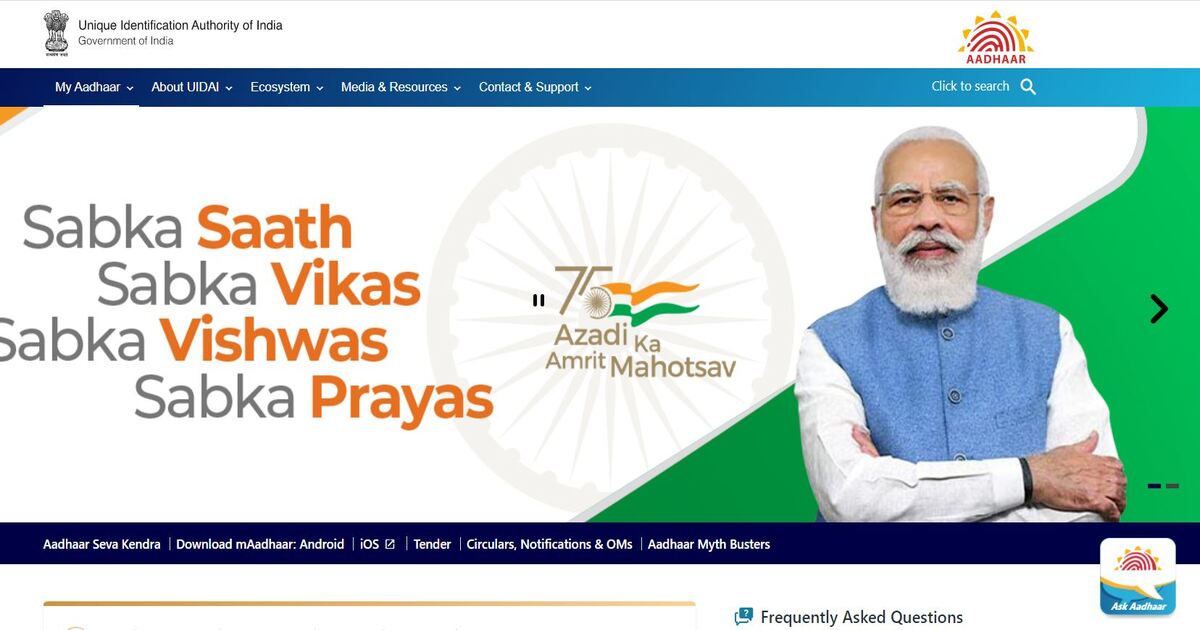
- Look for the Aadhaar Service and click on the Aadhaar and Bank Account Linking Status.
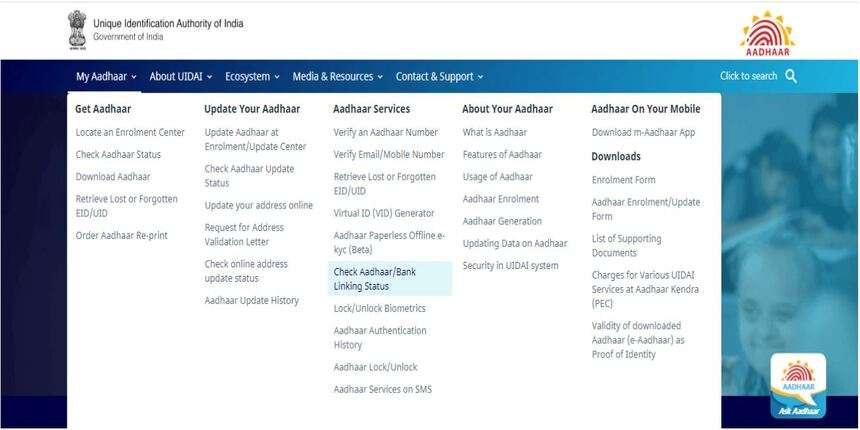
- After that, fill in the form with your 12-digit Aadhaar number. Enter the captcha and the OTP that you receive your registered mobile number.
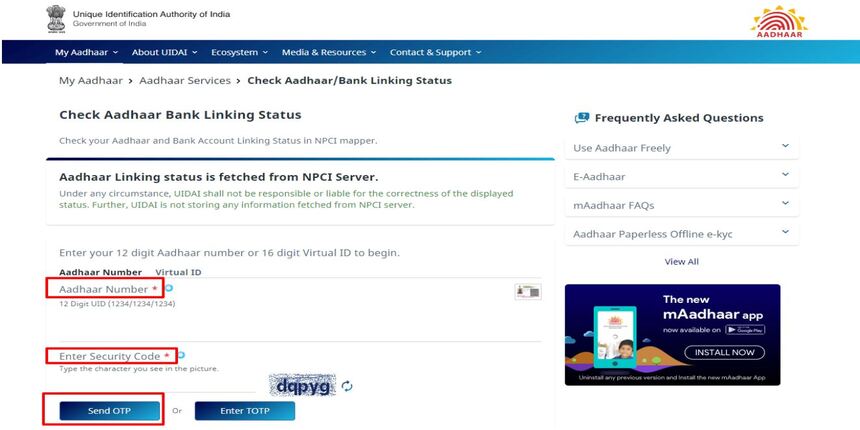
- After entering the OTP and logging in, the status of your Aadhaar Bank link will appear on the screen.
- Upon successful linking, the screen would read something like “Congratulations! Your Bank Account is now linked to your Aadhaar Card”.
NOTE: The above steps are subject to change. The UIDAI website keeps changing and is often adjusted for the ease of users.
FAQ’s about Link Aadhaar Card to Bank Account
Q1. What will happen if a bank account is not linked with Aadhaar?
Citizens don’t need to link Aadhaar with a Bank account. So, even if you do not link them, you will not be in any trouble. Linking them is necessary only if you want to benefit from government schemes and programmes.
Q2. How many bank accounts can I link to a single Aadhaar Number?
You cannot link multiple bank accounts with a single Aadhaar number. Linking of only one bank account with Aadhaar is possible.
Q3. What are the benefits of linking Aadhaar with a bank account?
Aadhaar Card is an all-India accepted ID proof. When you link it to your bank account, you can avail yourself of benefits provided by the government. These include subsidy credit of LPG, sugar, kerosene, MNREGA wages, welfare funds and more.
Q4. Is it necessary to give my Aadhaar copy to apply for a personal loan account or credit card?
It depends from bank to bank. When applying for a personal loan or credit card, most banks ask for an Aadhaar Card copy as proof of identity. But many banks do not ask for it. They prefer other documents like PAN Card or Driving Licenses for sanctioning personal loans or credit card requests.
Q5. How to check whether my Aadhar Card is linked to my bank account or not?
To check if your Aadhaar is linked to your bank account, visit this link – resident[dot]uidai[dot]gov[dot]in/bank-mapper on the official UIDAI website. Enter your Aadhaar Number or Virtual ID here and follow the instructions to complete your request. The process of checking your status is simple and only takes a few minutes.






































