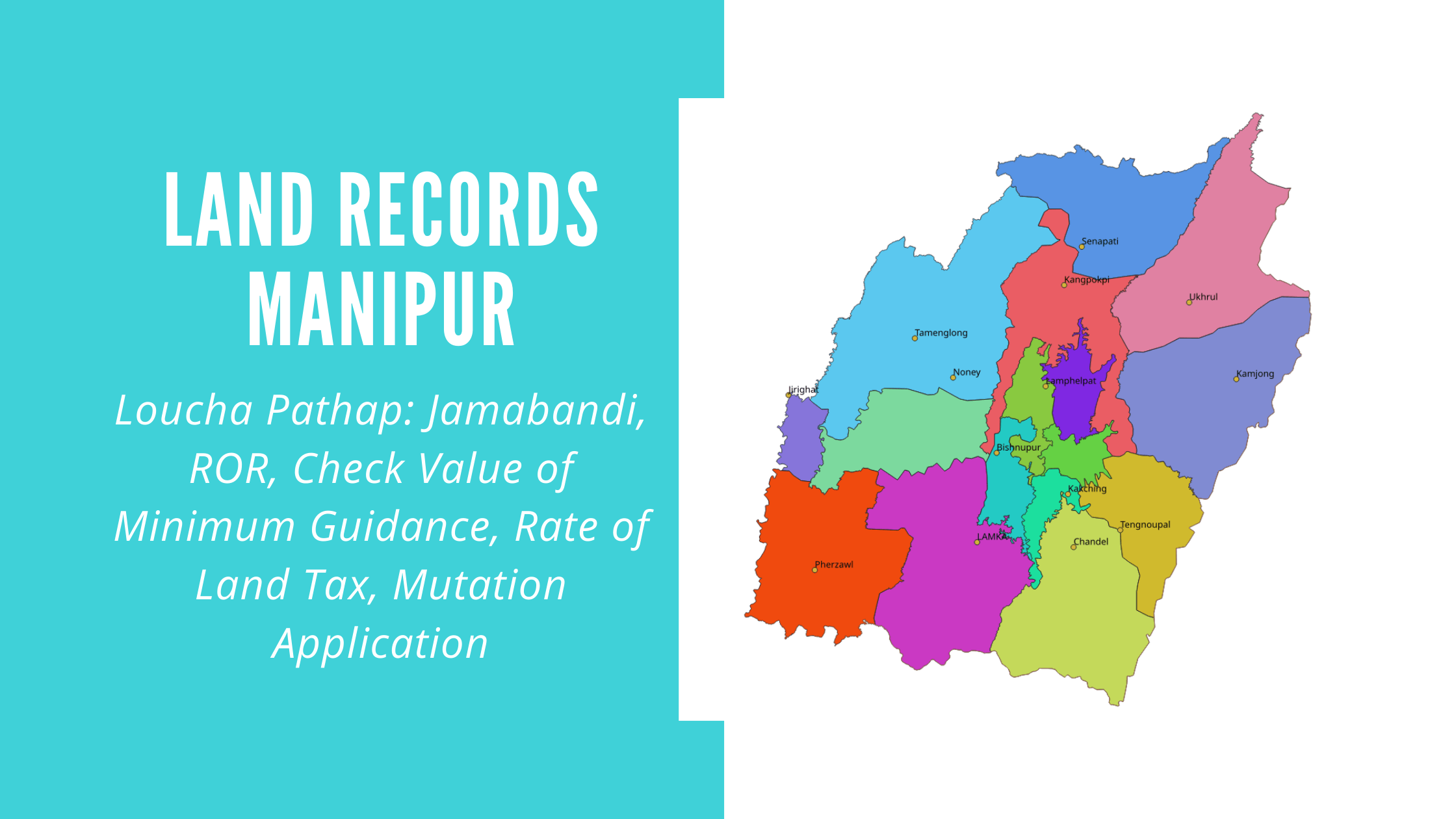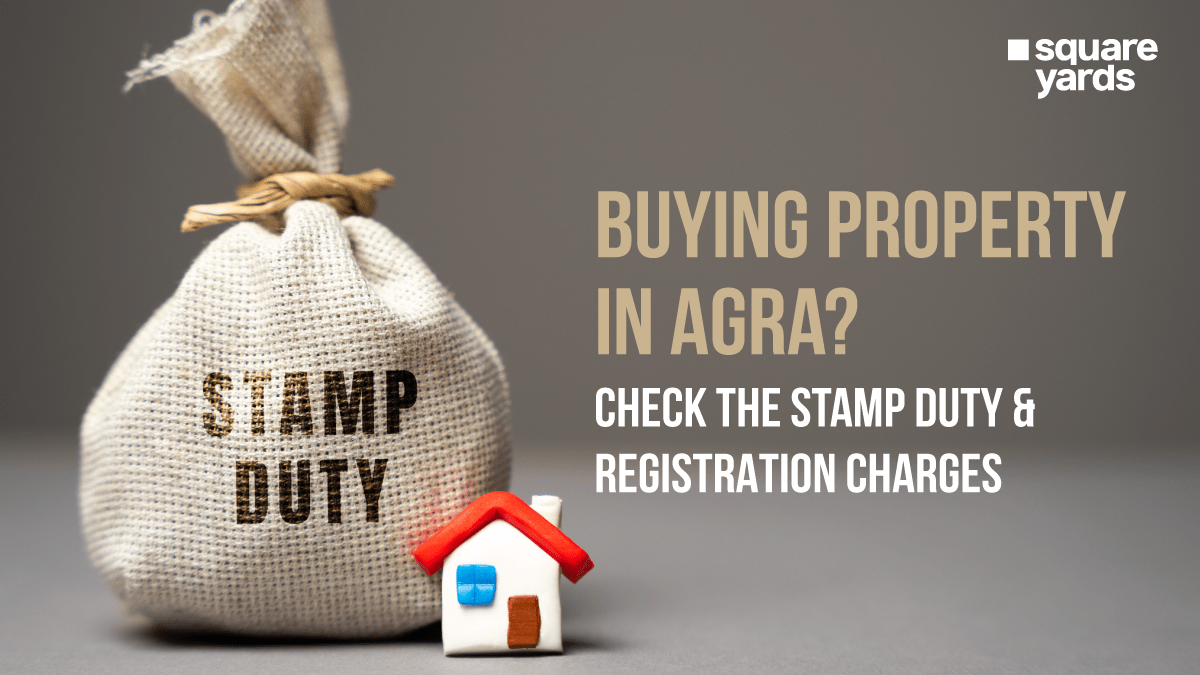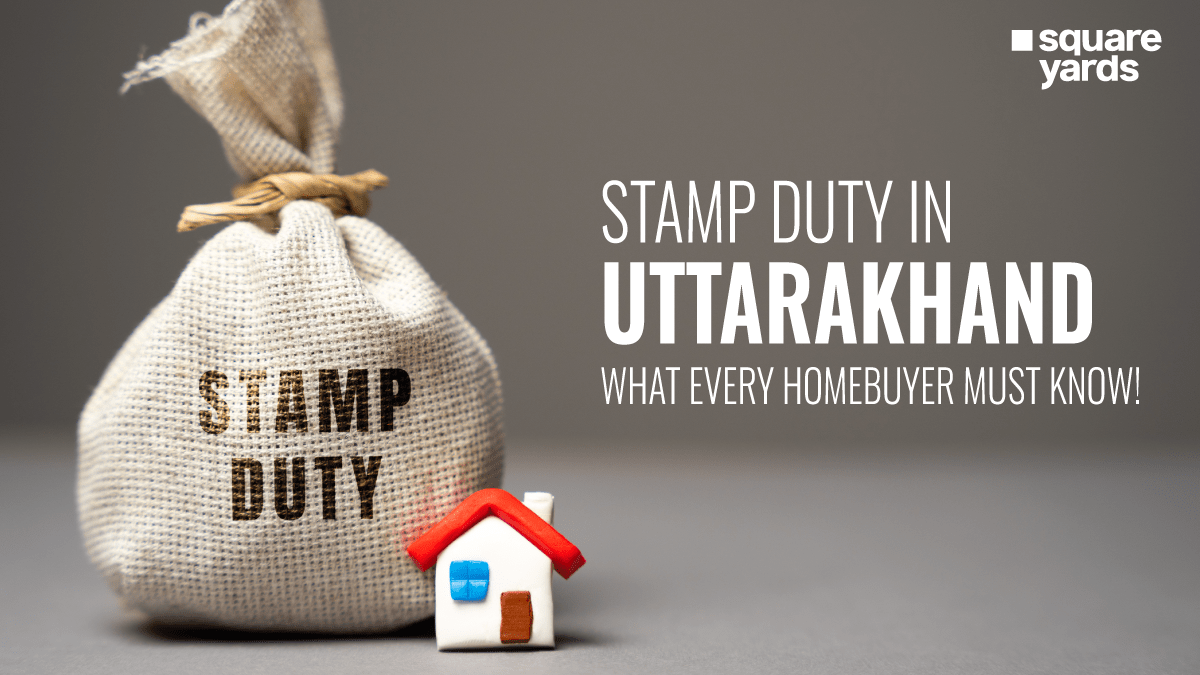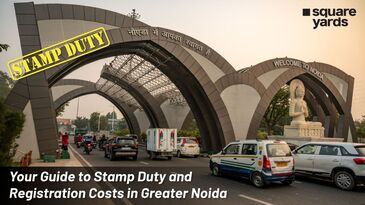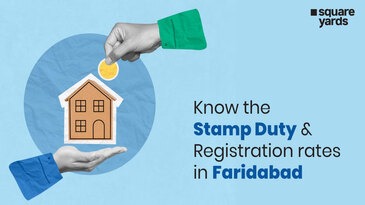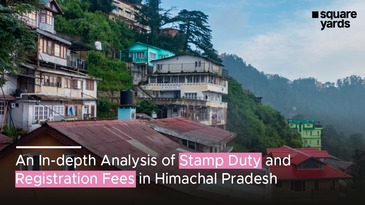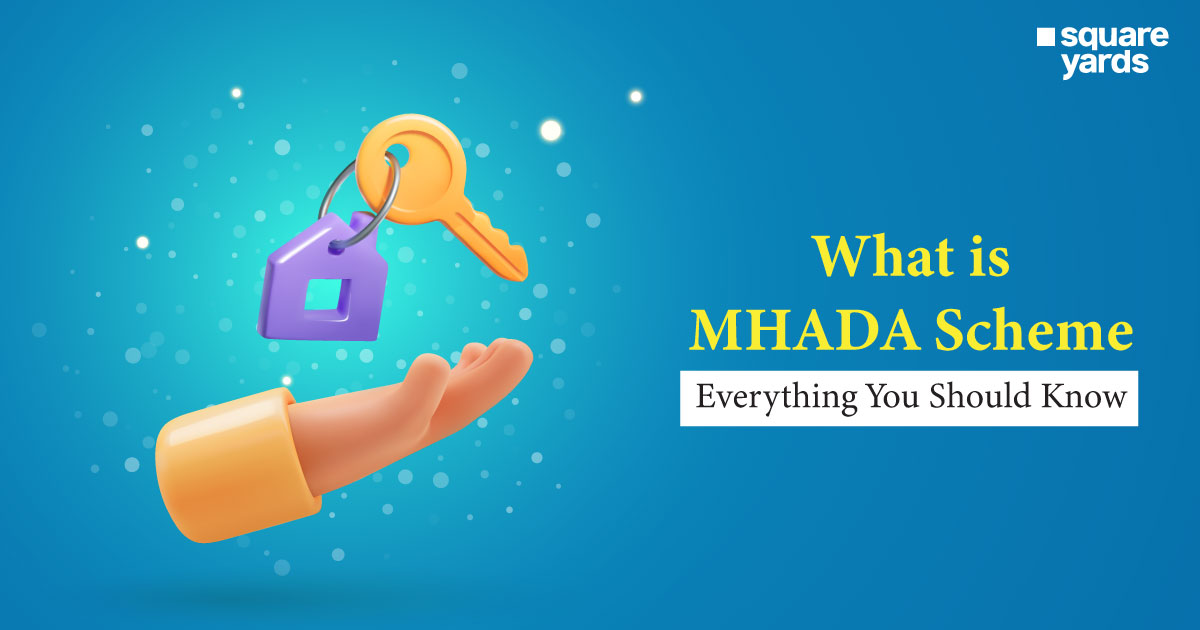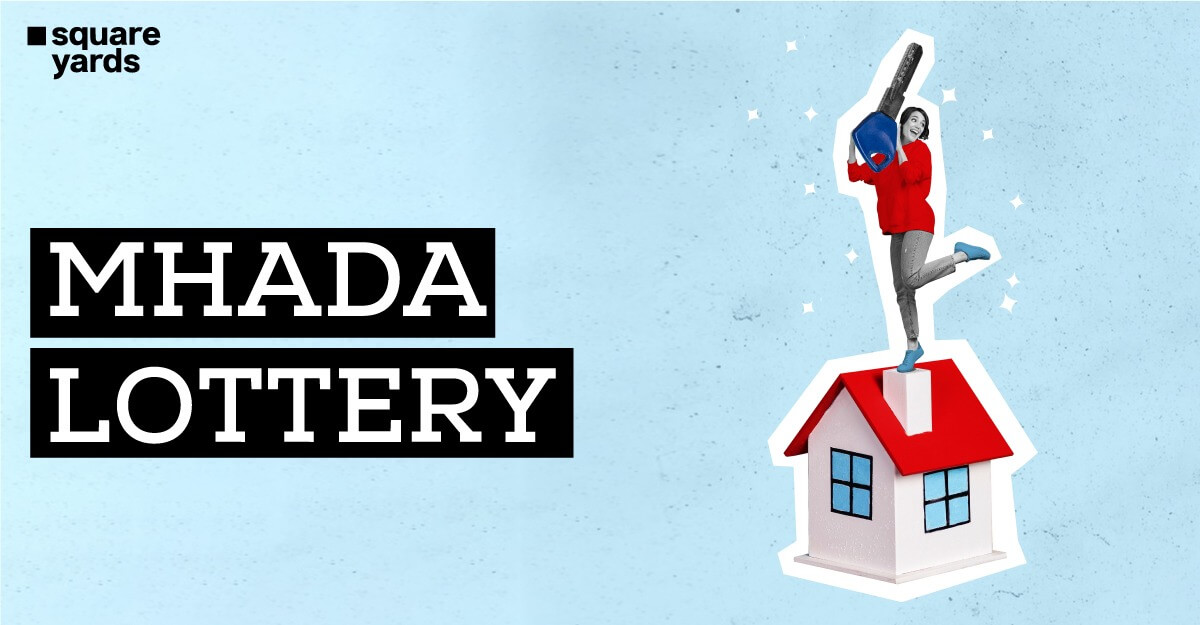Manipur has not been left behind in the movement to digitize land records and has joined hands with the other states. With their Loucha Pathap portal, a computerized platform for Manipur land records, residents may readily access it. On this digital land records platform, you may obtain all kinds of information about the land.
With the Loucha Pathap platform/portal, anyone can learn everything related to a piece of land. The information contains the owner’s name, the calculated value of the land, the real worth, the land acreage, and other pertinent details.
Because Manipur’s land records have been digitized, residents now have much quicker access to information about specific parcels of land and properties. It saves you time and effort by reducing the amount of time you spend going to the district office, standing in lines, and waiting in long lines to get the information you need. At the same time, land records digitization provides transparency. You can quickly obtain information on all of the state’s villages and districts by visiting the official Loucha Pathap webpage.
Table of contents
- Services Offered by Loucha Pathap Portal
- Meaning of Loucha Pathap RoR
- Checking the Jamabandi Manipur / Land Records
- Steps for Logging In and Using Loucha Pathap Portal
- Steps to Register in Manipur NGDRSM via Loucha Pathap Portal
- Download or View RoR/Patta/Jamabandi through Louchapathap Portal
- Steps to Check Value of Minimum Guidance through Loucha Pathap
- Scrutinize Rate of Land Tax on Land Record Manipur Portal
- Can I apply Mutation through Loucha Pathap Portal?
- Is the Mutation Application Form available on Loucha Pathap?
- Does the fee for mutation vary?
- Steps to Leave your Feedback on Loucha Pathap Site
- Know About Loucha Pathap App
- List of Forms Accessible through the Louchapathap Portal
- Loucha Pathap MLR and LR Act 1960
- Loucha Pathap Land Act 1894
- Contact Details of Loucha Pathap
- Explore Land Records in Other States
- Frequently Asked Questions (FAQs)
Services Offered by Loucha Pathap Portal
The official website of Loucha Pathap, louchapathap.nic.in/MIS/frmROR45, is the digitized information portal that centralizes all the Manipur land records. In addition to digitization and centralization, it also offers a range of services that are related to different lands and makes it easier for the citizens. Below mentioned are the services offered by the official Manipur portal of land records:
- Land Tax Rate Revision
- Land Tax Rate Detailing
- Manipur Patta/RoR/Jamabandi
- DAG Chitta
- Mutation Application Form
- System for Document Registration
- Downloading of Minimum Guidance Value (MGV), LR Act 1960, LR Act 1894, and MLR
Meaning of Loucha Pathap RoR
RoR refers to Records of Rights. RoR is basically the primary land record that contains all the information about the lands. It includes the owners, transactions, cultivators, etc.
Loucha Pathap RoR is the Rights of Records of Manipur. It has all the information about the lands of Manipur.
Checking the Jamabandi Manipur / Land Records
The seller and buyer have to sign a contract while purchasing any property. When this contract between the seller and buyer is registered under the government authorities, after the payment has been made, the property now belongs to its new owner. Once all the formalities have been completed, you can easily get the information about that property on the Loucha Pathap official website.
Steps for Logging In and Using Loucha Pathap Portal
The first step to avail of the facilities available on the Manipal land records website is to learn the steps to log in and use the Louchapathap portal. In case you have registered on the portal earlier, all you need to do now is fill up the credentials on the portal.
Step 1: Go to the official Loucha Pathap portal, louchapathap.nic.in/MIS/frmROR45.
Step 2: Now, click on the option of ‘Login’ on the homepage. The login option will be on the homepage in the Main Navigation Menu.
Step 3: Then, the Loucha Pathap 2.0 will be opened for logging into the portal.
Step 4: Now you need to enter the password and username on the page opened on the screen.
Step 5: Enter the code of the captcha to verify your identity and click on the log in option.
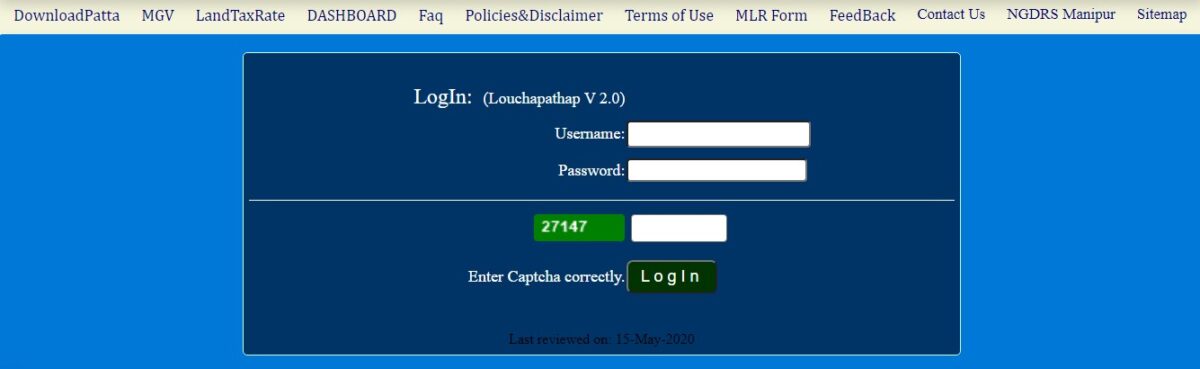
If the entered details are right and accurate, the portal will redirect you to the next page.
Steps to Register in Manipur NGDRSM via Loucha Pathap Portal
NGDRSM refers to the National Generic Document Registration System that is used and helps in booking the appointments online easily, for a visit to the office of the sub-registrar. Through NGDRSM via the Louch Pathap, one can easily make payments and upload the documents without any hassle. It also offers several other features, but to avail of these features, you need to register for NGDRSM. Follow the steps mentioned below to register through the Manipur Land Records official website:
Step 1: Go to the official website of Louchapathap.
Step 2: Next, go to the main navigation menu. There you will find the NGDRSM option. Click on the option of NGDRSM Manipur.
Step 3: Now, the portal will redirect you to the official Manipur NGDRSM website.
Step 4: On the official portal of NGDRSM, on the top side of the main page, there will be an option of Organization login or Citizen login.
Step 5: Under the Citizen option, there will be an option for registration. Click on the option ‘Register’.
Step 6: Now, the form of citizenship will be displayed on your screen. In the form, you will need to choose from the NRI/Indian option and fill the form thoroughly for successfully registering for NGDRSM.
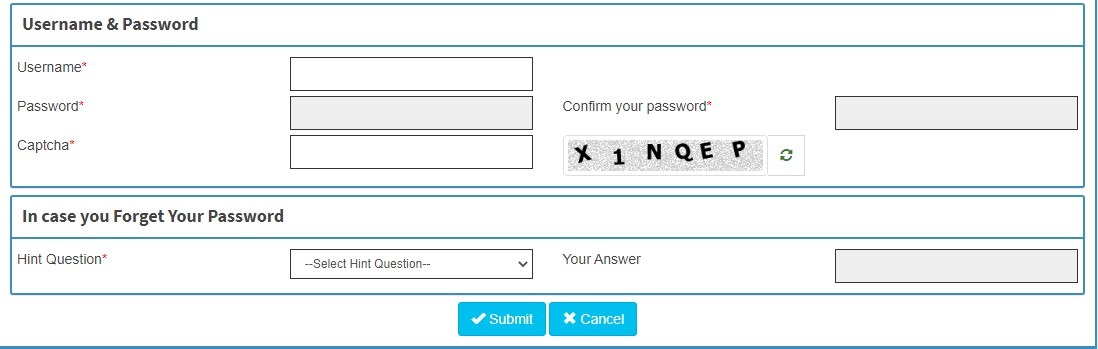
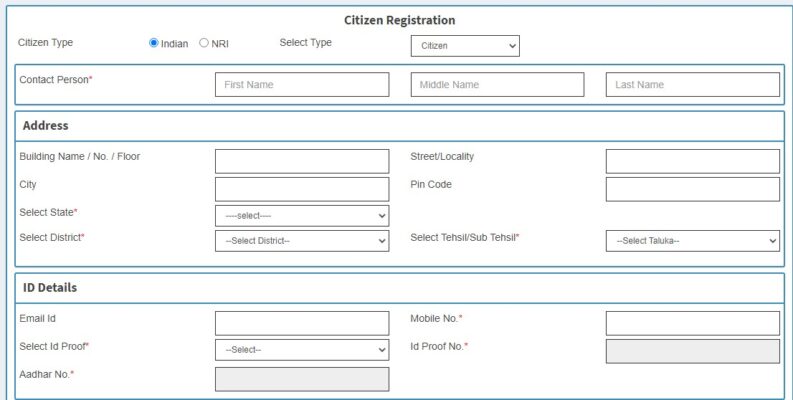
Step 7: Now, you will need to fill in the details and set a username and password for future use of the portal.
Step 8: Then, confirm your identity by entering the captcha code.
Step 9: The final step of registration is to choose a question from the choice of the question given and then, type your answer for that security question. This security question will be helpful in case you forget your password.
Step 10: Lastly, click on the ‘Submit’ button to register.
Download or View RoR/Patta/Jamabandi through Louchapathap Portal
To download or view the Patta/Jamabandi/Land Record Manipur using the Louchapathap portal, follow the steps mentioned below:
Step 1: Go to the official website of Loucha Pathap louchapathap.nic.in/MIS/frmROR45.
Step 2: On the Main Navigation Menu of the homepage, click on the ‘Download’ option.
Step 3: Then, a drop down menu box appears on the screen in which click on the Patta/Jamabandi option to proceed further.
Step 4: By clicking on the option, the portal will redirect you to the Know Jamabandi/RoR page.
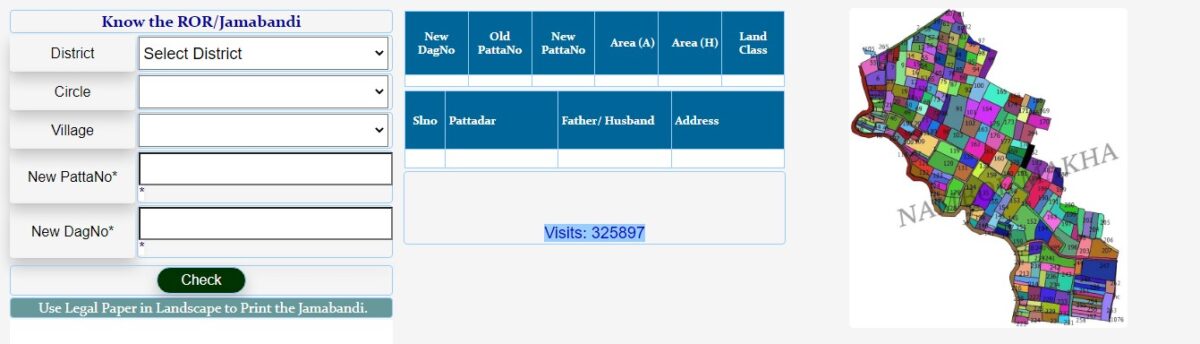
Step 5: On the new page, select your district, village, and circle from the options given.
Step 6: Then, type the New DAG number and the new Patta number in their respective columns.
Step 7: After filling in all the details, click on the Submit button. Depending on the information you filled in, the portal will show the Patta/RoR/Jamabandi Manipur details on the screen.
Step 8: Now, you easily download the Patta/RoR/Jamabandi Manipur details. You can also easily print these details out using the right legal size papers.
Steps to Check Value of Minimum Guidance through Loucha Pathap
Step 1: The first step is to visit the official Louchapathap website louchapathap.nic.in/MIS/frmROR45.
Step 2: There, you will find the option of Minimum Guidance Value (MGV) on the homepage’s Main Navigation Menu and then, click on this option.
Step 3: From the drop down menu, select the unit that you want to know the MGV into.
Step 4: Now, you will need to select the size of land measurement from acres, hectares, or square feet and fill it in the options.
Step 5: Choose one between non-municipal and municipal.
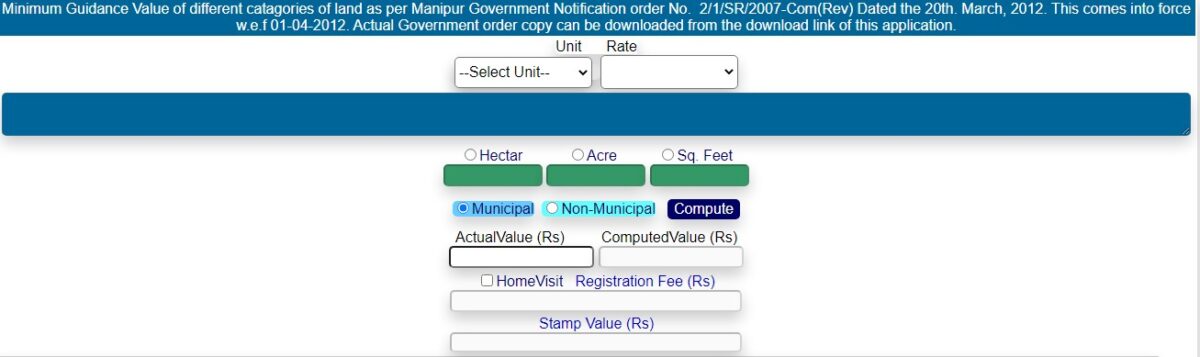
Step 6: Click on the Compute option. Based on the information you have entered in the portal, it will get you actual value, minimum guidance value, registration fee, computed value, stamp fee, and the other required particulars, on the screen.
Note – If, in any case, you do not know the related unit of your land, then you can opt to check the schedule details, which will be mentioned below and then, select the right and respective unit of land.
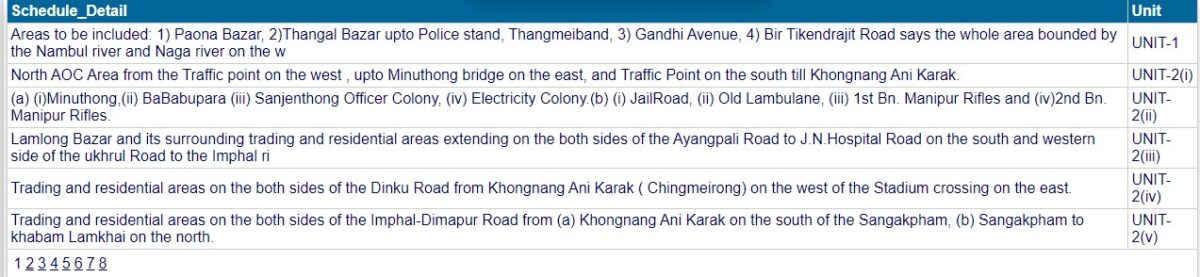
Scrutinize Rate of Land Tax on Land Record Manipur Portal
Step 1: Visit the Land Record Manipur official website. On the Main Navigation Menu of the homepage, you will find the Land Tax Rate option. Click on it.
Step 2: You do not need to log in to the portal. After clicking on the Land Tax Rate option, the details of the rate per hectare, effective year, class of land, and the minimum amount will automatically be displayed on the screen.
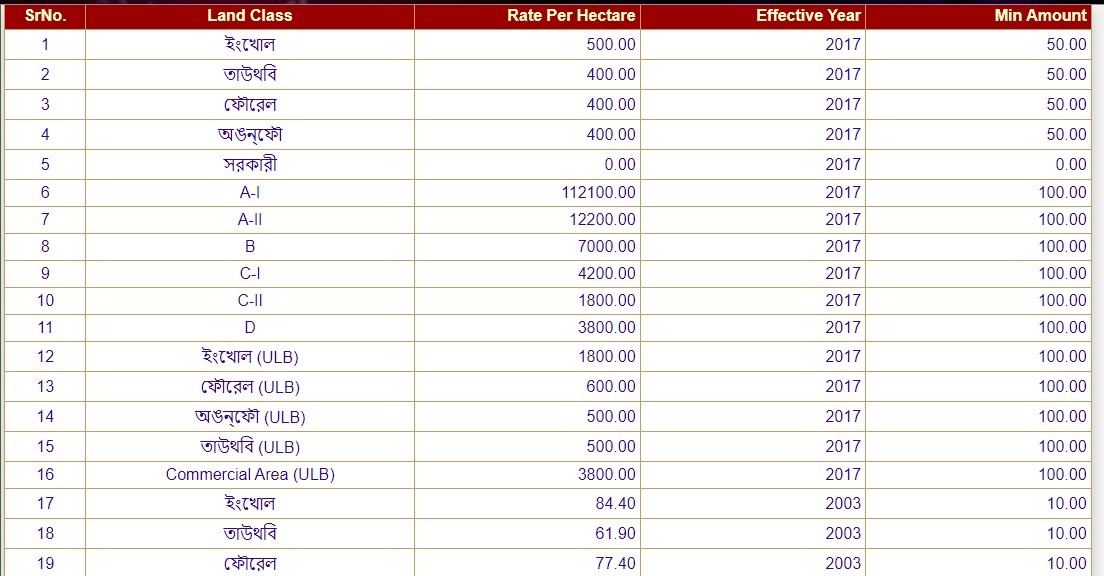
Can I apply Mutation through Loucha Pathap Portal?
Yes, applying for mutation service through the Louchapathap portal is available. It is only possible when the property is registered, its final publication has been done, and is transferable.
Is the Mutation Application Form available on Loucha Pathap?
Yes, the mutation form is available on the Manipur land records’ website, Louchapathap. You just need to fill in the details. Follow the steps mentioned below to apply for mutation:
Step 1: Visit the Loucha Pathap official website.
Step 2: On the homepage, in the Main Navigation Menu, click on the option of ‘MLR’.
Step 3: Then, the portal will redirect you to a new page where the link for mutation or partition form will be displayed on the screen.
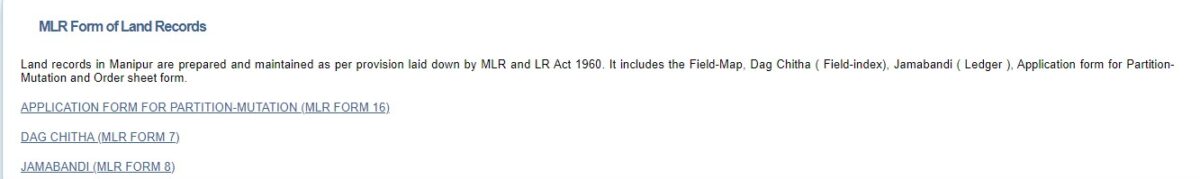
With the online mutation through the Loucha Pathap website, duplicate entries can be avoided as it automatically generates the DAG number as well as the Patta number. After filling the application form, the SDO/SDC will pass the mutation order. Also, the transaction details will be uploaded on the land record Manipur website.
Does the fee for mutation vary?
If you are applying through the portal of Louchapathap, you are not required to pay any fee. But, if you have opted for the offline mode, you will need to pay ₹ 10 to CSC (Common Service Centre). It is only in the cases of people who are above the poverty line. For the people who belong to below p[overty line, no charges will be asked from them.
Steps to Leave your Feedback on Loucha Pathap Site
To leave feedback on the Louchpathap website, follow the steps mentioned below:
Step 1: Visit the Louchapathap website. You will find the option of ‘Feedback’ on the main navigation menu of the homepage.
Step 2: After clicking on the ‘Feedback’ option, Fill in the details, such as contact number, name, email, and your feedback (should be in just 200 words and not more than that).
Step 3: Next, verify through the captcha code and click on the Submit button.
Know About Loucha Pathap App
Loucha Pathap is a great initiative by the government of Manipur. The application for Loucha Pathap is an app for android mobile phones that supports the English language and was developed in November 2016. The application is available on the play store and has the below mentioned functions:
- Report of Jamabandi Manipur
- With the help of a bar code reader/QR of the application, the app is useful in verifying the printed Jamabandi.
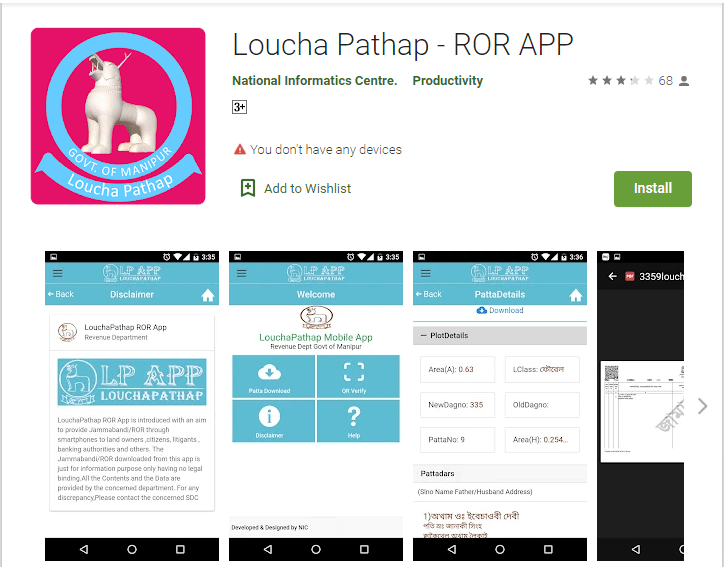
List of Forms Accessible through the Louchapathap Portal
Below mentioned are the forms that can be downloaded from the portal of Louchapathap:
- Dag Chitha (available in Manipuri language) (MLR Form 7)
- Partition-Mutation Application Form (available in the English language) (MLR Form 16)
- Jamabandi (available in Manipuri language) (MLR Form 8)
Loucha Pathap MLR and LR Act 1960
MLR refers to Manipur Land Revenue, while LR refers to Land Reforms. The Manipur Land Revenue and Land Reforms Act 1960 is applicable in the entire Manipur state, excluding the hill areas. According to this Act, it amends and consolidates the law that regards the land revenue of Manipur as well as provides some of the ways for land reforms.
Loucha Pathap Land Act 1894
Land Act 1894 is also known as the Land Acquisition Act. As per this act, the law says that the land can get acquired for a public purpose by the companies as well. The acquisition purposes of the companies are restricted. These restrictions on the companies’ land acquisition are mentioned in Section 40 (1) of the Land Act 1894.
Contact Details of Loucha Pathap
To contact Loucha Pathap, you can mail or call on the details mentioned below,
Shri Y. Rajen Singh
Department of Revenue Joint Secretary
Contact number: 7005881962
Email ID: rajensingh@yahoo.com
Explore Land Records in Other States
| Karnataka | Bhoomi Online RTC |
| Chhattisgarh | CG Bhuiya |
| Uttarakhand | Bhulekh UK |
| Punjab | PLRS |
| Madhya Pradesh | Bhulekh MP |
| West Bengal | Banglarbhumi |
| Odisha | Bhulekh Odisha |
| Bihar | Land Record Bihar |
| Jharkhand | Jharbhoomi |
| Tamilnadu | Patta Chitta |
| Maharashtra | Mahabhulekh |
| Telangana | Dharani |
| Andhra Pradesh | Mee Bhoomi |
| Gujarat | AnyROR |
Frequently Asked Questions (FAQs)
How can I check my land record in Manipur?
To check Manipur land records, you can visit their Louchapathap official website or visit the nearest district revenue office.
How do I find my dag number?
To find out your DAG number, you will need to visit the tehsil office where your property has been registered.
What are Chitha and Jamabandi?
Chitha refers to the detailed records of land that contains every detail about the land (plot number, village, part of town, class of land, patta, revenue, plot area, etc.), while Jamabandi refers to the rights of records that shows the entries regarding ownership, updating various rights, and cultivation of the land.
What is the LR number in the land?
LR number is also known as title number, which is given to lands for assigning them in accordance with each system of the land register.
What is a CS record?
The CS record is the Central Settlement of 1926, which refers to the Cadastral Survey. It is a mauza map that is being sold from the concerned District Magistrate Office if the stock is available there.
What are the benefits of the computerization of land records in Manipur?
The benefits of computerization of Manipur Land Records are:
- Reliable and durable data.
- Transparency in land records
- Low cost and reproduction of records
- Modernization in the field of land administration
- Value addition in the field of land administration
What is the objective behind the digitization of land records?
The objective behind the land records digitization is to achieve a comprehensive record of property with accuracy. This data should be an appropriate link to the databases and can be used in a real time situation too.
What is the rate to register your land in Manipur?
The rate to register your land in Manipur is 3% of the upper amount. The minimum amount for registration is Rs. 5 to a maximum registration amount of Rs. 25,000.