The Aadhaar Card is a unique identification card issued by the UIDAI for the citizens of India. The masked Aadhaar card is a more secure version of the Aadhaar card. The UIDAI (Unique Identification Authority of India) has introduced this feature to ensure the privacy and security of Aadhaar cardholders, protecting them from getting misused. This feature is beneficial if you use Aadhaar for proof of identity, where you don’t have to show the 12-digit Aadhaar number.
Read on to learn everything about the masked Aadhaar card, its uses, the download process and its benefits.
Table of contents
What is a Masked Aadhaar Card?
The masked Aadhaar is a more secure version of an Aadhaar card. With the help of the mask Aadhaar option, you can hide the first eight digits of your 12-digit Unique Identification Number. A masked Aadhaar contains the exact details as the regular one. This Aadhaar card variant is used mainly for identity proof and photo verification. It comprises the signature of UIDAI, ensuring complete legibility.
Benefits of Masked Aadhaar Card
Masked Aadhaar Card comes with various benefits. These are as follows:
- The primary benefit of a masked Aadhaar is that it hides the first eight digits of your Aadhaar.
- If you are using your Aadhaar card as proof of identity, you can show it to any authority, like a bank, etc., without worrying about the misuse of the 12-digit identification number.
- You can also use your masked Aadhaar for eKYC purposes, where you don’t need to share your Aadhaar number.
It also secures the data privacy of the individual. A masked Aadhaar cannot be used by anybody else except the cardholder.
How to Download Masked Aadhaar Card?
You can download your Masked Aadhaar from the official portal of the Unique Identification Authority of India (UIDAI) just as a regular Aadhaar card.
Follow these steps for masked Aadhaar download:
Step 1: Open the official portal of UIDAI.
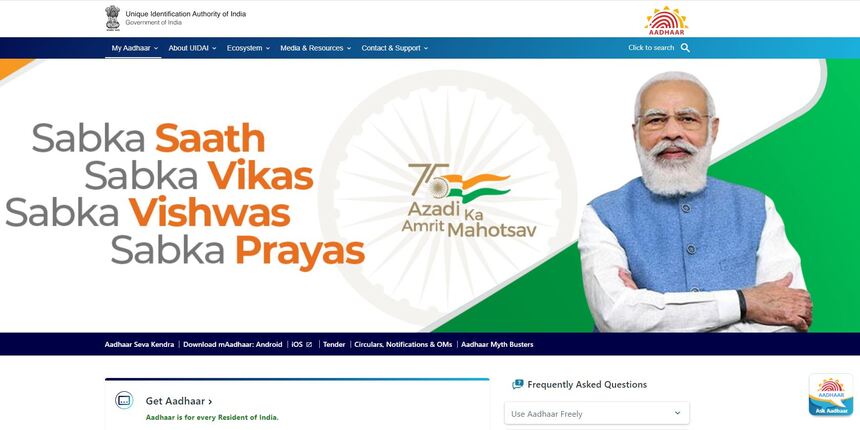
Step 2: Click on Download Aadhaar under the Get Aadhaar column.
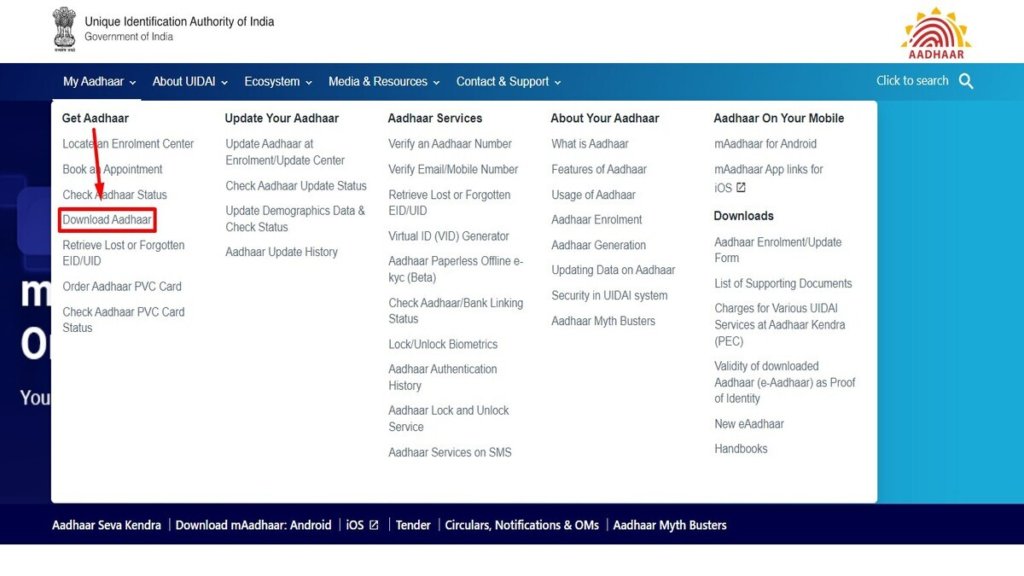
Step 3: In the redirected page, scroll down and click on the Download Aadhaar option again.
Step 4: Now choose from any of the three options, which are:
Virtual ID, Aadhaar Number or Enrolment ID.
Step 5: Based on your choice, enter either the Virtual ID, Aadhaar Number or Enrolment ID.
Step 6: Fill out the captcha code and tap on Send OTP.
Step 7: Tick the box beside the “Do you want Masked Aadhaar” option and tap on Verify and Download. Your masked Aadhaar will be downloaded successfully.
The Password of Masked Aadhaar Card
The UIDAI keeps the Aadhaar file password-protected, preventing any misuse. Once you download the file, you require a password to view your masked Aadhaar card.
This password will be the initial 4 letters of your name and your birth year in the YYYY format. For example:
If your name is Shivam Singh and the year of your birth is 1992, your password to view your Aadhaar will be shiv1992.
Post entering your password, you will be able to access your Aadhaar file.
Don’t Miss Out!
Latest Documents on Aadhaar Card
| mAadhaar | How to Download mAadhaar |
| Aadhaar Status | How to Check Aadhaar Card Status |
| Link Aadhar with Mobile | How to Link Aadhar with Mobile Number |
| AePS | Aadhaar Enabled Payment System |
| e Aadhar Card | Eaadhar Download, Benefits & Check e Aadhar Status |
| Aadhaar Authentication History | Check Aadhaar Authentication History Online |
| eshram Aadhaar Link | How to Link Aadhaar with e-shram Card? |
| PVC Aadhaar | Get PVC Aadhaar Card |
| Blue Aadhaar Card | How to Download Blue Aadhaar Card? |
| Jan Aadhaar | Get Jan Aadhaar Card |
Masked Aadhaar Card Image
The masked Aadhaar has the same details as the regular one, including the QR code, name, address, and other demographic information. The only difference is that in a masked Aadhaar, only four digits out of the 12 will be visible.
The below image is the representation of the Masked Aadhaar card.
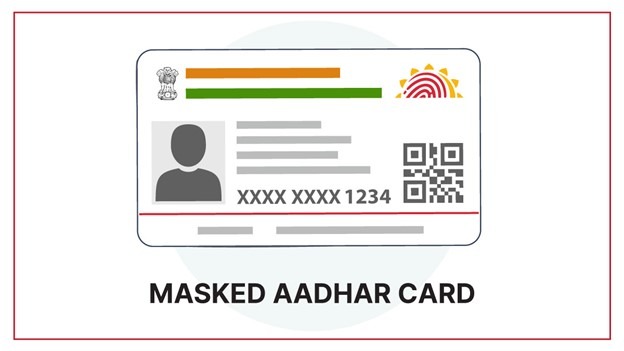
Use of The Masked Aadhaar Card
The purpose behind Masked Aadhaar is to make it more secure for individuals. The uses of a masked Aadhaar card are as follows:
- Photo Verification: The masked Aadhaar has the same photograph as the registered Aadhaar card. So, you can use it for photo verification.
- Proof of Identity: The Aadhaar card has the same details as the regular one. The QR code, name, address and demographic information are the same. Additionally, it also contains the official UIDAI signature. So, you can use this as a more secure version of the Aadhaar card for identity proofs.
Masked Aadhaar vs Regular Aadhaar
| Masked Aadhaar | Regular Aadhaar |
| In the masked aadhaar card, the aadhaar number is hidden. | The complete Aadhaar number is visible and can be seen by anyone. |
| When it comes to availing any government benefits, a masked Aadhaar cannot help you much. | To avail of any subsidies, you need to provide a regular Aadhaar card, and a masked one won’t do. |
Summing Up
Aadhaar Card is a necessary identification document for all Indian citizens. The masked Aadhaar card offers more robust security against identity theft and other fraudulent activities as it hides the first 8 eight digits of your Aadhaar card. As it contains all the other information that a regular Aadhaar card has along with UIDAI’s signature, this variant of the Aadhaar card is as valid as a regular one which you can use not only as identity proof but also for eKYC purposes.
FAQ’s about Masked Aadhaar Card
Q1. How can I mask my Aadhaar card number?
You can mask your Aadhar card number on the official portal of UIDAI. While downloading your Aadhaar from the website, just tick the “Do you want Masked Aadhaar card” box. The downloaded version will have eight of its digits blurred with only four visible.
Q2. Is a masked Aadhaar card valid?
Yes, a masked Aadhaar is as valid as a regular one. You can use your masked Aadhaar as identity proof and for eKYC.
Q3. How do I get a masked Aadhaar card?
You can get a Masked version of your Aadhaar card from the official portal of the Unique Identification Authority of India (UIDAI). Check out the detailed steps to download it in this article. It is similar to downloading a regular Aadhaar. All you have to do is just select the “Do you want a Masked Aadhaar card” option in the end.






































