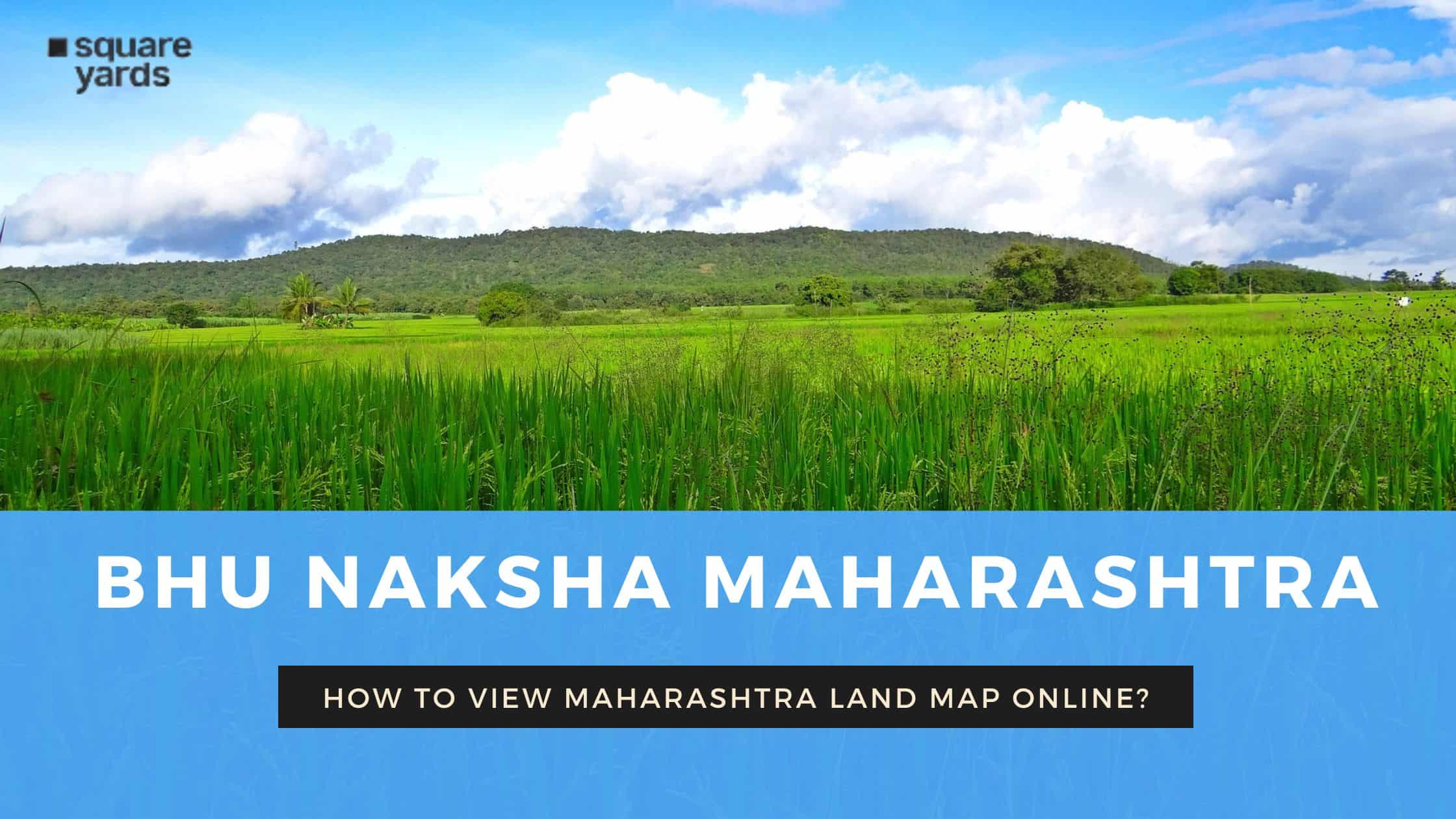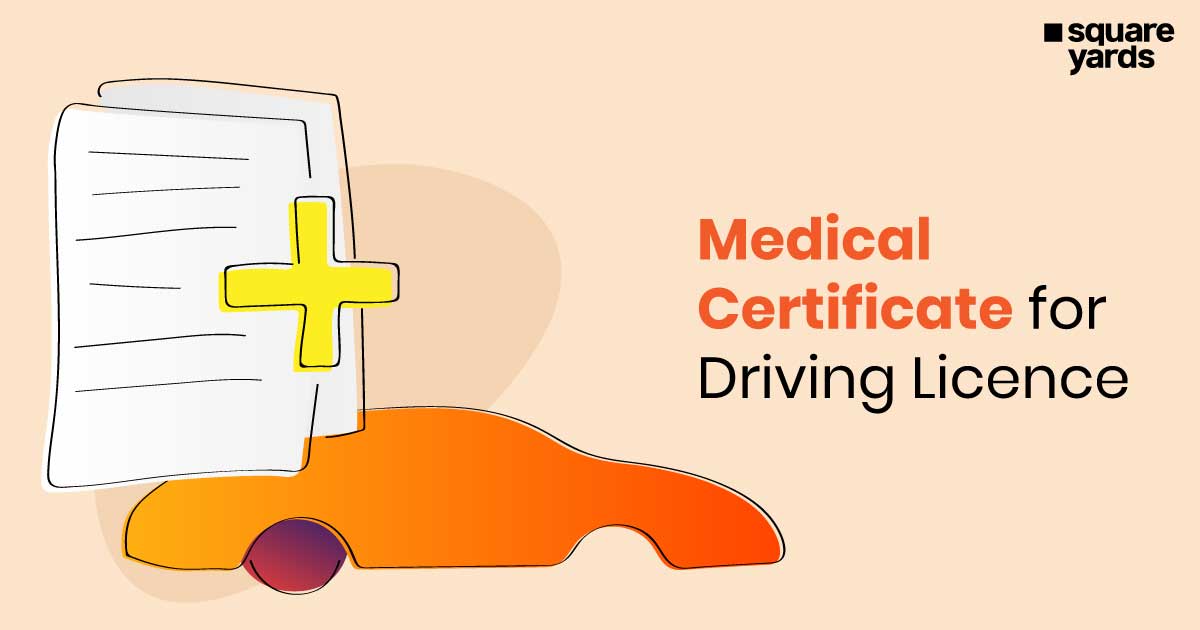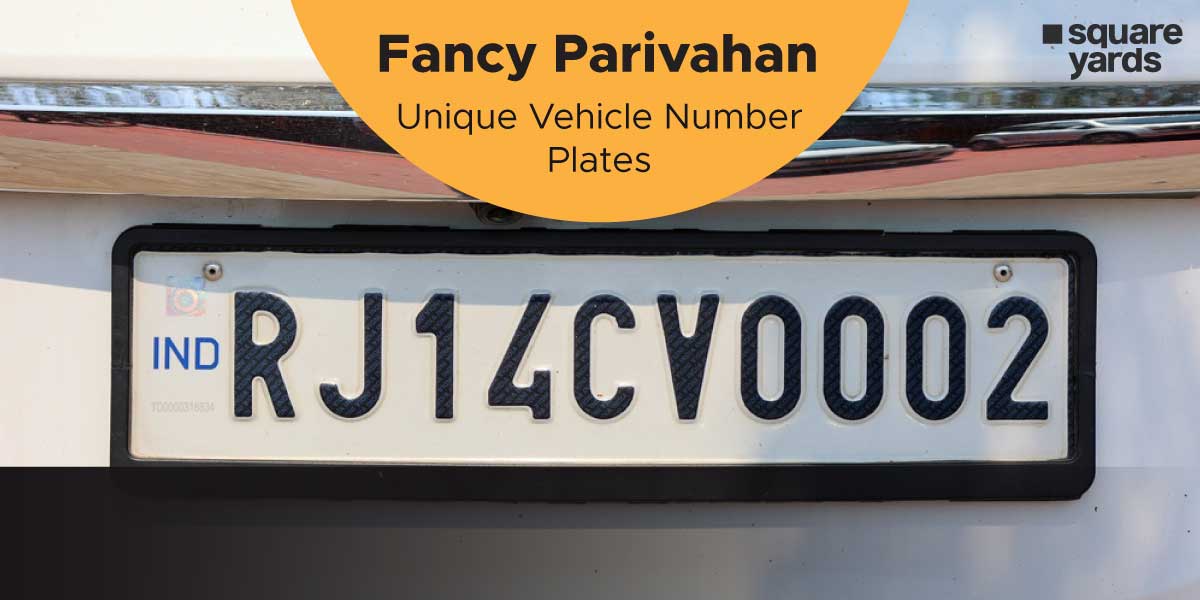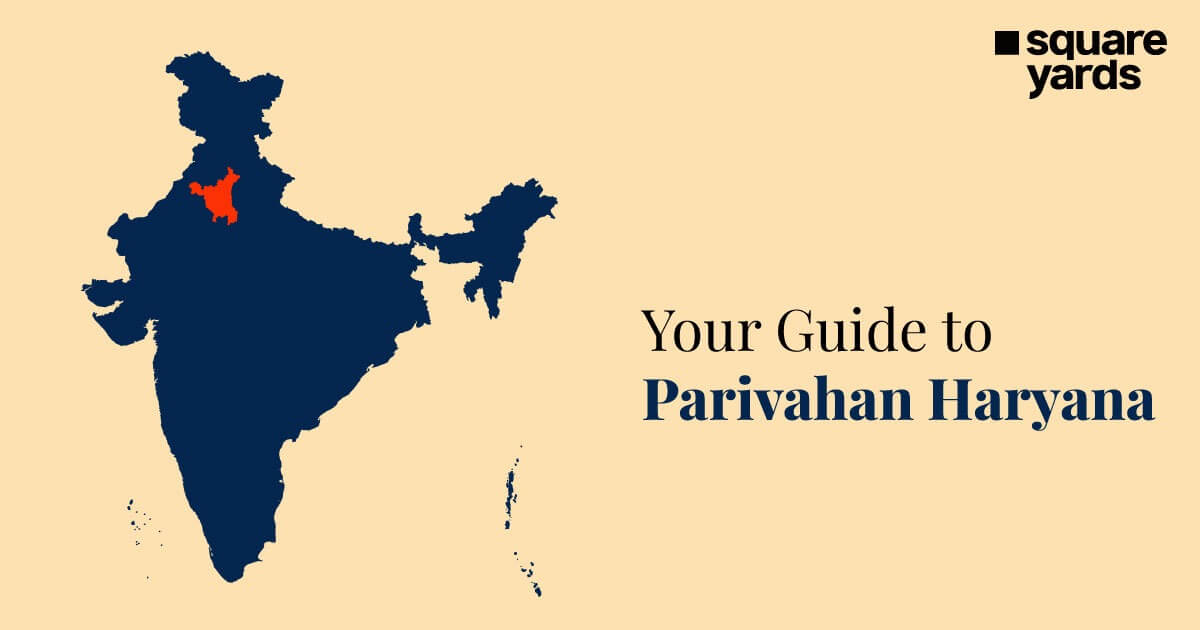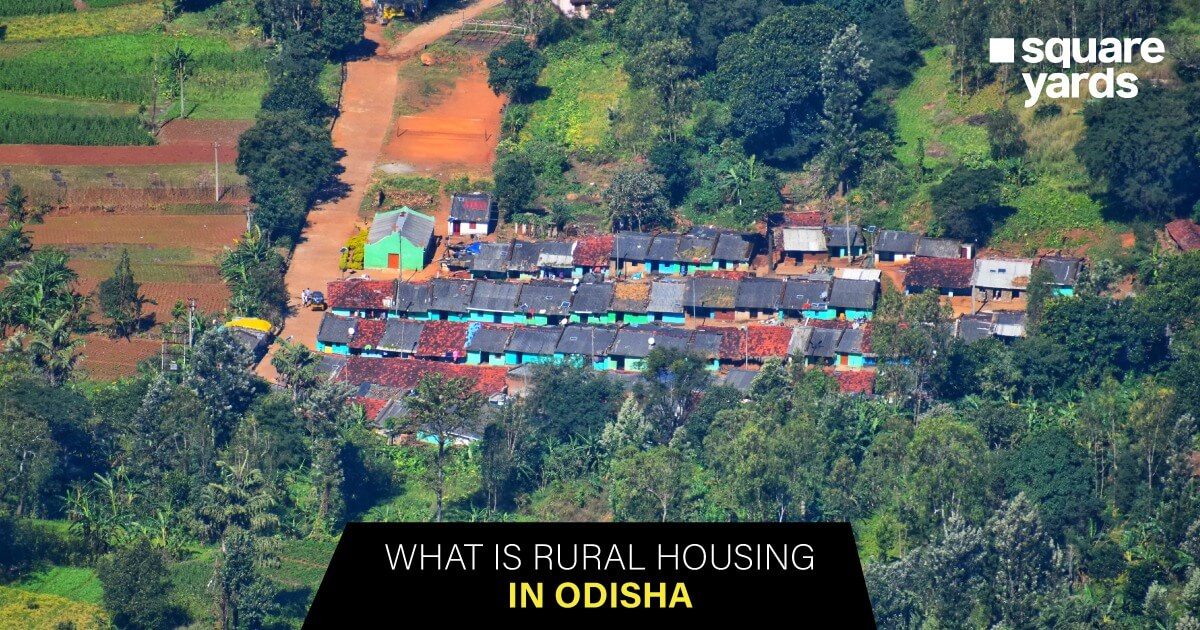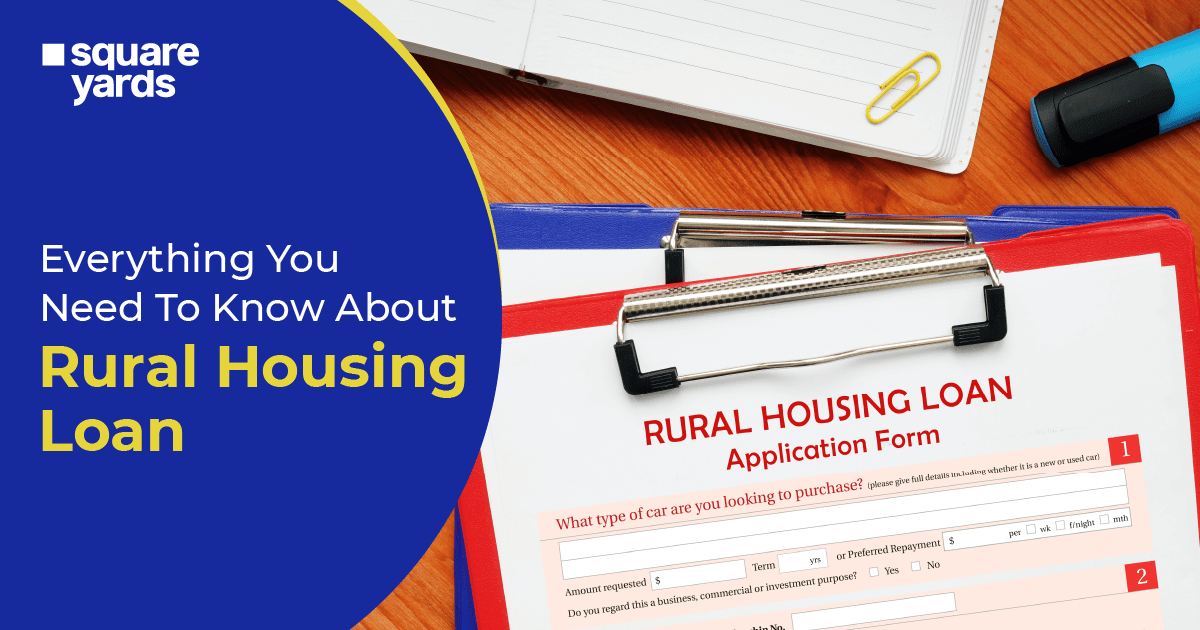NVSP stands for National Voter Service Portal. It is an online portal for Indian citizens so that they can apply for the Voter ID, check the status of the application, download Voter ID, apply for correction of details and many more.
NVSP was launched on 25th January 2015 on National Voters Day. All Indian citizens who are 18 years or above are eligible to apply on the NVSP portal.
Table of contents
Services Offered by NVSP
The NVSP provides a wide range of services. These services are specially designed to help NRIs to participate in the country’s election procedure. The services are as follows:–
- Helps in searching names in the electoral list.
- To make corrections in the entries of the electoral roll.
- To assist in the deletion or objection in the electoral roll.
- One can apply for new registration.
- For the transposition of entry in the electoral roll.
- To apply for enrollment, modification, deletion and address change online.
- To apply online for registration by an overseas responsible voting citizen.
- Easy availability of printed information slip.
- It helps in tracking the status of the application.
- To check for the polling booth, booth level officer, Assembly and Parliamentary Constituency, Electoral Registration Officer and other officers.
- Awareness-centric data on polling processes and EVM (Electronic Voting Machines).
New NVSP Registration
Follow the steps for doing NVSP new registration.
Step 1: Visit the National Voter Service Portal.
Step 2: Click the registration option on the homepage of the National Voter’s Service Portal.
Step 3: Request for OTP by entering your registered mobile number.
Step 4: Use the OTP and verify your phone number.
Step 5: After the verification, choose whether you want an EPIC number or not.
- If you choose the EPIC number – enter the option and register yourself. Create a password.
- If you don’t want to choose the EPIC option, enter your details. Create a strong password.
Steps to Create & Login on NVSP Portal
The following steps will help you in creating an account on the NVSP portal:-
Step 1: Visit the NVSP online portal.
Step 2: You have to enter your NVSP account and you have to hit the option of “Create an Account.”
Step 3: Fill in the email address and phone number. Make sure that both are active.
Step 4: You will receive the OTP on the mobile number. Next, enter the OTP to verify it.
Step 5: You will be redirected to a new page. Here you have to create an 8-digit password, fill in the password, CAPTCHA code and also make sure to check the terms and conditions.
Step 6: Hit the “create account” option. Again, you will be redirected to a webpage and you have to click on the welcome button.
Step 7: Add name, surname, State or UT, gender in the pop up that recently reflected on your screen.
Step 8: Hit the tap button.
Steps to Login NVSP Portal
Follow the steps below for logging into the NVSP portal:–
Step 1: You have to visit the NVSP website.
Step 2: Use your credentials and hit the login button that is present on the homepage.
Step 3: Enter your contact details like your active and registered mobile number and email address.
Step 4: Write your password in the given text field.
Step 5: Enter the captcha code you see on the screen.
Step 6: Finally, press the login button.
Steps to Apply for New Voter ID Using NVSP Portal
To apply for the voter ID on the NVSP portal service, follow the below-mentioned steps:–
Step 1: Go to the online portal – @voterportal.eci.gov.in.
Step 2: Log in to your NVSP online portal, after visiting the above link.
Step 3: Once you login into the NVSP portal account, you will be redirected to a new page. You will see an option of “New Voter Registration” and hit enter.
Step 4: Again, you will be redirected to a webpage, click the “Let’s Start” button.
Step 5: You will be asked a question – Are you applying for the Voter ID the first time? Select Yes and press the save and continue button.
Step 6: Another question will be asked again – Are you a citizen of India? Select the Yes option and press the save and continue button.
Step 7: Fill in the details as asked, upload the documents required and carefully verify the details before submitting.
Note: You will get a reference number that will help you in checking the National Voters Service Portal track status.
How to Track Your Status on the NVSP?
To know the National Voter Service Portal application status, you have to follow the steps mentioned below.
Step 1: Go to the official NVSP website.
Step 2: You have to click on the login button that is available on the home page.
Step 3: Hit the “Track Application Status” button.
Step 4: You have to enter the reference ID in the given field.
Step 5: NVSP status check by name, enter it in the field.
Step 6: Press the “track status” button.
You will be able to see the status on your screen.
Process to Download Voter ID Card on NVSP
You have to follow the steps written below to download your voter ID card:–
Step 1: Go to the official website – @nvsp.in.
Step 2: Enter your username, password and the captcha as shown on the screen.
Step 3: Hit the login button.
Step 4: Click on the download EPIC button.
Step 5: You have to enter your registered mobile number and ask for an OTP.
Step 6: Once you receive the OTP, click on enter and verify it.
Step 7: Press the download EPIC button.
Step 8: The digital voter ID card will get automatically downloaded after this.
Helpline Number for National Voter Service Portal
The simplest way to contact the NVSP is by calling on the Toll-free Number 1800111950.
Another way is to call 1950.
Now, you must be wondering what 1950 is. Right?
Here is your answer – 1950 is a helpline number for voters. Any Indian from any part of the country can call on this toll-free number and ask their query or file a grievance at any time of the day.
As a caller, you can also enquire about the subjects such as voting dates, voting centres, elections, electoral roll, registration online and offline, or file a complaint. The best part is that even the executive person can call you and educate you about every information related to the electors.
FAQ’s about National Voter Service Portal
What is the election commission of India?
The Election Commission of India (ECI) is an authority responsible for holding elections without any malpractice. It was founded in 1950 under the Jurisdiction of the Indian government. The main office of ECI is established in New Delhi. From Union to State elections, administering elections for Rajya Sabha, Lok Sabha, State Legislative Assemblies, and offices, it performs all the duties even for President and Vice-President of India.
What are the main functions of the election commission of India?
Some of the main functions of ECI are:
- Overseeing, conducting and managing the elections across the country.
- To declare the results of elections.
- To set rules for the elections and charge people with a Code of Conduct who violates the law.
- To prevent the misuse of authoritative power.
- Determining the land distribution of constituencies.
- Giving credits to the participating political parties.
Who appoints the election commission of India?
The President of India appoints the Chief of the Election Commission of India.
Is the election commission of India an independent body?
Indeed, the ECI (Election Commission of India) is an independent body, governed by the Ministry of Law and Justice, Government of India.
What is the role of the election commission in India?
The main purpose of the Election Commission is to make sure that the elections held for the citizens of India are honest and fair. Further, as a part of the democratic country, every citizen has the responsibility to elect leaders from several parties to voice the demands and needs of people in the Lok Sabha.
Who is the chief of the election commission of India?
The head of the election commission of India is known as the Chief Election Commissioner of India. He is Sushil Chandra, who was appointed on 13 April 2021.
How to contact the election commission of India?
You can contact the election commission of India by using the following mediums:
Address: Nirvachan Sadan, Ashoka Road, New Delhi 110001
EPABX: 23052205 – 10, 23052212 – 18, 23052146, 23052148, 23052150
Email Address: complaints@eci. gov.in
Fax Line: 23052219, 23052162/63/19
Control Room: 23052220, 23052221