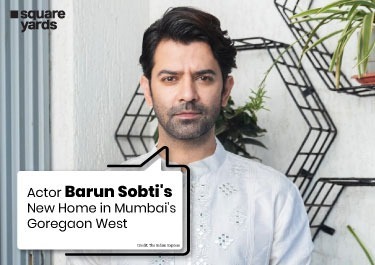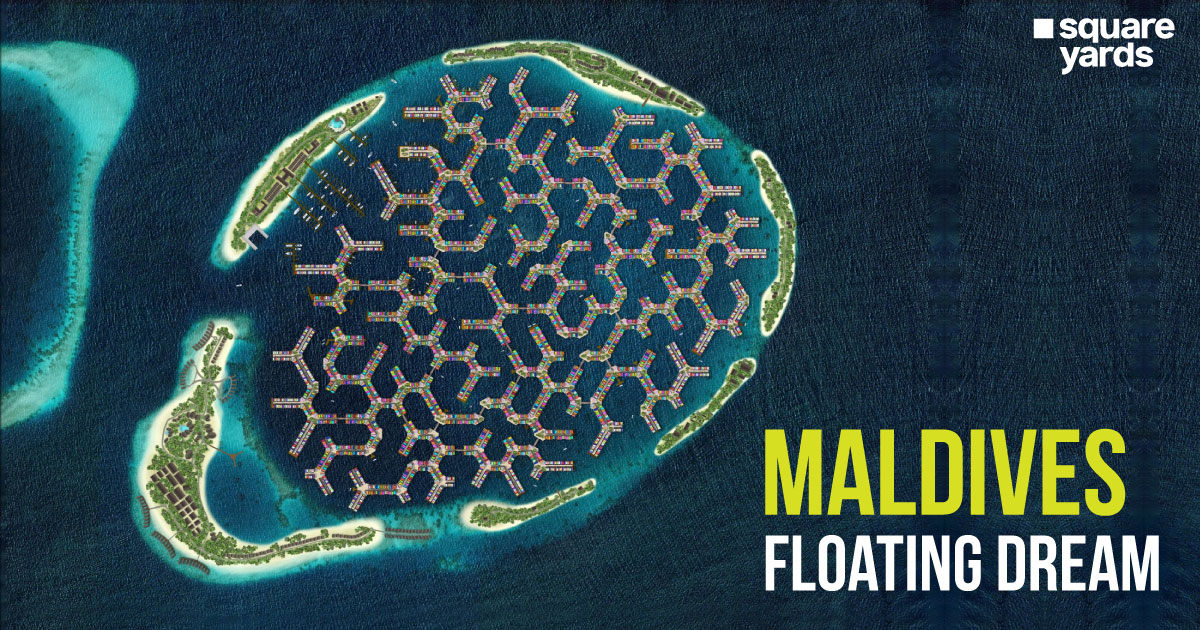As of right now, account holders must nominate beneficiaries with the Employees Provident Fund Organization, or EPFO. In order to make the process of adding nominees more accessible for its members, the EPFO developed the e-enrollment project. You won’t be able to use all of EPFO’s services if you don’t register a nominee for your provident fund account. On the EPFO website, account holders can input the nominee’s name and other information online.
But, the main question that arises now is how to update nominee in EPFO? For your convenience, we have depicted the procedure below with ease. Firstly, if you want to add a nominee to the EPFO account, you have to login to the UAN EPFO account. Then, from the menu, choose “Manage” and “e-nomination.” Choose “Yes” for Family Declaration after that. Fill out the ‘Add household details’ area with the details from your application. Next, enter your address, bank information, including the nominee’s account number and bank’s IFSC code, Aadhaar number, date of birth, gender, and link to and relationship with the nominee. If you only wish to add one nomination, pick Add row; otherwise, choose Save family data.
Now, you can add additional nominees. To generate an OTP, next click “e-sign.” OTP will be delivered to the mobile device associated with Aadhaar. After entering this, hit submit after receiving the OTP on your phone. The nomination will be included in your EPFO account in this manner.
This initiative to add nomination in PF accounts is launched to make the account more beneficial to both the payer and nominee. This e-enrollment initiative is curated particularly to make the overall nominee add in EPFO process convenient for everyone.