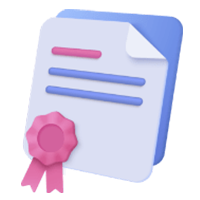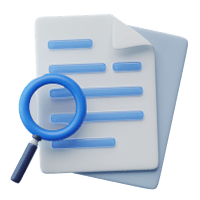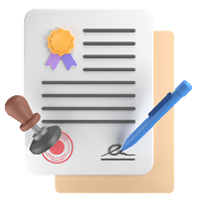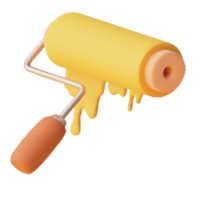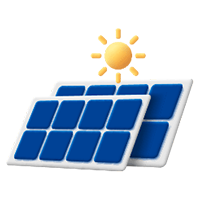PAN (Permanent Account Number) is one of the most essential documents Indian citizens need to have. Not only does it serve as identity proof but also as a mandatory document for financial transactions. Knowing your PAN number is therefore vital. But if you don’t have a PAN card yet, we’ve got you covered. Check out the different application procedures via a PAN card form in this article.
Table of Contents
Who Can Apply for a PAN Card?
The PAN card is not just issued to the citizens of India. Non-residents, companies and partnership firms can also apply for it. It is in fact, mandatory for them to have a PAN card because they have to file income tax returns.
Even students and minors can apply for a PAN card online. However, their parents/guardians require completing all the formalities for them.
How to Download PAN Card Application Forms?
You can go to the below given links to download PAN card application form in pdf format.
| No | Forms Type | Details | Download Pan Card Form in PDF |
| 1 | 49A | For new PAN application | Pan Card Form 49A Download |
| 2 | 49AA | For NRI/Foriegn individuals and companies | Pan Card Form 49AA Download |
Filling the Online PAN Card Application Form 49A
You can fill out the online PAN card application form in four different ways. We have explained each method separately so you can select the one that suits you best.
1. Physical Form Submission
As the name suggests, this method requires the applicant to download PAN card application form in pdf, print it, attach photographs and send the form with essential documents to the NSDL headquarters. Here’s the step by step procedure:
Step 1: Choose the Application Type from the drop-down of options:
- New PAN – Indian Citizen (Form 49A)
- New PAN – Foreign Citizen (Form 49AA)
- Changes or Correction in existing PAN data/Reprint of PAN Card
Step 2: Select a suitable category. If you’re an individual select ‘Individual’, if not, choose an option from other categories, such as:
- Association of Persons
- Body of Individuals
- Company
- Trust
- Limited Liability Partnership
Step 3: Fill out the form with all the required information and remember to cross-check the details before proceeding with the payment.
Step 4: Complete the online payment. You will then receive the form and payment receipt in your email.
Step 5: Take a printout of the PAN card application form and attach two passport-sized photos with it.
Step 6: After that, sign the form and attach all the required documents.
Step 7: Send the form to the NSDL at:
Income Tax PAN Services Unit, NSDL e-Governance Infrastructure Limited, 5th Floor, Mantri Sterling, Plot No. 341, Survey No. 997/8, Model Colony, Near Deep Bungalow Chowk, Pune – 411 016.
2. e-KYC
In this method, you need to submit your Aadhaar details with your PAN Card form. You will receive your PAN Card to the residential address mentioned on your Aadhaar Card.
3. e-Sign
In this e-Sign method, you require uploading your essential documents, a scanned photo and completing the application form. Attest the documents and submit them physically to the Protean eGov Technologies Limited (formerly called NSDL).
4. Digital Signature
Similar to the e-Sign method, you need to upload your documents, a scanned photo and attest support documents in this method. Send it all to the Protean eGov Technologies Limited address.
The Do’s and Don’ts of Filling PAN Card Application Form
Those filling out the PAN Card Application form for the first time tend to make mistakes. To help you avoid such errors, we have made a list of things you should and should not do. Take a look at the tips below.
Things to Do
- Use only CAPITAL LETTERS to fill out the details on the application form.
- Use only BLACK Pen/Ink.
- Be sure to enter only CORRECT details in the form.
- Sign only inside the given box.
- Make sure you attach the photocopy in the prescribed size only (3.5 cm x 2.5 cm).
Things to NOT Do
- Avoid overwriting. If you happen to make a mistake, get a new application form.
- If you already own a PAN Card, do not apply for a new one again. Instead request for a reprint.
- Pin or staple any additional photocopies or documents.
Essential Documents for PAN Card
The document required is different for different individuals.
- For Individuals and Hindu Undivided Families (HUFs):
- Address Proof
- Identity Proof – Driving License, Aadhaar, Voter ID, or Passport
- Other Categories: A copy of the Certificate of Registration (by Registrar of Companies)
Downloading PAN Card Online
A PAN card as mentioned before is a necessary document. So, if you are looking to download it for easy access, you can do so by visiting the UTIITSL or Tax Information Network of the Income Tax Department website. Here are the steps you need to follow to download your ePAN card:
Tax Information Network of the Income Tax Department
Here’s how you can download your ePAN card from the Tax Information Network of the Income Tax Department.
Step 1: Go to the official portal of the Tax Information Network of the Income Tax Department.
Step 2: Choose either the Acknowledgment Number option or the PAN Card option.
Step 3: If you select Acknowledgement Number, you will require filling out the following fields:
- Acknowledgement number
- Date of birth
- Captcha code
Step 4: If you choose the PAN Card Number option, you will have to fill these fields:
- PAN Number
- Aadhaar Number (Only if you are an individual)
- Date of Birth
- GSTIN (optional)
- Agree T&C (checkbox)
- Captcha
Step 5: Finally, click ‘Submit’.
UTIITSL Website
Follow the below given steps to download ePAN from the UTIITSL website.
Step 1: Visit the official UTIITSL portal. From the Services section on the homepage, click on PAN Card Services.
Step 2: After redirecting to a new page, click on Download e-PAN.
Step 3: A page with the title “Facility to Download PAN Card” will open. Here, you will have to fill in details like:
- PAN Card Number
- Date of Birth
- GSTIN
- Captcha
Step 4: Click on ‘Submit. You will be able to access and download your e-PAN card.
Benefits of a PAN Card
The key benefits of a PAN Card are:
- Individuals, companies, partnership firms, etc., need to quote their PAN number when filing for income tax returns.
- Companies or other entities who wish to register their businesses need a PAN number to complete the registration process successfully.
- Whether you are an individual or a company, you need a PAN card to conduct smooth financial transactions.
- A PAN card serves as an important document to take advantage of utility connections like LPG, electricity, internet, prepaid/postpaid mobile services, etc.
- Even those looking to open a bank account require a PAN Card. It is one of the primary documents to submit as ID proof.
Don’t Miss Out!
| Form 49A | Rule 114B |
| Form 49AA | Rule 114E |
| Form 60 | Amendment Rules for PAN transactions |
| Form 61 | Intructions for Form Filling |
Frequently Asked Questions
How Can I Apply for a PAN Card?
There are two ways to apply for a PAN Card – online and offline. In the online mode, you can visit the TIN NSDL or UTIITSL website. And in the offline method, you have to download pan card application form and go to your nearest PAN centre.
Where Can I Get the PAN Application From?
If you are at the PAN Centre, you simply need to ask for the form from a help executive, they will give it to you. But if you have chosen the online method, you can get a PAN card application form PDF (49A or 49AA) from the TIN NSDL website.
Do I Have to Pay a Fee for the PAN Card Application Form?
Yes, there are charges to apply for a PAN Card. An Indian resident has to pay ₹93 and a foreign citizen has to pay ₹864. These charges are exclusive of Goods and Services Tax. And if you are paying online, you can pay via Credit/Debit Card, Net Banking or Demand Draft.
Where Do I Submit the PAN Card Application Form?
You have to submit the PAN card application form to the official address of Income Tax PAN Services Unit in Pune. Make sure you note down the complete address before sending the form.
Is it Mandatory to Attach Two Photos for the PAN Application?
Yes, as per PAN application form guidelines, you have to submit two photographs with your application.
How can I Check my PAN Card Application Status?
You can track the status of your PAN Card application in either the UTIITSL website or the official NSDL portal. Visit the status tracking page of the NSDL portal to fetch the status of your PAN card. In the UTIITSL website, go to the PAN Card Services from Our Services Section and click on Track PAN Card.
What is the PAN Application Procedure if I am Unable to Sign?
The applicant who cannot sign requires providing their impression.
Can I Change the Photo on my PAN Card?
You have to fill out the PAN Card correction form to request any changes or corrections on your PAN Card.
Can a Minor Apply for a PAN Card?
Yes, a minor can apply for a PAN card.
How Long Will it Take for me to Get a PAN Card after Applying for it?
Once you have filled and submitted the PAN Card form, it will take approximately 45 days for the process to complete. You will receive your PAN Card within this period. In some cases, however, this timeframe might increase.
Is Father’s Name a Mandatory Field for Female PAN Card Applicants?
Yes, female applicants have to fill the Father’s Name field regardless of whether they are married, unmarried, divorced or widowed.