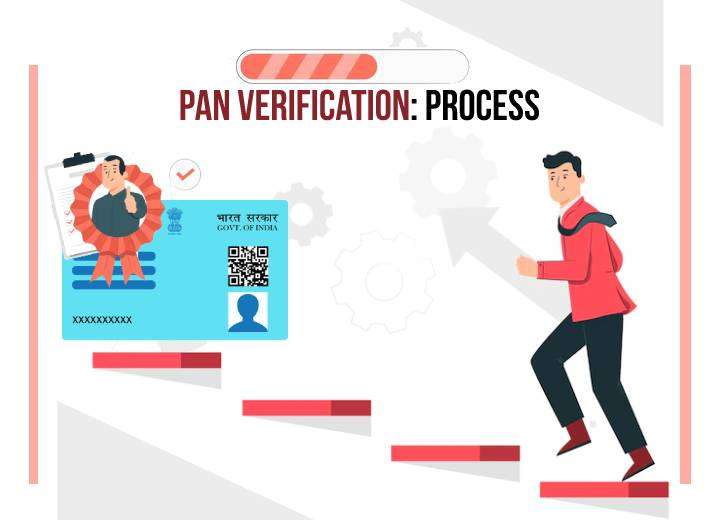PAN verification is a compulsory and relatively simple process that can be completed online. The facility to verify PAN online has been made available on the UTIITSL and NSDL websites and can be quickly completed if you have all the required details. The Income Tax Department has authorised NSDL to provide entities that are eligible to offer PAN Card verification services. In this article, we will talk about the process of online PAN verification, types of PAN verification, and eligibility for PAN verification.
Table of contents
- Types of Online PAN Verification
- PAN Verification Using PAN Number
- What is UTIITSL, and How to Verify UTIITSL PAN Card?
- PAN Card Verification Using Name and Date of Birth
- PAN Verification Using Aadhaar Number
- Verification of Applicability Under Section 194N
- How to e-Verify Returns Using Aadhaar Number
- Response to Users From the Website
- Eligibility for PAN Verification
- Important Details for PAN Verification
- Documents for PAN Verification
- How to Track Registration Status
- Authorisation of Registration
- Frequently Asked Questions (FAQs)
Types of Online PAN Verification
The PAN verification can be done entirely online by providing basic details. The three main modes of online PAN Card verification are as given below:
File-Based PAN Verification
File-based PAN verification can be done by the government authorities or organisations that wish to verify up to 1,000 PAN cards in bulk. Given below is how one can complete file-based PAN verification:
- After the user successfully logs in, they can upload a maximum of 1,000 PAN cards in the file format as stated on the NSDL website.
- The user needs to click on ‘Submit’ once all the files are uploaded.
- The PAN card details will be displayed on the website within 24 hours.
Note: If the files are not uploaded in the format specified on the website, the request will be rejected.
Screen-Based PAN Verification
By using this method, the user can verify up to 5 PANs in one go. Given below are the steps to carry out the screen-based verification on the website:
- Log into your account using the credentials.
- Once you have logged in, add the 5 PAN details to be verified. Enter the PAN numbers in the space provided on the screen.
- Click on ‘Submit’. The PAN details will then be displayed on the screen.
Software-Based PAN Verification
The website features cleverly designed API-based software that can verify multiple PAN details at once. All the user needs to do is upload the PAN details on the software, and the results will be displayed immediately.
PAN Verification Using PAN Number
The PAN details can also be verified online on the income tax or NSDL website using your PAN number. Below are the steps to do so:
Step 1: Log on to the NSDL or income tax e-filing portal.
Step 2: Enter all the necessary details like date of birth, full name, and PAN number.
Step 3: You will then be required to select what PAN category you fall under individual, company, HUF, etc.
Step 4: Verify the captcha and click ‘Submit’.
Step 5: The PAN verification status will be displayed on the screen.
Step 6: You will be required to cross-check the verification status within five days after submitting the details.
What is UTIITSL, and How to Verify UTIITSL PAN Card?
UTIITSL is one of the largest financial services providers in the country. It is owned by the Government of India and is responsible for providing fintech services to the financial sectors of the government. The user is required to log in to the UTIITSL PAN portal with their login credentials. Once the user has logged in, they need to enter all the required details. The verification details will then be displayed on the screen.
PAN Card Verification Using Name and Date of Birth
The online PAN verification can be done on the income tax e-filing portal by providing the PAN holder’s name and date of birth. Given below are the steps for doing so:
Step 1: Log in to the online income tax return filing portal.
Step 2: Select the ‘Verify Your PAN details’ option from the ‘Quick Links’ menu on the homepage.
Step 3: Enter the PAN holder’s name and date of birth as mentioned in the PAN records.
Step 4: Verify the captcha and click the ‘Submit’ button. The PAN verification details will then be displayed on the screen.
PAN Verification Using Aadhaar Number
Check out the step-by-step process to verify PAN details using an Aadhaar card below:
Step 1: Log on to the online returns filing portal of the income tax department.
Step 2: Click on ‘Link Aadhaar’ under the ‘Quick Links’ menu on the home page.
Step 3: On the resulting page, press ‘Click Here’ to verify if the process for linking Aadhaar to PAN has already been initiated.
Step 4: Continue by entering the Aadhaar number and PAN number, and click on the ‘View Aadhaar Link Status’. The details will then be displayed on the screen.
Verification of Applicability Under Section 194N
Given below is the step-by-step process for completing the verification of applicability under Section 194N:
Step 1: Go to the official e-filing portal of the Income Tax Department.
Step 2: Enter the PAN holder’s name and registered phone number.
Step 3: Verify the terms and conditions and click on the ‘Continue’ button to proceed.
Step 4: Carefully follow each of the steps given on the next page to get the verification details of applicability under Section 194N.
How to e-Verify Returns Using Aadhaar Number
Given below is the process for e-verifying the returns using the Aadhaar OTP:
Step 1: Visit the online returns filing portal of the income tax department.
Step 2: Log in to your income tax filing account using the PAN number, password and by verifying the captcha code.
Step 3: Click on ‘My Account’.
Step 4: Click on ‘e-Verify return’.
Step 5: Click on the ‘I would like to generate Aadhaar OTP to e-verify my return’ option.
Step 6: This will trigger an OTP sent to your registered mobile number. Enter the OTP to complete the PAN verification process.
Response to Users From the Website
Given below are some of the responses that users receive from the website, along with their interpretations:
| PAN Verification Status | Response Displayed to User |
| No PAN Card found | The screen will display the message ‘not present in the Income Tax Department database’. |
| Deleted or Deactivated | The message ‘deleted’ or ‘deactivated’ will be displayed on the screen. |
| Fake PAN | The PAN card message will be displayed as ‘Fake’. |
| Valid PAN | The following information will be displayed on the screen:
|
| Valid PAN with events such as acquisition, merger, etc. | The following information will be displayed on the screen:
|
Eligibility for PAN Verification
The Government of India has authorised specific organisations to carry out bulk PAN verification processes. Given below are some of the entities that have been authorised to process PAN verification:
- Any investment advisor approved by SEBI
- Payment banks approved by RBI
- NBFCs approved by RBI
- Central Vigilance Commission
- Prepaid Payment Instrument Issuers that are approved RBI
- Stamp and Registration Department
- Housing Finance Companies
- Reserve Bank of India
- Insurance Company
- Income Tax Projects
- Insurance Repository
- State and Central Government Agencies
- Mutual Funds
- Depositories
- Credit card providers
- GST Network
- National Pension System’s Central Recordkeeping Agency
- Stock Exchanges/Clearing Corporations/Commodity Exchanges
- DSC issuing authorities
- Organisations who are required to submit Annual Information Return/Financial Transaction Statements
- Depository Participants
- Educational institutions established by Regulatory Bodies
- RBI approved credit information agencies
- Central KYC Registry
Important Details for PAN Verification
Given below are some of the payment details that are necessary to be provided for online PAN verification:
- Payment amount
- Payment mode
- Number of the payment instrument used
Organisational details that are required for PAN verification:
- Entity’s name
- Entity category
- PAN/TAN of the entity
- Contact details
Details regarding Digital Signature Certificate needed for PAN verification:
- Serial Number
- Certifying authority’s name
- Digital Signature Certificate class
Documents for PAN Verification
Given below are some of the documents required to register for online PAN verification:
- Authorisation letter printed on the company’s letterhead.
- Terms and conditions published on the letterhead of the company.
- Hard copy of the entity’s PAN card. Two copies attested by relevant authorities are required to be submitted.
- Declaration of entities.
- Two copies of incorporation documents.
- Copy of certificate or licence issued by an appropriate body.
- Cheque or DD for the applicable amount.
How to Track Registration Status
Any organisation/entity that has registered for the authority of online PAN verification can track the status of the application by using the acknowledgement number. If the registration has been completed, a confirmation message along with the User ID will be displayed on the screen.
Authorisation of Registration
The Income Tax Department approves the registration application of an entity for PAN verification. The NSDL e-governance is responsible for ensuring that all the application forms are filled correctly, all the right documents are submitted, and the payment has been made before forwarding the application to the Income Tax Department. The applicant will then receive an 8-digit user ID when the authorisation has been completed. If the application is rejected, the registration charges will be refunded to the applicant’s bank account.
Don’t Miss Out!
| TAN Verification | NSDL & UTIITSL Pan Verification Online |
| Bulk Pan Verification | How To Apply For New Pan Card With The Verification Certificate |
Frequently Asked Questions (FAQs)
Can the PAN Card verification facility be renewed?
Yes, the PAN Card verification facility can be renewed by logging into the website using the digital signature and login credentials.
Do I need to enter my full name for PAN verification?
Yes, the applicant is required to enter the full name, including first name, middle name, and last name.
Is there any Swachh Bharat Cess (SBC) for online PAN verification?
Yes, SBC is applicable at a rate of 0.5%. A payment of Rs. 60 needs to be paid for all kinds of verification.
Is advance payment necessary for PAN verification?
Yes, you will be required to pay an initial advance of any amount of your choice.