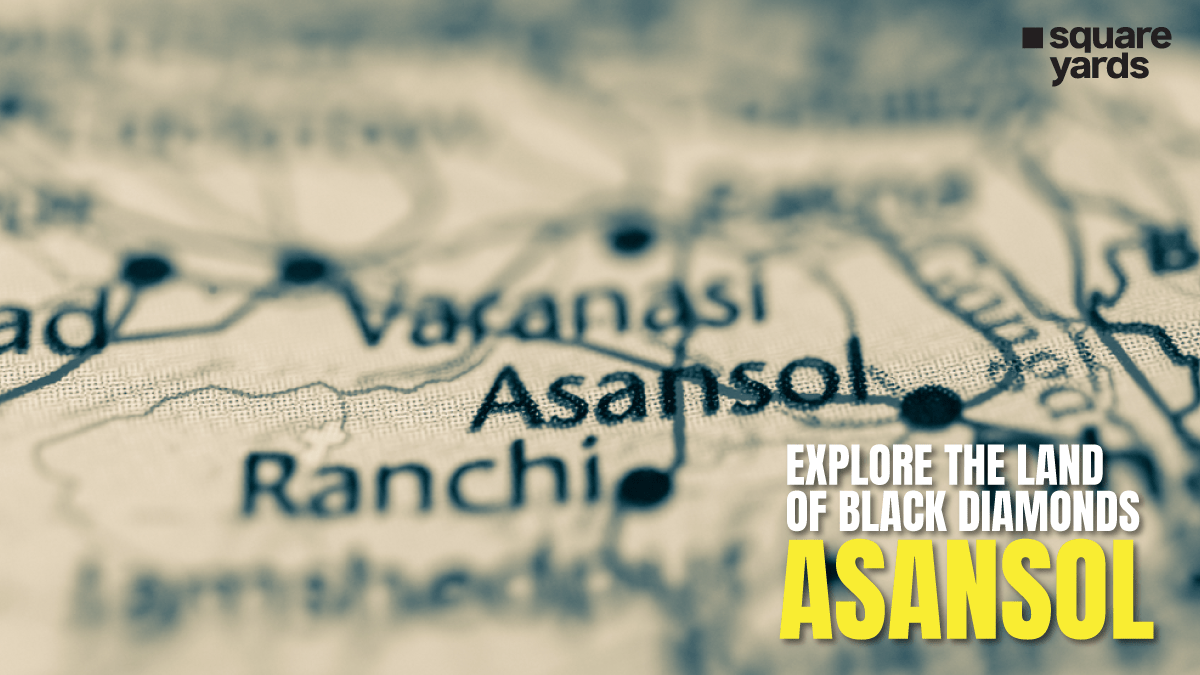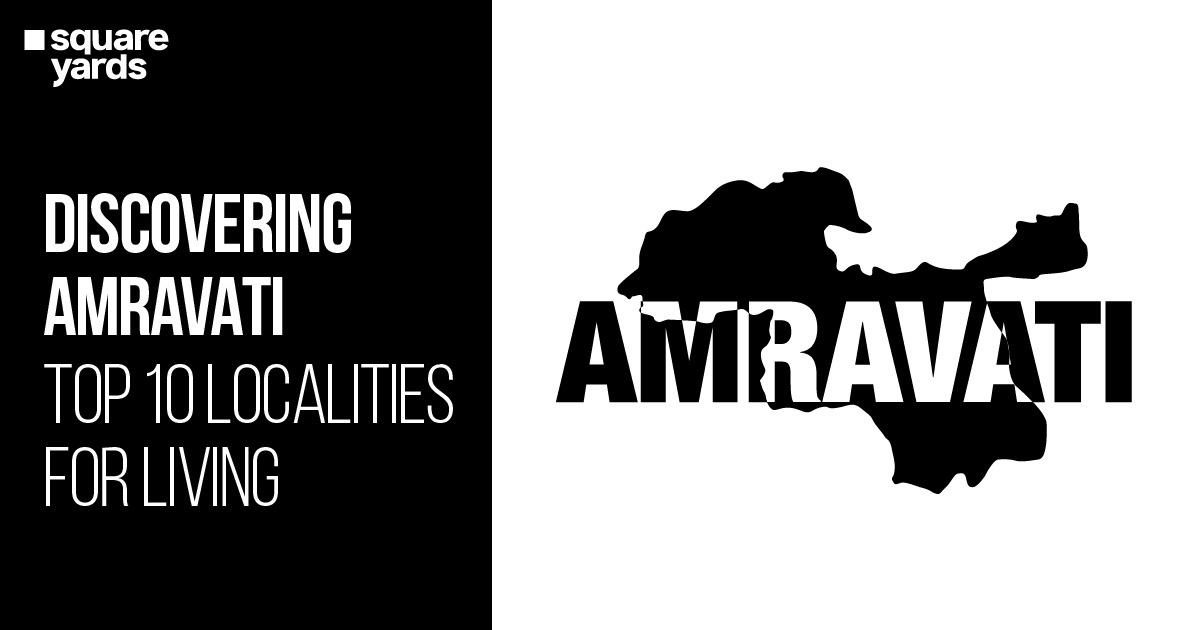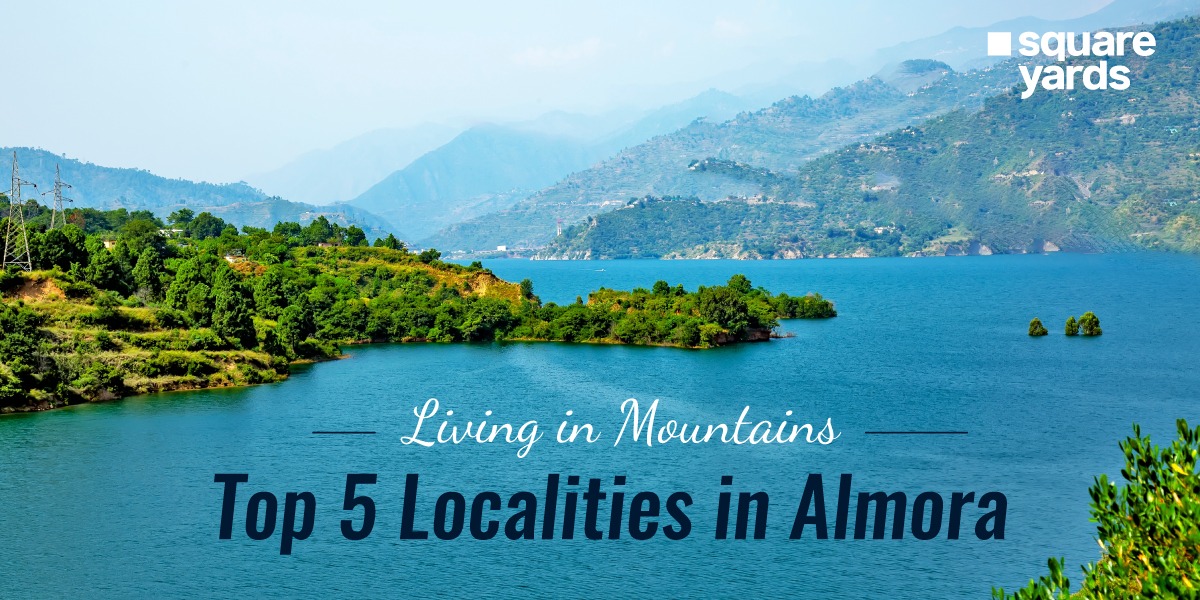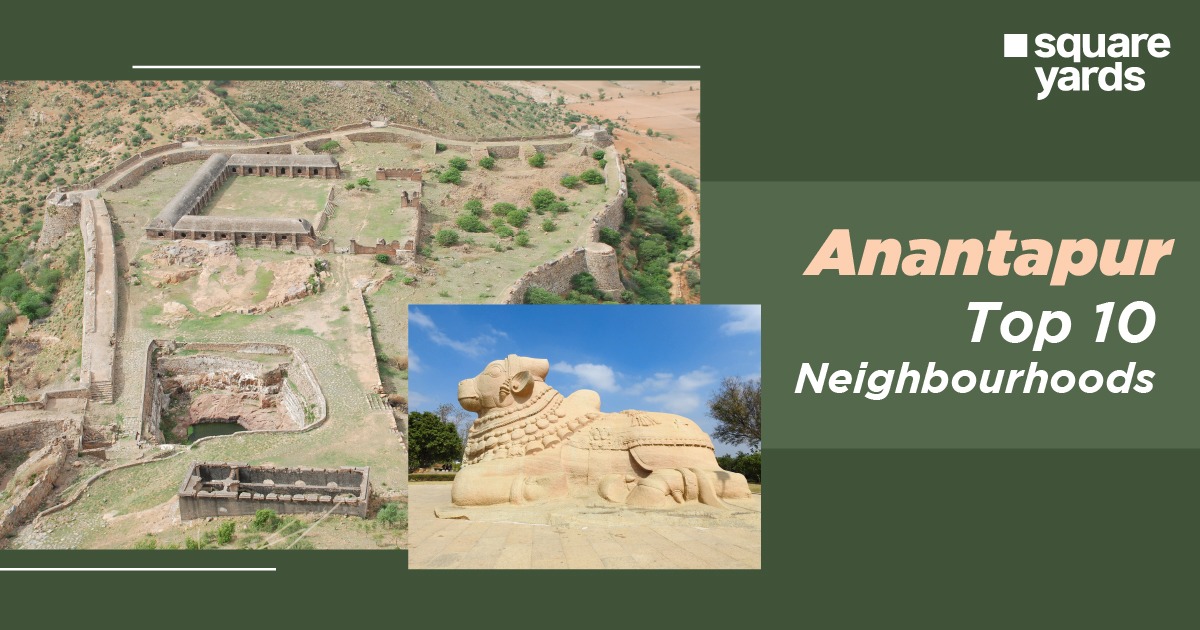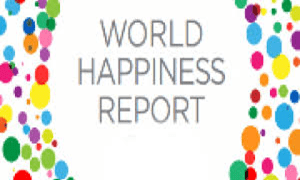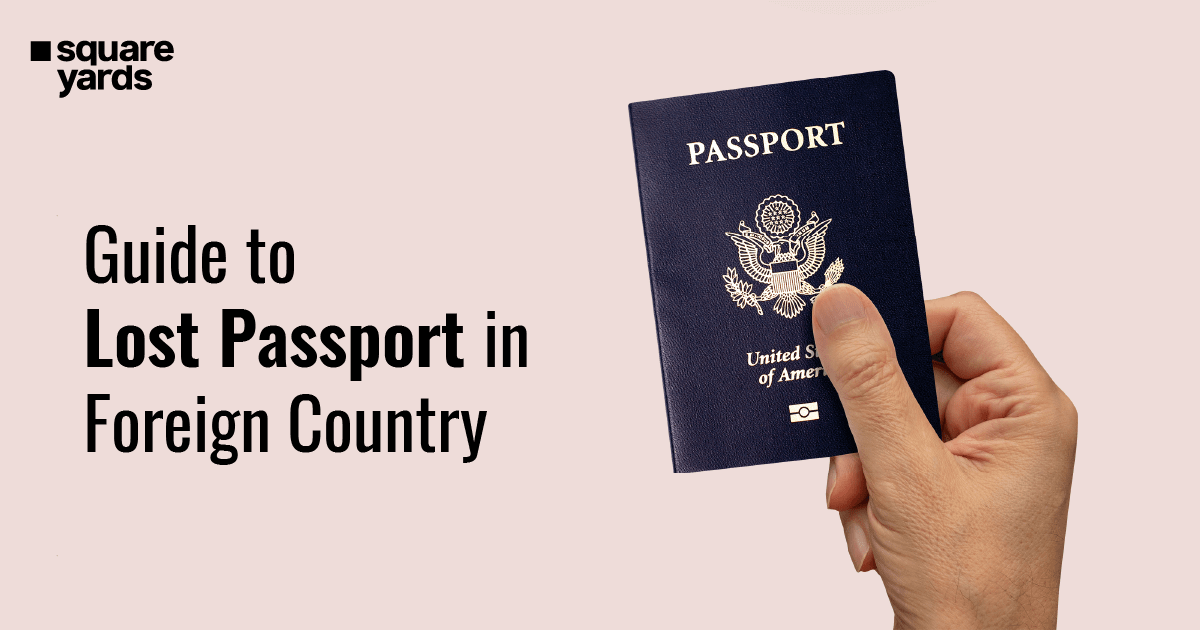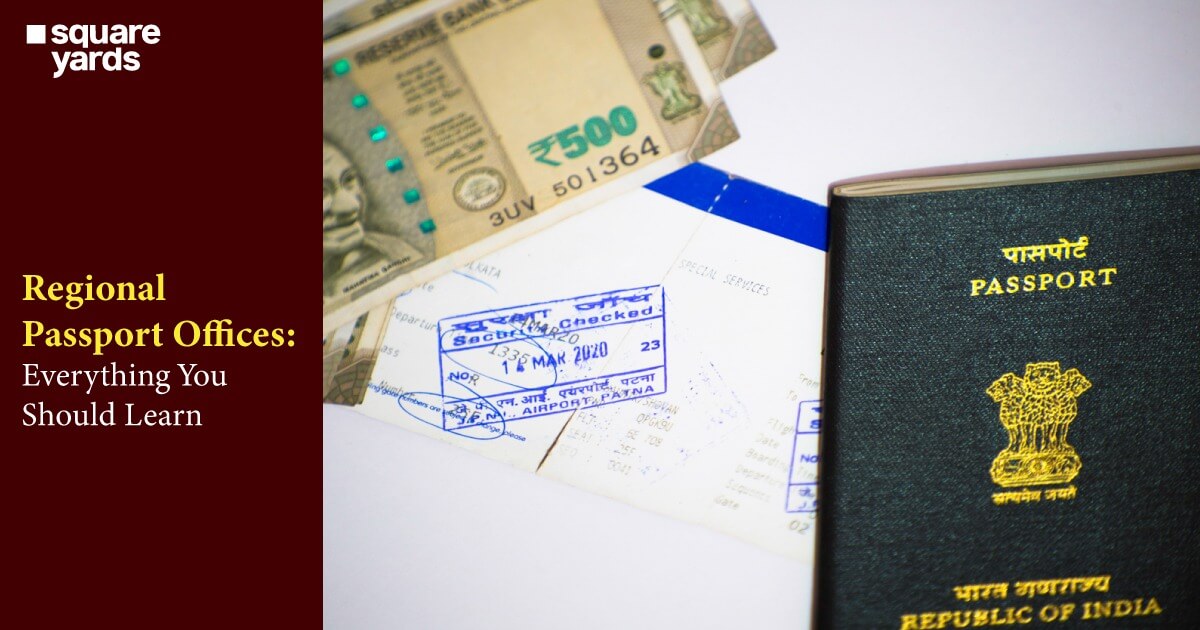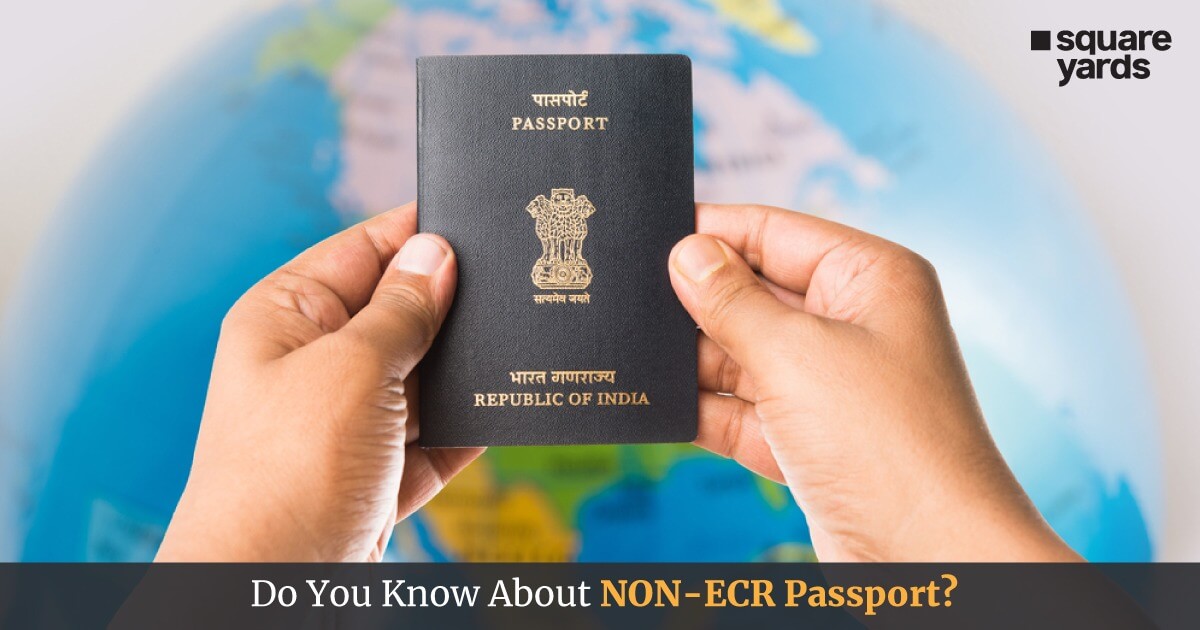The Parivahan portal provides several facilities, including online certification and other driving licence-related tasks. The Ministry of Road Transport and Highway launched the website of Parivahan. This digitised initiative reduced the manual labour force to a great extent. With the help of MP Parivahan, the applicants are no longer required to visit RTO for every query. In this blog, we will walk you through Parivahan MP, its service, fee structure and application procedure for a licence.
Table of contents
- Services Provided by Parivahan MP
- Parivahan MP: Driving Licence Application Procedure
- Fee Structure of a Driving Licence in Madhya Pradesh
- Procedure to Check Application Status via MP Parivahan
- Effective Date and Driving Licence Validity via Parivahan MP
- Procedure to Apply for a Driving Licence via Parivahan MP
- Procedure of Driving Licence Renewal via Parivahan MP
- FAQ’s about Parivahan MP
Services Provided by Parivahan MP
Refer to the information below to know more about the services provided by Parivahan MP
- Issuing driving licence
- Facility to check application status
- Issuing learners licence
- Driving school licence
- Learner licence
Parivahan MP: Driving Licence Application Procedure
There are specific criteria an applicant has to meet to apply for a driving licence by Parivahan MP. Moreover, a specific set of documents are required to obtain a licence in Madhya Pradesh.
Conditions
You need to meet the following criteria to get a driving licence in Madhya Pradesh:
- The minimum age criteria for a driving licence in Madhya Pradesh is 18 years
- You must get a learner’s licence first.
- It is recommended that you apply for a permanent licence within 180 days after the learner licence is issued.
- The age criteria for a commercial licence is 20 years.
- You must be aware of motor vehicle rules and regulations.
Required Documentation
Refer to the information below to know more about the documents necessary for a driving licence in Madhya Pradesh:
- Voters ID card
- Aadhaar card
- Life Insurance Policy certificate
- Address proof such as utility bills, passport Aadhaar card
- In the case of foreign nationals proof of statutory residence in India needs to be submitted.
Note: In the case of a commercial vehicle licence there are a few more documents that need to be submitted such as a Driving Training School certificate, etc.
Fee Structure of a Driving Licence in Madhya Pradesh
The below-mentioned tabulated information gives you an idea of the fee structure of the driving licence in Madhya Pradesh:
| S. No. | Category | Amount | Smart Card Charges | Test Fee |
| 1 | For a class vehicle | INR 300 | INR 200 | INR 200 |
| 2 | For two class vehicles | INR 600 | INR 200 | INR 200 |
| 3 | For three class vehicles | INR 900 | INR 200 | INR 200 |
Fee Structure as per Vehicle Category
Refer to the below-mentioned information to know the fee structure as per vehicle category:
| S. No. | Several Licences | Fee | Smart Card Fee | Test Fee | Web Portal Charges | Total Fee |
| 1 | A class vehicle | INR 300 | INR 200 | INR 500 | INR 74 | INR 1074 |
| 2 | Two class vehicles | INR 600 | INR 200 | INR 500 | INR 74 | INR 1374 |
| 3 | Three class vehicles | INR 900 | INR 200 | INR 500 | INR 74 | INR 1674 |
Free Structure for the Renewal of Licence
The below-mentioned tabulated data gives the information about the renewal charges in Madhya Pradesh:
| Serial Number | Duration | Renewal Charges | Smart Card Charge | Penalty | Re-test Charge | Web Portal Fee | Total Amount |
| 1 | During the grace period | INR 200 | INR 200 | INR 0 | INR 0 | INR 74 | INR 474 |
| 2 | In the first year | INR 300 | INR 200 | INR 1000 | INR 0 | INR 74 | INR 1574 |
| 3 | In the second year | INR 300 | INR 200 | INR 2000 | INR 0 | INR 74 | INR 2574 |
| 4 | In the third year | INR 300 | INR 200 | INR 3000 | INR 0 | INR 74 | INR 3574 |
| 5 | In the fourth year | INR 300 | INR 200 | INR 4000 | INR 0 | INR 74 | INR 4574 |
| 6 | In the fifth year | INR 300 | INR 200 | INR 5000 | INR 0 | INR 74 | INR 5574 |
| 7 | In the sixth year | INR 300 | INR 200 | INR 6000 | INR 300 | INR 74 | INR 6874 |
Procedure to Check Application Status via MP Parivahan
Check out the below-mentioned steps if you wish to check the progress status once you submit the duly filled driving licence application:
Step 1: Visit the official portal of Parivahan Seva.
Step 2: Search for “Driving Licence Related Services” and click on the same.
Step 3: Now, you will be redirected to the Sarthi Parivahan portal.
Step 4: On the new page, search for “Application Status”
Step 5: Fill out all of the required fields such as application number, personal information and security code.
Step 6: Now, your driving licence and its status will be shown on the screen.
Effective Date and Driving Licence Validity via Parivahan MP
The licence issued by the Madhya Pradesh government is valid and acceptable all across India. On the basis of category, the validity of a driving licence varies from 20 to 50 years.
Note: Licences for Heavy Motor Vehicle (HMV) are valid for a shorter period of time.
Dont miss It!
| mparivahan | Download mParivahan App |
| Parivahan Application Status | Check DL Application Status |
| Parivahan Sewa | Parivahan Sewa Registration |
| Sarathi Parivahan | Sarathi Parivahan Registration |
| Parivahan UP | UP Parivahan Registration |
| eChallan Mumbai | Pay e-Challan Mumbai Online |
| Vahan Parivahan | Vahan Parivahan Registration |
| Parivahan Maharashtra | Maharashtra Parivahan Registration |
| Driving Licence Download | How to Download Sarathi DL Online? |
| Parivahan Kerala | Kerala Parivahan Registration |
| Parivahan Gujarat | Gujarat Parivahan Registration |
| Parivahan Odisha | Odisha Parivahan Registration |
| Parivahan Delhi | Delhi Parivahan Registration |
Procedure to Apply for a Driving Licence via Parivahan MP
Follow the below-mentioned steps to know the procedure to apply for a Driving Licence in Madhya Pradesh via Parivahan:
Step 1: Visit the official portal of “Sarathi Portal”.
Step 2: On the homepage, select your Madhya Pradesh from the “Select State Name” option.
Step 3: You will be redirected to another page with several options. Choose the second option “Apply for a Driving Licence”.
Step 4: A new page will appear giving you the instructions for application submission.
Step 5: Read the instructions carefully and proceed by clicking on the “Continue” button.
Step 6: Fill out the required information such as “Learner Licence Number” and “Date of Birth”.
Step 7: Now, click on the “OK” button and proceed to obtain the permanent driving licence.
Procedure of Driving Licence Renewal via Parivahan MP
Check out the below-mentioned steps to know the renewal procedure for a Driving Licence in Madhya Pradesh via Parivahan:
Step 1: Visit the official portal of “Sarathi Portal”.
Step 2: On the homepage, select ‘Madhya Pradesh’ from the “Select State Name” option.
Step 3: You will be directed to another page with multiple options.
Step 4: Search for “Apply for DL Renewal” and click on the same.
Step 5: You will be redirected to another page, giving you the instructions for application submission.
Step 6: Read the instructions carefully and proceed by clicking on the ”Continue” button.
Step 7: Now, you will be redirected to another page. Fill out the required information such as Driving Licence Number, DOB and Security Code.
Step 8: Click on the “Proceed” button and another page will appear with your licence information along with your validity of the licence.
Step 9: Fill out other information such as the RTO, Pin code and so on to renew your licence.
To Sum Up
The Parivahan MP is an integrated vehicle-related service-providing website. The online portal facilitates services like driving licence application, status and renewal. However, there are a few sets of documents that you need to produce to avail such facilities. All of their services are accessible from the comfort of your home.
FAQ’s about Parivahan MP
Q1. How to complete slot booking on the Parivahan MP portal?
To complete slot booking on the Parivahan portal, you need to visit the official website and select your state. After selection, choose the appointments option from the menu and schedule your appointment. Show up on the appointment date along with the document related to your reason for the appointment.
Q2. How can I check my vehicle details in MP?
Visit the official Vahan portal and select “Know Your Vehicle Details”. Fill out the vehicle number and the interface will show the details of your vehicle.
Q3. How can I download my driving Licence online in MP?
The Government of India has launched an integrated service platform named Sarathi Parivahan which allows you to download your driving licence. Moreover, Digilocker is another platform that allows you to download your driving licence.