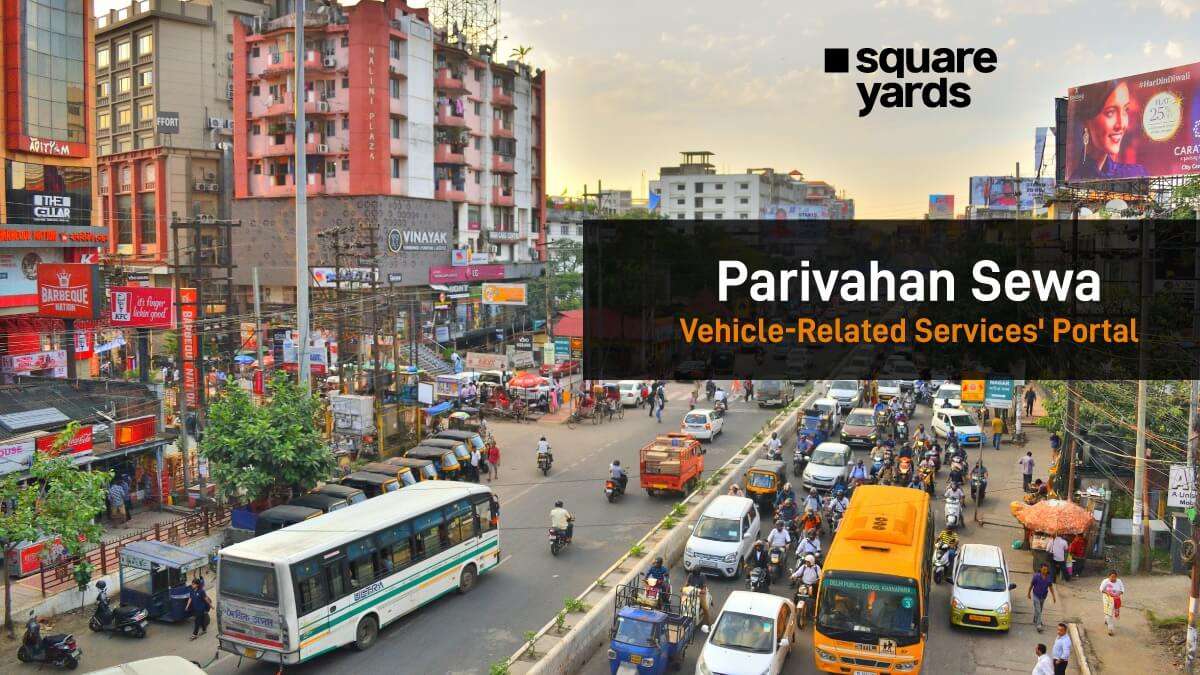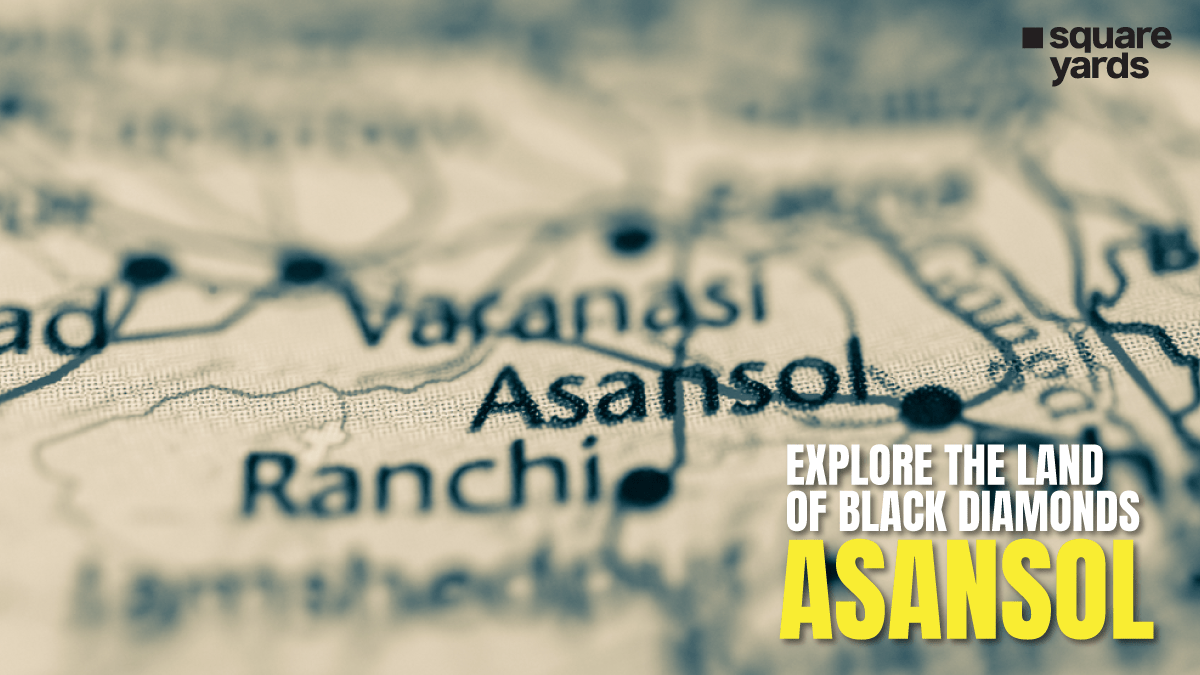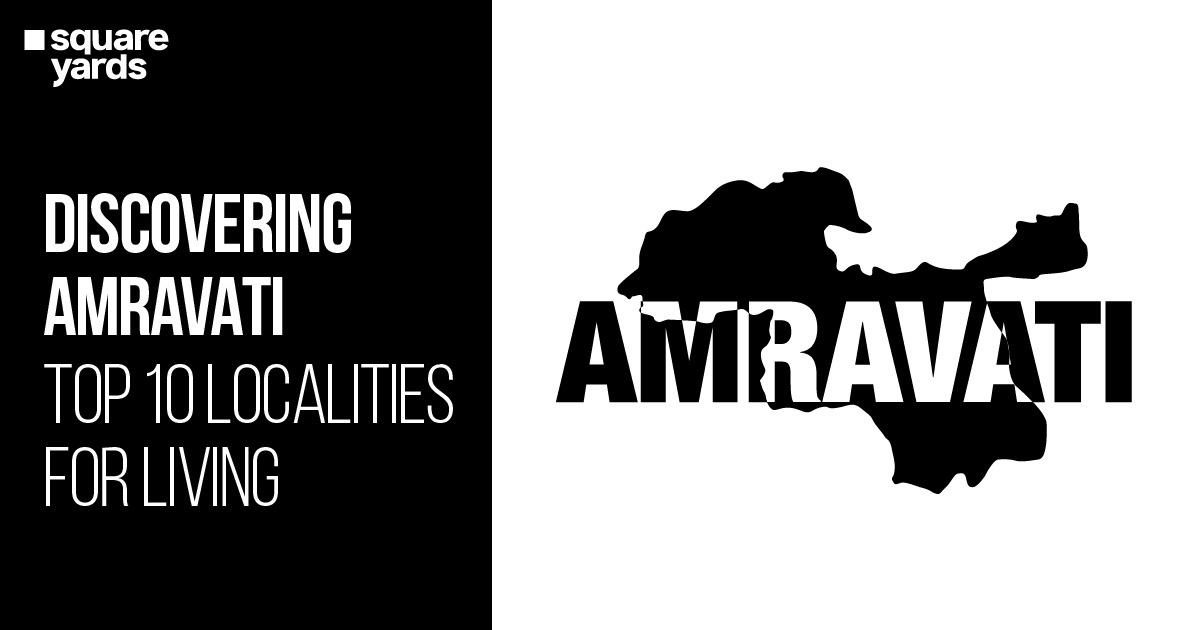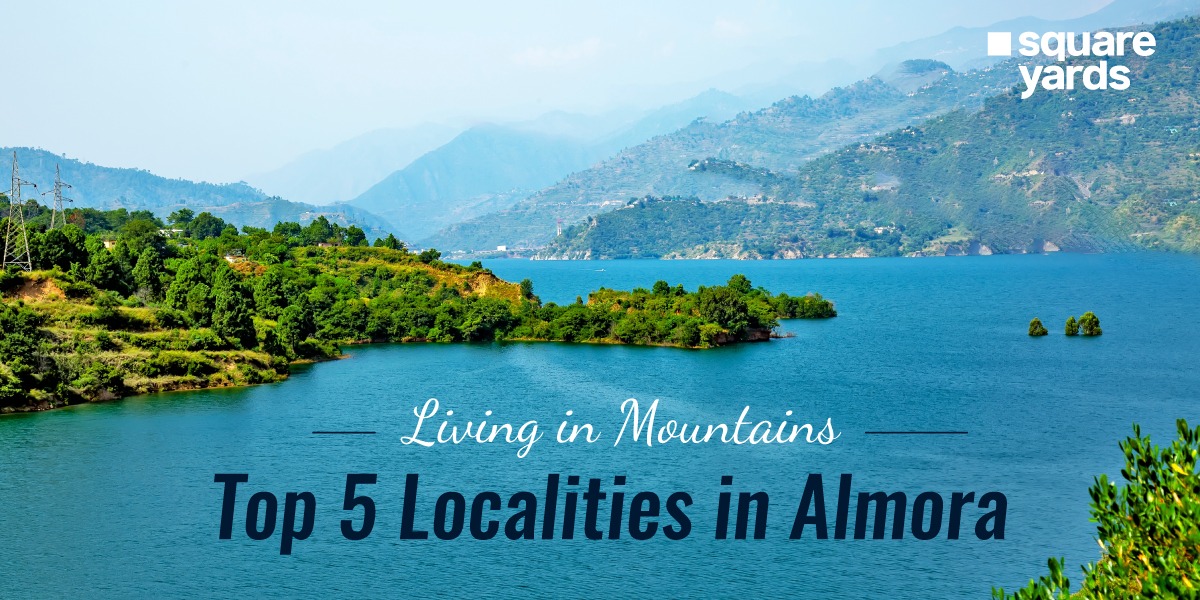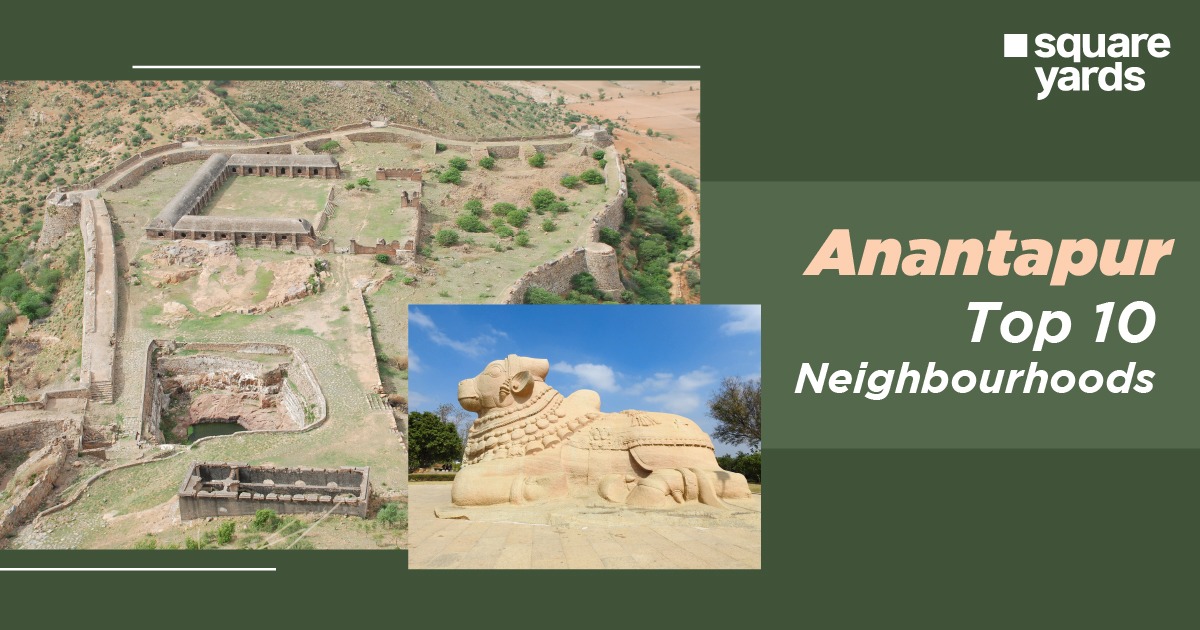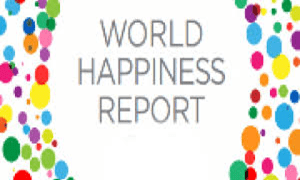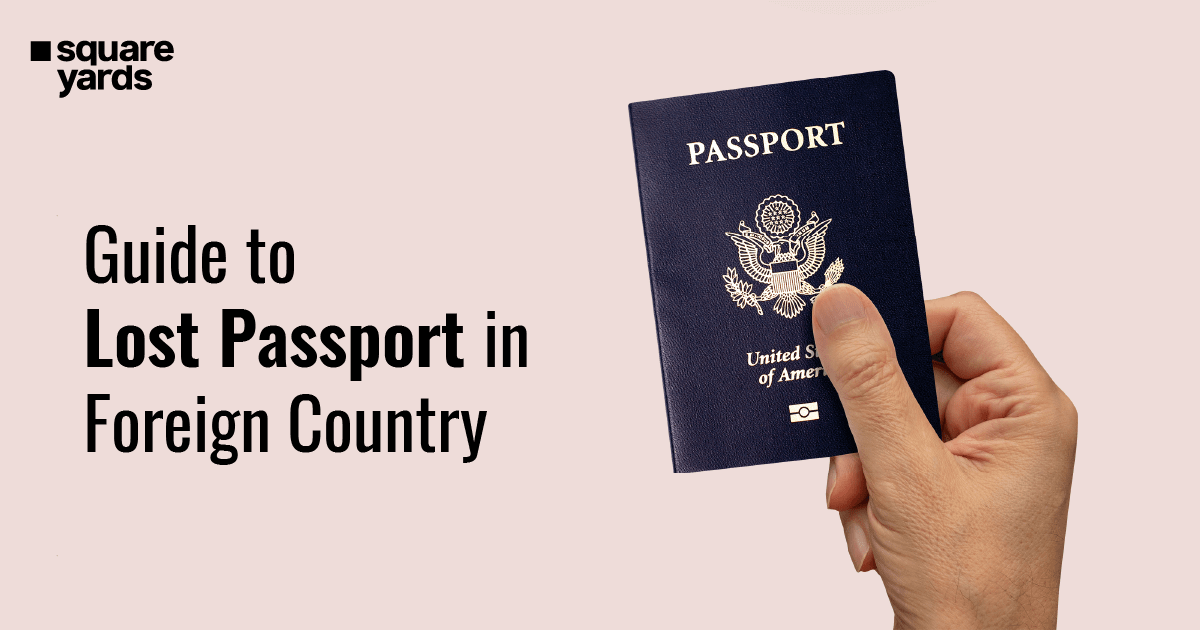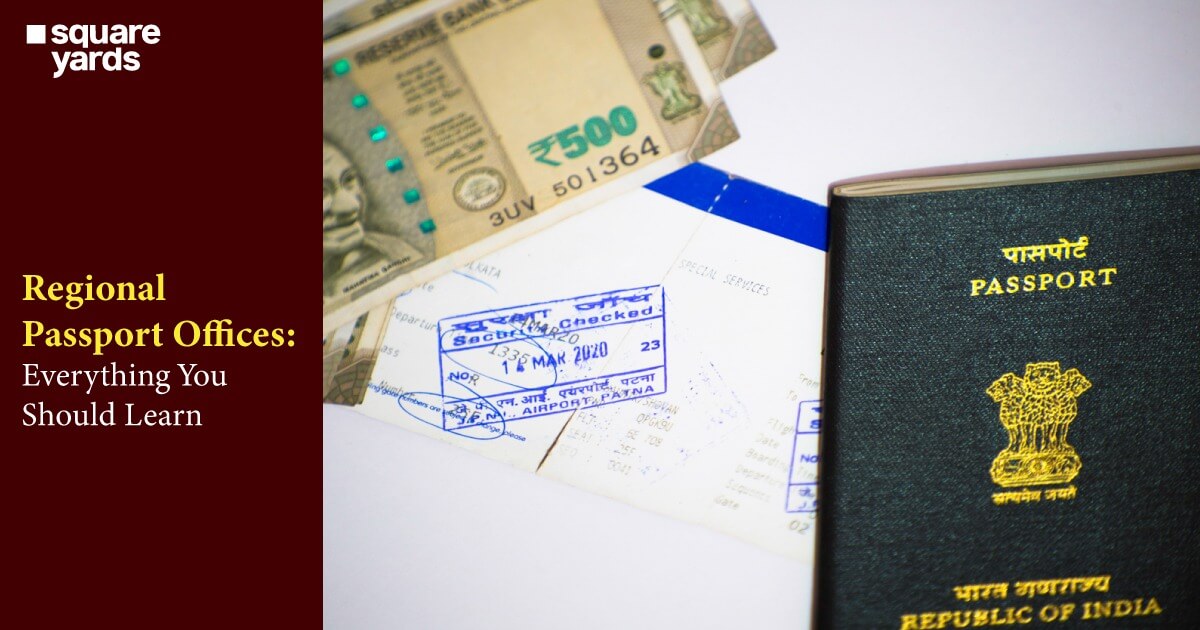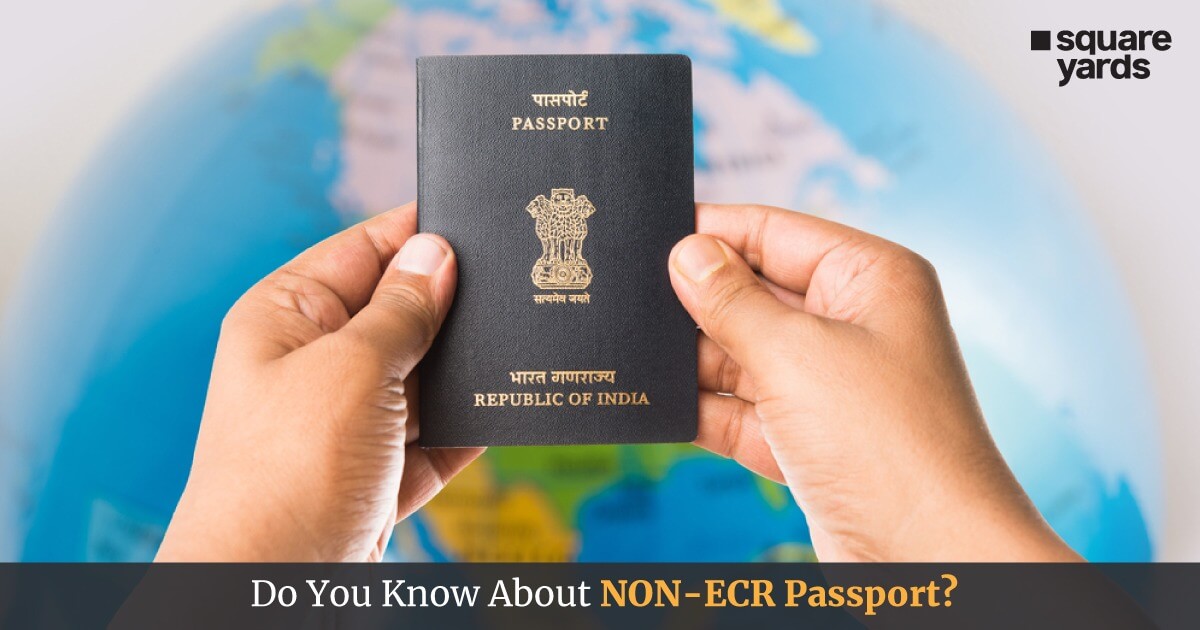To drive your vehicle smoothly without any hassle, you must have crucial documents, like driving licence, vehicle registration papers, and other documents. However, getting these documents from government agencies and running around their offices is quite a task for several people. However, to ease down the vehicle documentation processes, the Indian government recently launched a major initiative called “Parivahan Sewa”, an online e-services portal for all your vehicle-related records and documentation.
As a centralised online node across the country, the Parivahan Seva portal focuses on providing major vehicle-related services in the country. The Regional Transportation Offices (RTOs) have now made their services available digitally through this portal. The Parivahan Sewa online services make it easy for a vehicle owner to register and apply for driving licenses and obtain permissions for moving into different cities.
If you’re wondering how to use the Parivahan Sewa and the services available on it, this guide will help you with everything you should know about the Parivahan Sewa.
Table of contents
- What is Parivahan Sewa?
- Parivahan Sewa Online Services
- Benefits and Features of Parivahan Sewa Online Portal
- Parivahan Sewa Road Tax Payment
- Vehicle Tax Parivahan Online Payment
- Parivahan Sewa Driving Licence Slot Booking
- Parivahan Sewa: How to Apply for a Driving Licence Online?
- Documents Required for Driving Licence under Parivahan Sewa
- Steps to Get e-Challan Parivahan Sewa
- e-Challan Parivahan Sewa Online Payment
- Parivahan Sewa Vehicle Details and Services
- RTO codes in India
- Parivahan Sewa App Download Feature: mParivahan
- How to Check Parivahan Sewa RC Status?
- How to Check Parivahan Sewa DL Application Status?
- Latest News – Parivahan Sewa
- FAQ’s about Parivahan Sewa
What is Parivahan Sewa?
Parivahan Sewa is an online ecosystem for vehicle-related services introduced by the Government of India. This portal provides a range of services like applying for a driving licence, registration certificate and many more. The Parivahan Sewa portals integrated services are provided by several Regional Transport Offices (RTOs) in India. The portal is home to a many benefits making it easy for vehicle owners to keep their documents updated and checked and follow the RTO rules and regulations.
The conventional document standardising process and policies of various RTOs are different in every city and often time-taking. This is where the Parivahan Sewa tries to address with its promise of timely availability of information and other facilities and corrections. The National Informatics Centres (NIC), an entrusted authority of the Ministry of Road, Transportation and Highways (MoRTH), has also deployed two additional online portals for quick addressal and disbursal of vehicle-related services and information. These portals are-
SARATHI – For driving licences and other information related to DL all around the country and registration of the vehicle.
VAHAN – For vehicle registration-related services.
Parivahan Sewa Online Services
The Parivahan Sewa portal offers the following online services:
- Vehicle-related online services via the Parivahan Sewa sites such as registration renewal, issue of duplicate RC, and more.
- Driving licence-related online services, include applying for DL, DL renewal, issuance of duplicate DL, etc.
- Check-post taxation for vehicle tax collection at check-post.
- Fancy vehicle number booking.
- National register or online NR services.
- Homologation
- National Permit approval.
- AITP (All India Tourist Permit) permission.
- SLD (Speed Limiting Device) maker.
- CNG (Compressed natural gas) maker using the CNG Vahan Sewa site.
- VLTD (Vehicle Location Tracking Device) maker using the parivahan.gov.in website.
- PUCC (Pollution Under Control Certificate)
- Trade certificate
- Vahan Green Sewa
- Vehicle recall
Benefits and Features of Parivahan Sewa Online Portal
The benefits and features offered by the Parivahan Sewa online portal are as follows:
- Ease of applying for a driving licence from anywhere.
- Availing vehicle-related services like taxation, road taxation, number plate booking, and more.
- Book or modify driving test appointments online.
- Access to the rules, policies, laws, and achievements made by the authority throughout the years.
Parivahan Sewa Road Tax Payment
Those who purchased a vehicle for commercial or personal use are liable to pay the road tax in India. The Parivahan Sewa portal has made it easy for vehicle owners to pay the tax online. The steps to pay the Parivahan Sewa road tax online are as follows:
Step 1: Visit the official portal of Parivahan Seva and go to the ‘Online Services’ tab on the homepage.
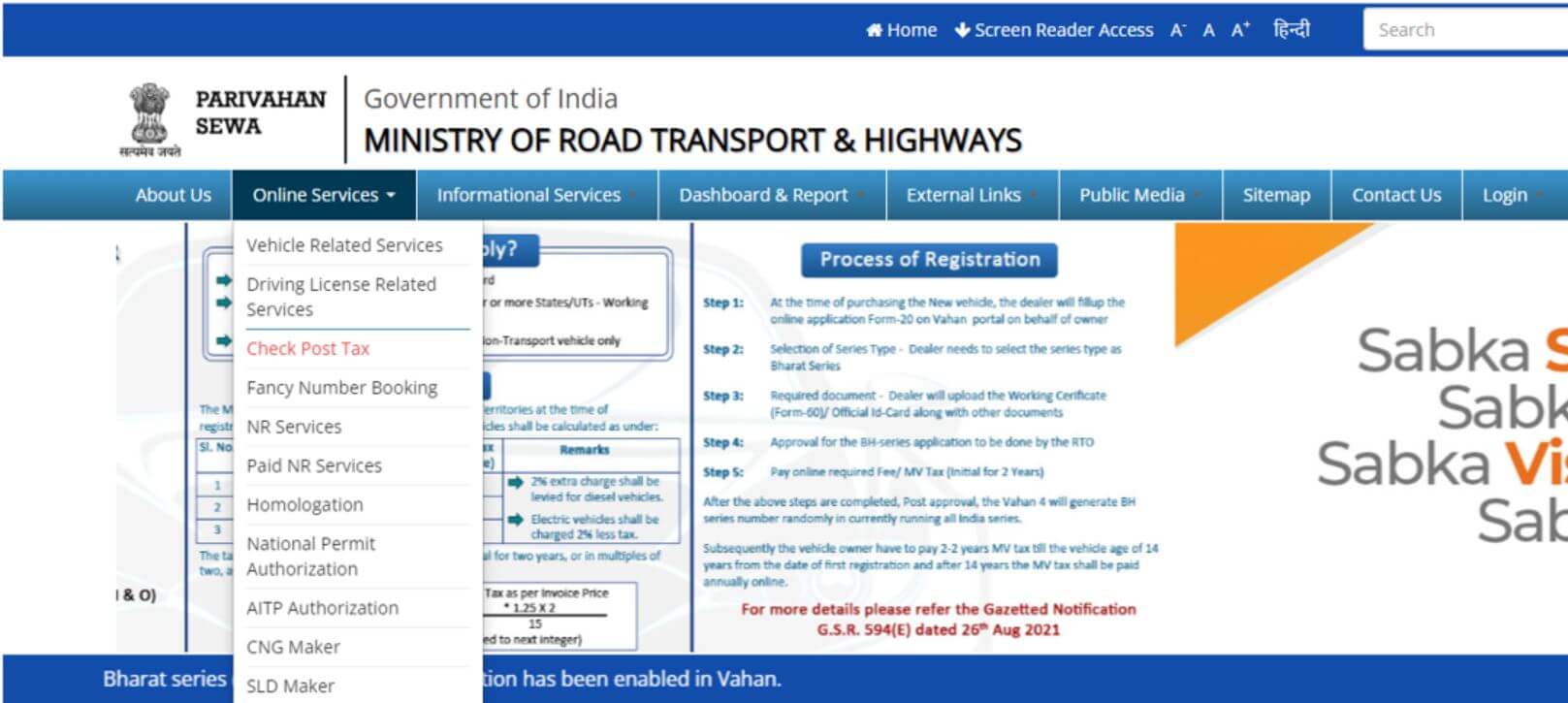
Step 2: Click on the ‘Check Post Tax’ option from the drop-down menu.
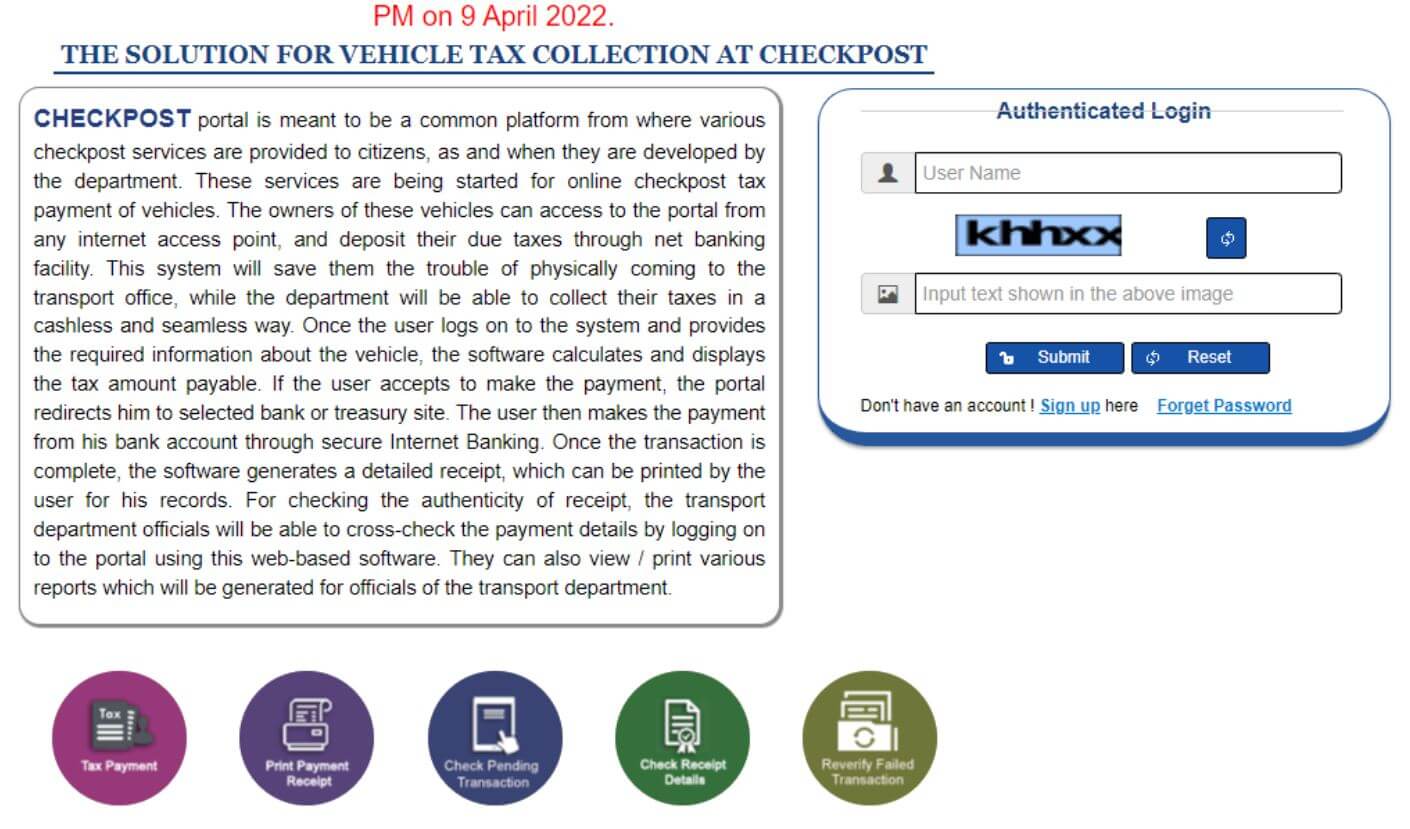
Step 3: The Parivahan portal will now redirect to a new page. There, click on the ‘Tax Payment’ option.
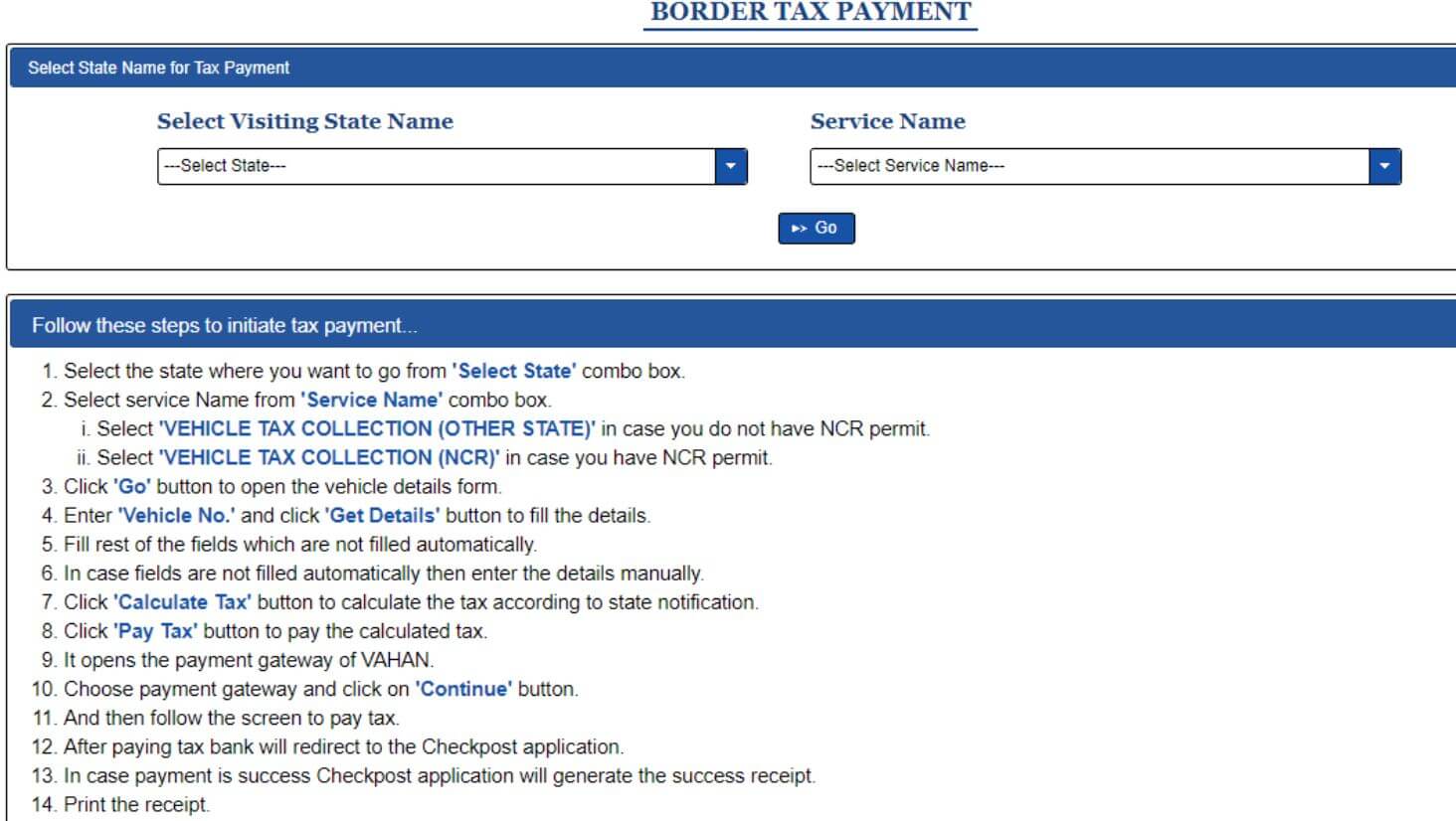
Step 4: In the preceding window, select the state’s name that you will be visiting and the name of the service from the drop-down and click on the ‘Go’ button.
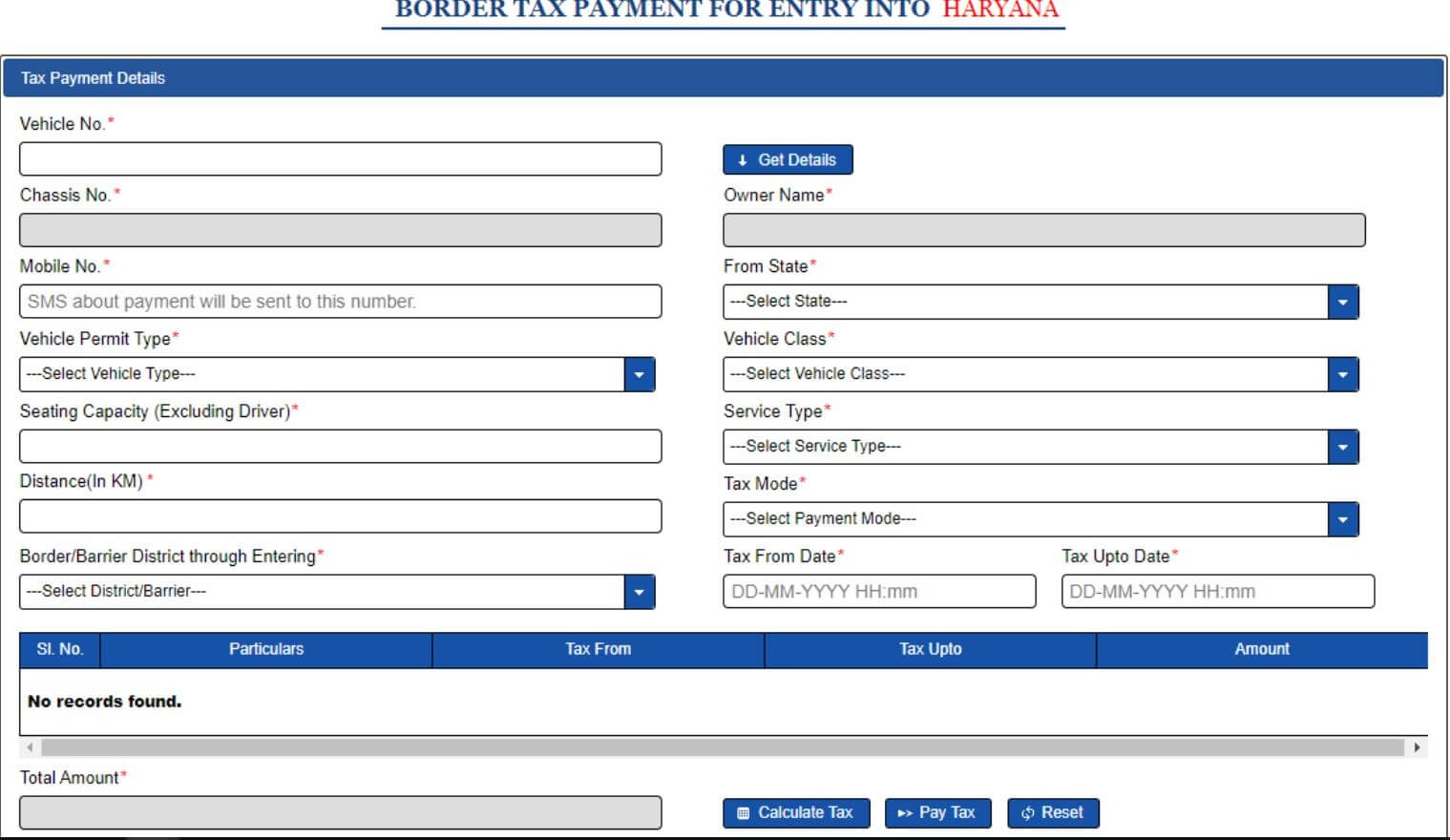
Step 5: The portal will now redirect to the ‘Border Tax Payment’ application form page. Here, enter the vehicle details as asked and click on the ‘Get Details’ button. Some details will be automatically filled by the site.
Step 6: Enter the details in the remaining fields and click on the ‘Calculate Tax/ Pay Tax’ button to get the accurate value of the payable tax amount.
Step 7: The Parivahan Sewa portal will now redirect to the payment gateway, where you’ll be required to choose the payment method and then, click on the ‘Continue’ option.
Step 8: After successful payment, the portal will redirect to the ‘Check Post’ page. Download or print the receipt shown on the page for future reference.
Vehicle Tax Parivahan Online Payment
The steps to pay the vehicle tax through the Parivahan Sewa online portal are as follows:
Step 1: Visit the official portal of Parivahan Sewa and register on the portal using your mobile number and e-mail address. Next, log in to the site using the same credentials.
Step 2: Go to the ‘Online Services’ tab on the home page and click on the option ‘Pay Vehicle Tax’ from the drop-down menu.
Step 3: On the new page, enter the details asked in the form such as registration number and chassis number, and then click on the ‘Generate OTP’ button.
Step 4: Enter the OTP received on the registered mobile number in the field and click on the ‘Submit’ button.
Step 5: In the following process, select the ‘Tax Mode’ option and enter the ‘Permit Details’ asked, in case, if applicable.
Step 6: The total payable amount will be reflected on the screen. Next, click on the ‘Submit’ button and then click on the ‘Confirm Payment’ option.
Step 7: Next, choose the payment option, click on the tick box to accept the terms and conditions, and click on the ‘Continue’ button.
| License Type | Application Fees |
| Learner’s Driving licence | 200 |
| Renewal of Learner DL | 200 |
| New driving licence | 200 |
| Driver licence renewal | 200 |
| Driving licence Renewal | 200 |
| Any Appeal against RTO | 200 |
| Driver licence test fee | 300 |
| Duplicate driving school licence | 5,000 |
| Driving school licence fee/renewal | 10,000 |
Parivahan Sewa Driving Licence Slot Booking
The Parivahan Sewa portal also allows blooking a slot for the driving licence (DL) test online. To book your DL test slot, you need to follow the given proces:
Step 1: Visit the official Sewa Parivahan portal, go to the ‘Online Services’ tab and click on the option ‘Driving Licence Related Services’ from the drop-down menu.
Step 2: A drop-down will appear; select the state that you want to book a slot in from the options.
Step 3: The Sewa portal will redirect you to the page of the transport department. There, select the option ‘DL Test Slot Booking’ available under the ‘Appointments’ tab.
Step 4: In the new screen, enter the application details as asked through Learner Licence Number or Application Number. You also need to enter other details such as date of birth, verification code, and more.
Step 5: Click on the ‘Submit’ button and book the DL slot by selecting the preferred time and date.
Parivahan Sewa: How to Apply for a Driving Licence Online?
The steps to apply for a driving licence through the Parivahan Sewa portal are as follows:
Step 1: Visit the official portal of the Ministry of Road Transports and Highways, i.e., the Parivahan Sewa online portal.
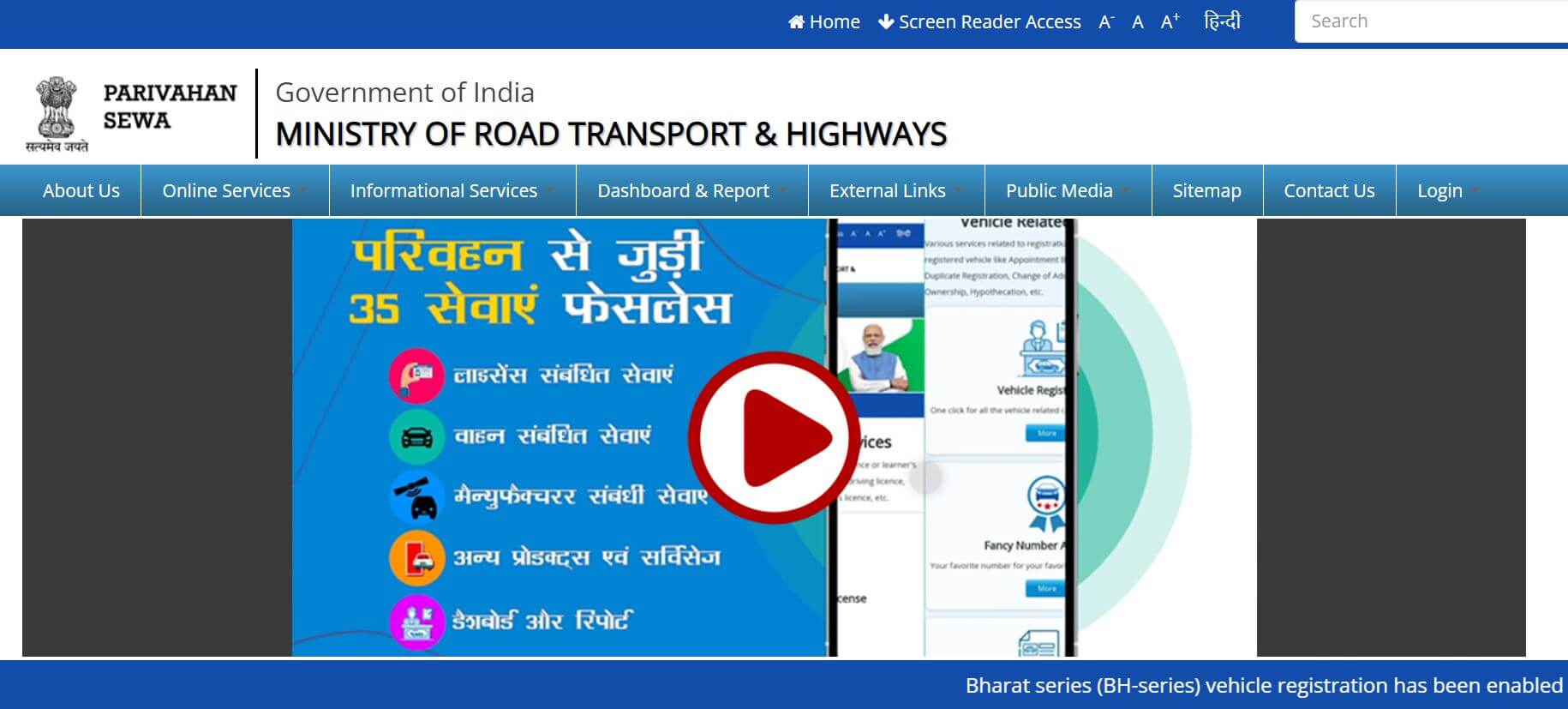
Step 2: Next, click on the option ‘Driving Licence Related Services’ available under the online services on the homepage.
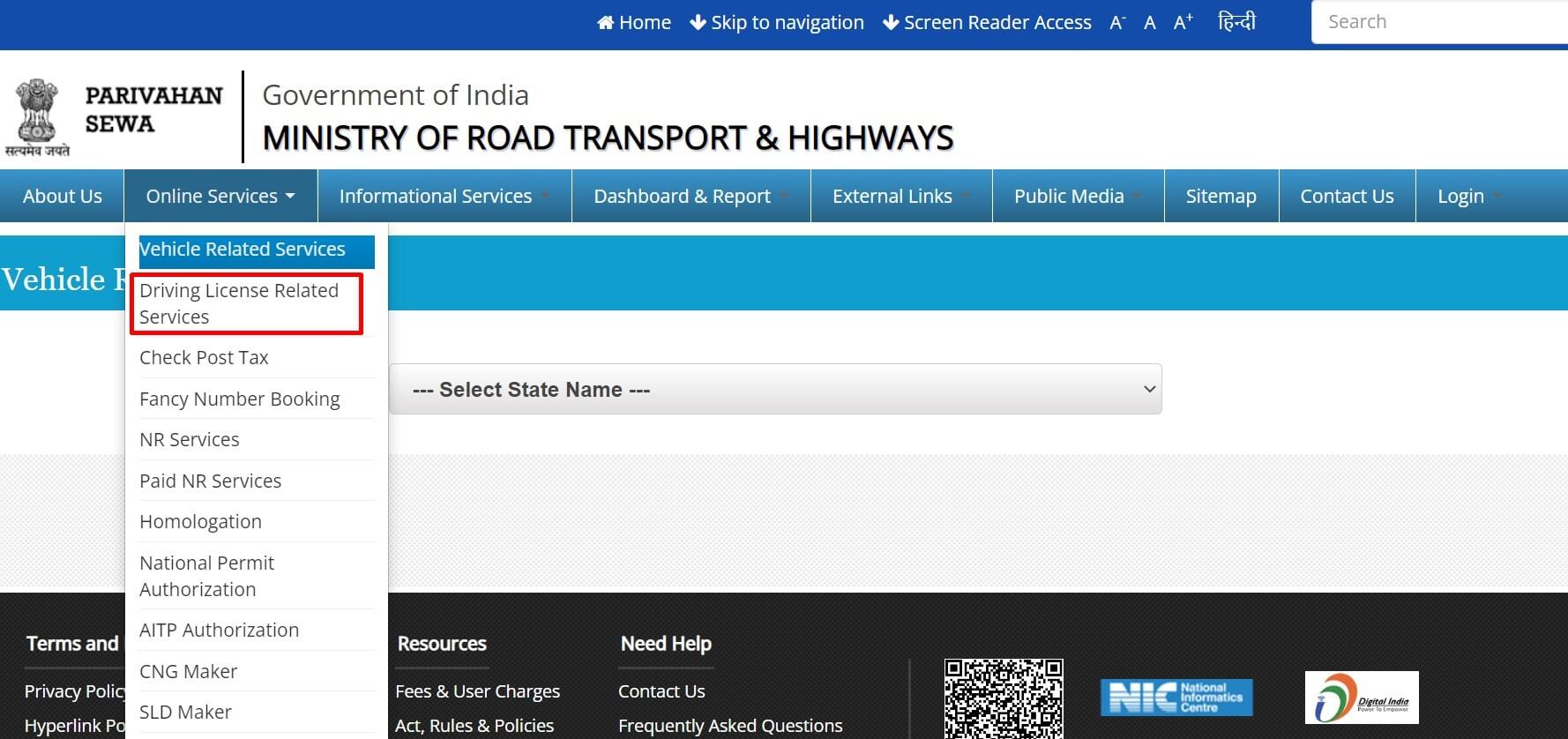
Step 3: The portal will redirect you to the Sarathi Government portal. There, select the relevant state from the drop-down list.
Step 4: From the choices, choose the type of driving licence you want to apply for.
Step 5: The portal will now redirect to the driving licence form. Fill in the application form with the correct information and attach the documents required to support the form. After completing the form, click on the ‘Submit’ button.
Step 6: After the form is successfully submitted, the portal will generate a Web Application Number that can be used for future reference and status tracking.
Step 7: Once the application is finally processed, a message will be sent to the registered mobile number.
Step 8: Next, visit the Regional Transportation Office (RTO) for further processing, document verification and pay the application fees. After all the processes are done, the authority will furnish the driving license.
Documents Required for Driving Licence under Parivahan Sewa
The teaching programme for driving has been developed by the Union Ministry of Roads and Motorways and is divided into theoretical and practical components. It takes a maximum of four weeks to complete the Light Motor Course (LMV), in which a 29-hour practical training is a must. The remaining hours are devoted to theory instruction. Among the paperwork needed to apply for a driver’s licence, you need to present the following documents:
- Duly filled application form.
- Proof of age (Aadhaar Card, Passport, PAN card, Birth Certificate, etc.)
- Proof of Address (Ration Card, Passport, Aadhaar Card, Utility Bills, Voter ID Card, etc.)
- Form 1 and Form 1A for medical proofs and certificates
- Passport size photos
- If applying for a commercial licence, then a driver training certificate.
- Application charges/ fees.
Dont miss It!
| Sarathi Parivahan | Sarathi Parivahan Registration |
| Parivahan Application Status | Check DL Application Status |
| Driving Licence | Download Sarathi DL Online |
| VAHAN 4 | VAHAN 4.o Registration |
| Parivahan UP | UP Parivahan Registration |
| eChallan Haryana | Pay e-Challan Haryana Online |
| Vahan Parivahan | Vahan Parivahan Registration |
| Vahan 4 Status | How to Check VAHAN 4 RC Status? |
| Kerala Parivahan | Parivahan Kerala Registation |
| Gujarat Parivahan | Parivahan Gujarat Registation |
Parivahan Sewa Charges
Based on the service you sih to avail to avail from the portal, you will have to pay a desired amount as the application fee. The detailed fee structure for different services at the Paribahan portal is as follows:
| Sequence No. | Specific Purpose Served | Amount (in ₹) |
| 1 | Renewal or grant of certificate of trade for each class of vehicle | |
| (a) Motorcycle | ₹ 500 | |
| (b) Invalid carriage | ₹ 500 | |
| (c) Others | ₹ 1,000 | |
| 2 | Duplicate certificate of trade | |
| (a) Motorcycle | ₹ 300 | |
| (b) Invalid carriage | ₹ 300 | |
| (c) Others | ₹ 500 | |
| 3 | Under rule 46 appeal | ₹ 1,000 |
| 4 | Renewal or issue of a registration certificate along with assignment of a new mark of registration | |
| (a) Invalid carriage | ₹ 50 | |
| (b) Motorcycle | ₹ 300 | |
| (c) Three-wheeler, quadricycle, or light motor vehicle | ||
| 1. Non-transports three-wheeler, quadricycle, or light motor vehicle | ₹ 600 | |
| 2. Transports three-wheeler, quadricycle, or light motor vehicle | ₹ 1,000 | |
| (d) Medium goods vehicle | ₹ 1,000 | |
| (e) Medium passenger motor vehicle | ₹ 1,000 | |
| (f) Heavy goods vehicle | ₹ 1,500 | |
| (g) Heavy passenger motor vehicle | ₹ 1,500 | |
| (h) Imported motor vehicle | ₹ 5,000 | |
| (i) Imported motorcycle | ₹ 2,500 | |
| (j) Any other vehicle | ₹ 3,000 | |
| Note: An additional charge amounting of ₹200 will be levied if the registration certificate is a smart card or issued under Form 23A. | ||
| Note: For any delay in requesting a renewal of the registration certificate, an additional charge of ₹ 300 (for motorbikes) and ₹ 500 (for other forms of non-transport vehicles) will be levied every month. | ||
| 5 | Issue of the registration certificate (duplicate) | Half of the the fee mentioned in sequence 4 will be levied. |
| 6 | Transfer of Ownership | Half of the fee mentioned in sequence 4 will be levied. |
| Note: For every upcoming month that there is a delay in submitting the No Objection Certificate (NOC), an additional charge of ₹ 300 (for motorbikes) and ₹ 500 (for other kinds of vehicles) will be levied. | ||
| 7 | Change in the address of residence | Half of the fee mentioned in sequence 4 |
| Note: With respect to residence change, for every upcoming month that there is a delay in submitting the No Objection Certificate (NOC), an additional charge of ₹ 300 (for motorbikes) and ₹ 500 (for other kinds of vehicles) will be levied. | ||
| 8 | Recording an alteration in the registration certificate | Half of the fee mentioned in sequence 4 |
| 9 | Endorsing lease, hypothecation agreement, hire purchase | |
| (a) Motorcycle | ₹ 500 | |
| (b) Light motor vehicle, three-wheeler, or quadricycle | ₹ 1,500 | |
| (c) Medium or heavyweight motor vehicle | ₹ 3,000 | |
| Note: If you cancel the lease or require a fresh certificate, no separate fee will be charged. | ||
| 10 | Testing of a vehicle to grant or renew a fitness certificate | |
| (a) Motorcycle | ||
| 1. Manual Motorcycle | ₹ 200 | |
| 2. Automated Motorcycle | ₹ 400 | |
| (b) Light motor vehicle, three-wheeler, or quadricycle | ||
| 1. Manual Light motor vehicle, three-wheeler, or quadricycle | ₹ 400 | |
| 2. Automated Light motor vehicle, three-wheeler, or quadricycle | ₹ 600 | |
| (c) Medium or heavyweight motor vehicle | ||
| 1. Manual Medium or heavyweight motor vehicle | ₹ 600 | |
| 2. Automated Medium or heavyweight motor vehicle | ₹ 1,000 | |
| 11 | Grant or renewal of a fitness certificate for motor vehicle | ₹ 200 |
| Note: For every day in the delay of certificate renewal after its expiry, an additional fee of ₹ 50 will be applied. | ||
| 12 | Renewal or Grant of authority letter | ₹ 15,000 |
| 13 | Issue of duplicate authority letter | ₹ 7,500 |
| 14 | Under rule 70 appeal | ₹ 3,000 |
| 15 | Any vehicle application not included in the sequences 1 to 14 | ₹ 200 |
Note: In case the registration certificate is issued in the form of a Smart Card Type, an additional charge of ₹ 200 is applicable and payable, except in the situation a fresh registration certificate is issued after the cancellation of an agreement of hypothecation, lease agreement, or hire-purchase.
Steps to Get e-Challan Parivahan Sewa
A challan is issued in the name of the driver in a situation when they unintentionally or intentionally violet rules of traffic. The challan issued using the Parivahan portal helps the authority and the driver to check the status of the traffic violation act under the Motor Vehicle (MV) Act on the same portal. Through the Sewa Parivahan portal, the applicants can easily check their challan’s status following the given steps:
Step 1: Visit the e-Challan section on the Parivahan Sewa online portal. Click on the option ‘Check Challan Status’ available under the ‘Check Online Services’ tab.
Step 2: Enter the details of the e-Challan after selecting one of the following options: Driving Licence Number, Challan Number, or Vehicle Number.
Step 3: Enter the security code in the field and click on the ‘Get Details’ button. The details of the e-Challan and payment will be displayed on the screen.
e-Challan Parivahan Sewa Online Payment
The payment of fines and Challan can be made online through the official website of Parivahan Sewa. The steps to make the e-Challan Parivahan Sewa online payment are as follows:
Step 1: Visit the official e-Challan portal of Parivahan Sewa and go to the ‘Check Online Services’ tab.
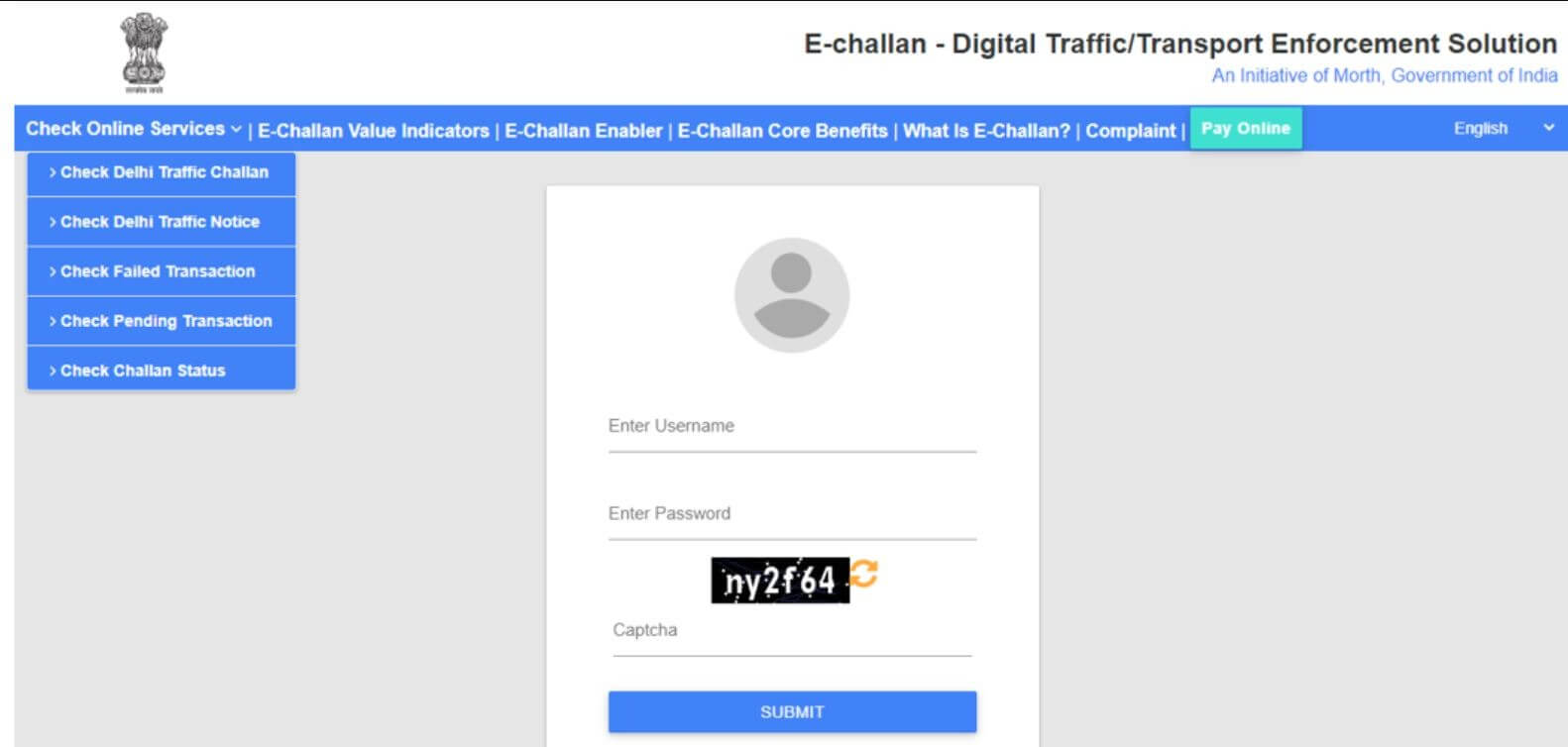
Step 2: Click on the ‘Check Challan Status’ option and provide the details via one of the following options: Driving Licence Number, Challan Number, or Vehicle Number, and click on the tab ‘Get Details’.
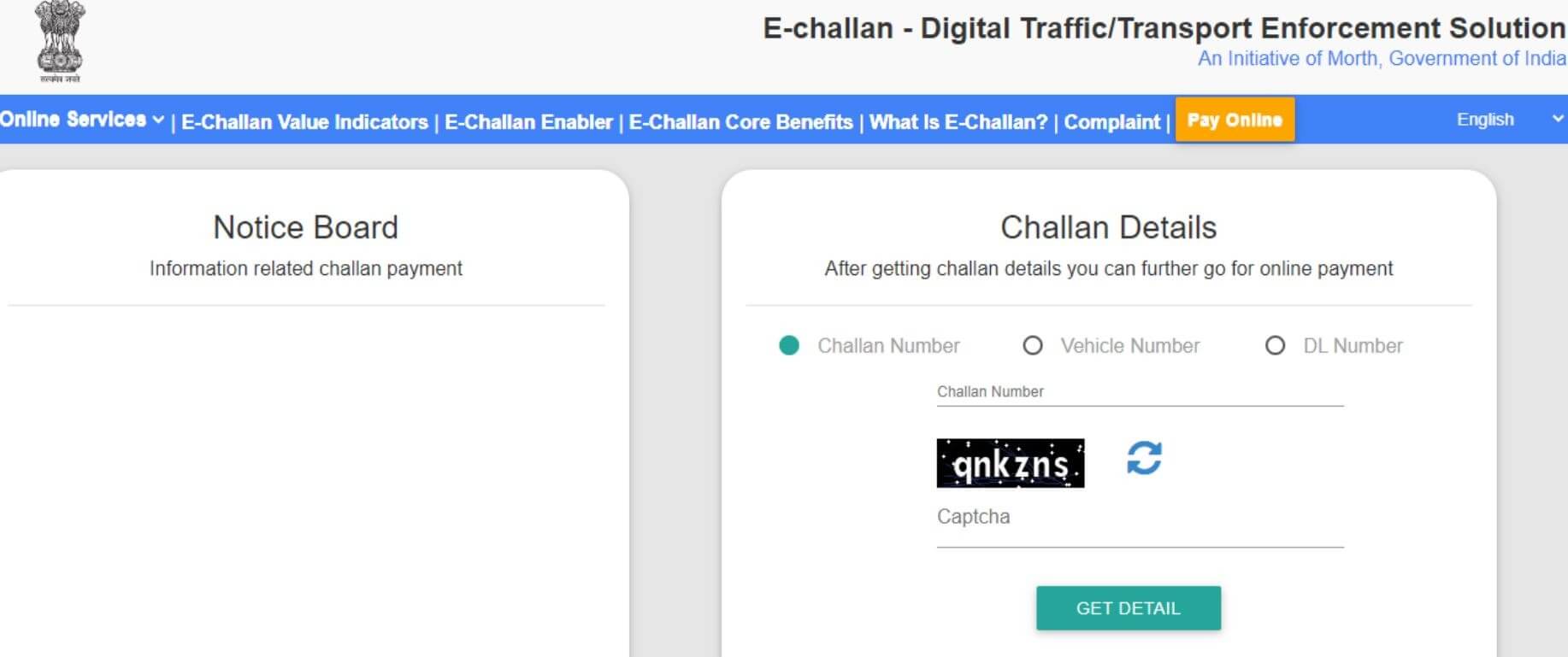
Step 3: The status of the e-Challan will be displayed on the screen. Next, click on the option ‘Pay Now’ as given in the payment section of the page.
Step 4: Select the payment gateway as per your choice and make the payment. A confirmation message will be shown on the screen, and the registration ID will be sent to the registered mobile number.
Parivahan Sewa Vehicle Details and Services
On the Parivahan Sewa website, residents of a state may verify the information about their vehicles and apply for associated services. The steps to do the same are described below:
Step 1: On the Parivahan Sewa portal home page, choose “Online Services” and then “Vehicle Related Services.” Take Assam as an example of a state.
Step 2: Enter the car registration number after choosing the “Vehicle Registration No” option.
Step 3: From the dropdown, select the State RTO.
Step 4: Select “Proceed” and get the details displayed on the screen.
RTO codes in India
Every region has its own regional transport office code (RTO code). The RTO codes of different states and union territories of India are tabulated below:
| Name of the State/Union Territory | RTO Code of the Region |
| Andhra Pradesh | AP |
| Arunachal Pradesh | AR |
| Andaman and Nicobar Islands | AN |
| Chhattisgarh | CG |
| Dadra and Nagar Haveli | DN |
| Goa | GA |
| Himachal Pradesh | HP |
| Jammu and Kashmir | JK |
| Kerala | KL |
| Madhya Pradesh | MP |
| Meghalaya | ML |
| Lakshadweep | LD |
| Nagaland | NL |
| Odisha | OD |
| Sikkim | SK |
| Tamil Nadu | TN |
| Uttarkhand | UK |
| Assam | AS |
| Bihar | BR |
| Chandigarh | CH |
| Gujarat | GJ |
| Daman and Diu | DD |
| Haryana | HR |
| Jharkhand | JH |
| Karnataka | KA |
| Maharashtra | MH |
| Manipur | MN |
| Mizoram | MZ |
| National Capital Territory of Delhi | DL |
| Puducherry | PY |
| Punjab | PB |
| Rajasthan | RJ |
| Tripura | TR |
| Uttar Pradesh | UP |
Parivahan Sewa App Download Feature: mParivahan
The Road and Transport Authority of India has made it easy for the citizens to avail of transportation-related services through the Parivahan Sewa app, known as mParivahan. They can download it on their mobile phone through the Apple Store or Go0gle Play Store. The application is further available in three languages; Hindi, English, and Marathi.
The app can be used to avail of all the RC and DL services provided on the Parivahan Sewa portal, such as registration certificate, DL slot booking, road tax payment, complaints registration, etc. The transport registration facility in the mParivahan app helps citizens get details related to the validity of transport insurance, transportation fitness validity, and many more.
How to Check Parivahan Sewa RC Status?
Through the Parivahan Sewa portal, you can easily check the status of your Registration Certificate (RC). The steps to check the RC status are as follows:
Step 1: Visit the official website of Parivahan Sewa online services portal. Go to the tab ‘Online Services’ and click on the option ‘Vehicle Related Services’ from the drop-down menu.
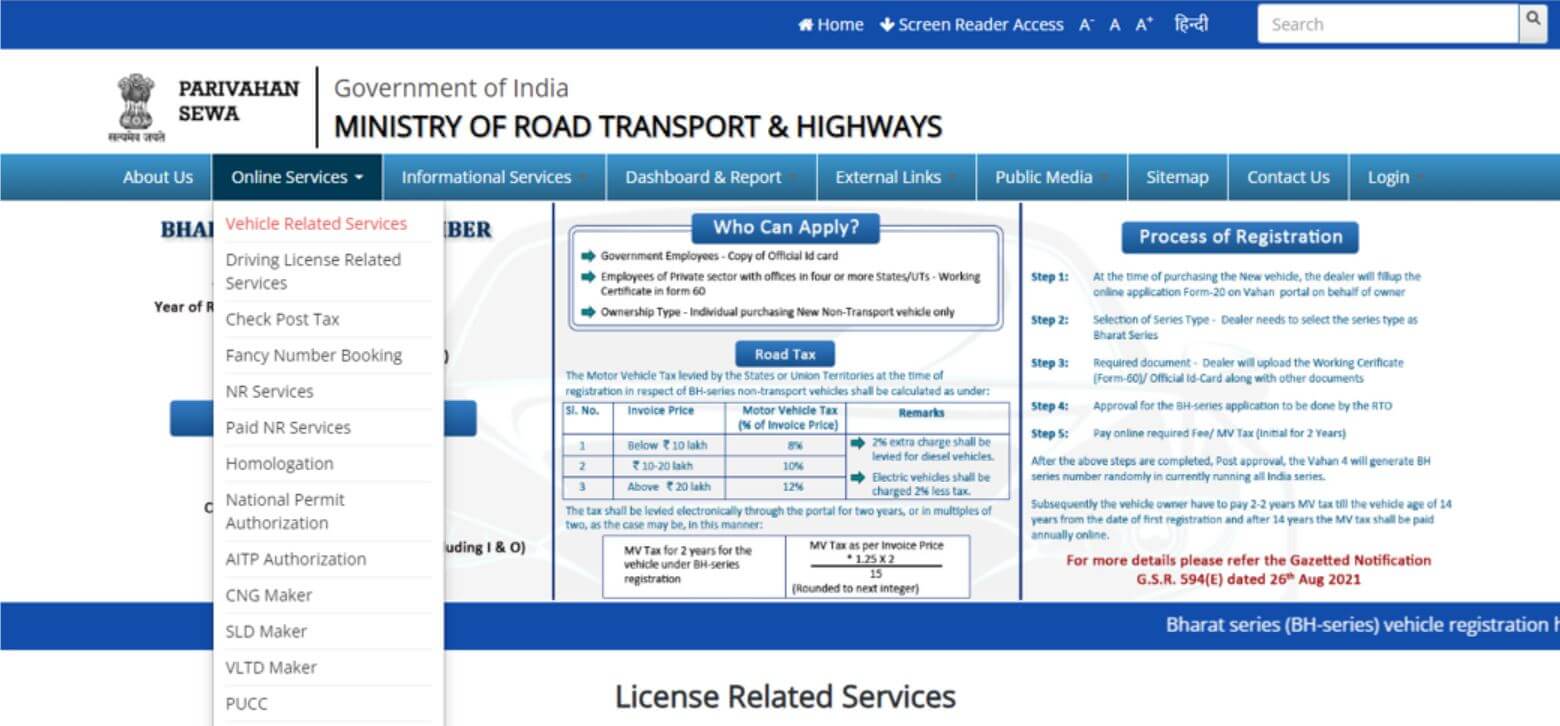
Step 2: The portal will redirect to a new window, where select the state name from the drop-down menu.
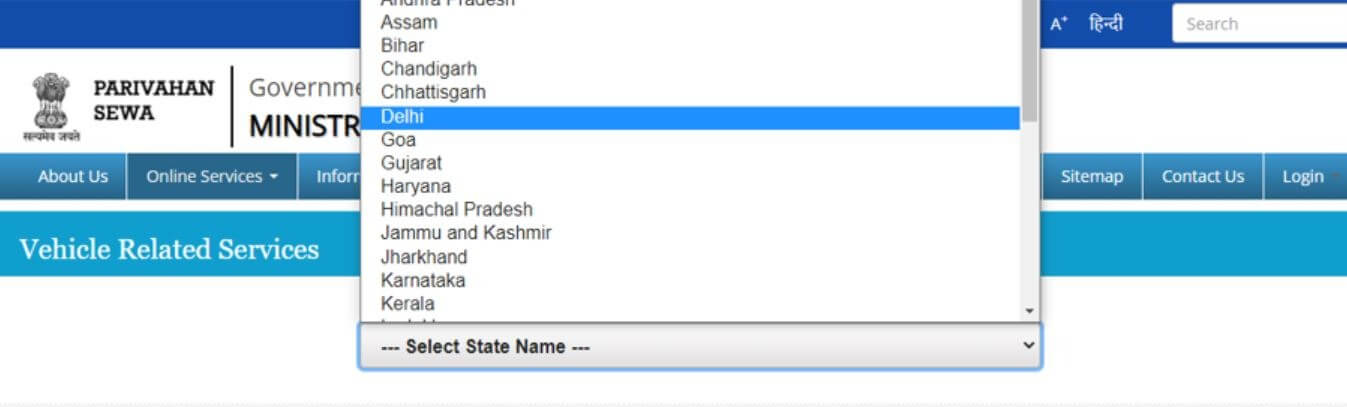
Step 3: Next, click on the ‘Vehicle Registration Number’ option and enter the number in the right field. Then, select the ‘State RTO’ option from the drop-down menu and click on the ‘Proceed’ button.
Step 4: On the next page, click on the option ‘Status’ and next click on the option ‘Know Your Application Status’.
Step 5: Enter the registration certificate application number in the next window and enter the captcha in the field.
Step 6: Next, click on the ‘Submit’ button and again click on the option ‘View Report’. The status of your Registration Certificate will be displayed on the screen.
How to Check Parivahan Sewa DL Application Status?
The Parivahan Sewa portal also helps to check the status of the Driving Licence (DL) application after its successful registration, completing the test, and the whole process. The steps to check the status of DL are as follows:
Step 1: Visit the official portal of Parivahan Sewa. Go to ‘Online Services’ tab and click on the ‘Driving Licence Related Services’ option from the drop-down menu.
Step 2: The portal will redirect you to the Sarathi Parivahan Portal state transport main page. Select the option ‘Application Status’ present in the top right corner of the homepage.
Step 3: On the new screen, enter the details asked, such as date of birth, application number, and the captcha code and click on the ‘Submit’ button.
Step 4: The details and status of the DL application will be displayed on the computer’s screen.
Parivahan Sewa’s Latest News:
UP Parivahan Meeting Held by Transport Corporation Head RK Tiwari gave New Instructions for Upcoming Development in the Sector (Dec 5, 2022)
In a meeting with all the nodal officers of Uttar Pradesh Parivahan Sewa nodal officers, service managers, regional officers, and assistant regional manager with chairperson RK Tiwari. The meeting was conducted through video conferencing. After a thorough check of all the Parivahan buses running in the city, the authority was instructed to make the rectification for the comfort of the travellers as soon as possible by Tiwari. These changes include painting, seating, cleaning of bus mirrors and windows, backlight indicator etc. To make it convenient for the citizens, they are also instructed to display the bus timetable on the stations. The vacant canteen stalls are being requested to make operational at the same time.
The Mahanagar Pune Parivahan Authority to Make Buses Available for the Elder Workers (Nov 14, 2022)
The Pune Mahanagar Parivahan Mahamandal Authority, known as PMPML, is going to make it necessary for their elder workers to travel by buses in order to analyse the on-ground situations. The Chairman and MD of PMPML, Om Prakash Bakoria, said that the authority is looking for plans to implement their new plan. This initiative will help the elders to get the benefits of bus services which they have been deprived of.
Increment in Dearness Allowances for the Daily Wage Workers of Transport Corporation in Uttarakhand (Nov 6, 2022)
Under the Labour Commissioner’s order, Uttarakhand Transport Corporation has increased the daily wage, job and part-time worker’s dearness allowances. Along with the increment, their new payment system has also been issued. Deepak Jain, Transport Corporation General Manager Operations, issued this order and mentioned that the according to the new revised rates, these workers will receive Rs. 1300 as a part of their dearness allowances. The rate increased to Rs. 1300 from Rs. 1140. The new allowances amount was implemented on October 1, 2022. Under the new issue, the revised rates have been implemented across the state according to the worker’s departments.
Time to Travel Smart in Delhi – Accessing Buses Becomes Easier with App (Nov 3, 2022)
The Government of Delhi takes one step more to make transportation smart in the city. With the One Delhi application, the newly launched software, citizens can now travel on buses conveniently. By using this newly developed app, the government gives the freedom to suggest and register complaints including several factors of travelling like bus routes, fares, daily passes, arrival time and bus tickets. Transport Minister of Delhi (Parivahan Minister) Kailash Gehlot said that this new app will benefit the passengers travelling from 7340 buses in the city.
Parivahan Sewa Makes It Necessary to Include Nominee’s Name While Buying New Vehicles (Oct 15, 2022)
In case you are going to buy a new vehicle, you are required to give the name of the nominee. The same name will also be mentioned on the vehicle registration certificate. According to Parivahan Sewa, this initiative will eliminate the trouble that one has to go through for the transfer of vehicle ownership after the death of the previous owner.
Uttar Pradesh Transport Corporation to Include 1400 Buses in Its Fleet (Oct 2, 2022)
Big relief to passengers by Uttar Pradesh Parivahan Sewa. the state road and transportation organisation is going to soon include 1400 buses in its fleet in teh last months of 2022. The 1400 buses on contract by the transport corporation and Parivahan Sewa of UP have set some specific rules and regulations for the contractual running of the transportation.
Parivahan Sewa to Provide Free Transportaion-Related Services for Cattle and Nomads in Jammu Kashmir (Sep 25, 2022)
The chilly season has arrived in the hilly regions of India. The nomadic Gujjar-Bakkarwal community started their trip with goods to the plains along with their cattle. In order to make this journey easy and safe for them, the vehicle authority of Jammu and Kashmir has arranged 50 big trucks along with 100 lightweight transportation vehicles. This will provide them safety from accidents that usually happen on national highways. Also, Parivahan Sewa made this journey free of cost for nomads and their cattle. The available vehicle for them can be hired as per their requirements.
Uttarakhand Transport Corporation Receives the Remaining INR 100 Crores for Asset Sharing (Sep 20, 2022)
The State Government of Uttar Pradesh has provided the remaining 100 crores to the Uttarakhand Transport Corporation. This amount is dedicated to asset distribution. Earlier, Uttarakhand received an amount of INR 205 crores for the distribution of assets. The initiative emerged as a permanent solution to the concerns associated with asset division between the corporations. After the settlement, the Uttarakhand Transport Corporation will withdraw the case from the High Court. Pushkar Singh Dhami, Chief Minister of Uttarakhand, thanked Yogi Adityanath for his efforts towards the initiative.
In addition, Ram Das, the transport minister, confirmed receiving the sanctioned funds. This amount will offer great benefits to the corporation making Parivahan Sewa more accessible. Along with the purchase of 60 new buses, the transport corporation plans to operate 150 electric buses with the sanctioned fund. These 60 buses will be a mixed match of ordinary and CNG buses.
Keep Documents Issued by Parivahan in DigiLocker
DigiLocker provides an online solution for document digitalization as part of the Digital India programme. You can easily retain the papers provided by the Parivahan Sewa inside this locker since they are treated equally to physical original versions under Regulation 9A of said Information And technology (IT) Rules, 2016.
Among the Advantages are:
1. Access Parivahan-issued documents anytime and from anywhere.
2. Genuine Parivahan Sewa papers that are legally equivalent to originals.
3. Exchange of digital documents with a citizen’s permission.
4. Quicker service delivery for things like government aid, work, wealth creation, learning, healthcare, etc.
Parivahan Sewa Services are to be made available online in West Bengal – Says Transportation Minister Snehasis Chakraborty (28-Aug-2022)
Road and Transportation Minister Snehasis Chakraborty on Saturday said that West Bengal is all set to make their Parivahan-related services available on their online portal. Starting from transport registration to the issuance of driver’s licenses everything will be available at the citizens’ fingertips. By taking this decision, the Minister said that the Parivahan Sewa officers will be less burdened and their work will be driven smoothly. Moreover, the main aim of the ministry is to make parivahan services environment-friendly by 2030. Snahasis Chakraborty on Saturday also mentioned that the availability of the services online will help both the citizens and the ministry staff easy to maintain transparency in services.
Interviews for CGPSC Parivahan Adhikari Is Scheduled in 2022 for Several Posts
Chhattisgarh PSC (CGPSC) department has led out their interview schedule for Parivahan Adhikari posts for 2022. The interview/document verification schedule for a number of positions, including Sahayak Kshetriya Parivahan Adhikari, Parivahan Up Nirikshan (Technical), and Boiler Inspector, has been made public by the Chhattisgarh Public Service Commission (CGPSC). Interviews will be held starting on September 8, 2022, by the Chhattisgarh Public Service Commission (CGPSC).
Candidates who have been selected for the interview and recruitment application schedule for the Sahayak Kshetriya Parivahan Adhikari, Parivahan Up Nirikshan (Technical), and Boilor Inspector may obtain the CGPSC Parivahan Adhikari Interview Session 2022 from the online webpage.
Fresh Beginning on Vehicle-4 Portal – Ease of Registration for New Non-Transport Vehicle
On the NIC’s Vahan-4 site, registration for new non-transport vehicles has begun. RTO HK Singh stated that all car suppliers would receive a user ID and password from the District Transport Office for use in the online process. Some car dealers have not yet acquired their ID or my password. Their ID and password must be picked up at the Transport Office of the district.
Citizens Can Now Apply For PUC Certificate Online
The Parivahan Sewa portal has made it easy for citizens to apply for a pollution control certificate (PUC). This online service has made it easier for citizens, who no longer need to stand in queues to get their pollution certificates. The unavailability of PUC can lead to imprisonment or a penalty of up to ₹ 10,000.
Driving License Can Be Downloaded from the Official Parivahan Sewa Portal
Vehicle drivers are no longer required to carry a physical driving licence (DL); instead they can show a soft copy of their licence on their mobile phone. This new feature of Parivahan Sewa has made it easy for vehicle owners to travel anywhere even after they do not have a physical licence. The digital DL can be downloaded from the official Parivahan Sewa portal.
FAQ’s about Parivahan Sewa
Q1. How can I edit my application in Parivahan?
Visit the official Parivahan Sewa portal and go to the ‘Vahan service’ option and go to ‘other services and click on the option ‘DMS Upload/Modify Documents’ to make edits or changes in your sewa Parivahan application.
Q2. What is the document required for Parivahan Sewa?
The documents required for Parivahan Sewa are Form 4, age proof, identity proof, address proof, passport size photos, Form 1 and 1A, application fees, and driver training certificate.
Q3. How can I change my mobile number to an Indian driving Licence?
Using the official parivahan sewa portal, anyone can change their number linked to the Indian Driving Licence.
Q4. What is Username in parivahan sewa?
The email address of the user will be their user name in parivahan.