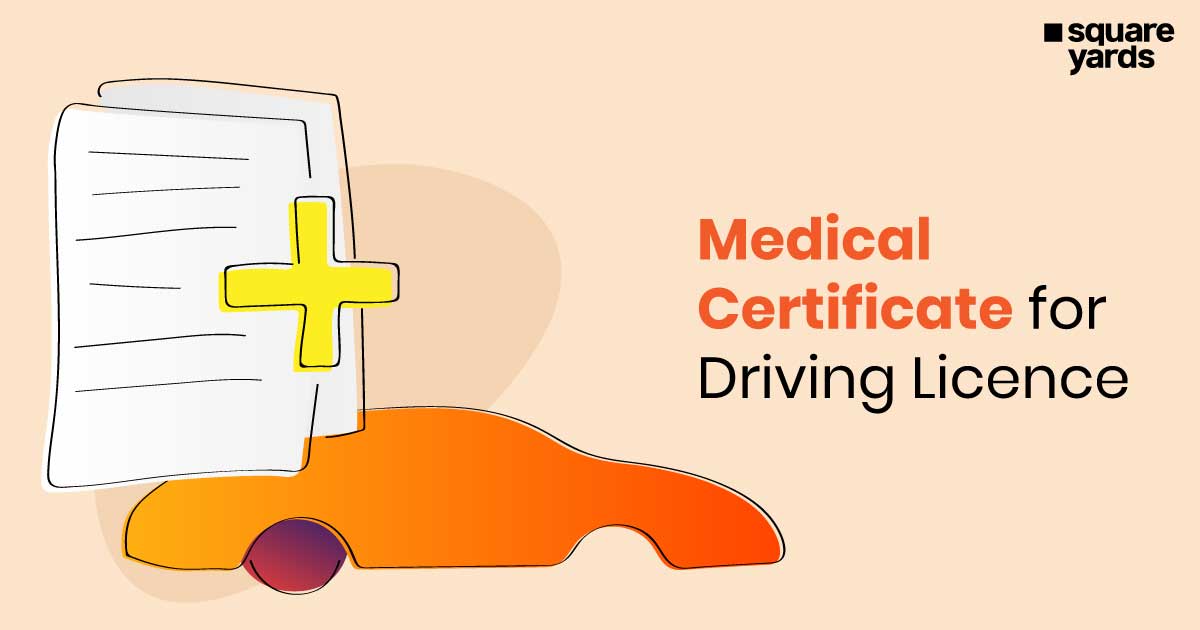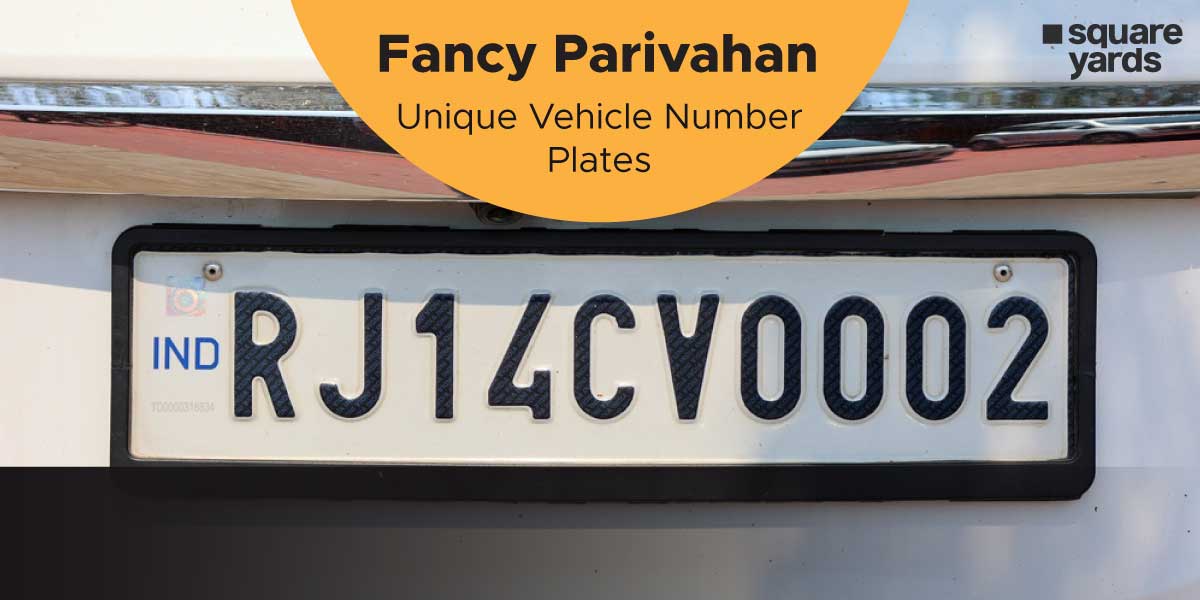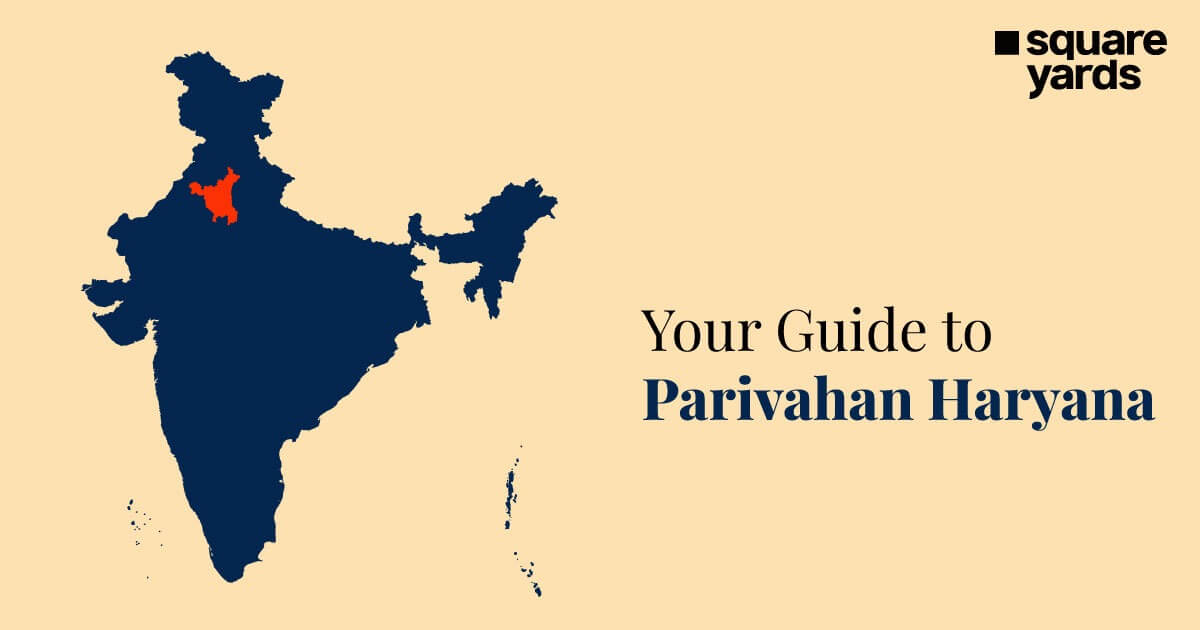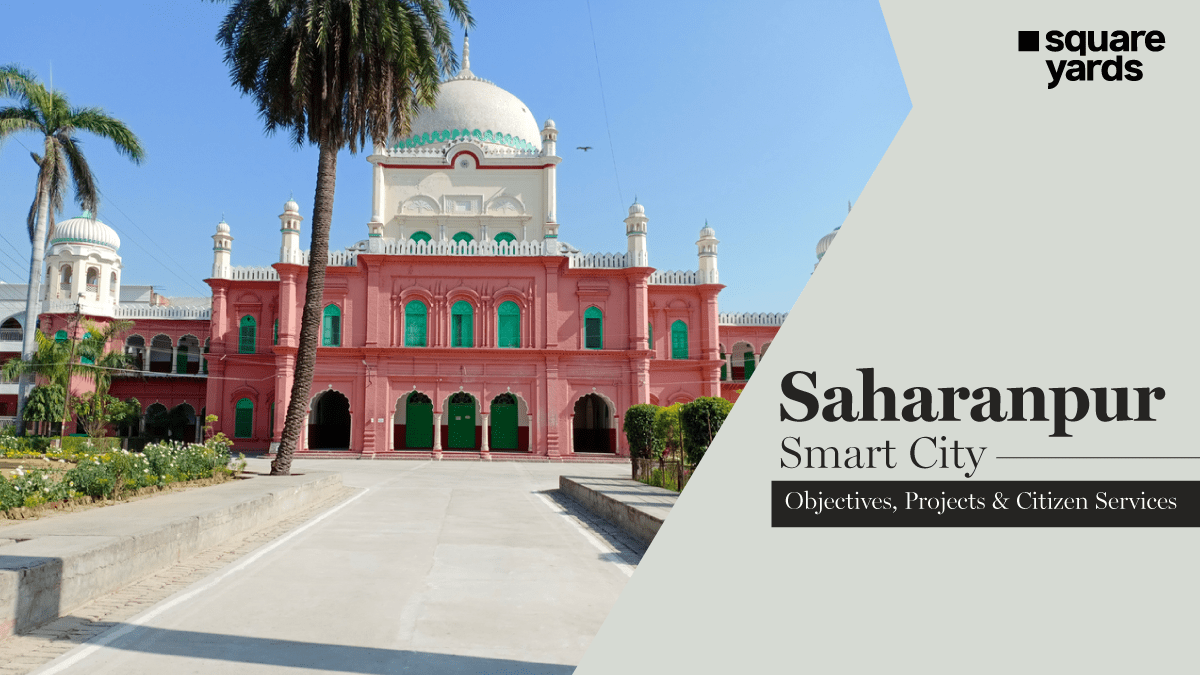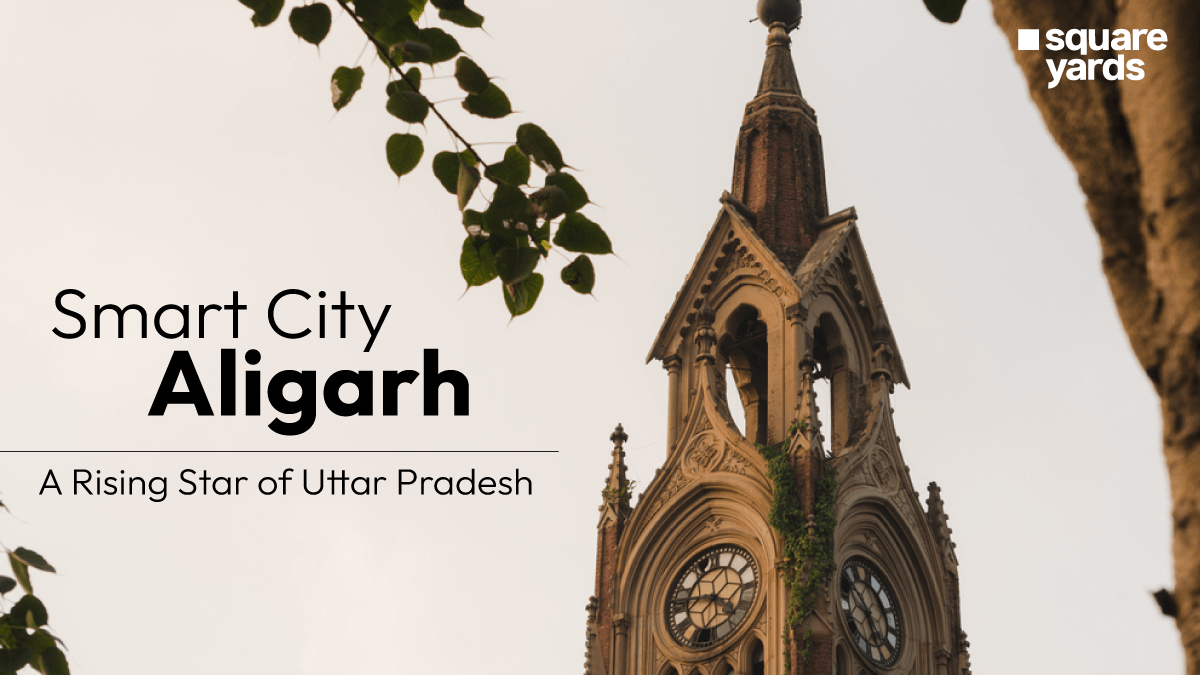The government issues a passport to cater for international travel and citizenship verification. The Indian Government has made it easy for citizens to apply for their passports via the official portal of Passport Seva Kendra (PSK). The passport application form is made available on the portal. The citizens of India can download, fill, and upload the form, pay fees, and make appointments on the portal itself. In addition to that, the citizens can also apply for the document through the available offline passport application form.
In this article, let’s walk you through the offline and online passport application and how to fill it correctly in detail.
Table of contents
- What is the Process for Filling Out the Passport Application Form?
- How Can I Fill Out My Passport Application Form?
- How to Download the Passport Application Form?
- Important Things to Remember while Filling the Passport Application Form
- How to Check Passport Application Status Online?
- FAQ’s about Passport Application Form
What is the Process for Filling Out the Passport Application Form?
The passport application form can be accessed in two ways. Through the online passport application portal and the offline mode by visiting the passport centre. Below are the steps to fill out the passport application form through both methods.
Steps to Fill out the Online Passport Application Form
To fill out the online passport application form, follow the steps below:
Step 1: Firstly, register on the official portal of Passport Seva Kendra (PSK) Online. Register on the site using the ‘Register Now’ option available on the homepage.
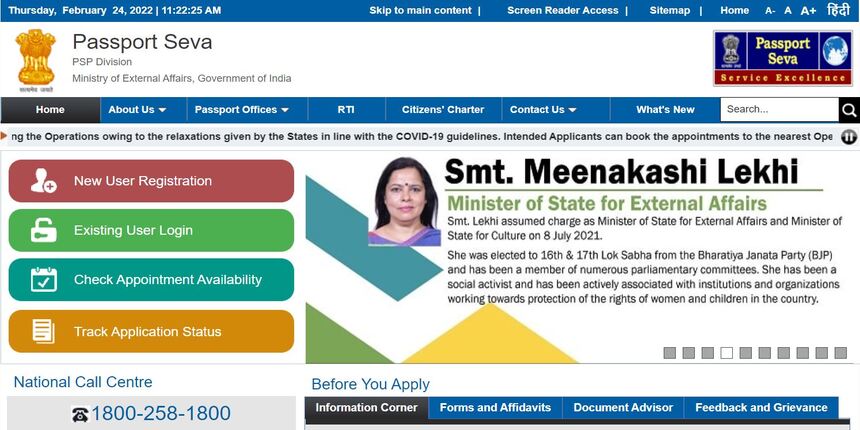
Step 2: Log in to the site using the credentials given. After logging in to the official site, click on the option of ‘Apply for Fresh Passport/Re-issue of Passport’.
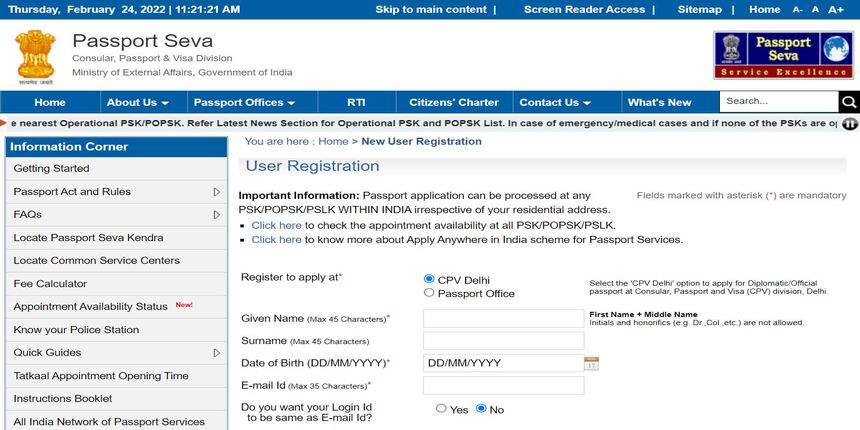
Step 3: Enter all the information asked in the passport application form. Cross-check all the entered details and click on the ‘Submit’ button.
Step 4: Next, click on the ‘View Saved/Submitted Applications’ option on the right side of the passport application form page. Then, pay the fees for availing of the passport and schedule the appointment by clicking on ‘Pay and Schedule Appointment’.
Make sure to pay the amount online for booking an appointment with the PO/POPSK/PSK. The online payment methods are debit/credit card (Visa or Mastercard), SBI Bank Challan, and Internet Banking.
Step 5: After submitting the fees, click on the option ‘Print Application Receipt’. This receipt will have the details about Application Reference Number (ARN). The printout of the application receipt is no longer mandatory, as you can show the proof on your registered mobile number.
Step 6: Visit the PSK, along with the printouts and mandatory documents, as the authority asks for further processing.
Steps to Fill out the Offline Passport Application Form
To fill out the offline passport application form, follow the steps below:
Step 1: Visit the Passport office and request a passport application form. Fill in all details in capital letters and the right format.
Step 2: Fill in only the required fields and leave the non-required fields blank on the passport application form.
Step 3: Visit the PO/POPSK/PSK office along with all the documents. Do not attach the passport-size photograph in the form if it has to be submitted at a PSK. Make sure you have signed in all the required fields before submitting the passport application form.
How Can I Fill Out My Passport Application Form?
Here are the details as asked on the passport application form and the ways to fill it correctly:
Section 1: Service Required
If applying for a fresh passport or re-issue of the passport, this is an important detail. In case it is for re-issuing of a passport, specify the reasons from the following options:
- Passport Expired/Validity Ended Within 3 Years.
- Exhaustion of Passport Pages.
- Lost Passport.
- Validity of Passport Expired more than 3 years ago.
- Damaged the Passport.
- Change in Existing Personal Information.
If there is any change in personal information, the passport application form authority will ask you to specify the reason/s. The personal information change could be about appearance, given name, signature, date of birth, surname, spouse name, deleted ECR, address, or any other detail.
Type of the Passport is another service which includes Tatkal Passport and Normal Passport along with the type of passport booklet (36 pages or 60 pages), and validity of the passport for up to 10 years or till the age of 18 (required for minors between ages of 15 to 18).
Section 2: Applicant Details
These details include the following on the passport application form:
- Given the name of the applicant
- Any other name that the applicant is known by (aliases). If yes, then tick on yes and vice versa.
- Answer the question: Have you ever changed your name? Yes or No
- Date of Birth in the format of DD-MM-YYYY
- Place of applicant’s birth (town/village/city) along with the country’s district, state, and details.
- Choose gender option from: Male/Female/Transgender
- The marital status of the applicant from Divorced, Married, Separated, and Widow/Widower
- Citizen status of India by birth/naturalisation/registration/descent
- PAN card details
- Voter ID card details
- Type of applicant’s employment: PSU, Statutory Body, Government, Self Employed, Retired Government Servant, Private, Not Employed, Home maker, Student, Retired-Private Service, Others, Owners, Partners & Directors of companies which are members of FICCI, CII & ASSOCHAM
- If the applicant is a government employee or works for statutory or PSU, they must specify the organisation’s name.
- If any parents (in the case of a minor applicant) or spouses work for the government? Select yes or no.
- Educational qualification of the applicant
- Are you eligible for the category of Non-ECR? Answer yes or no.
- Distinguishing visible marks (if any)
- Aadhaar Number details
Section 3: Family Details
Family details asked when filling out the passport to apply form are the following:
- Given the name of the mother
- Given the name of the father
- Given the name of the legal guardian
- Given anime of Spouse
- In the case of minor applicants, the following details need to be furnished in the passport application form: Passport details of the parents: Father/ Passport Number/ Legal Guardian’s File, Father/ Legal Guardian’s Nationality, if they are not Indian, or Mother/ Passport Number/Legal Guardian’s File, Mother/ Legal Guardian’s Nationality, if they are not Indian.
Section 4: Present Residential Address Details
Enter the residential address and the time period since you are residing there. The address includes the house number, street name, village, district, city, state, regional police station, PIN code, and others. Also, answer the question of whether the permanent address is the same as the residential address.
Section 5: Contact Detail
This column of the offline/online passport application form contains the contact details, such as the applicant’s phone number, email address, and residential address.
Section 6: Applicant’s Reference
Fill in the details of the first and second references, along with their contact numbers and addresses.
Don’t miss It!
| ePassport | How to Apply for ePassport? |
| Passport Seva | Passport Seva Kendra: Registration & Application Process |
| Apply Passport Online | How to Apply for a Passport Online |
| Documents for Passport | List of Documents Required for Passport Application |
| Passport Verification | Police Verification for Passport |
| Renew Passport | How to Renewal Passport Online & Track Status |
| Passport Fees | What is Passport Application Fees in India? |
| Reschedule Passport Appointment | How to Reschedule Passport Appointment Online? |
| Passport for Senior Citizen | How to Apply Passport for Senior Citizen? |
Section 7: Previous Passport or Application Details
This section asks for information like the latest/lost/damaged/existing details of the identity certificate or passports you hold, such as Passport or identity certificate number, place of issue, issue date, and expiry date.
The question ‘Have You Ever Applied for a Passport but Not Issued?’ will be asked. Choose yes if applicable; otherwise, choose no.
Section 8: Other Details
In this column, the following questions will be asked in the passport application form:
- Have you ever been charged with criminal proceedings or any arrest warrant/ summon pending before a court in India? YES OR NO. If yes, fill Column 7.1 of Supplementary Form
- Have you at any time during the 5 years immediately preceding the date of this application been convicted by a court in India for any criminal offence & sentenced to imprisonment for two years or more? If yes, fill Column 7.2 of Supplementary Form
- Have you ever been refused or denied a passport? If yes, give the reason for refusal or denial of Passport in Column 7.3 of Supplementary Form
- Has your Passport ever been Impounded or Revoked? If yes, provide details in Column 7.4 of Supplementary Form
- Have you ever applied for/ been granted political asylum to/ by any foreign country? If yes, provide details in Column 7.5 of Supplementary Form
- Have you ever returned to India on an Emergency Certificate (EC), or were ever deported or repatriated? If yes, provide details in Column 7.6 of Supplementary Form.
Section 9: Fees Details
In this column, you are required to fill in the passport application form amount in rupees. In case the payment is initiated through Demand Drafts, mention the following details: DD issue date, DD number, Name of the Bank, Branch, and DD expiry date.
Columns 10 and 11 of the passport apply form contain enclosure and self-declaration details.
How to Download the Passport Application Form?
To download the online passport application form, follow the steps mentioned below:
Step 1: Visit the official portal of Passport Seva Kendra (PSK).
Step 2: Go to the homepage’s ‘Forms and Affidavits’ option. From the menu, click on
Step 3: Click on the ‘Print Application Form’ option if you need to download and take a print-out, or click on ‘Download e-form’ if you have to submit the passport application form online. Then, click on the hyperlink as per the form you need to download.
Important Things to Remember while Filling the Passport Application Form
There are a few other things that you should keep in mind while filling up the passport application form as follows:
- All the information asked should be filled in capital letters.
- Make sure to follow the one box, one alphabet/number rule.
- The form should be filled correctly without any cross marks.
- There should be a one-box space between two words.
- The name should be mentioned in the passport application form.
- Ensure that you have filled your and your family’s names and surname in the fields.
- Must use a ballpoint pen in black or blue colour.
- Do not fold, smudge or dirty the passport application form.
How to Check Passport Application Status Online?
Step 1: Visit the official portal of Passport Seva Kendra (PSK) and go to the tab of ‘Track Your Application Status’ on the homepage.
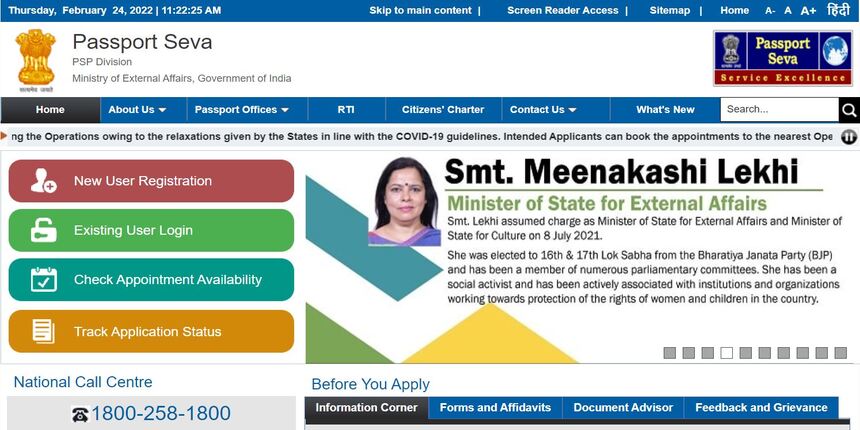
Step 2: From the listed drop-down, select the relevant passport type from the listing.
Step 3: Enter your date of birth and 15-digit passport file number in the prescribed form.
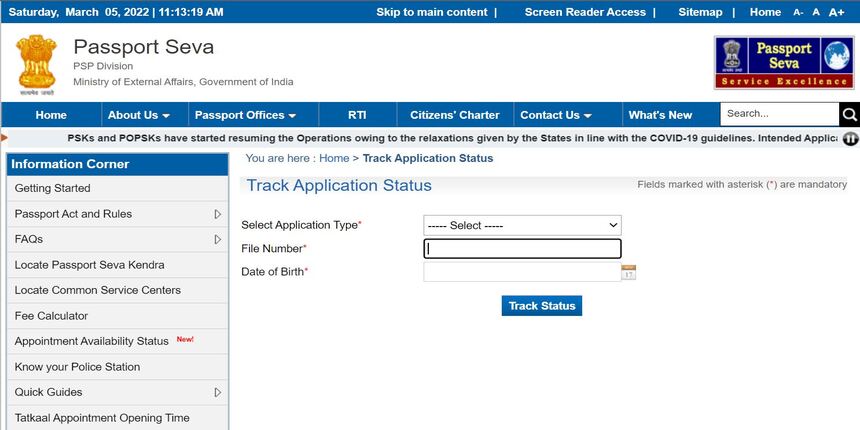
Step 4: Next, click on the ‘Track Status’ button. The current status after submitting the passport application form will be displayed on the screen.
Bottom Line
A passport is an important document for travel purposes, especially abroad. Therefore, it is important to fill out the passport application form correctly. A single mistake can hamper travelling and can lead to penalties or other punishments. With the details mentioned above, you can easily fill out the passport application form.
FAQ’s about Passport Application Form
Q1. Can I download the passport application form?
The citizens of India can access the passport application form through the official forum of the authority or go for Police Clearance Certificate (PCC) to access the e-passport application form.
Q2. From where can I get a passport application form?
One can access the application form by visiting the office of Passport Seva Kendra or the Regional Passport Office. The online passport application is also available on the online portal of the passport authority.
Q3. Do we need to print the passport application form?
Yes, after submitting the online passport application, one has to take a print out of the Application Receipt Number (ARN) for further processing.
Q4. Can I change the scheduled appointment date after paying the passport application form fees?
The modifications in the appointment date can be made up to two times from the date of the first appointment made by the applicant.