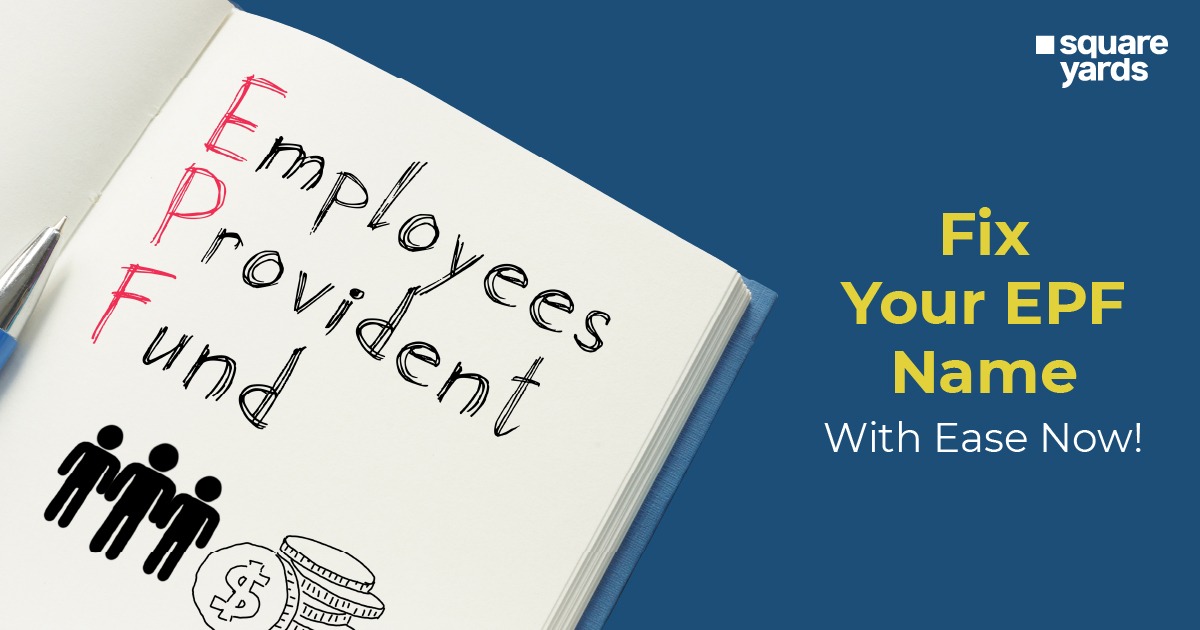Errors create a bug in your head, especially an error in any of your documents. This can vary from Aadhaar card up to passport, EPF account or even bank account. It happens as it creates unsolicited issues that may cause problems when you have to deal with something and in need of that document. In this piece, we are going to disclose the same concern where you might have a wrong name or spell error on the EPF account and how easily you can fix it. Because, the longer your name stands wrong, the more issues you’ll face while withdrawing your PF savings.
This guide will address this concern and will provide you with solutions of how you can opt for EPF name correction and get it fixed for hassle-free withdrawal. Keep scrolling to know more.
How Can I Correct My PF Name Online?
With everything around getting digitised, the process of EPF Name correction has followed suit. This online process reduces the mess where you have to tackle a bundle of documents concerned with the process of PF name correction. The process to apply for name correction using online portal is as follows:-
- Visit the official UAN portal.
- Now, login to the EPF account using your ID and password as credentials.
- Then click on the Modify option and in that, select Modify Basic Details.
- Then, you’ll be redirected to a new page where all the details will be available along with the option to request change.
- Now, carefully fill the name as per your Aadhaar under the request change option.
- After that, select Update and you’ll get a pop-up notification which will suggest that the approval is pending from the Employer.
- Then and there, you have to contact your employer to approve the request.
- After the approval from the employer, the EPF office will make the change within the next 1 month or 30 days.
About EPF Name Correction Form
Now, the document EPF name correction form is quite simple. As its format resembles more to a letter than a form. It must be formatted as follows and directed to the Regional EPFO Commissioner:
- Your correspondence should be sent to the Regional PF Commissioner.
- Make “Joint declaration between the member and the employer” the topic of the letter.
- Declare that you are or were employed by the company that misread your information, and that you are writing to ask that the error be corrected.
- Enter the detail that has to be altered, the right entry, and the entry that was made incorrectly in a table with three columns. The following mistakes can be fixed by using this form:
- Mistake in either your or father’s or husband’s name spelling
- Mistake in either EPS or PF account numbers
- Mistake in the joining or leaving date of a firm
- Mistake in DOB
- The form will list all the columns, and you must fill in any that require updating of previously entered data.
- After filling out the form, you can list the papers you’ll use to prove the modifications you’re requesting.
- Regarding attestation of the form:
- The form needs to have your name on it, along with your signature.
- The name of the authorised signatory from your former organisation must also be included.
- The application form must be signed by the authorised signatory as well as bearing the company seal.
Documents Required to Access EPF Account
The list of documents that are acceptable as per Government is given below for your convenience:-
- Passports
- Bank or post office passbooks
- Driver’s licence
- Copy of a phone or electricity or a water bill that has your name on it
- Certificates related to schools and education
- Voters ID card
- ESIC ID card
- A certificate that is created based on the records of government service (state or central)
- Certificates of birth or death that have been issued by the registrar
- Aadhaar card
- A letter proving the employee’s name and place of residence from a reputable public official
- PAN Card
- Enter the information that needs to be modified, the right entry, and the incorrect entry in a table with three columns.
Issues to Deal With in Case of Incorrect EPF Details
Issues with withdrawals may arise if your EPF account contains inaccurate information. You could believe that as long as your EPF withdrawal form is filled out correctly, there won’t be any issues with your withdrawal. The situation is different, though. Another extremely important factor is the documentation you provide to your employer when registering for EPF. It is crucial to verify that the information provided while registering is accurate, as an error could increase the likelihood that the online claim form will be rejected. The information on the form must match the records of the institution for a claim to be approved. Some of the errors that could cause an EPF claim to be rejected are listed below:
- Any incorrect or misspelt information entered into the EPF’s records during enrolling may lead to the denial of an EPF claim.
- When a member gets married, the nominee information should be updated immediately because failing to do so could cause complications when filing an EPF claim.
- Another piece of information that, if incorrectly entered, could cause several problems with EPF processes is the date of joining. As the EPS pension is calculated using the date, it is essential. The amount of years of EPF contributions is particularly significant because it determines whether or not EPF withdrawals are tax-free.
Procedure to Change Credentials Online
Online updates to EPF records’ credentials are permitted by the Employees’ Provident Fund Organization (EPFO). Despite the fact that the website is still in transition, the majority of the services are functional online. The EPFO UAN portal has been made available so that adjustments can be made online. You need a UAN number, mobile number, and password to log into this website and access your EPF account. Employees who contribute to EPF are given a 12-digit unique number called a UAN. The UAN does not change over the course of an employee’s employment.
- You should go to the EPF UAN page and select “Profile” if you want to modify your mobile number. It is possible to modify your mobile number under that menu. While making the switch, you must nevertheless continue using your previous mobile number.
- In that situation, you must submit an online request via the EPF UAN Helpdesk portal if you have forgotten your login password and do not have a functioning mobile number.
- You can address a variety of concerns in your EPF account through the UAN Helpdesk portal. Simply log in to the EPFO UAN portal and select the “Member” button to get started. After selecting the button, you are taken to a screen where you can modify the provided list.
Procedures to Change Credentials Offline
EPFO also has a provision where you can opt for EPF Name correction by filling out the form following the steps mentioned below:-
- Complete the necessary form with the necessary information.
- Sign the properly completed form.
- Get your employer’s signature and seal on the form.
- Provide a copy of any of the aforementioned documents that has been self-attested.
- Send the form and supporting documentation to your employer.
- Your employer then forwards the application to the relevant EPFO Field Office.
- Name change for the father or spouse: The same steps as above can be taken.
- You must submit a combined request to the relevant EPFO department on behalf of both you and the employer.
- Correction of birth date: You can modify your birthdate by following the same steps as above. This modification is possible on the form. You would need to submit documentation of your date of birth along with the application, though. The documents listed above may be used to prove your date of birth.
- The same process applies for changing the joining/leaving date.
- Change of address: As of right now, the EPFO interface does not support changing your address. The modification may be implemented at the point of transfer or withdrawal of PF. Your address proof is the only thing you need to submit.
EPF Name Change Rules
It is not possible to modify your name in the account independently because your company has already given your name to the EPFO. For the purpose of changing your name in the EPF account, a combined application from you and your company is necessary.
The only acceptable forms of identification for the change are those indicated in the above list.
Name Correction Due to Marriage
A prescribed form must be filled out in these situations and submitted to the EPFO if you add a surname or title after marriage. It is required that you update the EPF database precisely if you alter your surname in your bank or government record.
You May Also Like
Frequently Asked Questions (FAQs)
Can I Change My Name in My PF Account?
Yes, you can change the name in your EPF account in any case, be it a spelling error or wanting to add a surname.
How Many Days Will It Take to Change Name in EPF?
It takes approximately 15 to 30 working days to change your name in the EPF account.
Can We Correct The Father's Name in the PF Account Online?
Yes, with a submission of joint declaration attested by the employer to the concerned Regional office for making the necessary changes in the EPF form, you can also get the father’s name corrected in the PF Account online.
How Can I Download The PF Correction Form?
You can directly download the PF name correction form by visiting the official EPFO website and then click on the Services section in employees. After that, login to the account using your UAN number and password. After entering your UAN and password to access the EPFO website, go to the “Manage” tab and choose “KYC” from the drop-down menu. It is crucial to confirm that your KYC information, including your Aadhaar, PAN, and bank account number, is current and confirmed. Return to the “Online Services” area and select “Claim (Form-31, 19 & 10C)” after you have confirmed your KYC information. Click “Download” after selecting the proper form for editing. After downloading the form, complete it with the essential information, and send it to the EPFO office for processing. Keep in mind to check the official EPFO website for updates to the procedure.
What is The Helpline Number of EPFO?
The helpline number of EPFO is 1800118005.